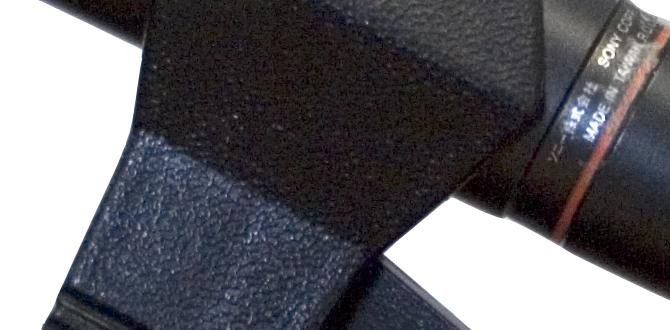Quick Summary
Choosing the right TV resolution can feel overwhelming. This guide provides a clear TV resolution comparison chart and explains the differences between 4K, 8K, and HD, helping you make an informed decision for optimal picture quality and future-proofing your home entertainment. Get ready to understand pixels like never before!
TV Resolution Comparison Chart: Your Proven Guide to Crystal Clear Choices
Ever walked into an electronics store and felt instantly lost by the wall of TVs, each boasting a different “resolution”? It’s a common feeling! Terms like HD, Full HD, 4K, and 8K fly around, making it hard to know what’s truly better for your home. You want a great picture, but you don’t need a degree in pixel engineering to get it, right? That’s where this guide comes in. We’re here to break down TV resolutions in a way that makes sense, so you can choose the perfect screen without the headache. Get ready to see clearly!
What Exactly is TV Resolution? Pixels Explained Simply
Think of your TV screen as a giant grid made up of tiny dots. These dots are called ‘pixels’. Resolution tells you how many of these pixels are packed into that grid, both horizontally and vertically. The more pixels you have, the more detail and sharpness your picture can show. It’s like comparing a crayon drawing to a highly detailed photograph – more points of color and light create a richer, more lifelike image.
More pixels mean:
- Sharper images with finer details.
- Smoother lines and curves.
- Less visible pixelation, especially on larger screens.
- A more immersive viewing experience.
Let’s look at the most common resolutions you’ll encounter:
Common TV Resolutions: From HD to the Stunning 8K
When you’re shopping for a new TV, you’ll mostly see resolutions like HD, Full HD, 4K UHD, and increasingly, 8K. Each offers a different level of detail. Understanding these will help you navigate the options and pick the best fit for your needs and budget.
High Definition (HD) and Full High Definition (Full HD)
HD, often referred to as 720p, was a big step up from older standard definition TVs. It offers a decent picture for smaller screens or when you’re not sitting too close. Full HD, or 1080p, became the standard for many years and offers twice the pixels of HD, resulting in a noticeably sharper image.
- HD (720p): Approximately 1.3 million pixels (1280 x 720). Good for smaller TVs (under 32 inches).
- Full HD (1080p): Approximately 2 million pixels (1920 x 1080). Great for medium-sized TVs (around 32-49 inches) and budget-friendly options.
4K Ultra High Definition (4K UHD)
This is the current king of mainstream resolutions. 4K, also known as UHD, packs in about 8 million pixels – that’s four times the number of pixels as Full HD! This massive increase in pixel count means incredibly sharp, detailed, and lifelike images. For most people, 4K offers the sweet spot of picture quality and content availability.
- 4K UHD (2160p): Approximately 8 million pixels (3840 x 2160). Ideal for TVs 50 inches and larger, providing stunning clarity.
8K Ultra High Definition (8K UHD)
The newcomer on the block, 8K is the next frontier. It boasts a staggering 33 million pixels, which is four times the pixels of 4K and sixteen times that of Full HD! While the picture quality is breathtakingly sharp and detailed, 8K content is still scarce, and the benefits are most apparent on very large screens or when sitting very close. It’s definitely future-proofing, but consider if it’s right for you now.
- 8K UHD (4320p): Approximately 33 million pixels (7680 x 4320). Best for very large screens (70+ inches) and early adopters.
TV Resolution Comparison Chart: At a Glance
To make things super clear, here’s a handy comparison chart. This will help you visualize the pixel differences and understand what you’re getting with each resolution.
| Resolution Name | Common Name | Pixel Count (approx.) | Horizontal Pixels | Vertical Pixels | Pixel Comparison to Full HD | Best For |
|---|---|---|---|---|---|---|
| HD (High Definition) | 720p | 1.3 million | 1280 | 720 | ~0.65x (Fewer pixels) | Small TVs (under 32″), basic viewing |
| Full HD (Full High Definition) | 1080p | 2 million | 1920 | 1080 | 1x (Baseline) | Medium TVs (32-49″), great value |
| 4K UHD (Ultra High Definition) | 2160p | 8 million | 3840 | 2160 | 4x (Significantly sharper) | Most TVs (50″+), premium experience |
| 8K UHD (Ultra High Definition) | 4320p | 33 million | 7680 | 4320 | 16x (Incredibly detailed) | Very large TVs (70″+), future-proofing |
Why Does Pixel Density Matter? Beyond Just Numbers
You might be wondering why simply having more pixels is a big deal. It’s not just about the number; it’s about how those pixels translate to your viewing experience. This is where pixel density comes in. Pixel density is measured in pixels per inch (PPI) – how many pixels are packed into each square inch of the screen.
A TV with higher pixel density will have an image that looks:
- Sharper: Individual pixels are harder to see, making images look more like real life.
- Smoother: Curves and diagonal lines appear less jagged or “stair-stepped.”
- More Detailed: You can see finer textures in clothing, distant landscapes, or even individual blades of grass.
For example, a 55-inch 4K TV has a significantly higher pixel density than a 55-inch Full HD TV. This means the 4K TV will look much clearer and more detailed, especially when you’re sitting closer to the screen or when viewing high-quality 4K content. The differences become even more pronounced when comparing 4K to 8K on very large displays.
How to Choose the Right TV Resolution for You
Deciding on the best resolution involves a few key considerations. It’s a balance between picture quality, the size of your TV, how far you sit from it, and what content you’ll be watching.
1. Consider Your TV Size
Larger TVs benefit the most from higher resolutions. On a smaller screen (like 32 inches), the difference between Full HD and 4K might be subtle, especially if you sit far away. However, on a 65-inch or 75-inch TV, 4K resolution makes a huge difference in sharpness and detail compared to Full HD. 8K resolution really shines on screens 70 inches and larger.
2. Think About Your Viewing Distance
This is a big one! The farther away you sit from your TV, the less likely you are to notice the benefits of higher resolutions. If you have a large living room and sit a good distance away, 4K will still look great. If you have a smaller room and sit close, the leap to 4K (or even 8K on a moderate screen) will be much more apparent. The Human Eye Resolution Limit explains how your vision affects what you can perceive.
3. Content Availability is Key
While TVs can “upscale” lower-resolution content to look better, they perform at their absolute best when playing native content. 4K content is widely available now, with streaming services like Netflix, Disney+, and Amazon Prime Video offering a vast library of 4K movies and shows. Blu-ray discs and many modern video games also come in 4K. 8K content, however, is still very limited. You’ll find some on YouTube or via specialized broadcasts, but for everyday watching, your 8K TV will mostly be upscaling 4K or HD content.
4. Factor in Your Budget
Higher resolutions generally come with a higher price tag. Full HD TVs are the most budget-friendly option. 4K TVs offer a fantastic balance of quality and price and are the most popular choice today. 8K TVs are at the premium end and are significantly more expensive. Consider what you can comfortably afford while still getting a great viewing experience.
5. Future-Proofing Considerations
If you plan to keep your TV for many years and want the absolute latest technology, an 8K TV might be appealing. However, for most consumers, a 4K TV is an excellent choice that will serve you well for the foreseeable future, given the current availability of 4K content and the price-performance ratio.
Understanding Upscaling: Making Lower Resolutions Look Better
What happens when you play an HD movie on a 4K TV? This is where upscaling comes in. Upscaling is a process where your TV’s processor intelligently adds pixels to a lower-resolution image to fill the screen. It tries to guess what those extra pixels should look like based on the surrounding ones to create a smoother, sharper picture than if it simply stretched the original image.
The quality of upscaling varies significantly between TV models and brands. Higher-end TVs generally have more powerful processors and better upscaling algorithms, meaning they can make HD or even standard definition content look much better on a 4K screen. While upscaled content can look good, it will almost always be slightly less detailed and sharp than native 4K content streamed or played from a 4K source.
For the best picture, always try to use content that matches your TV’s native resolution whenever possible.
4K vs. 8K: Is the Extra Detail Worth It?
This is the million-dollar question for many home theater enthusiasts. The difference between native 4K and native 8K content on an appropriately sized screen and viewing distance is genuinely stunning. Images are incredibly sharp, with details you might not have noticed before.
However, consider these points:
- Content Scarcity: As mentioned, 8K content is still rare. You’ll be upscaling most of the time.
- Screen Size & Distance: The benefits of 8K are most noticeable on very large screens (70 inches and up) and when sitting quite close. If you have a smaller screen or sit further back, the difference between 4K and 8K might be imperceptible.
- Price: 8K TVs are considerably more expensive than their 4K counterparts.
- Bandwidth: Streaming 8K content requires significantly more internet bandwidth than 4K.
For most people, a high-quality 4K TV is still the most practical and satisfying choice right now. It offers an exceptional viewing experience with abundant content availability and better value. 8K is fantastic for early adopters with deep pockets and those setting up a truly cutting-edge, large-scale home theater.
Beyond Resolution: Other Factors for Picture Quality
Resolution is crucial, but it’s not the only thing that makes a TV look good. When you’re comparing TVs, also keep these factors in mind:
- HDR (High Dynamic Range): This technology expands the range of colors and contrast, producing brighter highlights, deeper blacks, and more vibrant, lifelike colors. Look for HDR10, HDR10+, and Dolby Vision support.
- Refresh Rate: Measured in Hertz (Hz), this indicates how many times per second the image on the screen is updated. Higher refresh rates (like 120Hz) result in smoother motion, which is great for fast-paced sports and gaming.
- Panel Type: Technologies like OLED, QLED, and LED all have different strengths and weaknesses regarding contrast, brightness, color accuracy, and viewing angles.
- Contrast Ratio: This is the difference between the brightest white and the darkest black a TV can produce. A higher contrast ratio means deeper blacks and more detail in dark scenes.
A TV with a lower resolution but excellent HDR and contrast might still look better than a higher-resolution TV with poor color and brightness.
Frequently Asked Questions (FAQ)
What is the difference between HD and Full HD?
Full HD has twice the pixels of standard HD. HD resolution is 1280 x 720 pixels (about 1 million total), while Full HD is 1920 x 1080 pixels (about 2 million total). This means Full HD offers a sharper, more detailed picture.
Is 4K worth it over Full HD?
Yes, for most people, 4K is absolutely worth it, especially for TVs 50 inches and larger. 4K has four times the pixels of Full HD, offering significantly sharper images, more detail, and a more immersive viewing experience, especially with native 4K content.
Will my old HD movies look bad on a 4K TV?
Most 4K TVs have excellent upscaling technology. While they won’t look as sharp as native 4K content, your HD movies should look much better than they did on an old HD TV. The quality of upscaling varies by TV model.
How much internet speed do I need for 4K streaming?
For smooth 4K streaming, most providers recommend an internet speed of at least 25 megabits per second (Mbps). For 8K streaming, you’ll need considerably more, often upwards of 50 Mbps or more, depending on the service.
Can you see the difference between 4K and 8K?
Yes, you can potentially see a difference, but it depends heavily on the screen size, your viewing distance, and the quality of the 8K content. The benefits are most apparent on very large TVs (70 inches+) when sitting closer. On smaller screens or from further away, the difference may be hard to detect.
What resolution should I buy for a gaming TV?
For gaming, 4K resolution with a high refresh rate (120Hz) and low input lag is ideal. This provides sharp visuals and smooth motion for an immersive gaming experience. Many modern consoles like the PlayStation 5 and Xbox Series X support 4K gaming.
Is it worth buying an 8K TV if there’s no 8K content?
It depends on your priorities. If you want the absolute latest technology, plan to buy a very large TV soon, and want to “future-proof” for content that might become common in the distant future, an 8K TV could be considered. However, for the vast majority of users, a high-quality 4K TV offers the best balance of performance, content availability, and value right now.
Conclusion: Your Next TV Choice Made Clear
Navigating TV resolutions doesn’t have to be a maze. By understanding that more pixels mean sharper, more detailed images, and by considering your TV size, viewing distance, content habits, and budget, you can make a confident choice. The 4K revolution has delivered incredible picture quality that’s accessible to almost everyone, making it the go-to standard. While 8K represents the future, 4K stands as the impressive present for most home entertainment enthusiasts. Use this guide and chart as your reference, and get ready to enjoy a stunningly clear picture on your next TV!