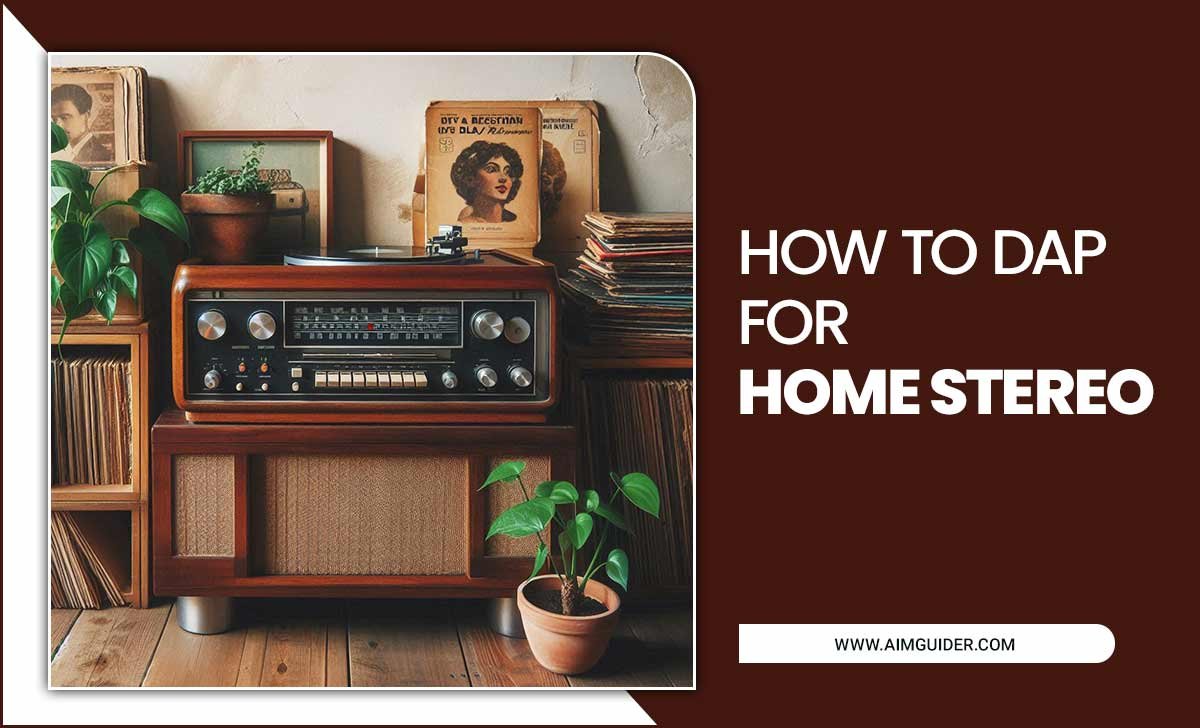Have you ever wondered why your TV has so many ports? You’re not alone! Many people look at their TVs and feel confused. Some ports might seem pointless, while others are a mystery.
Did you know that each port serves a specific purpose? For example, the HDMI port lets you connect your gaming console, while the USB ports can play music or pictures. Knowing what each port does can help you fix problems faster.
Imagine you’re about to watch your favorite movie, but the screen is black. You might feel frustrated. If you understand your TV ports, you can quickly identify the problem and fix it.
In this article, we’ll explain TV ports and their functions. We’ll also help you with common fixes. So, let’s dive in and make your TV experience better!
Tv Ports Explained: Fix Your Connection Issues Effortlessly Understanding Tv Ports: What You Need To Know When It Comes To Setting Up Your Television, Understanding The Various Tv Ports Is Essential For A Seamless Viewing Experience. Different Ports Serve Different Functions, Connecting Your Tv To A Wide Array Of Devices Such As Gaming Consoles, Streaming Devices, Sound Systems, And More. In This Article, We Will Explore The Various Types Of Tv Ports, Their Uses, And How To Fix Common Connection Issues. Types Of Tv Ports 1. **Hdmi Port** High Definition Multimedia Interface (Hdmi) Is The Most Common Port Found On Modern Tvs. It Transmits Both Audio And Video Signals, Making It The Go-To Option For Connecting Devices Like Blu-Ray Players, Gaming Consoles, And Streaming Devices. Understanding Hdmi Versions (1.4, 2.0, And 2.1) Can Help You Choose The Right Cable For Your Devices. 2. **Usb Port** Usb Ports On Tvs Are Typically Used For Media Playback Or Firmware Updates. Some Smart Tvs Allow You To Connect External Storage Devices To View Photos, Videos, And Other Files Directly On Your Screen. 3. **Component And Composite Video Ports** Component Ports (Usually Colored Green, Blue, And Red) Provide Higher Quality Video Than Composite Ports (Typically A Single Yellow Plug). While These Ports Are Becoming Less Common, They Are Still Found On Some Tvs, Especially Older Models. 4. **Optical Audio Port** This Port Is Used For Connecting Your Tv To Sound Systems For Enhanced Audio. Optical Cables Provide High-Quality Audio Without Interference, Making Them A Preferred Choice For Audio Enthusiasts. 5. **Antenna/Cable Port** This Port Is Used To Connect Your Tv To An Antenna Or Cable Service For Receiving Broadcast Channels. It’S Essential For Accessing Live Television. Fixing Common Connection Issues Now That You Understand The Types And Functions Of Tv Ports, Let’S Look At Some Common Issues And How To Fix Them. – **No Signal** Make Sure That The Correct Input Source Is Selected On Your Tv. If You’Re Using An Hdmi Connection, Check That Both Ends Of The Cable Are Securely Connected. Testing With A Different Cable Or Input Device Can Also Help Identify The Problem. – **Poor Picture Quality** For Hdmi Connections, Ensure That You Are Using The Right Hdmi Version And Cable Type For Your Device. If Using Component Or Composite Cables, Confirm That They Are Connected Correctly And Securely. – **No Audio** Check The Audio Settings On Your Tv And The Connected Device. If Using Optical Audio, Ensure That The Cable Is Firmly Connected And That Your Sound System Is Set To The Correct Input. – **Usb Device Not Recognized** Make Sure Your Usb Device Is Formatted Correctly And Is Compatible With Your Tv. Some Tvs Have Restrictions On The Types Of Files Or Formats They Support. Conclusion Understanding The Different Tv Ports And Their Functions Is Crucial For An Optimal Entertainment Experience At Home. With This Knowledge, You Can Confidently Troubleshoot And Fix Any Connection Issues That May Arise. Remember To Keep Your Cables And Devices Up To Date, As Technology Continues To Evolve And Enhance Our Viewing Pleasure.

TV Ports Explained: Fixing Connection Issues
Understanding TV ports can help you tackle common connection problems. Each port serves a unique purpose, from HDMI for video to USB for power. Have you ever found it hard to connect your game console or streaming device? Knowing which port to use makes it easier! Many people discover that labeling ports on the back helps avoid confusion. Explore your TV’s ports, and you might unlock new features you didn’t know existed.
Identifying Your TV’s Ports
How to locate and identify various ports on your TV model.. Importance of knowing port specifications for device compatibility..
Finding your TV’s ports can feel like a treasure hunt. Start by checking the back and sides of your TV. Look for labels like HDMI, USB, and AV. These ports help connect fun gadgets. Knowing what each port does is like having a secret decoder ring for technology. It ensures your devices can work with your TV, avoiding frustrating “not compatible” messages. Trust me, you don’t want your game console looking at you in despair!
| Port Type | Use |
|---|---|
| HDMI | Connects devices like Blu-ray players and game consoles. |
| USB | For flash drives and sometimes streaming devices. |
| AV | Old-school cable for audio and video connections. |
Keep this table handy. Understanding ports helps you enjoy your favorite shows and games. No more guessing games!
Common Connectivity Issues
Discussion of typical problems encountered with TV ports.. Signs indicating a port may be malfunctioning or damaged..
Television ports can sometimes be tricky. Imagine plugging in your favorite game console, only to see a blank screen! Common issues include loose connections and damaged ports. You might notice flickering images or no sound at all. If the port looks bent or rusty, that is definitely a red flag. Here’s a handy table of signs to watch for:
| Sign | Issue |
|---|---|
| No picture | Port may be dead |
| Flickering screen | Connection is loose |
| Sound issues | Faulty audio port |
Remember, a little wiggle can work wonders, but if it looks like it’s been through a wrestling match, you might need a new one!
How to Fix Common TV Port Problems
Stepbystep troubleshooting tips for HDMI, USB, RCA, and other ports.. DIY methods for minor repairs and when to seek professional help..
Many TV port problems can be fixed easily. Start by checking the cable connections. Make sure they are snug and correctly inserted. If an HDMI port is not working, try a different HDMI cable. For USB and RCA ports, ensure they are clean and free of dust. Here’s a straightforward guide:
- Unplug everything and wait a minute.
- Reconnect cables firmly.
- Test with another device.
- Check for physical damage.
If these tips don’t help, you may need a professional. It’s best to seek help for serious issues.
What should I do if my HDMI port is not working?
Check the cable first. If it’s fine, try another device. If problems continue, consider replacing the port or getting expert help.
Maintaining Your TV Ports
Best practices for keeping ports clean and operational.. Tips on avoiding common mistakes that lead to port damage..
Keep your TV ports clean and working well. First, dust them regularly. Use a soft cloth to gently wipe away dirt. Avoid using water or cleaners that can hurt the electronics. Next, be careful when plugging in devices. Pull out plugs by the plug, not the cord. This will help prevent damage.
- Keep liquids away from ports.
- Don’t overload with too many devices.
- Check connections for wear and tear.
By following these tips, you can enjoy clear TV sound and picture for a long time! Remember, a little care goes a long way!
How can I clean my TV ports safely?
To clean your TV ports safely, use a soft cloth. Avoid using any liquids to prevent damage.
Future Trends in TV Connectivity
Insight into emerging technologies and what they mean for TV ports.. Predictions for the future of connectivity in home entertainment..
New technologies are reshaping how we connect our TVs. Soon, we’ll see smarter ports that adapt to our devices. Imagine a world with wireless connections simplifying everything. No more tangled cables—just pure magic! In the next few years, we might even say goodbye to HDMI and embrace new formats. When it comes to home entertainment, flexibility will be the name of the game. Who knows? Your TV might just connect to your toaster next! The future is bright—especially for our living rooms!
| Technology | Impact on TV Ports |
|---|---|
| Wireless HDMI | Less clutter, easy connections! |
| Smart Ports | Adapts to devices automatically. |
| AI Integration | Personalized viewing experiences. |
Conclusion
In conclusion, understanding TV ports is essential for connecting your devices. Each port has a unique purpose, like HDMI for video and audio. You should identify which ports your TV has and what cables you need. If you ever face issues, check the connections first. Keep exploring more about your TV’s features to make the most out of your viewing experience!
FAQs
Sure! Here Are Five Related Questions On The Topic Of Tv Ports Explained And Potential Fixes:
Sure! Sometimes TVs have problems with their ports. If your TV isn’t connecting to a device, check the cables. Make sure they are plugged in tight. You can also try using a different port on your TV. If it still doesn’t work, you might need to restart your TV or the device you’re using.
Sure! Please provide the question you’d like me to answer.
What Are The Different Types Of Tv Ports And Their Specific Functions (E.G., Hdmi, Usb, Ethernet)?
Televisions have various ports that let you connect different devices. 1. **HDMI** (High-Definition Multimedia Interface) ports are for connecting gadgets like game consoles and Blu-ray players. 2. **USB** (Universal Serial Bus) ports are helpful for plugging in things like flash drives or charging devices. 3. **Ethernet** ports connect your TV to the internet using a cable for faster streaming. Each port helps you enjoy more shows and games on your TV!
How Can I Troubleshoot Common Issues With Hdmi Ports On My Tv, Such As No Signal Or Poor Picture Quality?
To fix problems with your HDMI port, start by checking the cable. Make sure it’s plugged in tight at both ends. If the picture is still bad, try a different HDMI cable. You can also switch to another HDMI port on your TV. Finally, restart your TV and your device to see if that helps.
What Is The Significance Of Arc (Audio Return Channel) In Hdmi Ports, And How Can I Set It Up Properly?
ARC, which stands for Audio Return Channel, helps your TV send sound back to a sound system using one cable. This means you don’t need extra wires to hear good audio from movies or games. To set it up, first connect an HDMI cable from the HDMI ARC port on your TV to the HDMI ARC port on your sound system. Then, turn on both devices and look for a setting that enables ARC on your TV. You’ll enjoy great sound without messy wires!
Are There Any Adapters Or Converters That Can Help Connect Older Devices To Newer Tv Ports, And How Do They Work?
Yes, there are special tools called adapters and converters. They help you connect older devices to newer TV ports. For example, if you have an old game console, you can use an adapter to plug it into a new TV. These devices change the signals so that they fit. This way, you can enjoy your favorite games or shows without any trouble!
How Can I Identify Which Port To Use For Optimal Gaming Performance On My Tv, And What Settings Should I Adjust?
To find the best port on your TV for gaming, check which one is labeled for gaming or HDMI 2.0 or higher. Use that port to get better pictures and faster action. Next, adjust the TV settings to “Game Mode” if you can. This helps reduce lag and makes games smoother. Lastly, make sure your TV is set to the right resolution for your game.