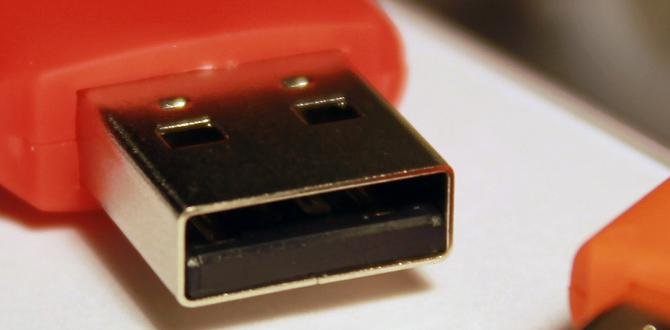Bolded Quick Summary:
Mounting your gaming TV securely and at the optimal height is key to an immersive experience. Choose a strong mount suitable for your TV’s size and weight, locate wall studs for maximum support, and use the right tools for a safe, stable, and perfect gaming setup.
Hey there, fellow gamers and tech enthusiasts! Bob E Riley here, your guide to all things Aimguider. Let’s talk about leveling up your gaming setup. Many of us dream of that perfect, clutter-free gaming space, and mounting your TV is a massive step towards it. But as exciting as it is, the idea of drilling holes in your wall and hanging a precious (and often expensive!) TV can feel a bit daunting. Don’t worry! We’ll break down how to choose the best TV mount for gaming and tackle the mounting process step-by-step. Get ready to transform your gaming corner!
Why Mounting Your Gaming TV is a Game-Changer
Mounting your TV isn’t just about aesthetics, though a clean look is definitely a perk! For gamers, it offers tangible benefits that can seriously enhance your play. First off, it helps you achieve the ideal viewing angle and height. Positioned correctly, a mounted TV can reduce neck strain during those marathon gaming sessions. Plus, it frees up valuable space that would otherwise be taken up by a bulky TV stand, giving you more room to move and improving the overall flow of your gaming sanctuary. It also keeps your valuable console and cables out of reach of little hands or curious pets, adding an element of safety.
Choosing the Best TV Mount for Gaming: What to Look For
Not all TV mounts are created equal, especially when it comes to gaming. You need a mount that’s not only sturdy but also suited to your specific needs. Let’s dive into the key features:
Types of TV Mounts
There are three main types of TV mounts, each with its pros and cons for gamers:
- Fixed Mounts: These are the simplest and most affordable. They hold your TV flat against the wall, about an inch or two away. They’re great if you have the perfect spot already and don’t need to adjust the angle often. They offer the most stability.
- Tilting Mounts: These mounts allow you to tilt your TV up or down. This is incredibly useful for gaming, as it helps you reduce glare from windows or overhead lights, which can be a major distraction. They also offer a bit more flexibility in placement.
- Full-Motion (Articulating) Mounts: These are the most versatile. They let you tilt, swivel, and extend your TV away from the wall. This is fantastic for adjusting your viewing angle from different parts of the room, sharing your screen with friends, or pushing the TV closer for a more immersive feel. They are usually a bit more expensive and require careful installation due to their complexity.
Key Specifications to Consider
When looking at a specific mount, pay attention to these crucial details:
- Weight Capacity: This is non-negotiable. The mount must be rated to hold significantly more weight than your TV. Check your TV’s manual for its weight. A good rule of thumb is to choose a mount that can handle at least twice your TV’s weight for a generous safety margin.
- VESA Compatibility: VESA is a standard pattern of screw holes on the back of your TV. Mounts are designed to fit specific VESA patterns (e.g., 200x200mm, 400x400mm). Look for a mount that matches your TV’s VESA pattern. You can find this in your TV’s manual or by measuring the hole spacing yourself.
- Screen Size Range: While VESA compatibility and weight are primary, manufacturers also list a recommended screen size range. Ensure your TV falls within this range for optimal performance and support.
- Extension and Swivel Capability (for Full-Motion): If you opt for a full-motion mount, check how far it can extend from the wall and how much it can swivel. This determines how much flexibility you’ll have in positioning your screen.
- Built-in Cable Management: This is a gamer’s best friend! Many modern mounts come with channels or clips to help hide your HDMI cables, power cords, and other wires. This keeps your setup looking clean and organized, reducing visual clutter.
Essential Tools You’ll Need
Gathering the right tools before you start is crucial for a smooth and successful installation. Here’s a checklist of what you’ll likely need:
- The TV Mount: Obviously! Ensure it includes all necessary hardware (screws, bolts, washers).
- Stud Finder: Absolutely essential for locating wall studs, which provide the necessary support. Electronic stud finders are the easiest to use.
- Pencil: For marking drill points.
- Level: To ensure your TV is mounted straight. A digital level can be very helpful.
- Drill and Drill Bits: You’ll need a drill for pilot holes and potentially for driving lag bolts into studs. Masonry bits are needed for brick or concrete walls.
- Socket Wrench or Socket Set: Many wall mounts use lag bolts that require a socket wrench to tighten securely into the studs.
- Measuring Tape: For determining the optimal height and position.
- Screwdriver Set: For attaching brackets to the TV and any other smaller screws.
- Safety Glasses: Protect your eyes from dust and debris.
- A Helping Hand: Especially for larger TVs, you’ll need someone to help you lift and position the TV on the mount.
- Optional: A Reciprocating Saw or Oscillating Multi-Tool: If you plan to hide cables within the wall, these tools can be useful for cutting drywall access panels. Always check local building codes and ensure you know where electrical wiring and plumbing are before cutting into walls. The California Building Standards Commission offers excellent resources on electrical safety.
Step-by-Step Guide to Mounting Your Gaming TV
Let’s get this mounted! Take your time, follow these steps carefully, and a perfectly positioned TV will be yours.
Step 1: Decide on the TV Height and Location
This is arguably the most important step for gaming comfort. The ideal TV height places the center of the screen at eye level when you’re in your primary gaming position (usually seated). A common recommendation is to have the bottom of your TV between 20-30 inches off the floor, depending on your seating. Consider:
- Your seating distance and height.
- The size of your TV: larger TVs might need to be mounted slightly higher to keep the entire screen within your field of vision.
- Viewing angles: If you often have friends over, ensure it’s viewable from multiple seats.
- Reducing glare: Position away from direct light sources if possible.
Use your measuring tape and pencil to mark your intended center point on the wall. Remember, it’s easier to move a mark than to fill a hole!
Step 2: Locate Wall Studs
For a secure mount, you must attach the wall plate of your mount directly into the wooden studs within your wall. Drywall alone cannot support the weight of a TV. Use your stud finder:
- Slide the stud finder across the wall where you plan to mount the TV.
- Mark the edges of each stud you detect. Most stud finders will indicate when you are over a stud.
- Verify the stud width; they are typically 1.5 inches wide.
- Confirm it’s a wooden stud: lightly tap the wall. A solid thud usually indicates a stud.
Most mounts require you to attach to at least two studs. It’s critical that the mount’s wall plate will span the distance between the centers of two studs, or that you can center the plate over a single, wide stud if the mount design allows. You can find the standard distance between studs on a webpage from Fine Homebuilding.
Step 3: Mark and Drill Pilot Holes for the Wall Plate
Once you’ve found your studs and marked the optimal height, position the wall plate of your mount against the wall. Use your stud finder to confirm the stud locations behind your marks. Hold a level against the plate and perfectly level it. Mark the drill holes through the plate onto the wall, ensuring they align with the center of the studs. If using lag bolts (very common for mounting), you’ll need to drill pilot holes. Use a drill bit that’s slightly smaller than the diameter of the lag bolt. This makes driving the bolt easier and prevents the wood from splitting.
Important: If your wall is made of brick or concrete, you will need a masonry drill bit and appropriate anchors (often included with the mount or sold separately). This process is different and requires specific anchors.
Step 4: Mount the Wall Plate
With your pilot holes drilled, it’s time to attach the wall plate. Align the plate with the holes you drilled. If your mount uses lag bolts, drive them in using a socket wrench. Tighten them firmly, but be careful not to overtighten, which could strip the stud. Ensure the plate is flush against the wall and completely secure. Give it a good tug to test its stability. If it’s solid, you’re good to go.
Step 5: Attach Brackets to Your TV
Now, turn your attention to the TV. Lay your TV face-down on a soft, clean surface (like a blanket or the original packaging foam) to prevent scratches. Locate the VESA mounting holes on the back of the TV. Attach the vertical brackets (or the single arm bracket, depending on your mount type) to the back of the TV using the screws provided with the mount. Your TV manual will tell you which screws (if any) are appropriate for VESA mounting. The TV manufacturer often provides these specific screws. Ensure the brackets are oriented correctly (usually with an arrow pointing up or a specific top edge).
Step 6: Hang the TV on the Mount
This is where your helping hand is crucial! Carefully lift the TV, ensuring you have a firm grip on its sides (avoid pressing on the screen). Align the brackets on the TV with the wall plate. Most mounts have a lip or hook system that allows the TV brackets to hang onto the wall plate. Once it’s securely hooked, you’ll typically secure it further with safety screws or a locking mechanism provided with the mount. Refer to your mount’s manual for the exact procedure. Once attached, gently test the TV’s stability by wiggling it slightly.
Step 7: Connect Cables and Secure
If you plan to hide cables, now is the time to route them through any access holes or channels. Connect your power cables, HDMI cables (for your console, soundbar, etc.), and any other necessary wires. Most mounts have clips or channels to help tidy these up. If you’re using a tilt or full-motion mount, adjust the tension screws to ensure smooth movement without the TV drooping or being too stiff.
Step 8: Final Adjustments and Cleanup
With the TV mounted and cables connected, turn it on! Perform final adjustments to the tilt or swivel to get the perfect viewing angle, minimizing glare and maximizing comfort. If you hid your cables within the wall, patch and paint any access holes. Clean up your workspace, and admire your new, epic gaming setup!
Mounting Considerations for Different Wall Types
Not all walls are created equal, and the mounting process can vary. Here’s a quick look at common wall types:
| Wall Type | Studs Required? | Mounting Method | Special Notes |
|---|---|---|---|
| Drywall with Wood Studs | Yes (Essential) | Lag bolts into wood studs. | Most common. Ensure studs are clean, dry, and structurally sound. |
| Drywall with Metal Studs | Yes (Essential) | Specialized toggle bolts or heavy-duty drywall anchors designed for metal studs. | Requires specific hardware. Metal studs are often not as strong as wood. Use a mount rated for studs and verify weight capacity. |
| Plaster and Lath | Yes (Essential) | Similar to drywall, but may require different pilot hole depths or techniques. Lag bolts into wood furring strips (behind the plaster) are ideal. | Plaster can be brittle. Be careful not to crack it excessively. |
| Brick or Concrete | No (Not Applicable) | Masonry anchors and lag shields (often supplied with mounts). Requires a hammer drill. | Requires careful drilling to avoid damage. Ensure anchors are rated for the weight. Follow anchor manufacturer’s instructions precisely. Consult a professional if unsure. |
| Other Materials (e.g., Stone, Tile) | No (Not Applicable) | Specialized anchors and drilling techniques depending on the material. | Often requires professional installation. Consult with a contractor. |
Common Gaming TV Mounting FAQs
Here are some common questions gamers have about mounting their TVs:
Q1: How high should I mount my TV for gaming?
A1: The center of the screen should ideally be at your eye level when you’re seated in your primary gaming position. For most people, this means the bottom of the TV will be about 20-30 inches off the floor. Measure your seating height and adjust accordingly.
Q2: What’s the difference between a tilting and a full-motion mount for gaming?
A2: A tilting mount allows you to adjust the TV’s angle up or down to reduce glare. A full-motion mount does that and swivels and extends, offering much more flexibility in viewing angles and positioning, which is great for different games or if you play from various spots.
Q3: Can I mount a TV over a fireplace?
A3: You can, but it’s often not recommended due to heat and viewing angle issues. Heat from the fireplace can damage your TV over time, and the height usually results in an uncomfortable viewing experience. If you must, use a specialized, heat-resistant, and often elevated mount.
Q4: My TV is curved, can I still mount it?
A4: Yes, most modern TV mounts are compatible with curved TVs. However, ensure the mount you choose explicitly states compatibility with curved screens and check that the VESA pattern matches. The curvature might also affect how closely it sits to the wall on a fixed mount.
Q5: What if I can’t find studs in my wall?
A5: You must mount into studs or use a robust anchoring system specifically designed for heavy loads in drywall. Never rely solely on drywall anchors for a TV mount. For heavy TVs, mounting without direct stud contact is risky and strongly discouraged. Consider a heavy-duty, on-stand mount or consult a professional installer.
Q6: How do I hide my cables neatly?
A6: Many mounts have built-in cable management systems with clips or channels. For a cleaner look, you can use in-wall cable management kits, which involve cutting small access holes in the wall to pass cables through. Always be mindful of existing wiring and plumbing within the wall before cutting.
Q7: Do I need to buy special screws for my TV?
A7: The TV mount kit usually comes with hardware for attaching the brackets to the back of the TV. However, some TV manufacturers also provide specific VESA mounting screws. Check your TV’s manual, and if it recommends specific screws, use those, or ensure the ones with the mount are the correct threaded size and length for your TV.
Conclusion
Mounting your gaming TV might seem like a complex task, but by breaking it down into manageable steps and using the right tools and knowledge, it’s an entirely achievable DIY project. You’ve learned about choosing the perfect mount, the essential tools you’ll need, and the step-by-step process to get your TV securely and perfectly positioned. Remember, patience and careful execution are your best allies here. A well-mounted TV not only enhances your gaming experience by improving ergonomics and reducing glare but also contributes to a cleaner, more organized, and frankly, more awesome gaming space. So go forth, gather your tools, and enjoy that elevated view of your favorite virtual worlds!