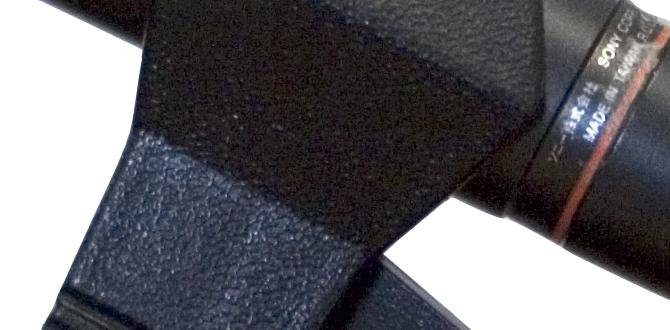Quick Summary
Yes, you can safely wall mount your flat-screen TV in 2025! This guide provides essential, beginner-friendly tips to help you choose the right mount, find secure wall studs, and hang your TV like a pro. We cover tools, types of mounts, and crucial safety checks for a stable, stylish setup you’ll love.
Wall Mounting Tips for Your Flat Screen TV in 2025: Your Essential Guide
Dreaming of that sleek, modern look with your TV seemingly floating on the wall? Wall mounting your flat-screen TV can transform your living space, freeing up surface area and making your entertainment center look incredibly sharp. But if you’ve never done it before, the thought of drilling into your wall and hanging a potentially heavy, expensive TV can feel a bit daunting. Don’t worry! We’ve all been there. This guide is designed to break down the process into simple, manageable steps. We’ll cover everything you need to know, from picking the perfect mount to ensuring it stays put for years to come. Get ready to elevate your viewing experience!
Why Wall Mount Your TV? The Big Picture
Beyond the aesthetic appeal, wall mounting offers some fantastic benefits:
- Space Saving: It’s a game-changer for smaller rooms. Imagine reclaiming that TV stand space for books, plants, or just enjoying a more open feel.
- Better Viewing Angles: Depending on your setup, a wall mount can allow you to position your TV at the optimal height and angle, reducing glare and neck strain.
- Child and Pet Safety: A securely mounted TV is far less likely to be accidentally knocked over by curious little hands or playful paws.
- Modern Look: It simply looks professional and clean. Cables can be hidden for a truly seamless integration into your decor.
Choosing the Right TV Wall Mount
Not all mounts are created equal, and the one you choose depends on your TV, your room, and how you want to use it. Here’s a breakdown of the most common types:
1. Fixed Mounts
These are the simplest and most affordable mounts. They hold your TV flat against the wall, just a few inches away. They’re great if you’ve already got the perfect viewing height and don’t need much flexibility.
2. Tilting Mounts
These mounts allow you to tilt your TV up or down. This is super useful if you plan to mount your TV a bit higher than ideal eye level (like above a fireplace) or want to minimize glare from overhead lights.
3. Full-Motion (Articulating) Mounts
These are the most versatile! They allow you to extend the TV away from the wall, tilt it up or down, and swivel it left or right. Perfect for rooms where you need to view the TV from multiple angles or want to tuck it away when not in use.
4. Low-Profile Mounts
Similar to fixed mounts, but designed to sit even closer to the wall, giving that ultra-slim, picture-frame look.
What to Look For When Buying a Mount:
Before you buy, check these crucial details:
- TV Size Compatibility: Ensure the mount is rated for the diagonal screen size of your TV.
- Weight Capacity: This is critical! The mount MUST support more weight than your TV. Always check your TV’s manual for its exact weight.
- VESA Mounting Pattern: This is a standard set of screw hole patterns on the back of your TV. Mounts are designed to fit specific VESA patterns (e.g., 200x200mm, 400x400mm). Your TV manual or manufacturer’s website will tell you its VESA pattern.
- Wall Type: Most mounts are designed for standard wood studs. If you have concrete or brick walls, you’ll need specific anchors (more on this later).
Gathering Your Tools and Materials
Having the right tools makes the job much easier and safer. Here’s a basic list:
- Stud Finder: Absolutely essential for locating wall studs. Electronic stud finders are generally more accurate than simple magnetic ones.
- Drill and Drill Bits: You’ll need appropriate bits for pilot holes and lag bolts.
- Level: A bubble level or laser level is key to ensure your TV isn’t crooked.
- Measuring Tape: For precise placement.
- Pencil: For marking where to drill.
- Socket Wrench or Ratchet Set: To tighten the lag bolts that secure the mount to the wall.
- Screwdriver Set: For attaching the bracket to your TV.
- Safety Glasses: Protect your eyes from dust and debris.
- The TV Mount Kit: It usually comes with the mount itself, various screws for your TV, and lag bolts for mounting to the wall.
- Optional: Cable management accessories (like raceways or in-wall kits) if you want a super clean look.
Tip: If you have concrete or brick walls, you’ll need a hammer drill and masonry anchors. These are different from standard wall anchors.
The Crucial Step: Finding Wall Studs
This is the MOST IMPORTANT part of wall mounting. Your TV needs to be secured to solid wood studs within your wall, NOT just drywall. Drywall alone cannot support the weight of a TV. For a typical 16-inch on-center stud spacing, you’ll likely be mounting to two studs.
Here’s how to find them:
- Scan the Area: Use your electronic stud finder, moving it slowly back and forth horizontally across the wall where you plan to mount the TV.
- Mark the Edges: When the stud finder detects a stud, mark the left and right edges. Many stud finders have a center indicator.
- Find the Center: Measure the distance between the left and right marks. The center point is where the stud is located.
- Confirm with a Small Nail (Optional but Recommended): For extra certainty, you can lightly tap a very thin nail or probe into the wall at your marked center point. If you hit solid wood, you’ve found a stud. If it goes in easily or you hit something hollow, try again a little to the side.
- Double-Check Spacing: Standard interior walls usually have studs 16 inches apart (measured from their centers). You can also find them 24 inches apart. Measure between the centers of your found studs to confirm.
- Mark Your Mounting Height: Hold the mount against the wall at your desired height and use a pencil to mark the hole locations, ensuring they align with the center of your studs.
Where NOT to Drill: Avoid drilling into electrical wires or plumbing. If you’re unsure, consult a professional or use a stud finder with AC wiring detection. The National Association of Home Builders offers good general advice on home construction, including stud location.
Step-by-Step: Mounting Your Flat Screen TV
Alright, let’s get down to business! Follow these steps carefully:
Step 1: Attach the Brackets to Your TV
First, lay your TV face down on a soft, padded surface (like a blanket on the floor or a table) to prevent scratches. Locate the VESA mounting holes on the back of your TV. Your mount kit will include various screws. Your TV manual will specify the correct screw size and length. Attach the vertical bracket arms (or the single plate, depending on your mount) to the back of the TV using the correct screws. Ensure they are securely tightened but don’t overtighten, which could damage the TV.
Step 2: Locate and Mark Studs for the Wall Plate
Using your stud finder as described above, precisely locate the center of at least two wall studs where you want to mount the TV. Measure the height you want the center of your TV to be. Hold the wall plate part of your mount against the wall, ensuring it’s perfectly level. Mark the stud locations through the mounting holes on the wall plate. Make sure your marks are centered on the studs.
Step 3: Drill Pilot Holes
This step is crucial. You need to drill pilot holes for the lag bolts that will secure the mount to the wall. The pilot hole should be slightly smaller than the lag bolt’s shaft (not including the threads). Your mount instructions should specify the correct drill bit size. Drill straight and deep enough for the full length of the lag bolt.
Step 4: Mount the Wall Plate
Now, position the wall plate over your pilot holes. If you found two studs, you’ll use at least two or four lag bolts (two per stud) to secure the plate. Hand-tighten the lag bolts initially. Then, use your socket wrench or ratchet to tighten them firmly. Make sure the plate is level and doesn’t wiggle. Do not overtighten, as this can strip the wood or the bolt.
Step 5: Hang the TV on the Wall Plate
With a helper (seriously, don’t try to lift a large TV by yourself!), carefully lift your TV. Align the brackets on the back of the TV with the wall plate. Most mounts have a hook or slot system. Gently lower the TV onto the mount until it clicks or locks into place. Double-check that it’s securely seated. Some mounts have safety screws or clips that need to be engaged to prevent the TV from accidentally being lifted off the mount.
Step 6: Connect Cables and Manage Them
Now that your TV is mounted, connect your HDMI cables, power cord, and any other necessary wires. For a clean look, consider using cable ties, raceways, or in-wall cable management kits. Hiding cables makes a huge difference to the final appearance.
Step 7: Final Check and Test
Gently test the mount’s stability. Double-check that all screws and bolts are tight. Turn on your TV and ensure everything is working correctly. If your mount is adjustable, make any final adjustments to tilt or swivel for the best viewing angle.
Important Considerations for Different Wall Types
What if you don’t have standard wood studs? We’ve got you covered.
Mounting on Brick or Concrete Walls
If you have a brick or concrete wall, you cannot use standard lag bolts. You’ll need a hammer drill and specific masonry anchors (like expansion anchors or concrete screws). Many wall mount kits include hardware for wood studs but may require you to purchase separate masonry hardware. Always ensure the anchors are rated for the weight of your TV and the mount.
How to:
- Mark your mounting holes on the brick/concrete.
- Use a hammer drill with a masonry bit to drill holes to the depth specified by your anchor manufacturer.
- Insert the masonry anchors into the drilled holes.
- Attach the wall plate to the anchors using the appropriate lag screws or bolts provided with your mounting kit (or recommended for the anchors).
You can find a wealth of information on proper fastening techniques for various wall materials from resources like the Tooling Research website, offering detailed comparisons.
Mounting on Metal Studs
Metal studs are common in commercial buildings or some modern homes. They require special mounting plates and hardware designed for metal framing. These usually involve self-tapping screws or specific locking mechanisms to ensure a secure fit.
Safety First! Essential Precautions
Your safety and the safety of your TV are paramount. Never rush this process.
- Get a Helper: Especially for larger TVs, this is not a one-person job.
- Read the Manuals: Both your TV and your mount have instruction manuals. Read them thoroughly.
- Double-Check Weight Limits: Always err on the side of caution. If your TV is 40 lbs, choose a mount rated for at least 50-60 lbs.
- Ensure Leveling: A crooked TV looks bad and can put uneven stress on the mount.
- Use the Right Hardware: Don’t substitute screws or bolts. Use what the manufacturer specifies.
- When in Doubt, Call a Pro: If you’re uncomfortable at any stage, or if you have an unusual wall type, it’s worth hiring a professional installer. The International Code Council Evaluation Service (ICC-ES) provides standards for building products, ensuring safety and reliability in installation hardware.
Common Wall Mounting Mistakes to Avoid
Here are some pitfalls to steer clear of:
- Not finding studs: This is the number one mistake. Never mount to drywall alone.
- Using the wrong screws: Too short, too wide, or the wrong type can lead to failure.
- Mounting at the wrong height: A common error leads to neck strain. Aim for the center of the screen to be at or slightly below eye level when seated.
- Not checking VESA compatibility: This will prevent the mount from attaching to your TV.
- Forgetting cable management: This leaves a mess of wires that detracts from the clean look.
- Overconfidence: Always take your time and double-check your work.
TV Mount Types vs. Wall Type: A Quick Comparison
Here’s a handy table to visualize which mount works best for different wall setups and typical needs.
| Mount Type | Best For | Wall Type Suitability | Pros | Cons |
|---|---|---|---|---|
| Fixed | Permanent viewing spot, minimal adjustment needed | Wood Studs, Concrete/Brick (with correct anchors) | Slim profile, affordable, simple | No adjustment for tilt or swivel, TV is close to the wall |
| Tilting | Mounting higher than eye level, reducing glare | Wood Studs, Concrete/Brick (with correct anchors) | Adjustable tilt, good for glare reduction | Slightly bulkier than fixed, limited angle control |
| Full-Motion (Articulating) | Viewing from multiple angles, flexibility, space saving | Wood Studs, Concrete/Brick (with correct anchors) | Maximum flexibility, can extend, swivel, tilt | Bulkier, more expensive, can be harder to install |
| Low-Profile | Achieving a very slim, “picture frame” look | Wood Studs, Concrete/Brick (with correct anchors) | Extremely close to the wall, minimalist | Very little room for cables, minimal tilt (if any) |
FAQ: Your Wall Mounting Questions Answered
Q1: How high should I mount my TV?
A1: The ideal height is so the center of the screen is at or just slightly below your seated eye level. This helps prevent neck strain during long viewing sessions. For a typical sofa, this often ends up being about 40-45 inches from the floor, but measure your seating height to be sure.
Q2: Can I mount a TV on a drywall-only wall?
A2: Absolutely not! Drywall alone is not strong enough. You MUST find and secure the mount to wall studs or use heavy-duty toggle bolts specifically designed for hollow walls, but studs are always the safest and most recommended method.
Q3: What’s the difference between lag bolts and regular screws?
A3: Lag bolts are heavy-duty bolts with a coarse thread designed to be screwed into wood (like studs) with a wrench. They provide much stronger holding power than standard wood screws. Regular screws are typically thinner and shorter and don’t offer the same load-bearing capacity for wall mounts.
Q4: Do I need a special mount for a curved TV?
A4: Generally, no. Most standard TV mounts that are compatible with your TV’s VESA pattern and weight capacity will work with curved TVs. The mount attaches to the VESA holes, and the TV’s curve doesn’t usually interfere with the mount’s functionality.
Q5: How do I ensure my cables look neat?
A5: Use cable ties to bundle them together. For a cleaner look, you can use plastic raceways that stick