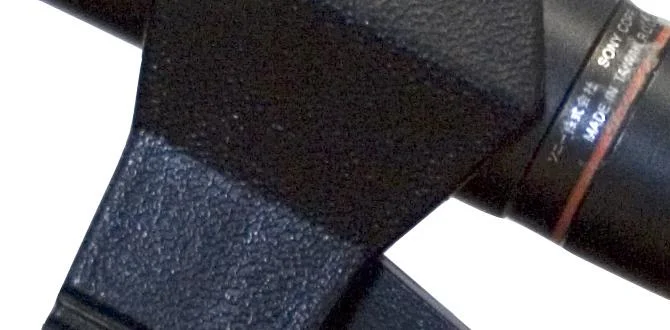Quick Summary:
Yes, you can safely wall mount your TV for under $300! By choosing a budget-friendly, sturdy mount, gathering the right tools, and following our step-by-step guide, you’ll achieve a professional, secure installation without breaking the bank. We’ll show you how to find the perfect mount and ensure a safe setup for your home entertainment.
Thinking about mounting your TV on the wall? It’s a fantastic way to save space, improve viewing angles, and give your living room a sleek, modern look. But the thought of drilling into your wall and trusting it to hold your valuable TV can be a bit daunting, especially if you’re trying to keep costs down. You might even worry that “budget” means “unsafe.” Don’t let that stop you! This guide is here to show you how incredibly achievable it is to wall mount your TV safely and stylishly, all without spending more than $300. We’ll break down everything you need, from picking the right mount to ensuring it’s securely fastened. Get ready to transform your viewing experience!
Frequently Asked Questions About Wall Mounting Your TV
Q1: How much does it typically cost to wall mount a TV?
A: The cost can vary widely, but for wall mounting a TV yourself, the mount itself can range from $30 to $150. Add in the cost of basic tools if you don’t have them, and you can easily stay under our $300 budget, often well under $200 for a quality DIY job.
Q2: What’s the most important thing to consider for safety?
A: The absolute most critical safety factor is ensuring your mount is screwed into wall studs or a reinforced wall structure. Never mount a TV directly into drywall alone; it will not support the weight.
Q3: Can I mount a TV on a plaster or plasterboard wall?
A: Yes, but you need to be extra diligent. You’ll still need to locate wall studs behind the plaster or plasterboard and secure the mount directly to those studs. Specialized anchors might be needed if studs aren’t perfectly aligned, but always prioritize stud mounting.
Q4: How heavy of a TV can a wall mount hold?
A: Every TV mount will have a stated weight capacity. It’s crucial to choose a mount that can safely support your TV’s weight, with a little extra capacity for safety margin. Check your TV’s manual or manufacturer’s website for its exact weight.
Q5: Will I need special tools to wall mount my TV?
A: Generally, you’ll need a stud finder, a level, a drill with appropriate drill bits, a screwdriver or socket wrench set, and a measuring tape. Many DIY kits come with basic hardware, but having a good set of tools makes the job smoother and safer.
Q6: How do I know if my TV is compatible with a wall mount?
A: TVs have a VESA mounting pattern – a standardized set of screw holes on the back. Most TV mounts are designed to accommodate a range of VESA patterns. Check your TV mount’s specifications to ensure it supports your TV’s VESA pattern (e.g., 200x200mm, 400x400mm).
Choosing the Right TV Wall Mount Under $300
When you’re on a budget, “wall mount” can bring up a lot of options. For a safe and secure TV setup under $300, we want to focus on quality and functionality over fancy features. The key is to find a mount that’s strong, compatible with your TV, and suited to your viewing needs.
Types of TV Mounts and Their Budget-Friendly Options
There are three main types of TV mounts, and you can find excellent, safe options for each well within our $300 limit:
- Fixed Mounts: These are the simplest and most affordable. They hold your TV flat against the wall, like a picture frame. They offer no tilt or swivel. They’re great for saving space and are often the sturdiest, making them an excellent budget choice. Expect to pay $20 – $70 for a good one.
- Tilting Mounts: These allow you to tilt your TV up or down, which is perfect for reducing glare from windows or overhead lights, or enhancing viewing angles if your TV is mounted higher than eye level. They are still quite slim and are a popular mid-range option. You can find solid tilting mounts for $30 – $100.
- Full-Motion (Articulating) Mounts: These offer the most flexibility, allowing you to tilt, swivel, and extend your TV away from the wall. They’re ideal for large rooms or tricky layouts where you need to adjust the viewing angle from various seating positions. While often more expensive, you can find reliable full-motion mounts for under $150, sometimes even around $70-$120, well within our budget.
Key Features to Look for in a Budget Mount
Regardless of the type, prioritize these features for safety and satisfaction:
- Weight Capacity: This is non-negotiable. Ensure the mount’s maximum weight capacity is at least 10-15% more than your TV’s actual weight. For example, if your TV weighs 50 lbs, look for a mount rated for at least 55-60 lbs.
- VESA Compatibility: Check the VESA mounting pattern on the back of your TV (it’s a square or rectangular pattern of screw holes). The mount must support this pattern. Most mounts list the VESA sizes they support.
- Build Quality: Look for mounts made from heavy-gauge steel. Read reviews to see what other users say about the sturdiness and durability. Brands like Cheetah Mounts, Perlegear, Mounting Dream, and WALI often offer great value and quality in the budget category.
- Ease of Installation: While we’ll cover installation below, some mounts are designed with simpler installation in mind, with clear instructions and easy-to-use parts.
Recommended Budget-Friendly Mounts (Examples)
While specific models change, here are examples of types of mounts that frequently fall under our budget and offer good value. Always check current prices and reviews:
| Mount Type | Typical Price Range ($USD) | Key Benefits for Budget DIY | Considerations |
|---|---|---|---|
| Fixed Mount | $20 – $70 | Most affordable, very secure, slim profile | No adjustability, best if TV is at perfect viewing height |
| Tilting Mount | $30 – $100 | Good balance of affordability and adjustability, reduces glare | Slightly bulkier than fixed, limited tilt range on some models |
| Full-Motion Mount | $70 – $150 | Maximum flexibility for viewing angles, suitable for various room layouts | Can be more complex to install, may extend further from the wall |
For a budget of under $300, even a high-quality full-motion mount is achievable, leaving you plenty of room for tools or accessories. Reputable online retailers like Amazon, Best Buy, and Walmart often have great deals on these types of mounts. Remember to always check the product description carefully for weight limits and VESA compatibility.
Essential Tools and Materials for a Safe Installation
Before you start, gather everything you need. Having the right tools makes the job safer, easier, and more accurate. Most of these are common household items, and if you don’t have them, they can usually be purchased for less than $50-$100.
Your DIY Toolkit Checklist:
- The TV Mount Kit: (Included: Mount, often with basic hardware like lag bolts/screws, washers, and sometimes spacers/bolts for the TV itself).
- Stud Finder: Electric stud finders are more accurate than magnetic ones. Essential for locating the wooden studs behind your wall. (e.g., Franklin Sensors, Walabot)
- Drill: A corded or cordless power drill is crucial for pre-drilling holes and driving screws.
- Drill Bits: You’ll need bits appropriate for wood to drill pilot holes for lag bolts, and potentially smaller bits for any pilot holes if using different anchors. A socket adapter for your drill can make driving lag bolts much faster.
- Level: A bubble level (4-foot is good) is vital to ensure your TV ends up perfectly straight.
- Measuring Tape: For precise placement of the mount and TV.
- Pencil: For marking drill points on the wall.
- Socket Wrench Set: If your mount uses lag bolts, you’ll need a socket wrench that fits them.
- Safety Glasses: Always protect your eyes from dust and debris.
- Gloves: For a better grip and to keep your hands clean.
- Optional: Painter’s Tape: Can be helpful for marking stud centers or temporarily holding things in place.
- Optional: A Helper: Especially for larger TVs, an extra pair of hands is invaluable for lifting and positioning.
Tip: If you’re unsure about your drill bits or socket sizes, take your lag bolts (or the mount’s hardware) to a hardware store and ask for advice. Many mounts provide excellent hardware, but sometimes specific wall types might benefit from slightly different fasteners (though always verify this with a professional if unsure).
Step-by-Step Guide to Safely Wall Mounting Your TV
Let’s get to it! Follow these steps carefully. Safety and precision are key here. We’ll assume you’re mounting into standard drywall with wooden studs. If you have a different wall type (plaster, brick, concrete), the process will vary and may require different anchors or professional help.
Step 1: Locate Your Wall Studs
This is arguably the most critical step for a safe installation.
- Choose Your Location: Decide where you want your TV. Consider viewing angles, light sources, and proximity to power outlets or cable runs.
- Find the Center of the Stud: Use your stud finder to scan the wall horizontally and vertically in your chosen area. Mark the edges of the stud(s) where you plan to mount. Most mounts require at least two studs to be aligned with the wall plate.
- Verify the Stud: Once you’ve marked the stud edges, try to find the center. You can often confirm by gently tapping the wall; it will sound more solid over a stud. Drilling a very small pilot hole (smaller than your lag bolt) where you think the center is can confirm you hit wood. If unsure, there are many helpful YouTube videos demonstrating stud-finding techniques. For detailed guidance on home construction principles, resources like BuildingScience.com offer in-depth information on structural integrity.
Step 2: Determine the Mount Height
The ideal TV height is when the center of the screen is at eye level when you’re seated. This may vary based on your seating arrangement.
- Measure and Mark: Sit in your primary viewing spot. Have someone hold your TV (or the mount’s wall plate) at different heights until it feels right. Measure from the floor to where the center of your TV screen will be.
- Mark the Wall Plate Position: Transfer this measurement to your wall, marking the desired height for the top or center of your wall plate.
Step 3: Mount the Wall Plate
This is where you securely attach the mount to the wall structure.
- Hold the Wall Plate: Position the wall plate against the wall, aligning its intended mounting holes with the center marks of your wall stud(s) at your chosen height.
- Use the Level: Place your level on top of the wall plate and ensure it’s perfectly horizontal. Adjust as needed.
- Mark Drill Holes: Once the plate is level and aligned with the studs, use your pencil to mark the exact spot for each lag bolt.
- Pre-Drill Pilot Holes: Remove the wall plate. Using your drill and the appropriate drill bit (check your mount’s instructions, but typically a bit slightly smaller than the lag bolt’s diameter for wood studs), drill pilot holes at each marked spot. Drill deep enough for the entire length of the lag bolt.
- Attach the Wall Plate: Reposition the wall plate, aligning the holes with your pilot holes. Drive the lag bolts through the wall plate and into the studs using your socket wrench or drill with a socket adapter. Tighten them firmly, but don’t overtighten to the point of stripping the wood. Ensure the plate is flush and secure against the wall.
Step 4: Attach Brackets to the TV
Now, prepare your TV for mounting.
- Lay TV Screen-Down: Carefully lay your TV screen-down on a soft, protective surface like a blanket or the TV’s original packaging foam.
- Identify VESA Holes: Locate the VESA mounting screw holes on the back of your TV.
- Attach Mounting Brackets: Select the correct screws, washers, and spacers from your mount’s hardware kit that fit your TV’s VESA pattern. Screw the vertical brackets onto the back of the TV. They usually attach to the left and right VESA hole sets. Ensure they are tightened securely but do not overtighten – you don’t want to damage the TV’s internal components.
Step 5: Hang and Secure the TV
This is the moment of truth!
- Lift Carefully: With your helper (or by yourself for smaller, lighter TVs), carefully lift the TV.
- Hook Onto Mount: Align the brackets on the TV with the corresponding arm(s) or rail(s) on the wall plate. Most mounts have hooks or a rail system that the TV brackets slot into.
- Secure the TV: Once the TV is hanging securely on the wall plate, engage any locking mechanisms (screws, clips, or straps) that come with your mount to prevent the TV from being accidentally dislodged. This is a crucial safety step.
Step 6: Final Checks and Cable Management
Almost done! Let’s make it look good and ensure it’s stable.
- Test Stability: Gently push and pull on the TV (don’t yank!). It should feel solid and immovable.
- Connect Cables: Plug in your power cord, HDMI cables, and any other necessary connections.
- Cable Management: Use zip ties, Velcro straps, or a cable raceway (often found cheaply at hardware or electronics stores) to neatly run and hide your cables along the wall. This not only looks tidy but also prevents dangling cables from being a tripping hazard or snagging on something.
- Adjustments: If you have a tilting or full-motion mount, adjust it to your preferred viewing angle.
Budget-Friendly Upgrades for Your Wall-Mounted TV
While we’ve focused on the mount itself, our under-$300 budget leaves room for some smart additions that enhance your viewing experience without breaking the bank.
Smart Cable Management Solutions
A clean look is part of a professional setup. Even cheap cable management can make a big difference:
- Cable Sleeves/Wraps: Fabric or plastic sleeves ($10 – $20) that bundle all your cables together for a single, neat run down the wall.
- Adhesive Cable Clips/Raceways: Small plastic clips or raceways with adhesive backing ($15 – $30) that stick to the wall and hide individual cables. Some can even be painted to match your wall color.
- In-Wall Cable Management Kits: For a truly hidden look, you can purchase kits ($20 – $50) that allow you to run cables behind the drywall. This is a bit more involved but offers the cleanest finish. Ensure you follow local building codes and safety guidelines when running wires inside walls. Organizations like NFPA.org provide safety standards for electrical installations.
Budget Soundbar Options
While not directly part of mounting, many people wall-mount their TV to improve the overall home theater experience. A budget soundbar can significantly upgrade your audio:
- Entry-Level Soundbars: Brands like VIZIO, TCL, and Samsung often have solid, compact soundbars that can be mounted below your TV using their brackets or placed on a shelf. You can find good models for $70 – $150.
- Soundbar Mounts: Some mounts have integrated