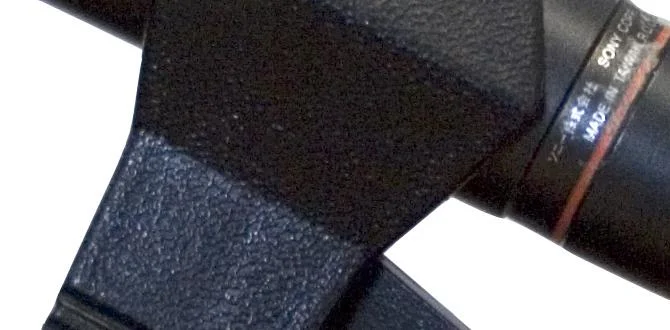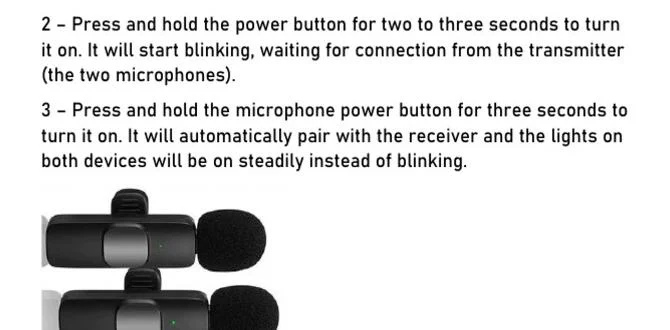Quick Summary:
To get the best UHD TV wall mount setup, choose a mount that supports your TV’s VESA pattern and weight. Consider fixed, tilting, or full-motion mounts based on viewing needs and room layout for an immersive, space-saving experience.
TV wall mounting your Ultra High Definition (UHD) television can transform your viewing space, making it feel high-end and modern. But with so many options, it’s easy to feel lost. You want that sleek, floating TV look without ending up with a wobbly screen or a mount that doesn’t quite fit right. Don’t worry! This guide breaks down everything you need to know about TV wall mount ideas for your UHD TV, step-by-step. We’ll cover the essentials so you can confidently choose and install the perfect mount for your home entertainment setup.
Understanding Your UHD TV and Mount Basics
Before we dive into cool ideas, let’s cover the fundamentals. Making sure you have the right information about your TV’s specifications is key to a successful and safe wall mount installation. It’s like picking the right studs in your wall – crucial for stability!
VESA Mounting Interface Standards
VESA is a standardized system for TV wall mounts. You’ll see numbers like VESA 200×200 or VESA 400×400. These numbers refer to the distance in millimeters between the screw holes on the back of your TV.
How to find your VESA pattern: Check your TV’s manual, look on the back of the TV itself (often near where the stand attaches), or search your TV model online. Most manufacturer websites will list the VESA pattern.
Why it matters: Your wall mount needs to match your TV’s VESA pattern to fit correctly. A mismatched mount won’t attach securely.
TV Weight and Mount Capacity
Every TV has a weight specification. Your wall mount also has a maximum weight capacity.
Crucial step: Always ensure the mount’s weight capacity is greater than your TV’s weight. A little extra capacity is always a good safety margin. Don’t guess – check your TV’s specs! Exceeding the mount’s capacity can lead to a dangerous failure.
Wall Types and Structural Support
Mounting to the right wall structure is non-negotiable.
Drywall: Drywall itself is not strong enough to hold a TV. You must mount into wall studs (the vertical wooden or metal beams behind the drywall) or use specialized heavy-duty drywall anchors designed for TV mounts.
Stud Finders: A good stud finder is an invaluable tool for locating these studs accurately. Many modern ones can also detect electrical wiring, adding an extra layer of safety.
Concrete/Brick: If you have a concrete or brick wall, you’ll need specific anchors designed for these materials. This is generally a very secure mounting surface.
Professional Help: If you’re unsure about your wall type or how to find studs, it’s always best to consult a professional or a construction expert.
Essential TV Wall Mount Types for UHD TVs
Now that we’ve covered the basics, let’s explore the different types of mounts and how they can benefit your UHD TV setup. Each offers unique advantages depending on your viewing habits and room design.
Fixed TV Wall Mounts
These mounts hold your TV flat against the wall, like a picture frame. They offer a very clean, minimalist look.
Pros:
Extremely low profile, keeping the TV very close to the wall.
Most affordable option.
Simple to install.
Ideal for secondary viewing areas where angle adjustment isn’t critical.
Cons:
No adjustability for viewing angles.
Can be difficult to access TV ports for cable management.
Best for: Rooms where you have a single, primary viewing spot directly in front of the TV, and a strong desire for the slimmest possible profile.
Tilting TV Wall Mounts
Tilting mounts allow you to angle your TV up or down. This is particularly useful when your TV is mounted higher than eye level.
Pros:
Reduces glare by allowing you to angle the screen down.
Offers some flexibility for viewing angles, especially if mounted high.
Still maintains a relatively slim profile.
Good for mounting above fireplaces or in bedrooms.
Cons:
Limited adjustability compared to full-motion mounts.
The TV will stick out slightly further from the wall than a fixed mount.
Best for: Situations where the TV is mounted above optimal viewing height, or to combat glare from windows.
Full-Motion or Articulating TV Wall Mounts
These are the most versatile mounts. They typically feature one or more “arms” that allow you to extend the TV away from the wall, tilt it, and swivel it left or right.
Pros:
Maximum flexibility for viewing angles from multiple positions in the room.
Can be excellent for corner installations or large, open-plan spaces.
Allows you to pull the TV out from the wall for easier access to ports and cables.
Many models allow you to turn the TV to face different directions, useful if you move around a lot.
Cons:
Can be bulkier and stick out further from the wall when the TV is in its resting position.
Generally the most expensive option.
Installation can be more complex due to the articulating arms.
Best for: Maximizing viewing flexibility, corner placement, or rooms where seating arrangements might change.
Low-Profile and Ultra-Slim Mounts
These are a variation of fixed mounts, but emphasize an even slimmer profile. They are designed to get your beautiful UHD TV as close to the wall as possible, mimicking a piece of art.
Pros:
Achieves the slimmest possible TV-to-wall distance.
Creates a very modern and integrated look.
Often still relatively affordable.
Cons:
Can make accessing TV ports very difficult or impossible.
No tilt or swivel functionality.
Best for: Those who prioritize aesthetics above all else and have easy access to cables (perhaps through a wall conduit) or don’t need frequent port access.
TV Wall Mount Ideas for UHD to Enhance Your Space
Beyond just the mechanism, how can a wall mount be an idea that enhances your room? It’s about integrating the TV seamlessly and functionally into your decor.
The Art Gallery Look
This is where ultra-slim fixed mounts shine. The goal is to make your UHD TV, when off, look like a piece of framed art.
How to achieve it:
Choose an ultra-slim mount: Look for mounts with a very low profile, often measuring just a few inches from the wall.
Cable Management: This is paramount. Plan to conceal all cables. Options include:
In-wall cable routing kits: These kits create clean openings behind the TV for cords. Reputable kits like those from Electrical Code guidelines ensure safety when routing cables behind walls.
Paintable cable raceways: These plastic channels attach to the wall and can be painted to match your wall color, blending in much better than bare wires.
TV Placement: Mount the TV at a height that feels natural for viewing and aesthetic balance. Consider the “center of the screen at eye level when seated” rule.
The Multi-View Command Center
This is where full-motion mounts excel, especially in larger or irregularly shaped rooms.
How to achieve it:
Use a heavy-duty full-motion mount: Ensure it can support your TV’s weight and has a good extension range.
Strategic Placement: Mount the TV on a central wall, but use the mount’s articulation to direct the screen towards different seating areas. This is great for open-plan living rooms or kitchens with dining areas.
Corner Mounting: Many full-motion mounts are designed for corner installations, allowing you to pull the TV out and angle it perfectly into a corner space.
Consider a swiveling soundbar: If you have a soundbar, a mount that can also accommodate and swivel a soundbar can complete the immersive experience.
The Fireplace Feature
Mounting a TV above a fireplace is a popular choice for a dramatic living room focal point.
How to achieve it:
Tilting Mount is Key: You’ll almost certainly want a tilting mount here due to the high placement. This allows you to angle the TV down for comfortable viewing.
Consider Heat: Ensure the fireplace produces minimal direct heat or that there’s ample space between the TV and the heat source. Some manufacturers offer specialized mounts with heat shielding. Always check your TV and mount manuals for heat clearance recommendations.
Mounting Surface: Fireplace surrounds can be stone, brick, or tile. You will need appropriate anchors and potentially a mounting bracket specific to these materials. If mounting directly into the brickwork, it’s essential to use masonry anchors designed for heavy loads.
Height Calculation: Mount it high enough to clear mantle items but low enough to be comfortably viewed.
The Hidden Gem
For those who want their TV to almost disappear when not in use.
How to achieve it:
Mounting a TV Lift Cabinet: This is a more complex solution. The TV is housed in a cabinet and is raised on a motorized lift when in use. The mount is integral to the lift mechanism.
Art-Display TVs: Some newer UHD TVs are designed to look like artwork when not in use, displaying images or paintings. Mounting these on slim brackets enhances the illusion.
Behind Sliding Panels: Conceal the TV behind custom-built sliding panels or artwork. The mount would need to allow for this movement.
Choosing the Right Mount: A Comparison Table
Here’s a quick way to compare the main mount types to help you decide.
| Feature | Fixed Mount | Tilting Mount | Full-Motion Mount | Low-Profile Mount |
|---|---|---|---|---|
| Profile (Closeness to wall) | Very Low | Low | Moderate to High (when extended) | Extremely Low |
| Adjustability (Tilt/Swivel) | None | Vertical Tilt | Vertical Tilt & Horizontal Swivel | None |
| Best Use Case | Single viewing spot, minimalist look | TV mounted high, angle for glare reduction | Maximum viewing flexibility, corner placement | Aesthetics paramount, art-gallery feel |
| Complexity of Installation | Simple | Simple to Moderate | Moderate to Complex | Simple |
| Cable Access | Difficult | Somewhat Difficult | Easier (when extended) | Very Difficult |
| Cost | $ (Low) | $$ (Moderate) | $$$ (High) | $ – $$ (Low to Moderate) |
Installation Essentials: Tools and Tips
A solid installation is as important as choosing the right mount. Here’s what you’ll need and some crucial advice.
Essential Tools
Stud Finder: As mentioned, a good electronic stud finder is vital for secure mounting in drywall.
Drill and Drill Bits: You’ll need this for pilot holes and driving screws. Masonry bits are required for concrete or brick.
Level: Crucial for ensuring your TV is mounted straight. A long level is best.
Measuring Tape: For accurate placement and height.
Socket Wrench Set: For tightening lag bolts into studs.
Screwdrivers: Both Phillips and flathead, usually for attaching the mount arms to the TV.
Pencil: For marking stud locations and screw holes.
Safety Glasses: Always protect your eyes when drilling.
Step-by-Step Installation Overview
1. Locate Studs/Masonry: Use your stud finder to locate at least two wall studs where you plan to mount the bracket. Mark their centers. If using a concrete wall, mark your drilling points.
2. Position the Wall Bracket: Hold the wall bracket against the wall at your desired height. Use a level to ensure it’s perfectly horizontal. Mark the screw hole locations over the studs.
3. Drill Pilot Holes: Drill pilot holes into the studs (or into the masonry for concrete walls). The size of the pilot hole depends on the lag bolts provided with your mount – check the mount’s manual. A pilot hole should be slightly smaller than the bolt’s diameter.
4. Attach the Wall Bracket: Mount the wall bracket to the wall using the provided lag bolts. If mounting into studs, drive the bolts securely. For concrete, use appropriate masonry anchors. Double-check that the bracket is level and firmly attached. It should not budge.
5. Prepare the TV: Attach the vertical arms or mounting plate to the back of your TV using the screws provided with the mount. Ensure you use the correct screw length and any necessary spacers supplied. Do not overtighten!
6. Hang the TV: Carefully lift the TV and hook it onto the wall bracket. Most mounts have a mechanism to lock the TV in place. Refer to your mount’s manual for the specific locking procedure.
7. Connect Cables: Connect your HDMI cables, power cords, and other necessary connections.
8. Final Adjustments: Adjust tilt, swivel, or extension as needed for optimal viewing. Tighten any locking screws.
Safety Considerations for UHD TV Mounting
Safety should always be your top priority. A large UHD TV can be heavy and poses a significant risk if mounted improperly.
Weight Limits: Never exceed the maximum weight capacity of your mount.
Secure Anchoring: Ensure the mount is anchored directly into solid wood studs or appropriate masonry anchors. Drywall anchors are rarely sufficient for modern, large TVs.
Professional Installation: If you have any doubts about your ability to install the mount safely, hire a professional installer. The cost is well worth the peace of mind.
Two-Person Lift: Always have at least two people to lift and hang the TV to prevent drops or strain.
Cable Management: Secure loose cables to prevent tripping hazards or accidental disconnections.
External Resources for Installation Guidance
For detailed information on electrical safety during installations, referring to official electrical codes is crucial. Organizations like the National Electrical Code (NEC) provide guidelines that, while complex, inform the safe practices for routing wires and working with electrical components within walls. Always prioritize safety and consult professionals when dealing with anything electrical.
FAQ: TV Wall Mount Ideas UHD Essential Must-Have
Q1: How do I know which TV wall mount is right for my UHD TV?
You need to match your TV’s VESA mounting pattern and ensure the mount’s weight capacity exceeds your TV’s weight. Consider your viewing needs: fixed for minimalist, tilting for high mounting/glare, and