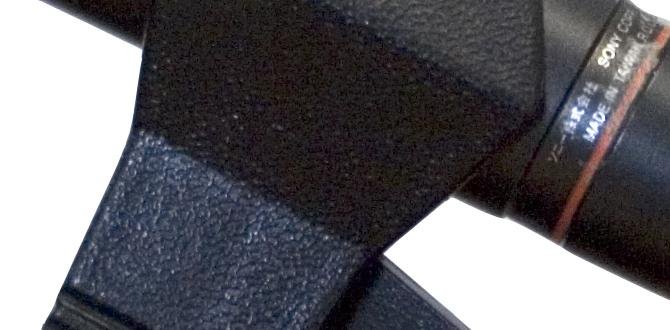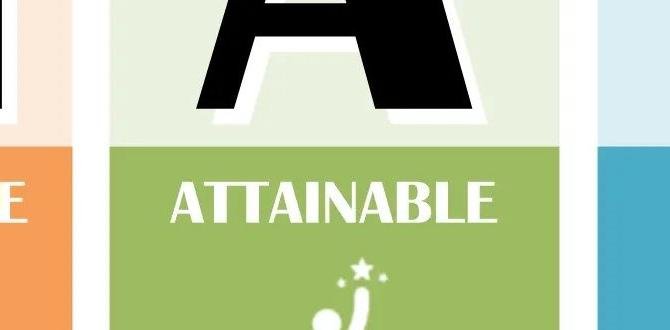Quick Summary:
Choosing the right TV wall mount settings elevates your viewing experience. Essential settings include selecting the correct mount type for your TV size and room, ensuring proper wall support like studs or anchors, and positioning for optimal viewing angles and height. This guide simplifies the process for a secure and enjoyable setup.
Hey everyone, Bob E Riley here! So, you’ve got a shiny new TV and you’re thinking about mounting it on the wall. Great idea! It frees up space and gives your room a sleek, modern look. But, when you start looking at TV wall mount ideas and settings, it can feel a bit overwhelming. What works for one TV might not work for another, and you definitely want your expensive new screen to be safe and secure. Don’t worry, we’ll walk through everything you need to know step-by-step, so you can get that perfect view without any headaches. Let’s dive in!
Why Is Choosing the Right TV Wall Mount Settings So Important?
Mounting your TV can transform your living space, making it feel bigger and more organized. But it’s not just about aesthetics. The right mount and proper installation settings mean:
- Safety: A poorly chosen or installed mount can lead to a disastrous TV fall. We want to avoid that!
- Better Viewing Angles: You can position your TV perfectly for comfortable viewing from anywhere in the room.
- Reduced Glare: Proper angling can minimize distracting reflections from windows or lights.
- Maximized Space: Getting the TV off a stand opens up your room and declutters your entertainment area.
- Aesthetic Appeal: A wall-mounted TV often looks much cleaner and more integrated into your decor.
Think of it like choosing the right frame for a beautiful picture. The wrong one can detract from it, but the right one makes it shine. The same goes for your TV mount!
Understanding Your TV’s VESA Mount Size
Before you even look at mounts, you need to know your TV’s VESA pattern. VESA stands for Video Electronics Standards Association, and it’s a standardized way for TV manufacturers to indicate the distance between the mounting holes on the back of your TV. These holes are where the mount will attach.
You’ll usually see VESA sizes listed as “XXXxXXX,” where the numbers represent the horizontal and vertical distances in millimeters. Common VESA sizes include:
- 200×200 mm
- 400×400 mm
- 600×400 mm
- 800×400 mm
How to Find Your VESA Size:
- Check Your TV Manual: This is the easiest and most reliable way.
- Look on the Back of Your TV: Often, the VESA dimensions are printed near the mounting holes or on a sticker.
- Search Online: Look up your specific TV model number on the manufacturer’s website or a reputable tech review site.
Why is this crucial? Mounts are designed to accommodate specific VESA patterns. Buying a mount that doesn’t match your TV’s VESA size means it simply won’t attach correctly, or at all.
Types of TV Wall Mounts: Finding the Perfect Fit
Once you know your VESA size, it’s time to explore the different types of TV wall mounts. Each type offers unique benefits for different viewing needs and room layouts.
1. Fixed Mounts
These are the simplest and most affordable mounts. They hold your TV flat against the wall, much like a picture frame. They offer very little adjustability.
- Pros: Slim profile, very secure, affordable.
- Cons: No tilting or swiveling, can be hard to access ports behind the TV, requires precise initial placement for good viewing angles.
- Best For: Living rooms where you have a central seating area with no glare issues, or when you want the TV to be as close to the wall as possible.
2. Tilting Mounts
Tilting mounts allow you to angle your TV up or down. This is incredibly useful if you need to mount your TV higher on the wall than ideal for eye-level viewing, or if you want to reduce glare.
- Pros: Reduces glare, allows for mounting higher on the wall, better viewing angles than fixed mounts.
- Cons: Slightly bulkier than fixed mounts, limited side-to-side movement.
- Best For: Bedrooms, living rooms with high wall space, or areas with potential glare from windows.
Example Scenario: If your couch is lower than where you’d ideally place your TV (perhaps above a fireplace), a tilting mount lets you angle the screen down, ensuring a comfortable view.
3. Full-Motion (Swivel or Articulating) Mounts
These are the most versatile. They feature an arm that allows you to extend the TV away from the wall, tilt it up or down, and swivel it left or right. Some even have multiple articulation points for a wide range of motion.
- Pros: Maximum adjustability, ideal for rooms with multiple seating areas or awkward layouts, gets the TV out of corners, allows for easy access to ports.
- Cons: Typically the most expensive, can be bulkier and more complex to install, may leave a larger gap to the wall when retracted.
- Best For: Open-plan living spaces, rooms where you watch TV from various spots, or if you often need to turn the TV to face different directions.
Tip: When considering a full-motion mount, check its “extension” or “reach” length. This tells you how far the TV can be pulled out from the wall.
4. Low-Profile Mounts
Similar to fixed mounts but designed to keep the TV even closer to the wall, often creating a “flush” look. They are great for a minimalist setup but might sacrifice some adjustability or port access.
5. Ceiling Mounts
These are specialized mounts that attach to the ceiling. They are perfect for situations where wall mounting isn’t feasible, like in the middle of a room or when you want the TV to be a focal point without a wall.
- Pros: Great for specific room designs, can offer good viewing angles if positioned correctly.
- Cons: Installation can be more complex, requires strong ceiling support, not suitable for all ceiling types.
- Best For: Bedrooms where you want to watch TV from bed, or rooms with unusual layouts.
Determining the Right Height: The Sweet Spot for Viewing
This is where “settings” really come into play. The ideal TV height ensures comfortable viewing and reduces neck strain. The general rule of thumb is to have the center of the TV screen at eye level when you’re seated in your primary viewing position.
How to Find Your Ideal Height:
- Sit Down: Get into your usual seating position (couch, chair, etc.).
- Level Your Eyes: Close your eyes for a moment, then open them. Have a helper (or use a measuring tape) mark the spot on the wall directly in your line of sight.
- Measure: Measure the distance from the floor to that mark. This is roughly where the center of your TV should be.
- Account for Mount: Remember that the mount will attach to the back of the TV, and the bracket it connects to on the wall will be positioned higher. So, measure the distance from your TV’s VESA holes to its center. Subtract this from your ideal eye-level height to find where the wall bracket should go.
For Example: If your eye level is 40 inches from the floor, and the center of your TV is 6 inches above its VESA holes, you’ll want to mount the bracket so the bottom of the bracket is at roughly 34 inches from the floor (40 inches – 6 inches).
A Few Considerations:
- TV Size: Larger TVs naturally sit higher. A rule of thumb for larger TVs is to have the bottom of the screen roughly one-third of the TV’s vertical dimension above eye level.
- Room Layout: If you have a fireplace and are mounting above it (which isn’t always ideal due to heat and height), you’ll likely need a tilting mount to bring the viewing angle down. Aim to place the TV high enough that the bottom edge is still comfortably above eye level when seated. A good benchmark is for the bottom of the TV to be 10-15 inches above the mantel.
For more details on TV viewing angles and ergonomics, the Rtings.com viewing angle assessment provides excellent insights into how different display types perform at various angles.
Finding Wall Studs: The Foundation of a Secure Mount
This is arguably the most critical step for safety. Most TVs, especially larger ones, should be mounted directly into wall studs. Studs are the vertical wooden beams inside your walls that provide structural support. Drywall alone is not strong enough to hold the weight of a TV and mount.
Why Studs are Essential
Mounting into studs provides the necessary strength and stability. Without it, the mount could pull away from the wall, causing damage and potentially a dangerous fall.
How to Find Studs
Here are a few methods:
- Stud Finder Tool: These electronic gadgets detect changes in density behind the drywall. They are the most popular and generally reliable option. Follow the manufacturer’s instructions carefully. Many will have different modes for detecting wood or metal studs.
- Magnetic Stud Finder: These tools locate the nails or screws that attach the drywall to the studs. They are simpler but can be effective.
- The “Tap Test”: Tap lightly on the wall. A solid thud indicates a stud, while a hollow sound means you’re between studs. This method is less precise and requires practice.
- Outlet/Switch Plates: Electrical boxes for outlets and light switches are usually attached to the side of a stud. You can often find a stud by measuring 16 or 24 inches (the common spacing for studs) from these points.
- Inspect Baseboards/Trim: Sometimes, you can see nail heads along the bottom of your baseboards or molding, indicating where the lowest studs are.
Important Note: Once you think you’ve found a stud, it’s a good idea to verify. You can do this by gently probing with a small nail or drill bit (in an inconspicuous area, or where you plan to drill anyway). If you encounter resistance about 3/4 inch to 1 inch into the wall, you’ve likely hit a stud.
Resources for Home Improvement: For more on finding studs and general wall anchoring safety, the This Old House guide is a fantastic resource.
What If There Are No Studs Where You Want to Mount?
This is a common concern, especially in finished basements or walls not constructed with standard stud spacing. In such cases, you MUST use appropriate wall anchors. Wall anchors are designed to spread out behind the drywall, distributing the weight and providing a secure hold. The type of anchor needed depends on your TV’s weight and your wall material.
Types of Anchors:
- Toggle Bolts: These have a spring-loaded wing that opens behind the drywall. They are very strong but require a larger hole.
- Molly Bolts: Similar to toggle bolts, they expand behind the drywall.
- Heavy-Duty Drywall Anchors: Many specialized anchors exist for significant weight loads.
Always check the weight rating of the anchor and ensure it significantly exceeds your TV and mount’s combined weight. Mount manufacturers often recommend specific types of anchors if studs aren’t feasible. When in doubt, consult a professional.
Tools You’ll Need for Installation
Having the right tools makes the job easier and safer. Here’s a typical collection:
- Your TV Wall Mount Kit: It will contain the mount itself, VESA screws, and often some basic hardware.
- Drill with Drill Bits: You’ll need bits for pilot holes (smaller than screws) and potentially larger bits for wall anchors. A hammer drill can be useful for harder walls.
- Stud Finder: As discussed above.
- Level: Absolutely essential for a straight, professional-looking mount.
- Measuring Tape: For precise height and position measurements.
- Screwdriver Set (Phillips and Flathead): To attach brackets to the TV and possibly tighten mount bolts.
- Socket Wrench or Adjustable Wrench: For tightening lag bolts into studs.
- Pencil: For marking your drill points.
- Safety Glasses: Protect your eyes from dust and debris.
- Optional: Painter’s tape (to mark and mask), a pattern or template (some mounts come with one for easier drilling alignment).
Step-by-Step Installation Guide (Beginner-Friendly)
Let’s break down the installation process. Remember to always refer to your specific mount’s instructions, as they can vary!
Step 1: Prepare Your TV
Lay your TV face down on a soft, clean surface (like a blanket or the original box). Locate the VESA mounting holes on the back. Attach the VESA brackets from your mount to these holes using the screws provided. Hand-tighten at first, then snug them up. Be careful not to overtighten, which can damage the TV back. Ensure the brackets are oriented correctly according to your mount’s manual.
Step 2: Determine and Mark the Mount Location
Using your measurements and the ideal height guidelines discussed earlier, use your level and measuring tape to mark the desired position for the wall bracket on your wall. Double-check that your mark is centered and level.
Step 3: Locate and Mark Studs
Use your stud finder to locate the center of at least two vertical studs within the intended mounting area. Mark these stud locations clearly. If your mount requires more than two wall attachment points, ensure you mark all necessary studs. If you cannot find studs, mark the locations for your chosen heavy-duty wall anchors.
Step 4: Drill Pilot Holes
Into Studs: Select a drill bit that is slightly smaller than the lag bolts (the large screws that go into the studs). Drill pilot holes at your marked stud locations, going deep enough for the full length of the lag bolt. Lowes provides a good guide on drilling into wood.
For Anchors: If using anchors, drill holes according to the anchor manufacturer’s instructions. This might involve a larger drill bit.
Step 5: Mount the Wall Bracket
Hold the wall bracket against the wall, aligning its holes with your pilot holes. Insert the lag bolts (or anchors) and begin tightening them gradually. Use your level to ensure the bracket remains perfectly straight as you tighten. Once snug, ensure the bolts are securely fastened into the studs (or anchors) without stripping them.
Step 6: Hang Your TV
With the wall bracket securely in place, carefully lift your TV. Hook the VESA brackets on the TV onto the wall bracket according to your mount’s design. Most mounts have a system where the TV brackets hook over a rail or bar on the wall bracket, and then often have a safety screw or clip to secure it.
Step 7: Secure and Adjust
Some mounts have locking screws or clips that need to be secured to prevent the TV from being accidentally dislodged. Once the TV is safely hung, connect your cables. Check that the TV is level and make fine adjustments if your mount allows for it (e.g., slight tilt or swivel). Test the motion of full-motion mounts to ensure smooth operation.
Mounting TV Above a Fireplace: Pros, Cons, and Best Practices
Mounting a TV above a fireplace is a popular aesthetic choice, but it comes with specific considerations:
Pros:
- Eliminates a Bulk Item: Hides wires and removes the need for a separate entertainment unit.
- Focal Point: Can create a dramatic and stylish centerpiece in the room.
- Space Saving: Utilizes often-unused vertical space.
Cons:
- Viewing Angle: Often too high, leading to neck strain