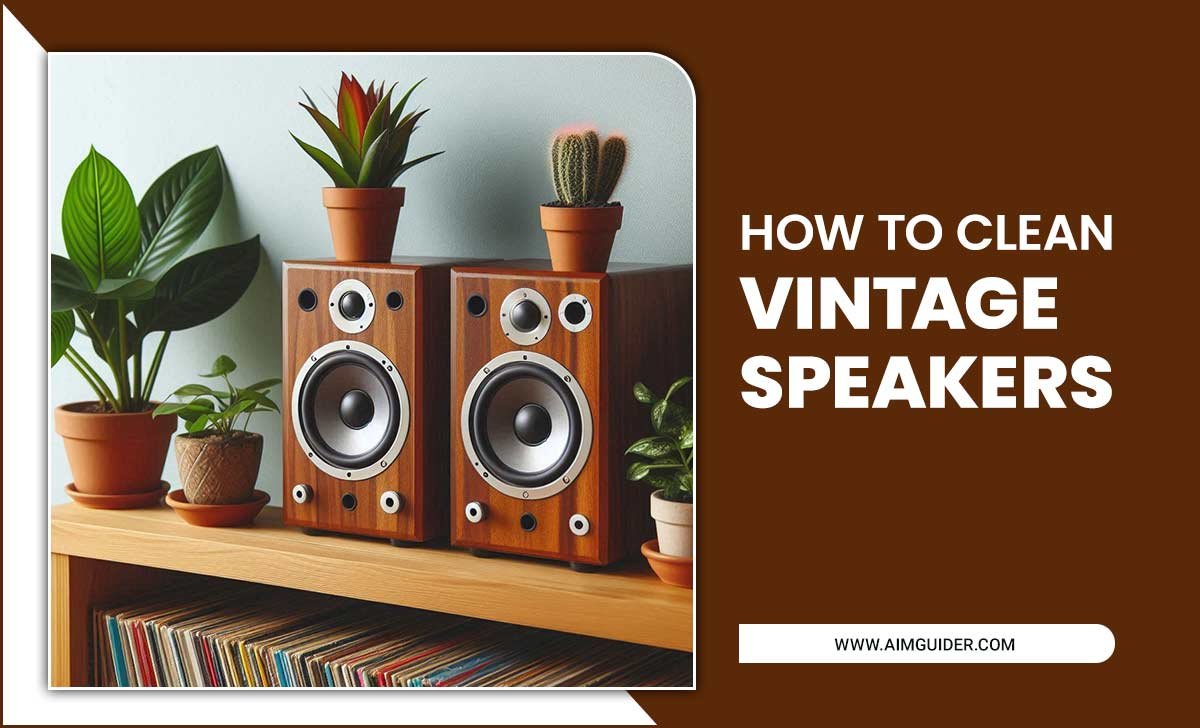Our TV wall mount ideas review highlights genius solutions for a cleaner, more immersive home theater. Explore fixed, tilting, full-motion mounts, and creative installations that save space and enhance your viewing experience. Find the perfect mount for your TV and room setup with our easy-to-understand guide.
Tired of that bulky entertainment center hogging your living room space? Or maybe you’re looking for that perfect viewing angle that just isn’t happening with your TV sitting on a stand. You’re not alone! Mounting a TV on the wall can transform your room, creating a sleek, modern look and freeing up precious floor space. But with so many options out there, it can feel a bit overwhelming. What type of mount is best for you? How do you even know if your wall can handle it? Don’t worry, we’ve got your back! We’ll walk you through the best TV wall mount ideas and solutions, making it simple to achieve that professional, clutter-free setup you’ve been dreaming of. Get ready to elevate your entertainment experience!
—
Why Mount Your TV? The Big Benefits
Mounting your TV isn’t just about following a trend; it’s about smart living and better viewing. Let’s break down why it’s such a popular choice for so many home entertainment enthusiasts.
Space Saving Superhero
This is often the biggest win. By getting your TV off a stand and onto the wall, you instantly reclaim valuable floor space. Imagine being able to place furniture closer, create a more open feel, or even just make cleaning easier. It’s like magic for smaller rooms!
The Perfect Viewing Angle, Every Time
No more craning your neck or dealing with glare from the windows. Most wall mounts allow you to adjust the TV’s position, whether it’s tilting it down, swiveling it to face different seating areas, or extending it for a better view. This means more comfort and less eye strain.
A Cleaner, Sleeker Look
Let’s be honest, a wall-mounted TV just looks good. It gives your room a polished, modern, and integrated feel. Plus, you can easily hide all those unsightly cables behind the wall or through a cable management system, making your setup look incredibly tidy.
Enhanced Safety
For homes with active kids or pets, a wall mount drastically reduces the risk of a TV tipping over. It’s a much more secure way to display your television, giving you peace of mind.
—
Understanding TV Wall Mount Types: Your Options Explained
Choosing the right TV wall mount is the first crucial step. Each type offers different advantages depending on your room layout, TV size, and how you like to watch.
1. Fixed TV Wall Mounts
These are the simplest and most affordable mounts. They hold your TV flat against the wall, just a few inches away, like a piece of art.
Best For: Those who have a fixed seating position and want their TV to be in a permanent, optimal viewing spot. Think of it like a picture frame!
Pros:
Very slim profile, keeps TV closest to the wall.
Generally the most budget-friendly option.
Simple installation.
Highly secure when installed correctly.
Cons:
No adjustability (tilt, swivel, or extension).
Can be difficult to access ports on the back of the TV.
Ideal Placement: Centered on a wall directly opposite your main seating area.
2. Tilting TV Wall Mounts
These mounts allow you to tilt your TV up or down. This is incredibly useful if your TV is mounted higher than ideal for typical viewing, such as above a fireplace.
Best For: Situations where you need to angle the TV downwards to improve the viewing angle from your couch, or to reduce glare. Also great for mounting higher up.
Pros:
Allows for vertical tilt adjustment (usually 5-15 degrees).
Still maintains a very low profile against the wall.
Helps combat glare and improve downward viewing angles.
Easy access to TV ports in most cases.
Cons:
No side-to-side swivel function.
Slightly more expensive than fixed mounts.
Quick Tip: If you’re mounting your TV above a fireplace, a tilting mount is almost a must-have to correct the upward angle.
3. Full-Motion (Articulating) TV Wall Mounts
These are the most versatile mounts, offering a range of movement. They can often extend, swivel, and tilt, allowing you to position your TV just about anywhere within their reach.
Best For: Rooms where you’ll be watching from multiple locations, need to angle the TV into a corner, or want to pull the TV out from the wall for closer viewing or to access ports.
Pros:
Offers extensive flexibility: extension, swivel, and tilt.
Can be angled towards different seating areas.
Great for corner installations or alcoves.
Makes accessing TV ports very easy.
Cons:
Can protrude further from the wall when extended.
Generally the most expensive type of mount.
Installation can be more complex.
Requires a sturdy wall due to the leverage involved.
Consider This: If you have an open-plan living space, a full-motion mount lets you direct the TV’s screen toward whichever area you’re using.
4. Low-Profile or Super-Slim Fixed Mounts
A variation of the fixed mount, these are designed to get your TV as close to the wall as humanly possible, often just 1-2 inches. They are aesthetically focused.
Best For: Those who want their TV to look like a slim piece of wall art.
Pros:
Extremely minimal aesthetic.
Keeps cables very neatly managed.
Cons:
Very limited to no access to TV ports.
Installation precision is key.
5. Swivel and Pivot Mounts
These mounts allow the TV to swivel left and right, and some also pivot to a vertical orientation. While less common for general living rooms, they are popular in specific applications.
Best For: Situations where you might want to switch between landscape (horizontal) and portrait (vertical) viewing, or need significant side-to-side movement.
Pros:
Excellent for corner placement or tight spaces.
Some offer portrait mode, useful for digital signage or specific apps.
Cons:
Can be bulkier than other types.
May not be as aesthetically pleasing from the side.
—
Genius TV Wall Mount Installation Ideas & Creative Solutions
Beyond the basic mount types, there are clever ways to integrate your TV and mount into your home decor for a truly stunning look.
1. The “Hidden TV” Look
Want your TV to disappear when it’s off? Consider these creative solutions:
Art Frame Mounts: Some manufacturers offer mounts designed to hold a TV that looks like a framed piece of art. When the TV is off, it genuinely blends into your decor. Brands like Samsung with “The Frame” TV use specialized mounts.
Mirror TVs: These are high-end solutions where the TV screen becomes a mirror when turned off. They require specialized installations and are a significant investment, but the effect is incredible.
Behind Sliding Panels: Install your TV on a mount behind a custom-built cabinet or wall panel that slides or swings open. This requires carpentry skills or a custom builder but creates a “wow” factor and protects the screen when not in use.
2. Corner Mount Magic
Is your seating area awkwardly positioned? A corner mount can be a lifesaver.
Specialized Corner Mounts: These are designed to attach to two walls at an angle, allowing your TV to be positioned within the corner.
Full-Motion Mounts in Corners: Even a standard full-motion mount, when installed on one of the walls forming the corner and angled correctly, can work wonders. You can extend and pivot the TV to face your seating area. This is often more flexible than a dedicated corner mount.
3. Above the Fireplace Positioning (With Caveats!)
This is a popular choice for aesthetic reasons, but it comes with important considerations:
Height: Mount the TV high enough so it doesn’t interfere with the fireplace’s operation or heat, but not so high that it’s uncomfortable to watch. The ideal viewing height is when the center of the screen is at eye level when seated.
Heat: Ensure your TV is protected from excessive heat. Fireplace manufacturers often provide guidelines. The TV should be at least 12 inches above the firebox opening.
Viewing Angle: Heat also rises, so consider how this affects the screen. A tilting mount is almost essential here to angle the TV down to a comfortable viewing level.
Cable Management: Plan how you’ll hide cables. This often involves running them up the wall behind the TV and into the wall cavity, potentially through a raceway or specialized port.
Professional Help: For fireplace mounts, it’s often wise to consult a professional installer to ensure structural integrity and proper ventilation.
External Resource: For detailed safety guidelines on fireplace installations, consult resources from the U.S. Consumer Product Safety Commission regarding appliance safety.
4. Recessed TV Installs
For a truly seamless look, consider recessing the TV into the wall.
Wall Cavity: This involves cutting an opening in the drywall and creating a recessed space for the TV. A mount (often a low-profile or fixed type) is then installed within this cavity.
Benefits: The TV becomes almost flush with the wall, offering an incredibly sleek and modern appearance.
Considerations: Requires careful measurement, structural assessment of the wall, and often custom carpentry. Ensure there’s enough depth for the TV and necessary ventilation.
5. Mounting in Alcoves or Built-ins
If you have a wall alcove or want to integrate a TV into custom shelving, a mount is the perfect solution.
Flexibility: Use a full-motion mount to pull the TV out if needed, or a fixed/tilting mount for a more permanent display.
Cable Control: Built-in shelving offers natural opportunities to hide cables and power supplies.
—
Essential Tools and Materials for DIY TV Wall Mounting
Before you start drilling, gather your supplies. Having the right tools makes the job smoother, safer, and more successful.
Must-Have Tools:
Stud Finder: Crucial for locating wall studs, which are essential for secure mounting. Look for electronic stud finders for ease of use.
Drill/Driver: For drilling pilot holes and driving screws. A cordless drill is highly recommended.
Level: To ensure your mount and TV are perfectly straight. A longer level is better.
Tape Measure: For precise placement and measuring stud gaps.
Pencil: For marking pilot hole locations.
Screwdriver Set: Phillips and flathead various sizes.
Socket Wrench Set: For tightening lag bolts securely into studs.
Stud Bolts/Lag Bolts: Usually included with your mount, but ensure they are appropriate for your wall type.
Wall Anchors (if needed): For drywall or masonry, but studs are always preferred for TVs. (Consult the This Old House guide on wall anchors for proper selection and use, though remember studs are best for TVs).
Optional but Recommended:
Cable Management Kit: Includes covers, sleeves, or in-wall kits to hide wires.
Power Drill Bits: Various sizes for pilot holes.
Safety Glasses: Protect your eyes from dust and debris.
Painter’s Tape: Useful for marking and ensuring a clean surface.
Caulk Gun and Caulk: For sealing any drilled holes if needed for aesthetics or weatherproofing in specific situations.
—
Step-by-Step Guide: Mounting Your TV Safely
Installing a TV mount can seem daunting, but by following these steps, you can do it safely and effectively. Always refer to your specific mount’s instruction manual.
Step 1: Check Your Wall Type
Studs (Wood or Metal): This is your best and safest bet. Use a stud finder to locate the center of at least two studs. The mount’s support arms must attach to studs.
Drywall Only: Absolutely not recommended for TVs larger than a few pounds.
Brick or Concrete: Requires specialized masonry anchors and a hammer drill.
Step 2: Locate and Mark Studs
Using your stud finder, scan the wall where you plan to mount the TV. Mark the edges of the studs, then find the center of each. Most mounts require at least two studs for support.
Step 3: Attach the Wall Plate
Hold the wall plate against the wall, centered over your marked studs. Use a level to ensure it’s perfectly straight. Mark the screw hole locations. Drill pilot holes into the studs (the size will be specified in your mount’s manual). Securely attach the wall plate using the provided lag bolts or screws, tightening them with a socket wrench until snug. Do NOT over-tighten.
Important: For a robust installation that can support your TV, make sure the lag bolts go deep into the wood studs. A common guideline is to have at least 1 to 1.5 inches of the bolt threaded into solid wood.
Step 4: Attach Brackets to Your TV
Carefully lay your TV screen-down on a soft, protected surface (like a blanket or the foam from the TV box). Locate the VESA mounting holes on the back of your TV. Attach the vertical brackets from your mount to these holes using the screws provided with the mount (your mount should come with various screw sizes to fit different TVs).
Tip: Ensure the brackets are oriented correctly according to your mount’s manual. Some need to be positioned higher or lower on the TV.
Step 5: Hang the TV on the Wall Plate
This is often a two-person job! Carefully lift the TV and hook the brackets onto the wall plate. Most mounts have a system that allows them to simply hang, and then you might secure them with safety screws or clips.
Step 6: Connect and Manage Cables
With the TV safely mounted, connect your HDMI cables, power cord, and any other necessary connections. Use a cable management solution to run them neatly down the wall and to your media source. This could be as simple as zip ties and cable sleeves or as advanced as in-wall power and HDMI extensions.
Step 7: Level and Secure
Use your level one last time to ensure the TV is straight. If it’s slightly off, most mounts have an adjustment screw or mechanism to correct this. Once leveled, ensure all safety screws or locking mechanisms on the mount are engaged.
—
Choosing the Right Mount for Your TV Size and Weight
Every TV and mount combination is different. It’s vital to match your TV’s specifications with the mount’s capabilities.
VESA Pattern: The Universal Language
VESA is a standard for mounting flat-panel TVs and monitors. It refers to the distance between the four mounting holes on the back of your TV, measured in millimeters (e.g., 200x200mm, 400x400mm).
Find Your TV’s VESA: Check your TV’s manual or look up your TV model online. The VESA dimensions will be listed.
Check Mount Compatibility: TV wall mounts are also specified by the VESA patterns they support. Always ensure your chosen mount supports your TV’s VESA pattern.
Weight Limits: Safety First!
Every mount has a maximum weight capacity. Exceeding this is dangerous and can lead to mount failure and TV damage.
Check Your TV’s Weight: Find this in your TV’s manual or specifications.
Check Mount’s Weight Capacity: This is usually clearly listed on the mount’s packaging and product description. Always choose a mount with a capacity significantly above your TV’s weight for a safety margin.
Screen Size vs. Mount Capabilities
While VESA and weight are key, mounts are often also recommended for a range of screen sizes (e.g., 32-65 inches). This is a general guide, but always prioritize VESA and weight for compatibility.
Here’s a quick look at how mount types generally align with TV sizes and features:
«
| Mount Type | Typical Installation Needs | Features | Best For | Considerations |
| :—————– | :——————————————————- | :———————————————————————- | :————————————————————————————————— | :——————————————————————————————————————————————– |
| Fixed | Studs required. Minimal wall plate depth. | Slim profile, non-adjustable. | Small to large TVs; optimal viewing angle already achieved; budget-conscious. | Limited access to ports; cannot adjust for glare or viewing height. |
| Tilting | Studs required. Mount plate can be slightly larger. | Vertical tilt (up/down); keeps TV close to wall. | TVs mounted higher than eye level; reducing glare from windows or lights