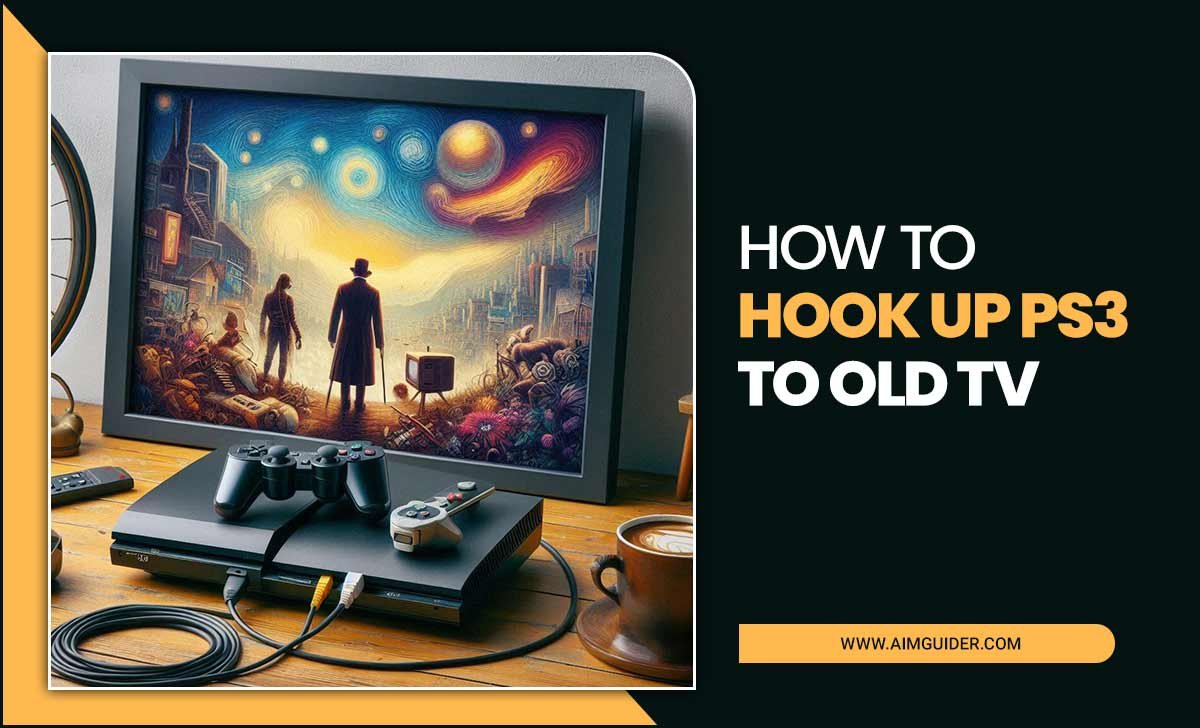Quick Summary:
Television wall mount issues can be fixed with the right tools and techniques. This guide offers essential solutions for common problems like wobbly mounts, misaligned TVs, and incorrect stud finding, ensuring a secure and professional installation. We cover everything from reinforcing your wall to adjusting your mount for the perfect viewing angle.
Mounting your TV on the wall can transform your living space, offering a sleek, modern look and freeing up floor space. But sometimes, things don’t go as smoothly as planned. You might find your TV isn’t perfectly straight, the mount feels a bit shaky, or you’re just not sure if it’s as secure as it should be. These common TV wall mount issues can be frustrating, but don’t worry! This guide is here to help. We’ll walk you through easy-to-understand solutions for those little hiccups, turning a wobbling worry into a wall-mounted win. Get ready to fix your TV mount and enjoy your viewing experience with confidence.
Common TV Wall Mount Problems and Solutions
It’s a common scenario: you’ve got your new TV, your shiny new wall mount, and you’re ready for that cinematic feel. But then, a problem pops up. Whether it’s the TV tilting unexpectedly, the mount not feeling “solid,” or just not looking quite right, these issues can stop you in your tracks. The good news is that most TV wall mount fix challenges are completely solvable with a bit of know-how and the right approach. Let’s dive into some of the most frequent snags and how to tackle them.

Problem 1: The TV is Not Level
This is one of the most visually jarring issues. A crooked TV can really throw off your viewing experience. It might be slightly off due to uneven wall studs, a slight calibration error during mounting, or even the TV itself having a slight manufacturing variance.
Essential Solutions for a Crooked TV:
<ul>
Check the Mount Itself: Many TV wall mounts have adjustable leveling screws or mechanisms. Look for these small screws, often located near where the TV brackets attach to the wall plate or the TV arms. Gently loosen these screws, adjust the TV until it’s level, and then re-tighten them.
Shim the Mount: If your wall studs are uneven or the wall isn’t perfectly flat, you might need to add shims. These are thin pieces of wood or plastic that can go between the mount and the wall. This helps create a flat surface for the mount to sit against. You can buy shims at any hardware store.
Adjust TV Brackets: Some mounts allow for slight up or down adjustments on the individual TV brackets that attach to the back of your TV. Loosen the screws on these brackets, make tiny adjustments to level the screen, and then tighten them securely.
Use a Level During Installation: For future installations, always use a spirit level (or a laser level for accuracy) when attaching the wall plate to the wall. Mark your holes precisely and double-check before drilling.
Problem 2: The TV Wall Mount Feels Loose or Wobbly
A wobbly TV mount is not just annoying; it’s a safety concern. Your TV is a significant investment, and you want it to be securely attached to the wall, not swaying precariously. Usually, this indicates an issue with how the mount is fastened to the wall.
Essential Solutions for a Wobbly Mount:
<ul>
Tighten All Lag Bolts: The most common culprits are the lag bolts (long, heavy-duty screws) that attach the mount’s wall plate to your wall studs. Access these bolts and give them a firm turn with a socket wrench. Don’t over-tighten to the point of stripping the threads, but ensure they are snug and secure.
Locate Wall Studs Correctly: This is critical for sturdy mounting. If you fastened the mount to drywall anchors or just drywall, it won’t be secure. You must mount directly into wall studs. Use a reliable stud finder. For extra assurance, you can tap the wall to listen for the solid sound of a stud versus the hollow sound of drywall. You can also use a thin drill bit to probe for wood behind the drywall after marking suspected stud locations. Check out resources from This Old House for detailed stud-finding techniques.
Check Wall Anchors (If Applicable and Necessary): While direct stud mounting is best, some specialized heavy-duty anchors are designed for drywall if studs aren’t perfectly aligned. Ensure these are rated for the weight of your TV and the mount. If you used standard drywall anchors, they are likely the cause of the wobble and should be replaced with proper stud mounting.
Reinforce the Wall (Advanced): In some situations, especially with older walls or if studs are spaced oddly, you might need to reinforce the wall itself. This could involve adding blocking between studs using extra wood. This is a more involved fix and might require some DIY experience or professional help.
Inspect Mount Components: Ensure all parts of the mount itself are properly assembled and tightened according to the manufacturer’s instructions. Sometimes, a loose bolt within the mount’s articulating arms can cause perceived wobbling.
Problem 3: TV is Too Close or Too Far From the Wall
Your TV might be mounted, but it’s either practically kissing the wall when you wanted it angled, or it sticks out so far it feels like a different room. This usually comes down to the type of mount you chose and how it’s installed.
Essential Solutions for TV Distance Issues:
<ul>
Review Mount Type:
- Fixed Mounts: These offer the slimmest profile, holding the TV very close to the wall. If you want to adjust the TV’s angle or distance, a fixed mount isn’t the right choice.
- Tilting Mounts: These allow you to tilt the TV up or down. They hold the TV slightly further from the wall to accommodate the tilt mechanism.
- Full-Motion/Articulating Mounts: These offer the most flexibility, allowing you to extend the TV away from the wall, tilt it, swivel it, and sometimes even pull it closer. If your TV is too far, it might be fully extended when you didn’t intend it to be.
Adjust Articulating Arms: If you have a full-motion mount and the TV is too far out, check the tension on the arms. Many have adjustable tension screws that allow you to control how easily the arms extend or retract. Tighten these to keep the TV closer to the wall when desired.
Consider Mount Weight Capacity: Ensure your mount is rated for your TV’s size and weight. An underrated mount might not extend or retract properly, or worse, might not hold securely.
Centering and Alignment: Sometimes, the issue isn’t distance but alignment. Ensure the TV is centered on the wall plate and that the wall plate itself is centered on your desired viewing area.
Problem 4: Unable to Find Wall Studs
This is a critical step where many DIYers stumble. Mounting a TV directly into studs is the only safe and secure method. If you can’t find them, you’re stuck.
Essential Solutions for Finding Wall Studs:
<ul>
Use a Stud Finder: There are several types:
- Magnetic: These detect the metal screws or nails that builders use to attach studs to the drywall. They are simple but can be less precise.
- Electronic (Capacitive): These scan for changes in wall density, detecting studs, pipes, and wires. They are generally more accurate.
- Laser/Infrared: These use advanced technology for high precision.
The “Tap” Method: Gently tap on the wall. You’ll hear a hollow sound over drywall and a solid, thudding sound over a stud. Listen carefully and mark potential stud locations as you go.
Look for Outlets and Switches: Electrical boxes are almost always attached to studs. Measure 16 or 24 inches from these points (standard stud spacing) to estimate stud locations.
Visual Cues: Sometimes, you can see faint lines on the wall where drywall panels meet, indicating the edges of studs.
The Probe Method: Once you have a likely spot, use a very thin drill bit (e.g., 1/16 inch) to drill a small pilot hole. If you hit solid wood, you’ve found a stud. If you hit only air, you missed. Try again nearby. This method is accurate but leaves tiny, easily patched holes.
Consult Building Codes: Understanding standard stud spacing can be helpful. In the US, residential building codes typically specify studs spaced 16 or 24 inches on center. The International Residential Code (IRC) is a good reference for construction standards.
Problem 5: The Mount is Hitting Obstacles Behind the Wall
Drilling into a wall can sometimes lead to unexpected encounters with pipes, electrical wires, or metal studs. This is a serious issue that requires immediate attention to avoid damage or injury.
Essential Solutions for Wall Obstacles:
<ul>
STOP IMMEDIATELY: If you hit something unexpected or hear a grinding noise, stop drilling.
Identify the Obstacle: If it’s electrical, you may need to consult a qualified electrician. If it’s plumbing, you’ll need a plumber.
Use a Stud Finder with Wire/Pipe Detection: More advanced stud finders can alert you to the presence of live electrical wires or pipes.
Relocate the Mount: The safest solution is often to simply shift the mount’s position slightly to avoid the obstruction. Even a few inches can make a big difference.
Consult a Professional: If you are unsure about what you’ve hit or how to proceed, it’s always best to call a professional. They have the tools and expertise to identify and safely navigate these issues.
Problem 6: The Mount Doesn’t Clear Wall Outlets or Features
Sometimes, the wall mount plate is too large or extends too much, interfering with wall outlets, light switches, or decorative features on the wall.
Essential Solutions for Obstruction Clearance:
<ul>
Choose a Slimmer Mount: If you haven’t purchased your mount yet, look for models designed with a lower profile or smaller wall plate.
Use a Cable Concealer Plate: Some mounts come with or can accommodate a separate cable management plate that sits flush behind the mount, hiding wires and potentially bridging small gaps.
Outlet Relocation (Advanced): In some cases, an electrician can relocate an outlet slightly to accommodate the mount. This is a more involved solution.
Mount Placement and Spacing: Sometimes, the mount can be installed slightly higher or lower, or shifted left or right, to avoid an outlet.
Use a Recessed Wall Box: For a very clean look and to allow the TV to sit closer to the wall, you can install a recessed power outlet or cable management box behind where the TV will be. This creates a space for the cables and power adapter to sit flush. For example, the Legrand in-wall storage and delivery systems offer solutions for this.
Having the right tools on hand will make troubleshooting and fixing your TV wall mount issues much easier and more efficient. Here’s a list of essentials:
<ul>
Stud Finder: Crucial for ensuring secure mounting into wall studs.
Drill/Impact Driver: For drilling pilot holes and driving lag bolts.
Socket Set/Wrench: To tighten lag bolts or bolts on the mount itself.
Spirit Level or Laser Level: Absolutely necessary for ensuring your TV is perfectly straight.
Measuring Tape: For precise placement.
Pencil: To mark stud locations and mounting points.
Screwdriver Set (Phillips and Flathead): For various screws on the mount and TV brackets.
Safety Glasses: Always protect your eyes when drilling or working overhead.
Shims (Optional): Useful for leveling uneven walls.
Extension Cord (if necessary): For your drill.
Drop Cloth: To protect your floor from dust and debris.
Preventative Measures for Future Installations
The best “fix” is often prevention. Taking a few extra steps during the initial installation can save you a lot of headaches down the road.
<ul>
Read the Manual Thoroughly: Seriously, don’t skip this. Every mount is slightly different.
Verify Wall Type: Know if you have drywall, plaster, concrete, or brick, and choose your mounting hardware accordingly.
Use the Correct Hardware: Always use the lag bolts provided with the mount (or specific equivalents if you need longer ones for thicker drywall). Never use undersized screws.
Double-Check Stud Spacing: Ensure your mount’s wall plate spans at least two studs for maximum stability.
Test Mount Stability: After installation, gently push and pull on the mount (without the TV attached if possible) to ensure it’s rock solid.
Consider Your TV’s VESA Pattern: Ensure your mount is compatible with your TV’s VESA mounting points.
When to Call a Professional
While many TV wall mount issues are DIY-friendly, there are times when bringing in an expert is the smartest move.
<ul>
Uncertainty About Wall Structure: If you’re unsure about your walls, especially if you suspect hidden obstacles or have a less common wall material.
Complex Mounts: Large, heavy-duty, or very complex full-motion mounts can be tricky to install perfectly.
Electrical or Plumbing Concerns: If you accidentally drill into a wire or pipe, stop and call the relevant professional immediately.
Lack of Tools or Confidence: If you don’t have the right tools or don’t feel comfortable with the process, it’s better to pay for professional installation than risk damage or injury.
Safety Concerns: If the mount feels unstable after your attempts to fix it, don’t risk it – call a pro.
FAQ About TV Wall Mount Fixes
How far into a stud should lag bolts go?
<p>For most standard stud constructions, lag bolts should penetrate at least 1 to 1.5 inches into the solid wood of the stud. Always consult your mount's manual for specific recommendations, as well as the type of wood you are drilling into.</p>
Can I mount a TV on a different wall material like brick or concrete?
<p>Yes, you can, but you will need specific mounting hardware designed for brick or concrete, along with appropriate masonry bits for your drill. This is a different process than mounting into wood studs and often requires more specialized anchors.</p>
<h3 id="is