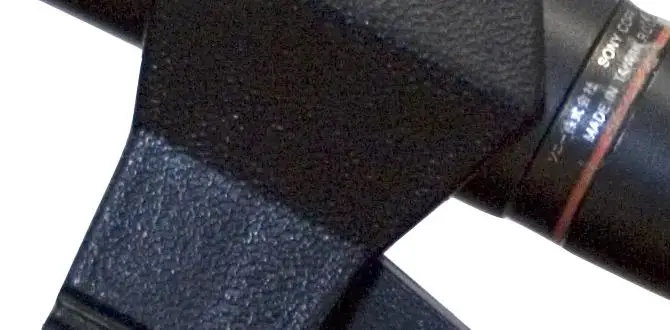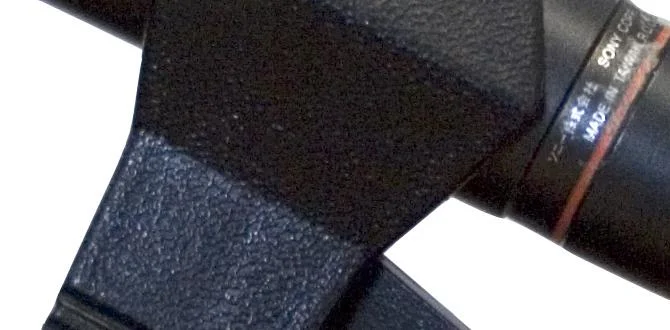Tired of the cable chaos behind your TV? A TV stand with built-in cable management mounting is the proven solution! It tidies up unsightly wires, creates a clean look, and makes setup a breeze for a fuss-free entertainment experience. Discover how to achieve this organized setup effortlessly.
Let’s face it, the spaghetti of cables behind your TV can be a real eyesore. It’s a common frustration for anyone with a home entertainment setup. Wires snag, dust collects, and it just looks messy. Finding a TV stand that not only looks good but also helps you conquer this cable clutter can feel like a quest. But don’t worry, there’s a straightforward way to achieve a sleek, organized look without a ton of effort. We’ll guide you through selecting and setting up a TV stand with effective cable management, transforming your viewing area from cluttered to chic. Get ready to say goodbye to tangled wires and hello to a streamlined entertainment hub!
Why Cable Management on Your TV Stand Matters
It’s more than just aesthetics. Good cable management on your TV stand offers several practical benefits that enhance your home entertainment experience.
A Cleaner Look: The most obvious benefit is a visually appealing space. No more visible, tangled cords detracting from your décor.
Safety: Loose cables can be a tripping hazard, especially for children or pets. Managing them reduces this risk significantly.
Easier Maintenance: Cleaning is a dream when cables are neatly organized and out of the way. Dust won’t cling to a tangled mess.
Protects Your Gear: Prevents accidental unplugging or damage to your expensive electronics caused by pulling on cords.
Improved Airflow: Crammed cables can sometimes block ventilation, potentially leading to overheating of devices like your TV or gaming console.
A TV stand with integrated cable management features addresses these issues head-on, making it a smart investment for any home theater enthusiast.
Understanding TV Stand Cable Management Features
TV stands come with a variety of features designed to tame your cables. Knowing what to look for will help you choose the best option for your needs.
Types of Cable Management Systems
Built-in Grommets/Openings: These are simple holes, often covered or lined, allowing cables to pass through discreetly from the back of the stand to the front or other compartments.
Back Panels with Channels: Some stands have rear panels with pre-cut slots or channels where cables can be routed and secured.
Internal Compartments/Shelves: Nicely designed stands will have dedicated spaces behind solid doors or panels to hide power strips and excess cable length.
Integrated Cable Ties/Velcro Straps: Some stands include built-in ties or slots for attaching your own ties to keep bundles of cables neat.
Vertical Cable Management Towers: For larger stands, you might find a central column designed specifically to run cables vertically from floor to TV.
Materials and Durability
Just like the stand itself, the cable management components should be sturdy. Look for:
Solid Wood/MDF: For the main structure, providing durability.
Metal Inserts for Grommets: These offer a cleaner look and better protection for cables than just raw particleboard.
Quality Plastic Components: For clips, ties, or channel covers that are less likely to break.
When evaluating a stand, consider how these features integrate aesthetically. The best cable management systems are often those that are hardly noticeable until you need to access them.
Choosing the Right TV Stand with Cable Management
Selecting the perfect TV stand involves matching its features to your specific setup and style. Here’s a breakdown of factors to consider.
Size and Capacity
TV Size: Ensure the stand’s top surface or mounting bracket can safely support the weight and width of your television.
Component Space: How many devices do you need to store? Think about your TV, soundbar, streaming devices, game consoles, and Blu-ray players. Each needs adequate shelf or compartment space.
Overall Dimensions: Measure the space where the stand will go to ensure a proper fit.
Mounting Options vs. Shelf Placement
Some “TV stands with cable management mounting” refer to stands that include a mount for your TV to attach directly to the stand itself. This is different from stands that simply offer cable management for a TV placed on the stand.
Freestanding TV Stands with Mounts: These units have a central post that attaches to your TV, raising it off the stand. They often have shelves below for components. These are great for versatility and portability.
Traditional TV Stands with Shelves: Here, you place your TV on top. Cable management is typically at the back.
It’s crucial to clarify what “mounting” means in the context of the stand you’re considering. This guide primarily focuses on stands that provide cable management solutions, whether they also have a TV mount or are for a TV placed on top.
Aesthetic and Style
Match Your Décor: Whether you prefer modern, minimalist, rustic, or traditional, there are stands to fit every style.
Color and Finish: Consider how the stand’s color and material will complement your room.
Open vs. Closed Storage: Open shelves offer easy access but can lead to visual clutter if not managed. Closed cabinets hide components and cables effectively.
Budget
TV stands with integrated cable management vary widely in price. Basic models can be quite affordable, while high-end designer pieces can be significantly more expensive. Determine your budget beforehand to narrow down your options.
Step-by-Step Guide: Setting Up Your TV Stand with Cable Management
Once you’ve chosen your stand, the setup process is relatively straightforward. Here’s how to get it done efficiently.
Before You Begin: Gather Your Tools and Supplies
Even with a great stand, you might need a few things:
Screwdriver Set: Phillips and flathead, often with various sizes.
Drill (Optional): For pilot holes if assembling or for creating additional cable entry points (use with caution!).
Level: To ensure your stand is perfectly straight.
Measuring Tape: For planning component placement.
Zip Ties or Velcro Straps: Even if the stand has some, extra can be useful for bundling.
Cable Sleeves or Wraps: For an extra layer of organization.
Power Strip with Surge Protection: Essential for safe device operation and can help consolidate power cords. Aim for one with a good number of outlets.
Safety Glasses: Always a good idea when working with tools.
Assembly of the TV Stand
1. Unpack and Inventory: Carefully unpack all parts and hardware. Compare them against the instruction manual’s parts list to ensure everything is present and undamaged.
2. Read the Instructions: Thoroughly read the assembly manual before you start. Understand the steps involved.
3. Clear Your Workspace: Find a spacious, well-lit area to assemble the stand. Lay down a blanket or cardboard to protect your floor and the stand’s finish.
4. Assemble the Frame: Follow the manual to connect the main panels and supports. This usually involves attaching side panels to a base, then adding shelves or back panels.
5. Install Cable Management Features: As you assemble, pay attention to where the built-in cable management components (like grommets, channels, or back panels) are installed. Make sure they are correctly aligned.
6. Attach Doors/Drawers (If applicable): Install any doors or drawers according to the instructions, ensuring they open and close smoothly.
7. Final Checks: Once assembled, ensure all screws are tightened and the stand is stable and level. Use a level tool to confirm.
Connecting and Organizing Your Electronics
This is where the magic of cable management truly shines.
1. Position Your Stand: Carefully move the assembled stand to its final location. Re-measure to ensure it fits perfectly.
2. Place Your TV: If your stand supports a TV on top, place your television on the designated area. If it has a mounting bracket, follow its specific installation instructions for your TV model.
3. Connect Power Cables:
Plug your power strip into the wall outlet.
Plug the power cords of all your devices (TV, console, soundbar, etc.) into the power strip.
Consider the length of the power strip’s cord and where you can discreetly tuck it away using the stand’s management features. Many stands have a dedicated space in the back for a power strip.
4. Connect Component Cables (HDMI, Audio, etc.):
Run these cables from your devices to your TV or receiver.
Utilize the stand’s grommets or channels to feed cables from the front of a shelf to the back, or move them between compartments.
If you have a space behind the stand, route all cables to this area.
5. Bundle and Secure Excess Cables:
Coil any excess cable length neatly.
Use zip ties or Velcro straps to bundle related cables together (e.g., all HDMI cables, all power cords). This dramatically reduces the visual mess.
Try to group cables by function or by the component they connect to.
6. Route Cables Using Management Features:
When connecting devices, try to route each cable directly into the nearest cable management opening or channel.
For towers, run main power and A/V cables up or down the tower.
For internal compartments, tuck away the bundled excess into these spaces.
Secure loose cables running along the back of the stand to the stand itself using any provided clips or ties.
7. Final Tidying:
Ensure no cables are dangling.
Check that all connections are secure.
Wipe down the stand and surrounding area.
If your stand has a specific mounting system for the TV, consult the manual for that component as well. A common type is a VESA mount, which needs to be attached to the back of your TV before the TV is attached to the stand’s arm. The National Institute of Standards and Technology (NIST) recommends checking VESA compatibility for safe and secure mounting.
Tips for Peak Cable Management Performance
Even the best cable management system can be improved with a few extra tricks.
Label Your Cables: This sounds tedious, but it’s incredibly helpful for troubleshooting or when you need to unplug a specific device. Use a label maker or even simple masking tape.
Use Shorter Cables When Possible: If you have very long HDMI or power cords that create excessive slack, consider purchasing shorter ones. This avoids the need to coil large amounts of cable.
Invest in Wireless Options: For devices like wireless mice, keyboards, or even some speakers, cutting down on the number of wired connections makes a huge difference.
Consider a Wall Outlet Extender: If your power strip leaves awkward cords reaching far, a slim, wall-hugging outlet extender can help hide that last bit of cabling near the wall.
Cable Sleeves and Wraps: For a cleaner look on any exposed cable runs, especially between components or from the TV to the stand, cable sleeves or wraps encase multiple cables in a single, neat tube. These come in various colors and materials.
Plan Your Cable Runs: Before plugging everything in, visualize the cleanest path for each cable. Think about where each device is located relative to the stand’s ports and cable management features.
Pros and Cons of TV Stands with Cable Management Mounting
Like any product, these stands have their advantages and disadvantages.
Pros:
Enhanced Aesthetics: Dramatically clean up your living space.
Reduced Clutter: Keeps wires organized and out of sight.
Improved Safety: Minimizes tripping hazards and protects against accidental disconnections.
Easier Cleaning: Simplifies dusting and maintenance.
Better Airflow: Prevents cables from obstructing vents.
Integrated Solutions: Cable management is built-in, requiring less DIY effort compared to retrofitting.
Protection for Devices: Prevents strain on cables and ports.
Cons:
Cost: Can be more expensive than basic TV stands.
Limited Customization: You’re reliant on the manufacturer’s design for cable routing.
Assembly Time: While the management is integrated, general assembly can still take time.
May Require Specific Accessories: You might still need to buy extra ties, sleeves, or a suitable power strip.
* Weight Limits: Ensure any integrated mount can handle your TV’s weight. Always check the manufacturer’s specifications. A good resource for understanding weight limits for wall mounts (and by extension, integrated mounts) is the CNET guide on choosing TV mounts, which highlights the importance of VESA patterns and weight handling.
Table: Comparing Cable Management Features in TV Stands
Here’s a look at how different features stack up:
| Feature | Description | Best For | Potential Drawbacks |
| :—————————- | :——————————————————————- | :——————————————————————– | :—————————————————— |
| Grommets/Holes | Simple openings in panels for cables. | Passing cables between compartments or to the back. | Can leave some cables visible if not managed well. |
| Back Panel Channels | Slotted or grooved panels that guide and hold cables. | Keeping cables neat and routed along the rear of the stand. | May not hide all cables completely. |
| Internal Compartments | Hidden spaces behind doors or panels for power strips and excess. | Hiding power strips, adapters, and excess cable length. | Requires good internal layout for easy access. |
| Integrated Cable Ties/Clips | Built-in points to secure bundles of cables. | Holding bundled cables neatly against the stand’s frame. | Can be limited in number or placement. |
| Vertical Cable Towers | A dedicated column for running cables up and down. | Large entertainment units, or separating power from A/V cables. | Can make the stand bulkier. |
| Stands with Integrated Mounts | A post or arm that attaches to the TV, raising it off the stand. | Versatile placement, no need for wall mounting, often includes shelves. | Can limit TV height adjustment, may not suit all vibes. |
When selecting your stand, consider which combination of these features will best suit the number and type of devices you own, and how you want your setup to look.
Frequently Asked Questions (FAQ)
Q1: What does “TV stand with cable management mounting” mean?
A: This usually refers to a TV stand that includes features for organizing and hiding cables, and may also have an integrated mounting bracket to attach your TV to the stand itself. It’s about both tidying wires and potentially positioning your TV.
Q2: Do I need special tools to set up a TV stand with cable management?
A: Typically, you’ll need basic tools like a screwdriver set and possibly a drill for assembly. For the cable management aspect, you might want zip ties, Velcro straps, or cable sleeves, which are inexpensive additions.
Q3: How do I hide the power strip?
A: Many TV stands with cable management have dedicated hidden compartments or sections at the back specifically designed to hold a power strip and its connected cords, keeping them out of sight.
Q4: Can I use my own TV mount with any TV stand?
A: You can only attach a separate TV mount to a stand if the stand is designed for it, looking for models with a sturdy, flat back or a dedicated mounting plate. If the stand has an integrated mount, it’s built for that specific purpose.
Q5: What is VESA compatibility?
A: VESA is a standard for the mounting holes on the back of most flat-screen TVs and monitors. If a stand has a mount, it will specify the VESA pattern it supports (e.g., 200x200mm, 400x400mm). Your TV must match this pattern for the mount to work.
Q6: How can I prevent cables from looking messy even with management features?
A: Use cable ties or Velcro straps to bundle cables together, label them, and utilize cable sleeves for a cleaner, unified look. Shorter cables can also help reduce excess slack.
Q7: Are TV stands with cable management worth the extra cost?
A: For many, the convenience, clean aesthetics, and improved safety make them well worth it. If cable clutter is a significant annoyance, investing in a stand that solves it is a practical choice.
Conclusion
Achieving a clean, wire-free entertainment setup is entirely possible with a TV stand designed for effective cable management. By understanding the different types of features available, considering your specific needs for size and component storage, and following a straightforward assembly and setup process, you can transform your media area. No more wrestling with tangled cords or hiding unsightly messes behind stacks of books. A well-chosen and properly set-up TV stand with integrated cable management mounting is a proven solution that brings order, style, and peace of mind to your home entertainment experience. So, go ahead, invest in a clutter-free viewing future and enjoy your movies, shows, and games without the visual distraction of cable chaos.