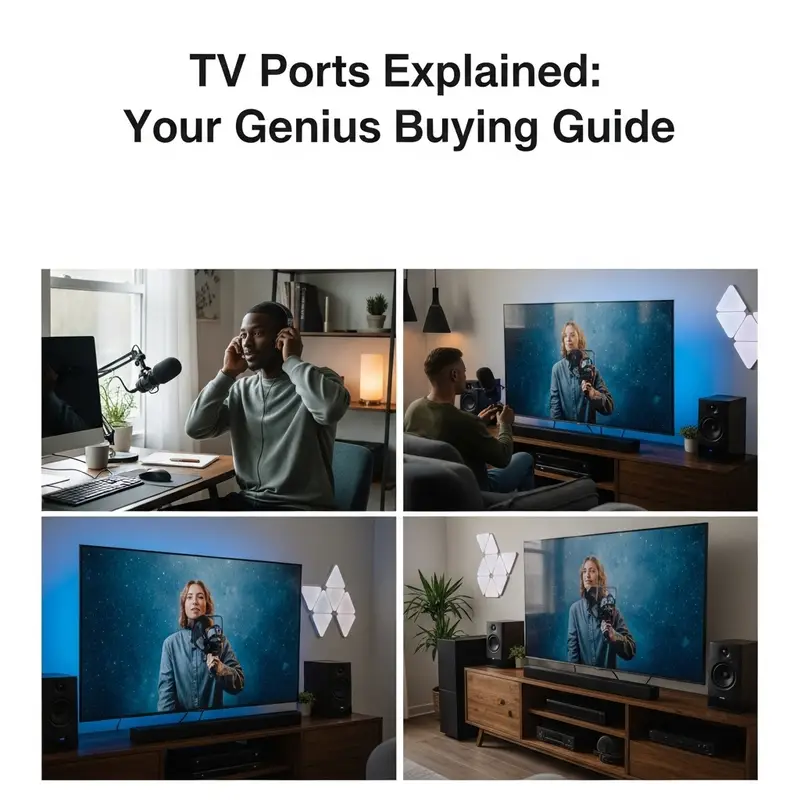Quick Summary
To find the perfect TV size, use a TV size calculator for your room settings. Measure your viewing distance and TV height, then use these numbers to compare recommendations. This guide will walk you through it, ensuring an immersive experience without eye strain.
Hey everyone, Bob E Riley here from Aimguider! Ever stood in an electronics store, mesmerized by those massive TVs, and then wondered if that giant screen would actually fit your living room without feeling overwhelming? Or maybe you’ve bought a TV that just felt… off? Too small toreally get into the movie, or perhaps a bit too dominant in your cozy space? You’re not alone! Choosing the right TV size for your room shouldn’t be a headache. It’s all about finding that sweet spot where your screen enhances your viewing pleasure, not hinders it. Get ready, because we’re going to break down how to pick the perfect TV size using your room’s specific settings, making sure your home entertainment setup is absolutely spot on. Let’s dive in!
Why Your Room Settings Matter for TV Size
Picking the right TV size is like choosing the perfect seat at a concert. You want to be close enough to appreciate the details but not so close that you miss the whole picture. Your “seat” (where you’ll be sitting) and the “stage” (your TV screen) need to be in harmony with the room’s overall layout. This harmony is determined by a few key factors:
- Viewing Distance: This is the most crucial element. How far will you typically be sitting from the TV? A longer distance usually means you can go for a larger screen.
- Room Dimensions: The overall size of your room dictates how the TV will fit aesthetically and functionally. A massive TV in a tiny room can feel jarring, while a small TV in a large space might get lost.
- TV Placement: Where will the TV actually go? On a stand? Mounted on the wall? This affects the viewing height and angle.
- Personal Preference: Ultimately, what feels comfortable to you? Some people prefer a more cinematic, immersive feel, while others like a more laid-back experience.
Ignoring these “room settings” can lead to a less enjoyable viewing experience. You might find yourself constantly moving your head to take in the whole screen, or straining your eyes to see details. That’s where a TV size calculator, tailored for your room, comes in handy!
Understanding Viewing Distance: The Golden Rule
Viewing distance is the single most important factor in determining the ideal TV size. It’s the straight-line measurement from where you’ll be sitting to where the screen will be. Think of it this way: if you sit too close to a big TV, you’ll have to move your eyes back and forth constantly, which is tiring. If you sit too far from a small TV, you won’t be able to see the details, especially with modern high-resolution content.
Here’s a simple way to measure it: Grab a tape measure and sit in your usual viewing spot. Measure the distance to the wall where the TV will be. This is your viewing distance!
Recommended Viewing Distances for Different TV Resolutions
The resolution of your TV (how many pixels it has) also plays a role. Higher resolutions mean you can sit closer to larger screens without being able to see individual pixels.
For HD (1080p) TVs:
For HD TVs, a common recommendation is to sit a distance that is about 1.5 to 2.5 times the diagonal screen size. However, for a more cinematic feel with HD, you might want to stick to the further end of this range.
For 4K UHD TVs:
4K TVs have four times the pixels of HD TVs, meaning you can sit much closer to a larger screen and still enjoy a crisp, clear image. A good rule of thumb for 4K is a viewing distance that is about 1 to 1.5 times the diagonal screen size. This allows you to appreciate the fine details that 4K offers.
To give you a clearer picture, let’s look at some general guidelines. Remember, these are starting points, and your personal comfort is key.
| TV Resolution | Recommended Viewing Distance (Feet) | Recommended Viewing Distance (Meters) | Suggested TV Size Range (Inches) |
|---|---|---|---|
| HD (1080p) | 6.5 – 10.8 feet | 2 – 3.3 meters | 40 – 55 inches |
| 4K UHD | 3.3 – 5 feet | 1 – 1.5 meters | 55 – 65 inches |
| 4K UHD | 5 – 8.3 feet | 1.5 – 2.5 meters | 65 – 85 inches |
| 4K UHD | 8.3 – 11.5 feet | 2.5 – 3.5 meters | 85 inches and larger |
Keep in mind these are general guidelines derived from industry recommendations to achieve optimal viewing angles. For instance, the Society of Motion Picture and Television Engineers (SMPTE) recommends a viewing angle of about 30 degrees for a comfortable viewing experience. For a more immersive, cinematic experience, they suggest up to 40 degrees. Using a TV size calculator can help translate these angles into real-world measurements for your space.
What’s a TV Size Calculator, and How Does it Work?
A TV size calculator is a handy online tool that takes your viewing distance and desired TV resolution as input and then suggests the optimal TV size (or a range of sizes) for your setup. It essentially does the math for you, applying the viewing distance guidelines we just discussed.
Here’s the basic principle behind most calculators:
- Input Viewing Distance: You’ll be asked to enter the distance from your seating area to where the TV will be, usually in feet or meters.
- Select TV Resolution: You’ll choose between HD (720p/1080p) or 4K UHD (2160p).
- Choose Desired Immersion Level (Sometimes): Some calculators offer options like “standard viewing” or “cinematic experience,” which adjust recommendations based on desired viewing angles.
- Get Recommendations: The calculator will then provide you with a suggested TV screen size range (measured diagonally) that fits your criteria.
These tools are fantastic because they cut through the confusion and provide data-driven advice, ensuring you’re looking at screens that will complement your room, not overwhelm it. Many reputable sites and publications offer free TV size calculators. A quick search for “TV size calculator” will bring up many options. For example, sites like Rtings.com offer detailed guides and tools that help you understand these relationships.
Steps to Using a TV Size Calculator for Your Room
Ready to find your perfect TV size? It’s a straightforward process that will save you from potential buyer’s remorse. Follow these steps:
Step 1: Measure Your Viewing Distance Accurately
This is where we start. As mentioned earlier, this is the most critical measurement. Sit in your primary viewing spot and measure the distance to the wall or surface where the TV will be placed.
- Tool Needed: A standard tape measure.
- Tip: If you’re measuring for a room you’re setting up, imagine where your main sofa or chairs will be. For a wall mount, measure to where your eyes will be when seated.
Step 2: Determine Your TV’s Resolution
Most TVs sold today are either Full HD (1080p) or 4K Ultra HD (2160p). 4K offers a much sharper picture, allowing you to sit closer to larger screens. If you’re buying a new TV, chances are it’s 4K.
- How to check: Look at the TV’s specifications online, on the box, or in the manual. Most modern TVs are 4K.
Step 3: Find an Online TV Size Calculator
There are many available. Look for ones from reputable tech review sites or electronics retailers. A simple search will give you plenty of options.
- Keywords to search: “TV size calculator,” “best TV size for my room,” “viewing distance calculator.”
Step 4: Input Your Measurements and Preferences
Once you’ve found a calculator, you’ll typically need to enter:
- Your viewing distance (in feet or meters).
- The resolution of the TV you’re considering (or the one you have).
- Sometimes, a preference for a more immersive or standard cinematic experience.
Step 5: Evaluate the Recommended TV Size
The calculator will provide a suggested TV size range. For example, it might say, “For your viewing distance of 8 feet, and for a 4K TV, we recommend a screen size between 65 and 75 inches.”
- Don’t be afraid to go slightly larger: If you’re on the fence between two sizes and within the calculator’s recommendations, leaning towards the larger size can often provide a more engaging experience, especially with 4K content.
Step 6: Consider Room Aesthetics and Wall Space
While the calculator gives you the optimal viewing size, you also need to consider how the TV will physically fit and look in your room. A 75-inch TV might be perfect for viewing distance, but does the wall have enough space? Does it overpower smaller furniture?
- Measure your wall space: Ensure there’s enough room not just for the TV’s width and height, but also for any accompanying soundbars or TV stands.
- Think about viewing angles: If you have wide seating arrangements, consider how the size affects those sitting further to the sides.
By following these steps, you’ll be well on your way to selecting a TV that’s perfectly suited for your viewing environment.
Beyond Viewing Distance: Other Room Settings to Consider
While viewing distance is king, a few other room settings can influence your final TV size decision and placement.
Viewing Height
Where is the center of your TV screen going to be relative to your eye level when seated? Ideally, the center of the screen should be at or slightly below eye level. If the TV is mounted too high, you’ll be craning your neck, which is uncomfortable for long viewing sessions. Conversely, a TV that’s too low might feel awkward.
- The Rule of Thumb: When sitting down, your eyes should be roughly level with the bottom third of the TV screen.
- Consider Furniture: A tall media console means you’ll need to account for that height. Wall mounting offers more flexibility.
Room Brightness
Very bright rooms, especially those with direct sunlight, can make it harder to see the details on the screen. In such environments, a larger screen might be beneficial simply to ensure the image still feels impactful. However, it also means you might need a TV with higher brightness capabilities (measured in nits) to combat glare.
- Glare Reduction: Look for TVs with anti-reflective coatings.
- Matte vs. Glossy: Matte screens generally perform better in brighter rooms than glossy ones, which can reflect light like a mirror.
Audio Setup
While not directly related to screen size, your audio setup can influence your overall experience. If you plan on a surround sound system or a high-end soundbar, ensure you have space for those components as well. Sometimes, the desire for a better audio experience might mean foregoing the absolute largest TV to ensure room for speakers.
- Speaker Placement: Allow space for front left/right speakers, a center channel, and surrounds if you’re going for a full system.
- Soundbar Clearance: If you add a soundbar below a TV on a stand, ensure it doesn’t obstruct the bottom of the screen.
Aesthetic Integration
How will the TV look as part of your room’s decor? A massive TV in a minimalist apartment can look out of place, much like a tiny screen in a grand living room. Consider the scale of your furniture and the overall style of your home.
- Balance is Key: Aim for a TV size that looks proportional to the rest of your furniture and room.
- Wall Mounts: These can sometimes make a large TV feel lighter and more integrated into the wall.
Using a TV Size Calculator: A Practical Example
Let’s walk through a scenario to make this super clear. Imagine your living room:
- Your usual seating spot: Your favorite recliner.
- Viewing Distance: You measure and find it’s exactly 7 feet from the recliner to the wall where the TV will go.
- TV Type: You’re planning to buy a new 4K UHD TV because you want the best picture quality for movies and gaming.
Now, let’s use a hypothetical TV size calculator:
You open a TV size calculator and enter:
- Viewing Distance: 7 feet
- Resolution: 4K UHD
The calculator might suggest a TV size range of 55 inches to 75 inches. This is quite a spread!
So, what do you do with this range?
- Lower end (55 inches): This would provide a comfortable, standard viewing experience. You’d see all the detail without any strain.
- Higher end (75 inches): This would offer a more immersive, cinematic feel. You’ll be able to get lost in the picture, truly appreciating the 4K detail.
Your decision: If you love feeling like you’re in the movie, and your room can accommodate it without feeling cramped, a 75-inch TV is a fantastic option from this range. If you prefer a more relaxed viewing, or your room feels a bit smaller, a 65-inch TV might be the sweet spot, offering a great balance between immersion and comfort.
Now, consider room settings further: