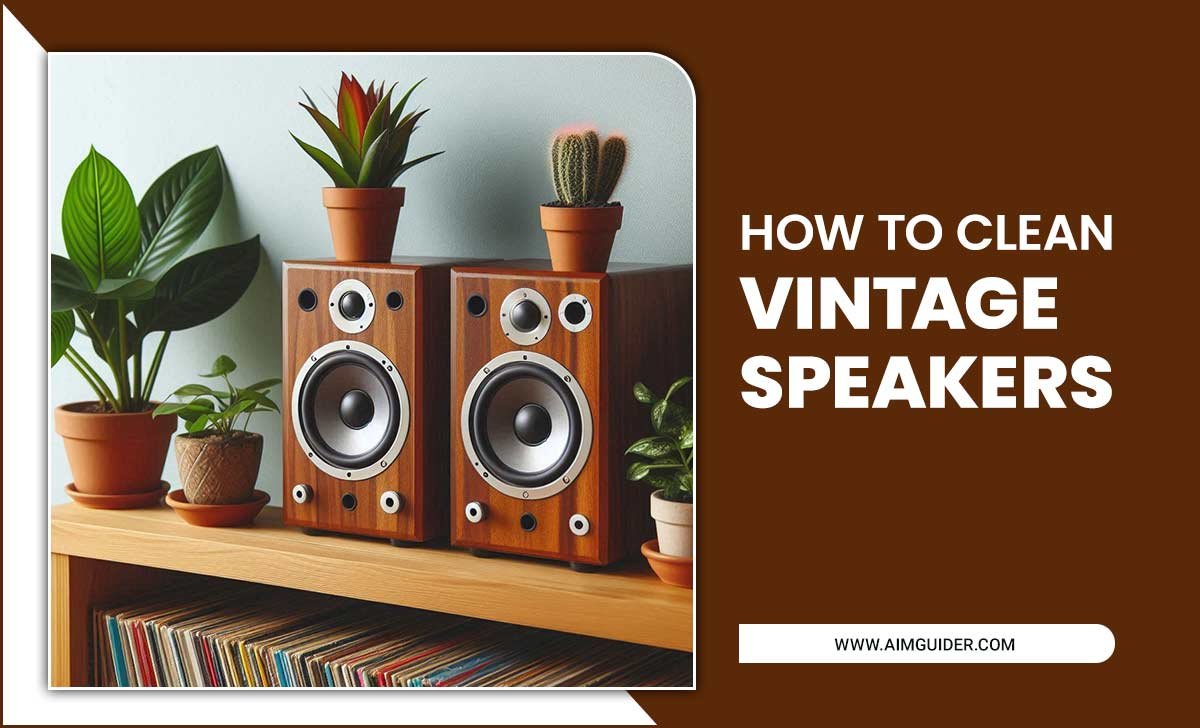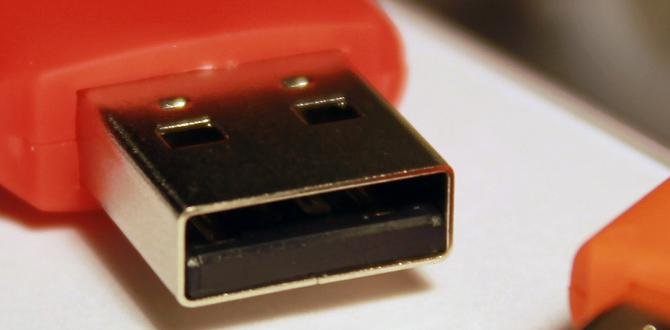Quick Summary:
Finding the perfect TV size for your room under 300 sq ft is easy with a simple TV size calculator! This guide will show you how to measure your space and use recommended viewing distances to choose a TV that fits your budget and viewing experience perfectly, ensuring no more eye strain or wasted money.
Hey there! Bob E Riley here. Ever stood in front of a wall, dreaming of a new TV, only to be completely stumped by the sheer number of options? Which size is “just right”? Too small, and you miss the magic. Too big, and it dominates the room (or your budget!). This is especially true for smaller spaces, like rooms under 300 square feet. It can feel like a puzzle, but don’t worry, I’ve got your back. We’re going to break down how to pick the ideal TV size for your cozy nook without breaking the bank. It’s simpler than you think, and by the end of this, you’ll feel confident choosing a TV that offers a fantastic viewing experience without feeling overwhelming. Let’s dive in!
Finding the Sweet Spot: TV Size for Rooms Under 300 Sq Ft
When it comes to fitting a TV into a room under 300 square feet, the goal is harmony. You want a screen that immerses you in your favorite movies and shows without making the room feel cramped. It’s all about the balance between screen real estate and your viewing distance – how far you’ll be sitting from the TV. This sweet spot ensures you get the best picture quality and the most comfortable viewing experience. Many people think bigger is always better, but for smaller rooms, a well-chosen size can actually be more impactful and budget-friendly.
Why Your Room Size Matters for TV Choice
The size of your room dictates how far away you’ll typically sit from your television. This “viewing distance” is the single most crucial factor in determining the optimal TV size. Sitting too close to a massive TV could mean you’re constantly moving your head to see the whole picture, which quickly becomes tiring and less enjoyable. On the flip side, a TV that’s too small in a room where you sit quite far away will feel tiny, and you’ll lose that cinematic immersion. For rooms under 300 square feet, space is often at a premium, which makes this calculation even more important. We want a TV that feels like a natural part of the room, not an intruder.
Understanding Viewing Distance: The Golden Rule
So, what exactly is viewing distance? It’s the physical space between your eyes and the TV screen. Think about where your couch or favorite chair is placed. Measure that distance! This measurement is your key to unlocking the correct TV size. Different screen resolutions (like 1080p or 4K) also influence the ideal viewing distance, but for simplicity, we’ll focus on general guidelines that work well for most modern TVs, especially 4K models. The general idea is that the closer you are, the smaller the TV can be, but also, the larger it can be for a more immersive experience without seeing pixels. It’s a bit of a dance, but a simple one!
The Magic of the TV Size Calculator
This is where the “genius” part comes in! Luckily, you don’t need a degree in geometry to figure this out. A TV size calculator is a simple tool, often found online, that takes your primary viewing distance and recommends the ideal TV screen size range. Some calculators also factor in your room’s specific dimensions or your preferred level of immersion (cinematic vs. more casual). For rooms under 300 sq ft, these calculators are invaluable for budget-conscious shoppers because they prevent costly mistakes. No more buying a TV that’s just too big or too small for your setup!
How to Measure and Calculate for Your Room
Ready to get scientific? It’s easy! Measuring your viewing distance is the first and most critical step. Don’t guess; grab a tape measure!
Step 1: Measure Your Viewing Distance
Here’s how to do it:
- Find your primary seating position: Decide where you’ll be sitting most often. This is usually the main couch or armchair.
- Measure the distance: Use a tape measure to record the distance from your eyes to where the TV screen will be. Pro tip: Measure from the approximate center of your seating area to the wall where the TV will be mounted or placed.
- Account for furniture: If you have coffee tables or other furniture in between, measure to the front of that furniture where you might place your feet, or just to the general area your eyes will be fixed. The goal is a realistic measurement of your eye-to-screen distance.
Step 2: Understand TV Screen Sizes
When we talk about TV sizes, we’re referring to the diagonal measurement of the screen itself, not including the bezel (the frame around it). Sizes are always in inches.
Step 3: Using a TV Size Calculator (The Easy Way!)
Jump online and search for “TV size calculator” or “recommended TV viewing distance.” You’ll find many reputable options. We recommend checking out resources that explain the science behind it, like those from AV experts or tech review sites. For instance, understanding how resolution affects viewing distance can be helpful. According to recommendations from organizations like the THX ultimate home theater recommendations, viewing distances are crucial for an immersive experience. For 4K TVs, you can sit closer without seeing pixels, which opens up options for larger screens even in smaller rooms, provided you use this knowledge wisely.
Generally, for a 4K TV, a common recommendation is to multiply your viewing distance (in inches) by 0.8 to get the minimum recommended screen size, and by 0.6 for the maximum recommended screen size for a truly cinematic feel. For example, if your viewing distance is 60 inches (5 feet):
- Minimum 4K screen size: 60 inches 0.8 = 48 inches
- Maximum 4K screen size: 60 inches 0.6 = 36 inches
This range shows you can comfortably go from a 40-inch to a 50-inch TV (rounding up/down to standard sizes) for a 60-inch viewing distance with 4K. For older 1080p TVs, you’d generally want to sit a bit further back, so the recommended sizes would be smaller for the same distance, or you’d need a longer distance for the same size TV.
Sample TV Size Recommendations for Rooms Under 300 Sq Ft
Let’s put this into practical terms. Rooms under 300 square feet often mean viewing distances ranging from about 4 to 8 feet. Here’s a look at what that typically translates to for 4K TVs, assuming standard viewing distances. Remember, these are guidelines; personal preference plays a big role!
| Viewing Distance (Feet) | Viewing Distance (Inches) | Recommended 4K TV Size Range (Diagonal) | Common Room Length Equivalent |
|---|---|---|---|
| 4 ft | 48 inches | 32 – 40 inches | A small bedroom, office, or a very compact living area. |
| 5 ft | 60 inches | 40 – 50 inches | A standard small living room, a larger bedroom, or a studio apartment. |
| 6 ft | 72 inches | 50 – 55 inches | A comfortable small to medium living room, or a generous bedroom. |
| 7 ft | 84 inches | 55 – 65 inches | This might push the limits of a small living room layout, but is quite immersive. |
| 8 ft | 96 inches | 65 – 75 inches | For a room under 300 sq ft, this implies a slightly longer, narrower layout; requires careful placement. |
Notice how even at 8 feet, a 65-inch TV is achievable and often considered the “sweet spot” for many today if the room allows. For a room that is exactly 300 sq ft, you might have a length and width that allows for a 7ft or 8ft viewing distance, opening up options for larger sizes if managed well.
Budget-Friendly TV Finds for Your Space
Now that you know the size, let’s talk budget. The good news is that TV prices have dropped significantly over the years. You can find excellent TVs that fit your size requirements and your wallet!
Smart Shopping Strategies
- Timing is Key: Keep an eye out for major sales events like Black Friday, Cyber Monday, Amazon Prime Day, or holiday sales. Retailers often slash prices during these periods.
- Consider Last Year’s Models: When new models are released (usually in the spring), retailers want to clear out the older inventory. You can often find fantastic deals on TVs that are only a year old but still offer great performance.
- Refurbished or Open-Box: Many retailers offer certified refurbished or open-box items at a substantial discount. These products have been inspected, repaired if necessary, and are often sold with a warranty, making them a smart, budget-friendly choice. Always check the warranty details.
- Brand Tiers: While premium brands like LG (OLED), Samsung (QLED), and Sony have excellent picture quality, don’t overlook the value offered by brands like TCL, Vizio, Hisense, and Insignia. Many of these brands offer TVs with impressive features at much lower price points.
Top Value TV Brands to Consider (Under $500 for Appropriate Sizes)
For rooms under 300 sq ft, you’re likely looking for screens in the 40-inch to 65-inch range, depending on your exact viewing distance and budget. Here are brands known for delivering great value:
- TCL: Consistently praised for offering excellent picture quality, smart features (Roku TV is a common and user-friendly interface), and durability for the price. You can often find 50-inch or 55-inch models well under $500.
- Hisense: Another strong contender in the budget space. They offer a range of smart TVs with good picture quality and often include features you’d find on more expensive sets. Look for their A6 or U6 series for great value.
- Vizio: Vizio has a long history of providing affordable TVs with solid performance. Their M-Series and V-Series are typically good options for budget-conscious buyers.
- Roku (as a TV brand): Roku’s own branded TVs offer a super-simple, intuitive smart TV experience, making them great for those who want their tech to just work. They are usually very competitively priced.
You can often find 50-inch to 55-inch 4K smart TVs from these brands for under $400 during sales, and even 65-inch models can sometimes dip below $500, especially if you catch a good deal on a slightly older but still capable model. Always check reviews for any specific model you’re considering!
Optimizing Your Space Without Overspending
Choosing the right TV size is just one part of creating a great home theater experience in a smaller room. Here are a few more budget-friendly tips:
Mounting vs. Stand
- Wall Mounting: For small rooms, wall mounting a TV can save valuable floor space. It also allows you to achieve ideal viewing heights and angles more easily. Mounts are relatively inexpensive, and many DIYers can install them.
- TV Stands: If wall mounting isn’t an option, select a TV stand that is appropriately sized for the TV and the room. Avoid bulky stands that take up too much visual or physical space. Slim, modern stands can look great and provide storage for your media devices.
Sound Matters (On a Budget)
Don’t forget audio! Built-in TV speakers are often mediocre. Even a budget-friendly soundbar or a used pair of bookshelf speakers can dramatically improve your movie-watching and gaming experience without costing a fortune. Many soundbars can be found for under $100, and you can often snag great deals on used audio equipment.
Room Layout Finesse
Arrange your furniture to optimize the viewing distance. For smaller rooms, consider furniture that can be multi-functional or easily moved. Avoid placing the TV directly opposite a large window if possible, as glare can be a significant issue. Consider blackout curtains or blinds if glare is a problem.
The Benefits of a “Just Right” TV
When you get the TV size right for your room and budget, you reap several benefits:
- Enhanced Immersion: The picture fills your field of vision appropriately, drawing you into the content.
- Comfortable Viewing: No more neck strain or squinting. You can enjoy long viewing sessions without fatigue.
- Aesthetically Pleasing: The TV becomes a focal point without overwhelming the room’s decor.
- Budget Control: You avoid overspending on a TV that’s too large or unnecessary for your space.
- Optimal Picture Quality: You’re more likely to see the crisp detail of 4K content without noticing pixels, maximizing your investment.
Frequently Asked Questions (FAQ)
Q1: What is the recommended TV size for a small living room?
For a small living room, typically under 300 sq ft, the recommended 4K TV size usually falls between 40 inches and 65 inches, depending on your specific viewing distance. Measure from your couch to the TV location. A general rule for 4K is: viewing distance in inches x 0.6 to 0.8 gives you the ideal screen diagonal range.
Q2: Should I get a bigger TV if my room is small?
Not necessarily. While 4K allows for closer viewing, a TV that’s too big can still be overwhelming in a small space. It’s best to use a TV size calculator based on your viewing distance to find the sweet spot rather than just opting for the largest screen you can fit.
Q3: How far should I sit from a 55-inch TV?
For a 55-inch 4K TV, the recommended viewing distance is typically between 4.5 feet (54 inches) and 6 feet (72 inches). At 4.5 feet, you get a more immersive, cinematic experience. At 6 feet, it’s a comfortable viewing distance for most.
Q4: What’s the difference between diagonal screen size and TV set size?
The “TV size” (e.g., 55 inches) refers only to the diagonal measurement of the screen itself. The overall TV set size includes the bezels (frame around the screen) and any stand it might have. For viewing distance calculations, you primarily care about the screen’s diagonal size.
Q5: Are budget TV brands as good as premium ones?
Budget brands like TCL, Hisense, and Vizio offer excellent value and performance for their price. While premium brands might offer slightly better peak brightness, contrast, or advanced features, you can get a fantastic viewing experience with a budget TV, especially with 4K resolution. For most everyday viewers, the difference is minimal and not worth the extra cost if on a budget.
Q6: How do I avoid glare on my TV in a small room?
In small rooms, glare can be a big issue. Position the TV so it’s not directly opposite a window. If that’s unavoidable, use blackout curtains or blinds. Anti-glare screen protectors are also available, though they can sometimes affect picture clarity slightly. Matte screen TVs are also becoming more common, but these are often in higher-end models.
Conclusion: Your Smart TV Upgrade Awaits!
So there you have it! Choosing the perfect TV size for your room under 300 square feet doesn’t have to be complicated or break the bank. By understanding your viewing distance and using a simple TV size calculator, you can confidently select a screen that will enhance your entertainment without overwhelming your space or your budget. Remember those bargain brands and smart shopping tips – you might be surprised at how much TV you can get for your money!
Don’t let the endless options paralyze you. Measure your space, do a quick online calculation, understand what brands offer great value, and you’ll be well on your way to enjoying a fantastic new TV. Happy viewing!