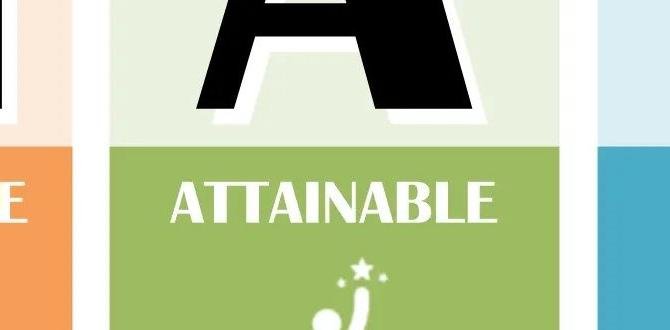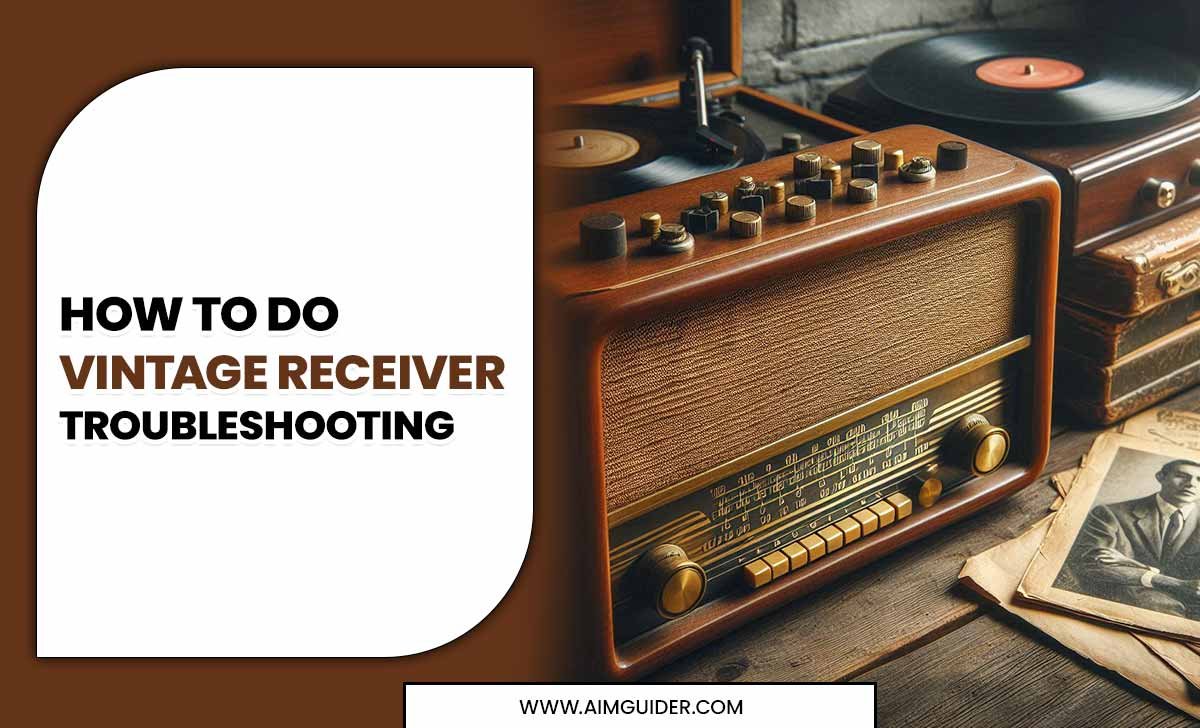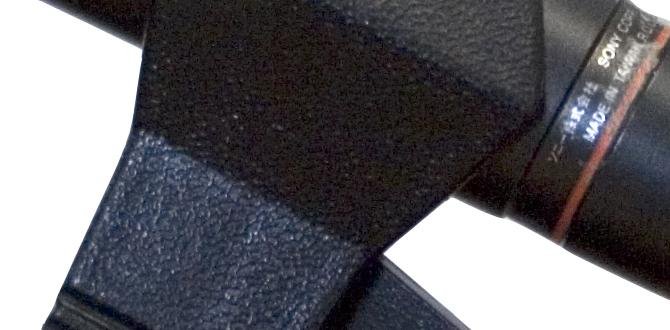Choosing the right TV resolution boils down to matching pixel count with your viewing habits and budget. For everyday use, 4K offers a fantastic balance of clarity and value. HD is still viable for smaller screens or tighter budgets, while 8K is best for enthusiasts with large screens and a desire for future-proofing.
Hey there, home entertainment explorers! Bob E Riley here, your guide to making sense of all those techy terms flying around when you’re trying to pick out a new TV. Ever felt a bit lost staring at the specs, trying to figure out what “4K” really means compared to “HD” or that new “8K” everyone’s talking about? You’re definitely not alone! It can feel like a confusing maze of numbers and acronyms. But don’t worry, we’re going to break it all down, nice and simple, so you can confidently choose a TV that makes your movies pop and your games shine. Get ready to understand TV resolutions like a pro!
What is TV Resolution, Anyway?
Think of TV resolution like looking through a window. The more tiny pieces of glass (called pixels) there are, the clearer and sharper your view will be. In TV terms, resolution is all about the number of pixels a screen can display, both horizontally and vertically. More pixels mean a more detailed, vibrant, and lifelike picture. It’s the foundation of what makes a TV look good!
Understanding the Numbers: HD vs. 4K vs. 8K
You’ve probably seen these terms everywhere. Let’s demystify what they actually mean in terms of picture crispness.
High Definition (HD) and Full HD (FHD)
High Definition, often just called HD, was a big step up from the old standard definition TVs. Full HD (FHD) is the most common type of HD you’ll find, offering a resolution of 1920 pixels wide by 1080 pixels tall. That’s about 2 million pixels in total. It gives you a pretty good picture, especially on smaller TVs or if you’re on a budget.
Key Takeaways for HD/FHD:
- Resolution: 1920 x 1080 pixels
- Total Pixels: ~2 million
- Best For: Smaller screen sizes (under 40 inches), budget-conscious buyers, standard TV watching and casual gaming.
Ultra High Definition (UHD) 4K
This is the current king of the hill for most people! 4K, also known as Ultra High Definition (UHD), has four times the pixels of Full HD. Its resolution is typically 3840 pixels wide by 2160 pixels tall, totaling around 8.3 million pixels! This massive increase in pixel count means a significantly sharper, more detailed, and more immersive picture. Colors look richer, and fine details really stand out. Most new TVs you see advertised are 4K.
Key Takeaways for 4K/UHD:
- Resolution: 3840 x 2160 pixels
- Total Pixels: ~8.3 million
- Best For: Most TV viewing experiences, movies, sports, modern gaming, screen sizes 40 inches and above. Great balance of quality and price.
8K Resolution
Hold onto your hats! 8K is the next frontier, boasting a staggering resolution of 7680 pixels wide by 4320 pixels tall. That’s a mind-blowing 33 million pixels – sixteen times the pixels of Full HD and four times that of 4K. While the picture quality on an 8K TV is incredibly sharp and detailed, the main challenge right now is the limited amount of native 8K content available. Many 8K TVs upscale lower-resolution content, which looks impressive, but it’s not quite the same as true 8K. They are also generally more expensive.
Key Takeaways for 8K:
- Resolution: 7680 x 4320 pixels
- Total Pixels: ~33 million
- Best For: Very large screen sizes (70 inches+), enthusiasts who want the absolute latest technology, future-proofing. Requires significant viewing distance to fully appreciate.
A Visual Comparison Chart
Seeing the numbers laid out side-by-side can really help solidify the differences. Here’s a simple chart to compare the most common TV resolutions:
| Resolution Type | Width (Pixels) | Height (Pixels) | Total Pixels (Approx.) | Pixel Count vs. FHD | Common Use Cases |
|---|---|---|---|---|---|
| Full HD (FHD) | 1920 | 1080 | 2.1 Million | 1x | Smaller TVs, Budget, Casual Viewing |
| 4K UHD | 3840 | 2160 | 8.3 Million | 4x | Most TVs, Movies, Gaming, Sports |
| 8K UHD | 7680 | 4320 | 33 Million | 16x | Very Large TVs, Cutting-Edge Tech, Future-Proofing |
Factors to Consider When Choosing Your TV Resolution
So, which resolution is right for you? It’s not just about having the most pixels. Let’s look at what really matters.
Screen Size: It Matters a Lot!
Resolution is most noticeable on larger screens. On a small 32-inch TV, the difference between HD and 4K might be subtle. However, on a massive 65-inch or 75-inch TV, 4K resolution provides a dramatically sharper and more detailed image than HD. If you’re eyeing a big screen, 4K is almost always the way to go. With 8K, the benefits become even more pronounced on truly enormous displays (think 80 inches and up), where those extra pixels prevent the image from looking soft.
Viewing Distance: How Far Away Will You Sit?
This is a crucial but often overlooked factor. If you sit very close to your TV, you’ll notice more detail from higher resolutions. If you sit further away, particularly on smaller screens, your eyes might not be able to discern the extra pixels of 4K or, even more so, 8K. For example, to truly appreciate the detail of 8K, you’d typically need to sit much closer to a large screen than you might with a 4K TV. The experts at Rtings.com have some great guides on optimal viewing distances for different resolutions.
Content Availability: What Will You Watch?
This is a big one, especially for 8K. While most major streaming services like Netflix, Amazon Prime Video, and Disney+ offer a lot of content in 4K (and often HDR, which further enhances picture quality), native 8K content is still quite scarce. You’ll find some YouTube videos and a few specific documentaries in 8K, but for everyday TV shows, movies, and most gaming, you’ll be relying on your TV’s upscaling capabilities for 8K. 4K content, on the other hand, is abundant and only growing.
Your Budget: What Can You Afford?
Generally, the higher the resolution, the higher the price.
- HD TVs are the most budget-friendly, typically found in smaller sizes.
- 4K TVs offer the best value for most people. The price difference between HD and 4K has narrowed considerably, making 4K accessible for almost any budget and screen size.
- 8K TVs are the most expensive. They represent a premium purchase for those who want the absolute best and are willing to pay for it, with the understanding that content is limited.
As Bob E Riley always says, “Buy the best tech you can afford, but make sure you’ll actually use its best features!”
Gaming Considerations
For gamers, resolution is key for immersion and performance. Modern gaming consoles like the PlayStation 5 and Xbox Series X are designed to output stunning 4K graphics at high frame rates. Playing games in 4K offers incredibly sharp visuals. While 8K gaming is technically possible, it requires extremely powerful hardware, and very few games currently support it natively, with performance often taking a hit. For the best gaming experience right now and for the foreseeable future, 4K is the sweet spot.
How Resolutions Affect Picture Quality
Beyond just the pixel count, resolution works with other technologies to create the final image you see.
Sharpness and Detail
More pixels mean smaller pixels packed into the same screen. This allows for finer lines, sharper edges, and more intricate textures. You can see the individual threads in clothing, the pores on a person’s skin, or the distant details in a landscape with greater clarity in higher resolutions.
Color Accuracy and HDR
While resolution is about clarity, technologies like High Dynamic Range (HDR) are about the quality of the colors and contrast. HDR content makes brights brighter and darks darker, with a wider range of colors in between. Most 4K and 8K TVs support HDR formats like HDR10, Dolby Vision, and HLG, which work hand-in-hand with the high pixel count to create a truly stunning visual experience. You can learn more about HDR on resources like the Dolby Vision website.
Upscaling: Making Older Content Look Better
Since native 4K and 8K content isn’t always available, TVs use a process called upscaling to fill in the extra pixels. A 4K TV will take an HD signal and essentially “guess” what the missing pixels should look like to create a 4K image. Modern TVs are very good at this, making HD content look surprisingly sharp on a 4K screen. 8K TVs have even more advanced upscaling technology to convert lower-resolution content to their massive pixel count.
FAQs About TV Resolution
Is 4K resolution good enough for most people?
Absolutely! For the vast majority of viewers, 4K resolution offers an excellent balance of incredible picture detail, widespread content availability, and reasonable pricing. It provides a significant upgrade over HD and is ideal for most screen sizes and viewing distances.
Should I buy an 8K TV right now?
For most people, no. While 8K offers stunning clarity, native 8K content is very limited, and the TVs are significantly more expensive. Unless you have a very large screen (75 inches+) and sit relatively close, or you’re an early adopter who wants the absolute latest tech and doesn’t mind the content limitations, a 4K TV will provide a better overall value and viewing experience today.
What is the pixel count difference between 4K and Full HD?
4K (3840 x 2160 pixels) has approximately 8.3 million pixels. Full HD (1920 x 1080 pixels) has approximately 2.1 million pixels. This means 4K has roughly four times the number of pixels as Full HD, resulting in a much sharper and more detailed image.
Can I tell the difference between HD and 4K on a small TV?
It depends. On very small screen sizes (like 32 inches or less) and at typical viewing distances, the difference might be subtle or even imperceptible to many people. However, as screen sizes increase to 40 inches and above, the benefits of 4K become much more apparent.
Is HDR more important than resolution?
Both are crucial for picture quality, but they address different aspects. Resolution (like 4K) refers to the number of pixels and image sharpness. HDR (High Dynamic Range) refers to the contrast, brightness, and color range, making the picture more vibrant and lifelike. Ideally, you want both a high resolution and good HDR support for the best viewing experience. A picture can be sharp but bland if it lacks good HDR.
Do I need special cables for 4K or 8K?
For 4K content, especially at higher frame rates (like 60Hz or 120Hz for gaming with HDR), you’ll want to use High-Speed or Ultra High-Speed HDMI cables. These ensure sufficient bandwidth for the signal. For 8K, Ultra High-Speed HDMI cables are definitely recommended, as specified by the HDMI Forum Specification.
Conclusion: Making Your TV Resolution Choice
Navigating the world of TV resolutions doesn’t have to be a headache! We’ve seen that while 8K pushes the boundaries of pixel count, 4K resolution truly hits the sweet spot for most homes today. It offers a stunning upgrade in detail and clarity over traditional HD without the premium price tag or content limitations of 8K. When you’re shopping, consider your screen size, how far you’ll sit from the TV, your budget, and what you plan to watch or play. For a fantastic viewing experience that balances cutting-edge quality with practicality, 4K is your go-to choice. Happy TV hunting, and enjoy those incredible visuals!