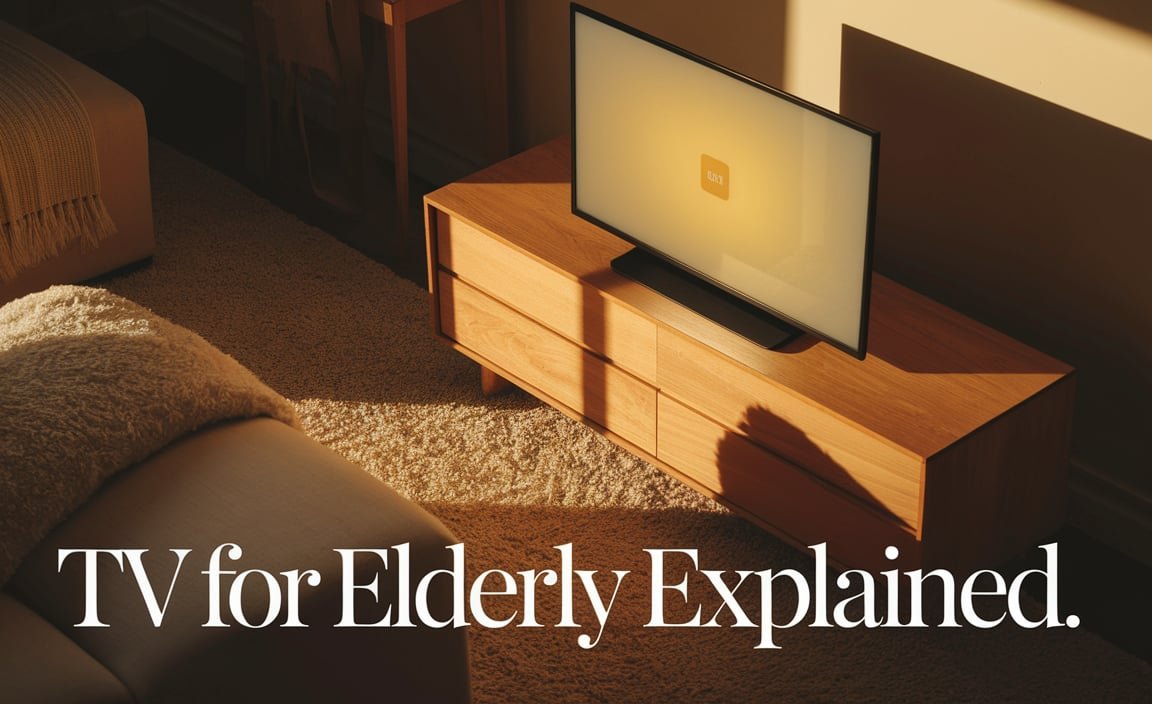The right TV and smart energy settings can significantly reduce your electricity bill, often saving you money without sacrificing picture quality. Explore how to balance your viewing enjoyment with efficient power usage through simple, genius power-saving techniques.
Hey there! Bob E Riley here, your go-to guide for all things tech. Ever stare at your electricity bill and wonder if your beloved TV is secretly gobbling up all your hard-earned cash? You’re not alone! Many of us love settling in for a movie or binge-watching our favorite shows, but that can add up to a surprising amount of energy use. The good news is, there are simple, smart ways to enjoy your TV without breaking the bank. We’re going to dive into how your TV’s energy consumption stacks up and share some genius power-saving tips that will leave you feeling good and your wallet a little heavier. Let’s get started!
Understanding TV Energy Consumption: What’s Draining Your Power?
When we talk about “TV energy consumption vs. genius power saving,” it’s all about understanding how much power your TV actually uses and then finding smart ways to use less. Think of it like this: some TVs are like big, thirsty trucks, while others are more like efficient compact cars. The difference can be huge!
Several factors influence how much electricity your TV draws:
Screen Size and Type: Bigger screens, especially older plasma or very bright LED/OLED models, generally use more power.
Resolution: Higher resolutions (like 4K) can sometimes require more processing power, thus more energy.
Brightness and Contrast Settings: Pushing these settings to their max is a sure way to increase energy draw.
Features: Smart TV features, HDR content, and advanced picture processing can all add to the power bill.
Usage Time: The longer your TV is on, the more energy it consumes.
It’s helpful to know that the U.S. Department of Energy has guidelines. For example, ENERGY STAR certified televisions are designed to be more energy efficient than standard models. You can often find energy consumption information on the TV’s label or in its manual.
The Energy Hog: What Makes TVs Use So Much Power?
Imagine your TV working hard to create that beautiful picture for you. That work requires energy. Here are the main culprits:
The Backlight: This is a major power consumer, especially in LED TVs. It illuminates the pixels to create the image. Brighter settings mean a brighter backlight, and more power used.
The Panel: The actual display technology (LCD, OLED, etc.) uses energy to control individual pixels.
The Processors: All the smart features, upscaling, motion smoothing, and signal processing need power to run.
The Speakers: While usually a smaller percentage, the built-in speakers do draw some power.
Even when your TV is “off” but plugged in, it can still consume a small amount of power, often called standby power or “vampire drain.” While this is usually minimal, it adds up over time, especially with multiple devices.
Genius Power Saving Strategies for Your TV
Now for the fun part – how to be a power-saving genius without sacrificing your viewing experience! These tips are easy to implement and can make a real difference.
1. Optimize Your TV Settings
This is the low-hanging fruit! Your TV likely has a bunch of picture settings that are all about making things look amazing. But amazing often means using more juice.
Reduce Brightness and Contrast: This is your biggest win. Lowering the brightness from its maximum setting can slash energy consumption significantly. Aim for a comfortable viewing level, not a blinding one. Turn down contrast too. Manufacturer presets like “Eco,” “Standard,” or “Cinema” are often more energy-efficient than “Vivid” or “Dynamic.”
Disable Motion Smoothing (Interpolation): Features like “Motionflow,” “TruMotion,” or “Auto Motion Plus” make fast-moving scenes look smoother. They work by adding extra frames, which requires more processing power and thus more energy. For some, turning this off also improves the cinematic feel of movies.
Turn Off HDR When Not Needed: High Dynamic Range (HDR) content offers stunning visuals but can push your TV’s brightness and color processing harder, using more energy. If you’re watching regular SDR (Standard Dynamic Range) content or just want to save power, many TVs allow you to adjust HDR settings or disable dynamic tone mapping.
Use Auto Power Saving Modes: Most modern TVs have built-in “Eco” or “Power Saving” modes. Explore these settings in your TV’s menu. They often automatically adjust brightness based on ambient light or dim the screen after a period of inactivity.
2. Smart Usage Habits
How and when you use your TV also plays a big role.
Exercise the “Off” Button: It sounds obvious, but turn your TV off when you leave the room for more than a few minutes. Don’t let it run in the background if no one is watching.
Limit Background Activity: If you have a smart TV, be mindful of apps that might be running or updating in the background. Close apps you’re not actively using. Also, avoid leaving the TV on a static menu screen for extended periods, as this can sometimes use more power than playing content.
Consider a Smart Power Strip: For older TVs or those with many connected peripherals (soundbars, streaming devices), a smart power strip can actively cut power to devices when the main device (your TV) is off, eliminating vampire drain.
3. Choosing the Right TV (for the Future!)
If you’re in the market for a new TV, making an energy-conscious choice from the start is a truly genius move.
Look for ENERGY STAR Certification: This is a reliable indicator that a TV meets strict energy efficiency guidelines set by the U.S. government. ENERGY STAR certified TVs are designed to use less energy without compromising performance. You can learn more about their criteria on the ENERGY STAR website.
Consider Screen Technology: Generally, LED-backlit LCD TVs are more energy-efficient than older technologies like plasma. OLED TVs are also becoming more efficient, but their power consumption can vary significantly with content (bright scenes use more).
Size Matters (for Efficiency): While you might lust after the biggest screen, remember that larger screens inherently require more power. Balance your desire for immersion with practical energy consumption. A slightly smaller, energy-efficient TV can be a smarter long-term choice.
Comparing TV Energy Consumption: A Real-World Look
To give you a clearer picture, let’s look at some typical energy consumption figures. These are approximate and can vary greatly based on the specific model, settings, and content being displayed.
| TV Type/Size | Approximate Power Consumption (Watts) | Typical Annual Energy Cost (approx. at $0.15/kWh) | Notes |
| :—————— | :———————————— | :———————————————— | :——————————————————————————- |
| 32″ LED (Standard) | 40-60 W | $50 – $75 | Good for smaller rooms, generally efficient. |
| 55″ LED (Standard) | 70-100 W | $90 – $125 | A very common size, efficiency can vary. ENERGY STAR models are better. |
| 65″ QLED/OLED | 100-150+ W | $125 – $190+ | Premium picture quality often means higher (or more variable) power draw. |
| 75″ LED (High-End) | 150-200+ W | $190 – $250+ | Large screens, especially with advanced features, consume more power. |
| Older Plasma TV | 200-300+ W | $250 – $380+ | Known energy hogs; rarely purchased new these days. |
Assumptions: 4 hours of daily usage. Electricity cost of $0.15 per kilowatt-hour (kWh). Actual costs will vary based on your local electricity rates and exact TV usage.
As you can see, a larger, high-end TV can cost significantly more to run each year than a smaller, standard model. This is where the “genius power saving” comes in – by being mindful of settings and usage, you can reduce the operational cost of even a larger TV.
The “$$$ Impact”: How Much Can You Really Save?
Let’s break down the financial benefit of genius power saving.
Suppose you have a 55-inch LED TV that uses around 90 Watts on average. If you watch it for 4 hours a day, that’s:
Daily usage: 90 Watts 4 hours = 360 Watt-hours (Wh) = 0.36 kWh
Monthly usage: 0.36 kWh/day 30 days = 10.8 kWh
Annual usage: 10.8 kWh/month 12 months = 129.6 kWh
At an average electricity rate of $0.15 per kWh, your annual cost for this TV is:
Annual Cost: 129.6 kWh $0.15/kWh = $19.44
Now, imagine you’re using a brighter, less efficient TV that uses 120 Watts. The annual cost jumps to:
Daily usage: 120 Watts 4 hours = 480 Wh = 0.48 kWh
Annual usage: 0.48 kWh/day 30 days/month 12 months = 172.8 kWh
Annual Cost: 172.8 kWh $0.15/kWh = $25.92
That’s a difference of over $6 per year. While that might seem small, consider what happens if you implement genius power-saving settings:
Reducing Brightness by 30%: If turning down the brightness by 30% reduces your TV’s average power draw from 120W to about 84W, your annual cost drops significantly.
New average Watts: 120W 0.70 = 0.7 120 = 84W
Daily usage: 84 Watts 4 hours = 336 Wh = 0.336 kWh
Annual usage: 0.336 kWh/day 30 days/month 12 months = 120.96 kWh
Annual Cost: 120.96 kWh $0.15/kWh = $18.14
By simply adjusting the brightness, you’ve saved over $7 per year compared to the higher-brightness setting, and you’re now saving more than you were with the original 90W TV!
This is the power of “TV energy consumption vs. genius power saving.” It’s not about avoiding technology; it’s about using it smarter.
The Long-Term Savings
When you multiply these annual savings across multiple devices in your home, and over the lifespan of those devices, the impact becomes much more substantial. Plus, you’re doing a small part to reduce your overall carbon footprint, which is a win for everyone.
Advanced Tips for the Truly Tech-Savvy Saver
If you want to go the extra mile, consider these more advanced strategies:
Measure Your TV’s Actual Power Draw: Invest in an inexpensive electricity usage monitor (like a Kill A Watt meter). Plug it between your TV and the wall outlet, and you can see exactly how much power your TV uses in real-time, during different activities, and with various settings. This data is invaluable for making informed decisions.
Calibrate Your TV: Professional TV calibration not only optimizes picture quality but can also ensure your settings are balanced for efficiency. A calibrated TV will have its brightness, contrast, and color temperature set correctly, likely using less power than overly aggressive default settings.
Consider a Dedicated Media Room: If you have a separate room for entertainment, ensuring it’s well-insulated and doesn’t overheat can indirectly reduce the load on your home’s HVAC system, which is a major energy consumer itself. While this isn’t directly TV energy saving, it’s part of a holistic home efficiency approach.
* Smart Home Integration: Integrate your TV and power strips with smart home systems. You can set schedules for them to automatically power down during overnight hours or when you’re away.
FAQ: Your Quick Answers to TV Energy Questions
What is the average energy consumption of a modern TV?
A modern 55-inch LED TV typically consumes between 70-100 Watts when on, with premium or larger models using more. ENERGY STAR certified TVs are generally at the lower end of this range or even below.
Do smart TVs use more energy than regular TVs?
Smart TVs can use slightly more energy due to their processors and network connectivity, especially when actively using smart features or streaming. However, the difference is often marginal, and they can be managed through power-saving settings.
What does “standby power” or “vampire drain” mean for my TV?
This is the small amount of electricity a TV consumes when it appears to be off but is still plugged in. It allows for quick startup, remote control responsiveness, and background updates. You can eliminate it by unplugging the TV or using a smart power strip.
Are OLED TVs energy efficient?
OLED TVs are generally efficient, especially when displaying darker images, as individual pixels can be turned off. However, they can consume more power than some LED TVs when displaying very bright, full-screen images.
How can I find out how much energy my specific TV uses?
Check the TV’s energy label (often on the back or the retail box), look in the user manual, or search for your model online on the manufacturer’s website or energy rating sites. For precise readings, use an electricity usage monitor.
Does turning off “eco mode” save energy?
No, “eco mode” or “power saving mode” is designed to reduce energy consumption. Turning it off will cause your TV to use more power, often by increasing brightness or disabling other energy-saving features.
Conclusion: Be a Smart Viewer, Save Smartly
So, there you have it! Navigating the world of “TV energy consumption vs. genius power saving” doesn’t require you to become an electrical engineer or give up your favorite pastimes. It’s about making informed choices and adopting simple, effective habits. By tweaking those picture settings, being mindful of your viewing habits, and choosing wisely when it’s time for an upgrade, you can significantly reduce your TV’s impact on your electricity bill and the environment.
Embrace these genius power-saving strategies. Your wallet will thank you, and you’ll be contributing to a more sustainable future, all while enjoying crystal-clear entertainment. Happy viewing, and happy saving!