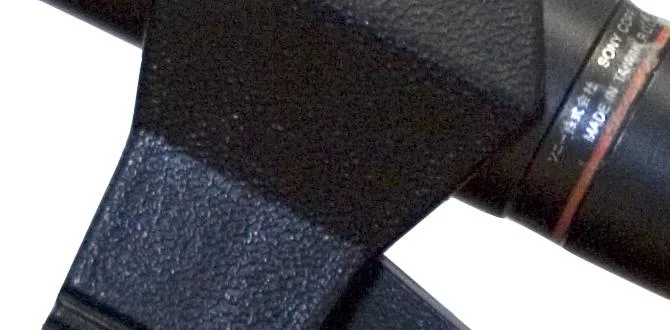Quick Summary
Discover the best TV energy consumption accessories to save money and electricity. This guide explores smart plugs, power strips, and dimmers that help reduce your TV’s energy use with simple, effective solutions for any home setup. Make your home entertainment more efficient today!
Hey everyone, Bob E Riley here from Aimguider! We all love our TVs, right? They’re our portals to movies, sports, and endless entertainment. But have you ever thought about how much power they guzzle? It’s easy to overlook, especially when you’re caught up in the latest binge-watch. That growing electricity bill might be a hint, though. The good news is, you don’t need to ditch your TV to save energy. There are some super simple gadgets – TV energy consumption accessories – that can make a big difference. We’ll walk through them step by step, so hang tight!
Understanding TV Energy Consumption
Before we dive into the accessories, let’s get a grip on why your TV uses energy. Think of it like a car; some models are more fuel-efficient than others. The same applies to TVs. Different sizes, technologies (like LED, OLED, or older plasma screens), and features (like smart capabilities or high refresh rates) all play a role in how much electricity your TV draws. Even when your TV is “off,” many models still consume “phantom power” or “standby power.” This is the small amount of energy used to keep the TV’s internal clock running, maintain memory for settings, or allow it to instantly power on with the remote. While one TV’s phantom draw might seem tiny, when you add up all your electronic devices silently sipping power, it starts to add up on your energy bill and contributes to wasted energy.
The U.S. Department of Energy estimates that “phantom load” can account for up to 10% of an average household’s annual electricity consumption. For TVs, this standby power can range from less than 1 watt for very efficient models to over 20 watts for older or less efficient ones. This might not sound like much, but over a year, it’s like leaving a lightbulb on continuously!
Why Bother with TV Energy Consumption Accessories?
So, why invest in accessories to manage your TV’s energy use? There are a few compelling reasons:
- Save Money: This is the big one for most people. Reducing energy consumption directly translates into lower electricity bills. Over time, even small savings can add up significantly.
- Reduce Environmental Impact: Less energy used means less demand on power grids, many of which rely on fossil fuels. By being more energy-efficient, you’re doing your part to help the planet.
- Extend Device Lifespan: While not their primary function, some accessories can help reduce unnecessary wear and tear on your TV and connected devices by cutting off power completely when not in use.
- Convenience: Smart accessories can automate energy-saving processes, making it effortless for you.
Choosing the right accessories can feel a bit like navigating a maze, but don’t worry, Aimguider is here to help you find the best path. We’ll break down each type of accessory, what it does, and how it works simply.
Essential TV Energy Consumption Accessories Explained
Let’s get down to the gear. These are the most effective accessories for managing your TV’s energy footprint.
1. Smart Plugs: The Modern Marvel
Smart plugs are perhaps the most versatile and user-friendly energy-saving accessory for your TV. They plug into a standard wall outlet, and you then plug your TV (and any other connected devices like streaming boxes, game consoles, or soundbars) into the smart plug. What makes them “smart” is their ability to connect to your home Wi-Fi network, allowing you to control them remotely via a smartphone app or voice commands.
How They Save Energy:
- Remote Control: You can turn your TV completely off from anywhere using your phone. This ensures that even if you forget to switch it off before leaving the house, you can cut the power and eliminate phantom draw.
- Scheduling: Set schedules for your TV to automatically turn off at specific times, like late at night or when the house is usually empty.
- Energy Monitoring: Many smart plugs come with built-in energy monitoring features. They can tell you how much electricity your TV (and connected devices) are using in real-time or over a period. This data is invaluable for identifying energy hogs and adjusting your habits.
- Voice Control: Integrate with smart home assistants like Amazon Alexa or Google Assistant. “Alexa, turn off the TV” is not just convenient; it’s also an energy-saving command.
What to Look For:
- Wi-Fi Compatibility: Ensure it supports your home Wi-Fi network (usually 2.4GHz).
- App Support: A user-friendly app is crucial for scheduling and remote control.
- Energy Monitoring Feature: If this is a priority, double-check that the plug offers it.
- Underwriters Laboratories (UL) Certification: This ensures the product meets safety standards. Look for the UL mark.
- Integration with Smart Home Ecosystems: If you already use Alexa, Google Home, or Apple HomeKit, look for plugs that are compatible.
For example, brands like Kasa (TP-Link), Wemo, and Wyze offer popular smart plugs with excellent features for home entertainment setups. They easily reduce standby power by completely cutting off electricity when the TV is not in use.
2. Smart Power Strips: Consolidating Control
Similar to smart plugs, smart power strips offer centralized control over multiple devices. A standard power strip has several outlets, but a smart one adds Wi-Fi connectivity and app control. This is perfect for TV setups where you have a TV, a soundbar, a streaming device (like an Apple TV or Roku), and maybe a game console all plugged into one area.
How They Save Energy:
- Master/Slave Control: Many smart power strips have a “master” outlet and several “slave” outlets. You plug your TV into the master outlet. When the TV is turned on, the slave outlets automatically turn on, powering your connected devices. When you turn the TV off, the master outlet senses the change and cuts power to the slave outlets, shutting down peripherals and eliminating their phantom draw. This is incredibly effective for ensuring everything is fully powered down.
- Individual Outlet Control: Some advanced smart power strips allow you to control each outlet independently via the app. This gives you granular control over which devices are powered and when.
- Scheduling and Energy Monitoring: Like smart plugs, they often offer scheduling capabilities and track energy usage per outlet or for the whole strip.
What to Look For:
- Master/Slave Functionality: If you want automatic shutdown of peripherals tied to your TV’s power state, this feature is key.
- Number of Outlets: Ensure it has enough outlets for all your connected devices, plus maybe a spare.
- Surge Protection: Most power strips offer surge protection, which is vital for safeguarding your valuable electronics from power spikes. Make sure the smart strip includes this.
- Wi-Fi and App Features: Same as smart plugs – check connectivity and app usability.
Brands like Anker and Satechi offer robust smart power strips that can declutter your entertainment center while managing energy efficiently.
3. Timers and Mechanical Outlet Timers: The Simple Approach
For those who prefer a less “smart” but still effective method, timers are a great option. These accessories physically interrupt the flow of electricity based on a pre-set schedule.
Types of Timers:
- Mechanical Timers: These are the classic timers you might remember. They have physical pins or tabs that you set to indicate when you want power to be on or off. You plug the timer into the wall, and your TV into the timer. You can set daily or weekly schedules. They are less flexible than smart timers but are very reliable and often less expensive.
- Digital Timers: These are a step up from mechanical timers, offering more precise programming and easier adjustment through buttons and a small display. They still act as simple on/off switches based on your programmed times.
How They Save Energy:
The primary way timers save energy is by ensuring your TV and connected devices aren’t drawing power when they’re not in use. If you typically watch TV between 7 PM and 11 PM, you can set a timer to cut power to the TV outlet sometime after you usually go to bed. This completely eliminates phantom draw during off-hours without needing an app or Wi-Fi.
What to Look For:
- Programming Flexibility: Check how many on/off intervals per day or week the timer allows.
- Ease of Use: Mechanical timers can be fiddly; digital ones are often more straightforward.
- Outlet Configuration: Does it have enough outlets for your needs, or is it a single-outlet timer that you’d need to plug into a power strip?
- Reliability: Look for reputable brands known for durable mechanical or digital timers.
While they lack the advanced features of smart devices, these timers are a rock-solid choice for basic energy management of your TV setup and are very budget-friendly.
4. Energy-Saving Power Strips (Non-Smart)
Beyond the smart and timed options, there are also simpler power strips designed with energy saving in mind. These often utilize features like:
- Switchable Outlets: Some have individual on/off switches for each outlet, allowing you to manually turn off peripherals you aren’t using.
- Occupancy Sensors: While less common for TV setups, some advanced strips might have sensors to detect if a device is being used.
How They Save Energy:
These offer a more manual approach to managing power. By having clearly labeled switches, they encourage you to consciously turn off devices that draw phantom power. If you’re good about flipping switches, you can effectively reduce standby consumption.
What to Look For:
- Clear Labeling: Ensure outlets are easy to identify for your specific devices.
- Quality Build: Look for sturdy construction and good surge protection.
These are great if you want a simple way to organize your plugs and ensure you consciously disconnect devices, but they require more user intervention.
5. Energy-Saving Mode on Your TV
This isn’t an “accessory” in the traditional sense, but it’s a crucial setting that acts like one. Most modern TVs have built-in energy-saving modes. These modes work by:
- Reducing Screen Brightness: This is often the biggest power draw for a TV. Dimming the screen significantly cuts down energy use.
- Adjusting Picture Processing: Some advanced processing that enhances motion or detail can be toned down to save power.
- Disabling Unused Features: Features you don’t actively use might be put into a lower power state.
- Dimming the Backlight: Particularly for LED TVs, reducing backlight intensity is a primary energy saver.
How to Access It:
You’ll usually find these settings in your TV’s menu under ‘Picture,’ ‘Display,’ ‘System,’ or ‘Eco’ settings. The exact wording varies by manufacturer (e.g., Samsung might call it “Eco Solution,” LG has “AI Energy Saving,” and Sony has “Power Saving”).
Considerations:
While great for saving energy, these modes can sometimes slightly impact picture quality, especially at their most aggressive settings. You might need to experiment to find a balance between energy savings and the visual experience you enjoy. For the most sensitive viewers, turning off “eco modes” might be preferred for critical movie watching, but for everyday viewing or when you’re not focused on critical analysis, it’s a significant win for your energy bill.
To learn more about specific energy-saving features for different TV models, you can check out resources like Energy Star’s TV guidelines, which often discuss efficient operation and features.
Setting Up Your TV Energy Saving Accessories
Getting these accessories up and running is usually quite straightforward. Here’s a general rundown:
Step-by-Step Guide:
1. Assess Your Current Setup:
First, look at your TV and all the devices connected to it (or plugged into the same power strip). How many devices are there? What do you use them for? This will help you decide if a smart plug, a smart power strip, or a simple timer is best.
2. Choose Your Accessory:
- For a single TV and a couple of peripherals: A smart plug or a digital timer might be perfect.
- For a TV with many connected devices (soundbar, console, etc.) all in one place: A smart power strip with master/slave functionality or individual outlet control is ideal.
- For a simple, no-frills approach: A mechanical or digital timer can work wonders.
3. Installation (General Process):
- Smart Plugs/Strips:
- Plug the smart plug/strip into the wall outlet.
- Download the manufacturer’s app on your smartphone.
- Follow the app’s instructions to connect the plug/strip to your home Wi-Fi network. This usually involves putting the device in pairing mode and entering your Wi-Fi password.
- Plug your TV and other devices into the smart plug or the controlled outlets of the smart strip.
- Use the app to start scheduling, create device groups, or set up energy monitoring.
- Timers (Mechanical/Digital):
- Plug the timer into the wall outlet.
- Plug your TV and peripherals into the timer’s outlets.
- For mechanical timers, set the pins/tabs according to your desired on/off schedule.
- For digital timers, use the buttons and display to program your schedule.
4. Configure Settings:
Once installed, take a few minutes to set up schedules. For smart devices, explore features like energy monitoring. For your TV itself, go into the menus and enable any available power-saving modes. For example, you might set your smart plug to turn off devices at 2 AM and activate your TV’s lowest power mode when it’s not in use.
5. Monitor and Adjust:
After a week or two, check your next electricity bill. If you have energy monitoring features on your smart accessories, review the data. Are you seeing a reduction? You might want to adjust your schedules or power-saving settings for even greater efficiency. The goal is to find a routine that balances savings with convenience and doesn’t disrupt your viewing habits.
Comparing TV Energy Consumption Accessories
To help you visualize the differences, let’s compare the main types of accessories:
| Accessory Type | Ease of Use | Setup Complexity | Features | Phantom Power Elimination | Cost Range (Estimate) | Best For |
|---|---|---|---|---|---|---|
| Smart Plug | Very High | Easy (App setup) | Scheduling, Remote Control, Energy Monitoring, Voice Control | Complete (when turned off) | $10 – $30 per plug | Individual devices or simple setups |
| Smart Power Strip | High | Easy (App setup) | Master/Slave, Individual Control, Scheduling, Monitoring, Surge Protection | Complete (via Master/Slave or manual OFF) | $30 – $70 | Entertainment centers with multiple devices |
| Digital Timer | Medium | Medium (Programming) | Scheduling (preset intervals), Surge Protection (sometimes) | Complete (during OFF times) | $15 – $40 | Reliable, automated scheduling without smart features |
| Mechanical Timer | Medium | Medium (Setting pins) | Scheduling (basic on/off), Reliable | Complete (during OFF times) | $10 – $20 | Budget-conscious, simple, reliable scheduling |
| Energy-Saving TV Mode | High (Once set) | Easiest (In TV menu) | Reduced brightness, power-efficient processing | Reduces overall consumption, doesn’t eliminate standby | Free (built into TV) | All TV owners; complements other accessories |
As you can see, smart accessories offer the most features and flexibility, especially with energy monitoring