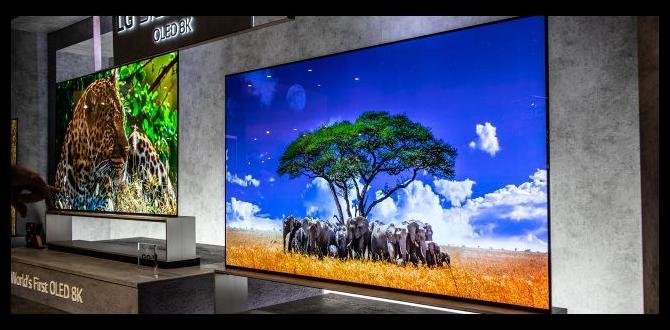Quick Summary: TV Energy Consumption Explained for Under $1000 TVs
Looking to keep your TV energy use low without breaking the bank? Many modern TVs, especially those under $1000, are designed with energy efficiency in mind. By making smart choices when buying and using your TV, you can significantly reduce its power draw and save money on your electricity bills, all while enjoying your favorite shows.
Hey everyone, Bob E Riley here from Aimguider! It’s no secret that our gadgets can add up on our electricity bills. One of the biggest culprits for many is the TV. You’re settled in for a movie night, or maybe diving into a new game, and you start wondering, “How much power is this thing actually using?” It’s a common question, and frankly, it can be a bit frustrating when you’re trying to be mindful of your energy use and your wallet. But don’t worry! Figuring out your TV’s energy consumption, especially for those great budget-friendly options under $1000, is easier than you think. We’ll break down exactly what to look for and how to achieve those effortless savings. Get ready to power up your TV knowledge and power down your energy bills.
Understanding TV Energy Consumption
When we talk about TV energy consumption, we’re essentially looking at how much electricity your television uses to display an image and run its features. Like any electronic device, TVs need power to operate, and the amount can vary quite a bit.
Several factors influence how much energy a TV consumes:
- Screen Size: Larger screens generally require more power to illuminate all those pixels.
- Display Technology: Different types of screens (LED, OLED, QLED) have varying energy efficiency levels.
- Resolution: Higher resolutions (like 4K or 8K) might use slightly more power than lower resolutions to process more data.
- Brightness Settings: The brighter your screen, the more energy it uses.
- Features: Smart TV features, high refresh rates, HDR content, and sound systems all contribute to power draw.
- Age of the TV: Newer models are often designed with better energy efficiency in mind.
For TVs under $1000, manufacturers are increasingly focusing on energy efficiency without compromising performance. This means you can often find excellent value that’s also kind to your electricity bill. The goal is to understand these factors so you can make informed decisions.
The Energy Star Label: Your First Clue
One of the simplest ways to gauge energy efficiency is to look for the ENERGY STAR label. This is a program run by the U.S. Environmental Protection Agency (EPA) and is designed to help consumers identify energy-efficient products. For a TV to earn the ENERGY STAR label, it must meet strict energy efficiency guidelines set by the EPA.
Devices with the ENERGY STAR certification typically use less energy than comparable products that aren’t certified. For televisions, this generally means:
- Lower estimated annual energy consumption.
- Reduced greenhouse gas emissions.
- Compliance with specific on-mode and standby-mode energy requirements.
You’ll usually find this blue and white label right on the product packaging or in the specifications. It’s a reliable indicator that the manufacturer has prioritized energy savings.
Estimated Energy Consumption and Cost
When you look at TV specifications or EnergyGuide labels (the yellow EnergyGuide sticker, common in the US), you’ll often see an estimated annual energy consumption in kilowatt-hours (kWh). This number is crucial for understanding potential savings.
To calculate the estimated annual cost, you’ll need this formula:
Estimated Annual Cost = (Annual Energy Consumption in kWh) x (Price per kWh)
The “Price per kWh” is what your local electricity provider charges. You can usually find this information on your electricity bill or by checking your utility company’s website. For example, if a TV uses 100 kWh per year and your electricity costs $0.15 per kWh, the annual cost for that TV would be 100 x $0.15 = $15.
Many TVs under $1000 are now rated to consume well under 100 kWh annually, sometimes even as low as 50-70 kWh for smaller or more efficient models. This translates to significant savings over the lifespan of the TV!
Choosing an Energy-Efficient TV Under $1000
When you’re shopping for a new TV and have a budget of under $1000, you have a fantastic range of choices. Fortunately, many of these models are designed with energy efficiency as a key feature. Here’s what to look for:
1. Screen Size Matters (But Not Always How You Think)
While larger screens naturally use more energy, the efficiency of the technology used is often a bigger factor. A very large, highly efficient LED TV might use less power than a smaller but older or less efficient model.
For TVs under $1000, you’ll commonly find:
- 55-inch to 65-inch TVs: These are prime sizes for budget-conscious buyers and often strike a good balance between screen real estate and energy use.
- Smaller Screen Sizes (40-50 inch): If energy saving is your absolute top priority, smaller screens will inherently consume less power.
Look for TVs that are ENERGY STAR certified, as this designation often means they’ve been optimized for power efficiency regardless of size within their class.
2. Display Technology: LED vs. OLED vs. QLED
The type of panel technology plays a significant role in energy consumption. For TVs under $1000, you’ll most commonly be looking at LED and QLED displays.
- LED TVs: These are the most common and generally the most energy-efficient in the budget range. They use an LED backlight to illuminate the pixels.
- QLED TVs: A type of LED TV that uses Quantum Dots. They offer better color and brightness but can be slightly less energy-efficient than standard LED TVs, though modern QLEDs are very good.
- OLED TVs: While offering superb contrast and picture quality, OLEDs can sometimes consume more energy, especially when displaying very bright content. However, they can be more efficient than LED TVs when displaying darker scenes because pixels are individually lit and can be turned off completely. High-end OLEDs can be pricier, pushing some models above the $1000 mark, but you might find some deals.
For most users looking for great value under $1000, selecting an ENERGY STAR certified LED or QLED TV is a safe bet for good energy efficiency.
3. Resolution: 4K is Standard, But Efficient Now
Today, 4K resolution is the standard for most TVs, even in the sub-$1000 category. While 4K requires more pixels to light up than, say, 1080p, modern TVs are incredibly efficient at processing and displaying this higher resolution. The energy difference between a similarly sized 1080p and 4K TV from the same generation is often negligible.
You won’t typically find many new 1080p TVs in larger sizes anymore, so focusing on 4K is standard. Just ensure the TV itself is energy-efficient overall.
4. Look at the EnergyGuide Label
This is the yellow sticker you’ll see on many appliances in the U.S. It provides an estimate of the product’s annual energy consumption and operating cost. It’s an invaluable tool for comparing different models directly.
The EnergyGuide label typically includes:
- Estimated Annual Electricity Use (kWh/year): How much power it uses in a year.
- Estimated Operating Cost ($/year): The estimated cost to run the TV for a year, based on average electricity prices.
- Comparison Range: It might show how the model compares to similar models in terms of energy use.
For example, one TV might show “$10/year” and another a similar size might show “$18/year.” That’s a significant difference over time!
You can find a great resource from the U.S. Department of Energy explaining the EnergyGuide label here: Federal Trade Commission – EnergyGuide Label
5. Smart Features and Power Consumption
Modern TVs are “smart,” meaning they connect to the internet and run apps. While convenient, these features do consume a small amount of power even when the TV is “off” (in standby mode). However, the power draw for smart features today is much lower than it used to be. Most ENERGY STAR certified TVs have very low standby power consumption.
To minimize this:
- Ensure quick start-up modes are disabled if you want the absolute lowest standby power.
- Unplug the TV if you won’t be using it for an extended period (though this is rarely necessary for typical use).
Maximizing Energy Savings: Practical Tips
Once you have your energy-efficient TV, there are simple habits you can adopt to ensure you’re getting the most savings. These tips are easy to implement and can make a tangible difference in your electricity bill.
1. Adjust Picture Settings
This is perhaps the most impactful change you can make immediately. TVs are often set to a very bright “Vivid” or “Dynamic” mode out of the box, which looks impressive but lights up the screen unnecessarily for most viewing conditions.
Here’s how to optimize your picture settings for energy savings:
- Choose a Standard or Cinema Mode: These modes are designed for more natural viewing and use less power than “Vivid” or “Dynamic” modes.
- Lower the Brightness: Reduce the “Brightness” or “Backlight” setting to a comfortable level for your room. You don’t need the screen to be blindingly bright to enjoy your content.
- Disable Motion Smoothing: Features like “motion interpolation” or “motion smoothing” can increase power consumption. If you don’t need them (or dislike the “soap opera effect”), turn them off.
- Turn off Auto-Brightness (if available): Some TVs have sensors that adjust brightness based on room light. While convenient, a constant adjustment can sometimes use more power than a steady, lower setting if your room is usually dim.
Experiment with your settings in a typical viewing environment to find a balance between picture quality and energy efficiency that works for you.
2. Manage Standby Power
When your TV is turned off but still plugged in, it’s in standby mode. Modern TVs use very little power in this state, often less than 1 watt, especially if they are ENERGY STAR certified. However, it does add up over thousands of households.
To further reduce standby power:
- Use the TV’s Power Saving Settings: Many smart TVs have specific power-saving menus. Look for options related to standby power or energy saving.
- Disable “Quick Start” or “Instant On”: These features allow the TV to turn on faster but keep more components active in standby. Disabling them can lower standby consumption.
- Use a Smart Power Strip: For entertainment centers with multiple devices (soundbar, game console), a smart power strip can cut power to all devices simultaneously when the TV is fully powered off.
3. Unplug When Not in Use (Optional but Effective)
If you’re going on vacation or won’t be using your TV for an extended period, unplugging it completely eliminates all phantom power draw. While not practical for everyday use, it’s the most foolproof way to save energy. For most people, managing standby modes through the TV’s settings is sufficient.
4. Keep Your TV Software Updated
Manufacturers sometimes release software updates that can improve the performance and efficiency of your TV’s internal components. Ensure your smart TV is set to auto-update or check for updates periodically in the TV’s settings menu.
5. Consider Ambient Light
While not directly a TV setting, the amount of light in your room can influence how bright you need your TV to be. In a brightly lit room, you might be tempted to crank up the brightness. In a darkened room, a lower setting is more than adequate and conserves energy.
Energy Consumption Comparison: TV Types Under $1000
Let’s look at how different types of TVs commonly found under $1000 compare in terms of energy usage. Keep in mind these are general estimates, and actual consumption depends heavily on the specific model, settings, and content being viewed.
The numbers below are approximate annual kWh and assume typical usage and common electricity rates in the US. For precise comparisons, always refer to the EnergyGuide label or manufacturer specifications.
Table 1: Estimated Annual Energy Consumption for TVs Under $1000
| TV Type | Typical Screen Size (for sub-$1000) | Estimated Annual kWh Use (approx.) | Notes on Efficiency |
|---|---|---|---|
| LED TV (Standard) | 55″ – 65″ | 60 – 100 kWh | Generally very efficient, especially with good backlight management. Good all-around choice. |
| QLED TV | 55″ – 65″ | 70 – 110 kWh | Slightly higher potential consumption than standard LED due to brighter output capabilities, but still very efficient with ENERGY STAR certification. |
| Smaller LED/QLED (40″-50″) | 40″ – 50″ | 40 – 70 kWh | Naturally lower consumption due to smaller screen size, making them excellent for energy saving. |
As you can see, even for popular sizes like 55-65 inches, LED and QLED TVs under $1000 are designed for reasonable energy consumption. The key differentiators often come down to specific model efficiency and how you set it up.
Calculating Your Potential Savings
Let’s put this into perspective with an example. Suppose you’re choosing between two 65-inch TVs under $1000:
- TV A: Estimated annual use of 80 kWh.
- TV B: Estimated annual use of 110 kWh.
Let’s assume your electricity rate is a moderate $0.15 per kWh.
Annual Cost for TV A: 80 kWh $0.15/kWh = $12.00
Annual Cost for TV B: 110 kWh $0.15/kWh = $16.50
That’s a difference of $4.50 per year. While it might not sound like a lot, consider this over 5-10 years. If you keep your TV for 7 years:
Savings with TV A over 7 years: ($16.50 – $12.00) 7 years = $4.50 7 = $31.50
This calculation highlights how choosing a more efficient model, even with a seemingly small difference in kWh, can add up. Add to this the savings from adjusting picture settings, and your annual electricity cost could easily drop by another $10-$20!
The U.S. Department of Energy provides a helpful calculator and information on electricity costs: Energy Saver – Energy Efficient Home Appliances
Frequently Asked Questions (FAQ)
Q1: Do all TVs under $1000 consume a lot of energy?
No, not at all! Many TVs in this price range are designed with energy efficiency in mind and often carry ENERGY STAR certification. While larger screens will naturally use more power than smaller ones, the technology is much more efficient now than even a few years ago. You can absolutely find energy-efficient options under $1000 by looking for the ENERGY STAR label and checking the EnergyGuide estimates.
Q2: What is the biggest factor affecting my TV’s energy consumption?
The biggest factors are generally the screen size and the backlight brightness. Larger screens require more energy to produce an image. However, settings like “Brightness” and “Backlight” can have a huge impact. Letting the TV run in a very bright “Vivid” mode with high brightness settings will use significantly more power than a more moderate “Standard” or “Cinema” mode with adjusted brightness