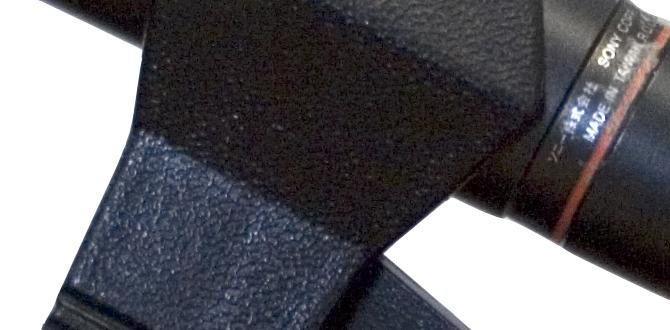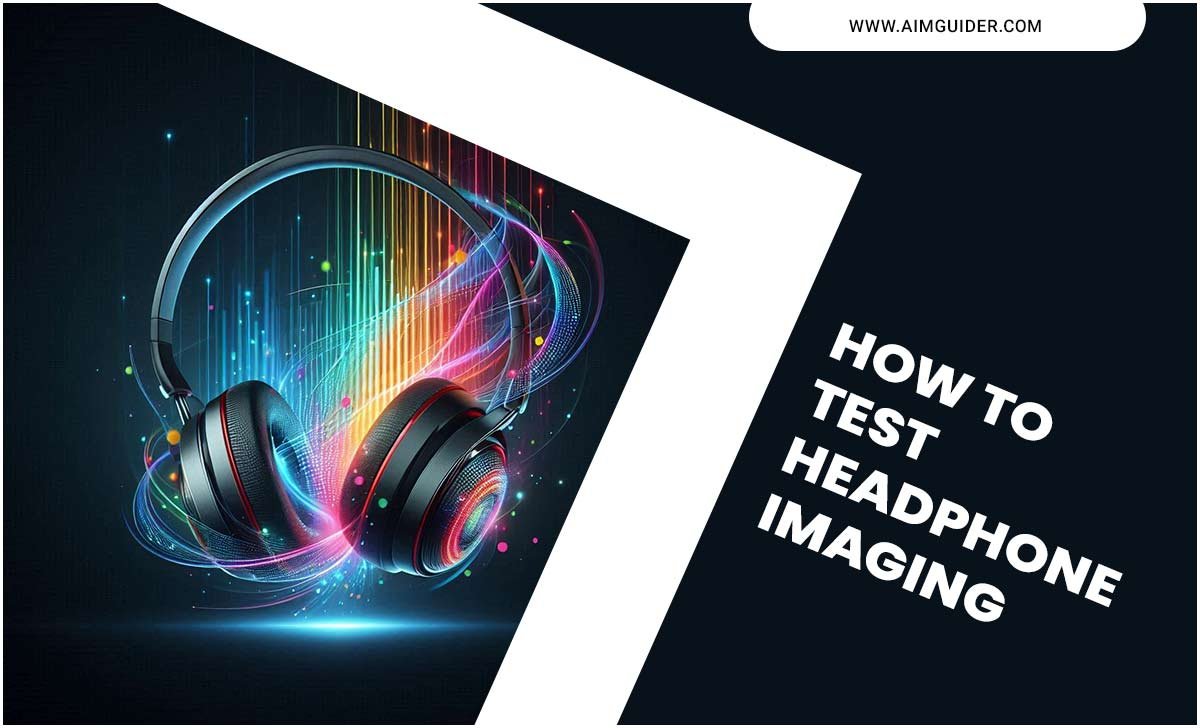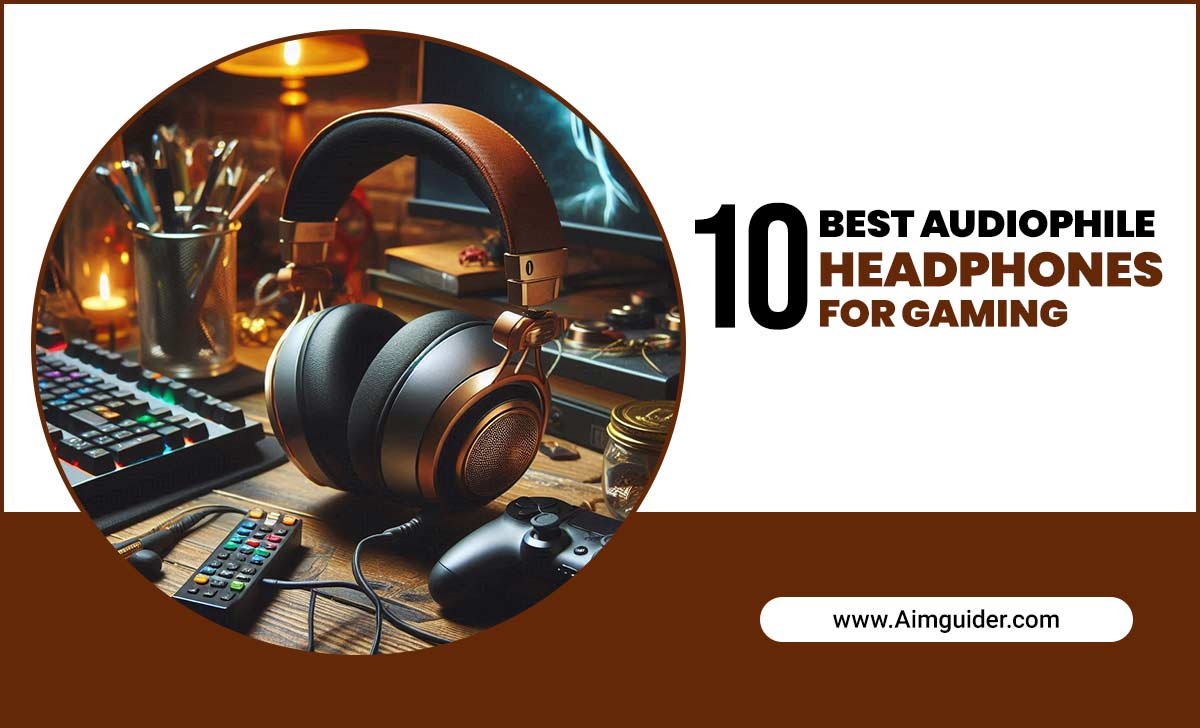Your TV’s contrast ratio is crucial for a stunning picture. If blacks aren’t black and whites aren’t bright, replacement parts like the backlighting or the mainboard might be needed. This guide simplifies identifying contrast issues and finding the right replacement parts to revive your TV’s visual glory.
Is your TV picture looking a bit washed out? Do dark scenes lack depth, and bright scenes seem dim? You’re not alone! Many of us experience a dip in picture quality over time, and it often points to an issue with the TV’s contrast ratio. This is that magical difference between the darkest black and the brightest white your TV can display. A good contrast ratio means vibrant, lifelike images. When it’s off, your favorite movies and shows lose their punch. Don’t worry, fixing it is often easier than you think. We’ll walk through understanding contrast ratio and pinpointing the exact replacement parts you might need to bring back that stunning visual experience.
Understanding Your TV’s Contrast Ratio
Think of contrast ratio like the volume knob for your TV’s picture detail. A higher contrast ratio means a wider range between the darkest and brightest points on your screen. This allows for more detail in both shadows and highlights. For example, a TV with a 10,000:1 contrast ratio can show much deeper blacks and brighter whites than one with a 1,000:1 ratio. This difference is what makes movies pop and games feel immersive. Without good contrast, images can appear flat, hazy, or lacking in depth, making it hard to distinguish details in dimly lit or very bright scenes.
Why Contrast Ratio Matters
A high contrast ratio is key to a few things:
- Picture Depth: It creates a sense of three-dimensionality on your screen, making visuals feel more realistic.
- Detail Revelation: You’ll see more subtle details in dark shadows and bright highlights that might otherwise be lost.
- Color Vibrancy: The richer blacks and brighter whites make colors appear more saturated and true to life.
- Reduced Eye Strain: A well-balanced picture with good contrast is often more comfortable to watch for extended periods.
Static vs. Dynamic Contrast Ratio
It’s important to know that not all contrast ratios are measured the same way. You’ll often see two numbers bandied about:
Static Contrast Ratio
This is the “real” or “native” contrast ratio. It’s measured by displaying a completely black screen and a completely white screen simultaneously on the same TV and measuring the difference in light output. This is generally considered the more important metric because it represents the TV’s actual capability under consistent conditions. It’s less likely to be artificially inflated.
Dynamic Contrast Ratio
This is where manufacturers can get a bit creative. Dynamic contrast ratio is often achieved by the TV intelligently adjusting its backlight brightness. For example, when displaying a dark scene, the backlight might dim to make the blacks appear darker. Conversely, for a bright scene, it might get brighter. While this can create impressive-looking numbers (think 1,000,000:1 or even higher), it’s not always representative of how an image will look moment-to-moment, as the picture is constantly changing. It can sometimes lead to inconsistent brightness or an unnatural look.
For a true understanding of your TV’s capabilities, always look for the static or native contrast ratio. If only a dynamic number is provided, be a bit skeptical and look for independent reviews.
Common Causes of Poor Contrast Ratio & Needed Replacement Parts
Several issues can degrade your TV’s contrast over time. Most of these stem from components that are susceptible to wear and tear. Identifying the problem is the first step to finding the right replacement part.
1. Aging or Failing Backlight
Backlights are the light source behind your LCD or LED panel. They are crucial for illuminating the pixels to create an image. Over time, the LEDs in the backlight strip can dim, flicker, or fail altogether. This directly impacts the TV’s ability to produce bright whites and deep blacks.
Symptoms of Backlight Issues:
- Dim or Uneven Brightness: The overall picture is dim, or certain areas of the screen are noticeably brighter or darker than others.
- “Clouding” or “Blooming”: Light leaks around bright objects on a dark background.
- Dark Spots: Dead or failing LEDs can create dark patches on the screen.
- Flickering Lights: The backlight might flicker, especially during scene changes.
- Poor Contrast: Blacks appear gray, and whites are not as brilliant as they used to be.
Essential Replacement Parts:
If you suspect a backlight issue, you’ll likely need to replace the LED backlight strips. These are specific to your TV model. In some cases, the power supply board might also be a culprit if it’s not providing stable voltage to the backlight LEDs. You might also need a diffuser or optic film if the original one is damaged or yellowed, which can also affect brightness uniformity and contrast.
Where to find parts: Reputable online TV parts retailers (e.g., ShopJimmy, Partsimple) or sometimes directly from TV manufacturers (though often more expensive).
2. Failing Mainboard (Logic Board)
The mainboard, also known as the logic board or T-Con board (for timing control), is the TV’s brain. It processes all the video signals, tells the panel what to display, and manages various picture settings, including those that influence contrast. If the mainboard is faulty, it can send incorrect information to the panel or backlight, leading to poor contrast even if the physical backlight components are fine.
Symptoms of Mainboard Issues:
- General Picture Anomalies: Beyond contrast, you might see distorted images, color issues, or lines on the screen.
- Contrast Settings Unresponsive: Adjusting brightness or contrast settings in the TV menu has no effect, or makes the picture worse.
- Picture Freezing or Shuttering: While not directly tied to contrast, these can indicate overall board malfunction.
- Loss of Specific Features: Smart TV functions might fail, or inputs may stop working.
- Dark or Washed-Out Image: A persistent lack of vibrancy and poor distinction between light and dark areas.
Essential Replacement Parts:
You would need to replace the Mainboard/Logic Board. These boards are highly specific to the TV model and often have a unique part number printed on them. It’s crucial to match this part number exactly.
Where to find parts: Similar to backlight strips, specialized TV parts stores are your best bet. Always check for the exact board number.
3. Issues with the Power Supply Board
The power supply board converts the AC power from your wall outlet into the various DC voltages required by different components of your TV, including the mainboard and the backlight. If this board is not supplying stable or sufficient power, it can directly affect the performance of other components, leading to dimming, flickering, and ultimately, poor contrast.
Symptoms of Power Supply Board Issues:
- Intermittent Power: TV turns on and off randomly.
- No Power at All: No signs of life from the TV.
- Backlight Problems: The backlight might flicker, be dim consistently, or fail to turn on.
- Sound but No Picture: This can happen if the power isn’t sufficient for the screen components.
- Picture Instability: The image might dim or brighten unexpectedly.
Essential Replacement Parts:
You’d be looking for a Power Supply Board. Again, ensure it’s the exact model replacement for your TV.
Where to find parts: TV part specialists are the go-to for these components. Double-check your TV’s model number and the part number on the existing board.
4. Worn-Out T-Con Board (Timing Control Board)
The T-Con board sits between the mainboard and the LCD panel. Its primary job is to take the video data from the mainboard and translate it into signals that control the timing of the pixels on the screen. A faulty T-Con board can lead to a variety of display issues, including problems with brightness, contrast, and color accuracy.
Symptoms of T-Con Board Issues:
- Vertical or Horizontal Lines: Persistent lines that don’t go away.
- Distorted Images: The picture looks stretched, squashed, or jumbled.
- Color Inaccuracies: Colors appear oversaturated, washed out, or incorrect.
- Flickering or Flashing Image: The entire image might flicker on and off.
- Poor Contrast: Blacks are gray, whites are dim, and the overall dynamic range of the picture is reduced.
Essential Replacement Parts:
You need to replace the T-Con Board. This board is also model-specific.
Where to find parts: TV part suppliers are the best source. Ensure the part number matches precisely.
5. Panel Degradation (Rarely a Simple Part Replacement)
In some cases, the LCD or OLED panel itself might be degrading due to age or manufacturing defects. This is less common than component failure and is usually not a simple part replacement, as the panel is the most expensive and integral part of the TV.
Symptoms of Panel Degradation:
- Burn-in (OLED): Permanent ghost images from static content.
- Dead Pixels: Pixels that are permanently off or stuck on a certain color.
- Uneven Backlight (IPS Glow / Mura Effect): Visible unevenness in brightness or color across the panel, especially on dark screens.
- Significant and Irreversible Loss of Contrast: Even with new boards, the blacks remain gray and the image lacks punch.
What to do:
If you suspect panel degradation, it’s often more cost-effective to consider a new TV, especially for older models. However, for high-end TVs, it might be worth getting a quote for panel replacement, though be prepared for it to be as expensive as a new mid-range TV.
Tools You Might Need for TV Repair
Before you dive into replacing parts, make sure you have the right tools. Basic electronic repair tools are usually sufficient. Always ensure your TV is UNPLUGGED before opening it.
- Screwdriver Set: You’ll need a set with various Philips head and sometimes Torx bits. Many TV screws are small. Magnetic tips are a lifesaver.
- Plastic Pry Tools (Spudgers): These are essential for safely separating plastic casings without scratching or breaking clips.
- Anti-Static Wrist Strap: To protect sensitive electronic components from electrostatic discharge. This is very important.
- Pliers: Needle-nose pliers can be useful for disconnecting stubborn connectors.
- Tweezers: For handling very small screws or connectors.
- A Clean, Well-Lit Workspace: Plenty of space and good lighting will prevent fumbling and losing parts.
- A Camera or Smartphone: Take pictures as you disassemble to remember where screws and cables go.
- A Small Container or Magnetic Mat: To keep track of screws.
Step-by-Step: How to Replace Common TV Parts
This is a general guide. Specific steps vary greatly by TV model. Always consult your TV’s service manual if available.
- Safety First: Unplug the TV! Ensure the TV is completely disconnected from the power source and has been unplugged for at least 15-30 minutes to allow any residual charge to dissipate.
- Remove the Stand or Mounting: If your TV is on a stand, remove it. If wall-mounted, ensure it’s safely removed from the mount.
- Access the Back Panel: Lay the TV face down on a soft, protected surface (like a blanket or towel). You’ll usually need to remove a series of screws around the perimeter of the back panel. Some TVs have additional screws holding internal covers.
- Remove the Back Cover: Gently pry around the edges with your plastic pry tools to release the clips holding the back cover in place. Be patient; some clips can be tight. Lift the cover off carefully.
- Identify the Faulty Board/Component: Refer to the symptoms you observed. Backlight strips are usually along the edges or arranged in a grid. Power boards are often where the power cord connects. Mainboards are typically the largest circuit board. T-Con boards are often smaller and located near the top or center of the panel connection.
- Take Photos: Before disconnecting anything, take clear pictures of all connections and board locations. This is your roadmap for reassembly.
- Disconnect Cables: Carefully disconnect ribbon cables and wire harnesses. These usually have small locking mechanisms (clips or sliding tabs) that need to be carefully released before pulling the connector straight out. Do NOT force them.
- Remove the Old Board/Strips: Unscrew the board or backlight strips. For backlight strips, they might be adhered with thermal tape or screws.
- Install the New Part: Position the new part and secure it with screws. Reconnect all cables and ribbon harnesses, ensuring they are fully seated and locked.
- Reassemble: Carefully reattach the back cover, ensuring all clips engage. Replace all screws, making sure you use the correct length in each hole.
- Test: Reconnect the power cord and turn on the TV. Check if the contrast issues are resolved.
Finding the Right Replacement Parts: A Practical Table
Choosing the correct replacement part is absolutely crucial. Using the wrong part can damage your TV further or simply not fix the problem.
| Component | Typical Part Number Location | Key Info to Match | Where to Buy |
|---|---|---|---|
| LED Backlight Strips | Often printed on the strip itself or its connector | TV model number, strip part number, length, LED count, voltage | Specialty TV Part Stores (e.g., ShopJimmy, Partsimple) |
| Mainboard/Logic Board | Printed on a sticker on the board | Full board part number (e.g., EAXxxxxxx), TV model number, revision number | Specialty TV Part Stores |
| Power Supply Board | Printed on a sticker on the board | Full board part number (e.g., BNxxx-xxxxxx), TV model number | Specialty TV Part Stores |
| T-Con Board | Printed on a sticker on the board | Full board part number (e.g., T315HW07 V.0, LJ94-xxxxx), TV model number | Specialty TV Part Stores |
| LCD/OLED Panel | Sticker on the back of the panel | Panel part number, TV model number | Less common, often requires professional sourcing/installation |
What If I Can’t Find the Exact Part Number?
This can be frustrating. Here’s what to do:
- Double-check your TV model number. It’s usually on a sticker on the back of the TV.
- Look for alternative part numbers. Sometimes, manufacturers use multiple boards that are interchangeable. Websites like RepairClinic or PartSelect can sometimes cross-reference part numbers.
- Contact the parts supplier. Many have customer service teams knowledgeable about cross-referencing. Provide your TV model number and the part number you found.
- Consider a refurbished or used part. If new parts are unavailable, a tested, refurbished part from a reputable seller can be a good option. Ensure it comes with a warranty.
When to Call a Professional or Consider a New TV
While many TV repairs are DIY-friendly, there are times when it’s wise to get professional help or re-evaluate your options.
- You’re uncomfortable with DIY: If opening up electronics makes you nervous, it’s fine to outsource. A local TV repair shop can handle it.
- The TV is still under warranty: Always check your warranty status first. DIY repairs will void it. Contact the manufacturer.
- The cost of parts is too high: If the replacement board or backlight strips cost a significant percentage of a new budget TV, it might not be economical to repair.
- Multiple components are suspected: If you can’t confidently pinpoint the problem, or if several parts seem faulty, a professional diagnosis is best.
- Panel failure is suspected: As mentioned, panel replacement is often not cost-effective for consumers.
For the latest information on TV technology and component lifespans, resources like the <a href="https://www.f