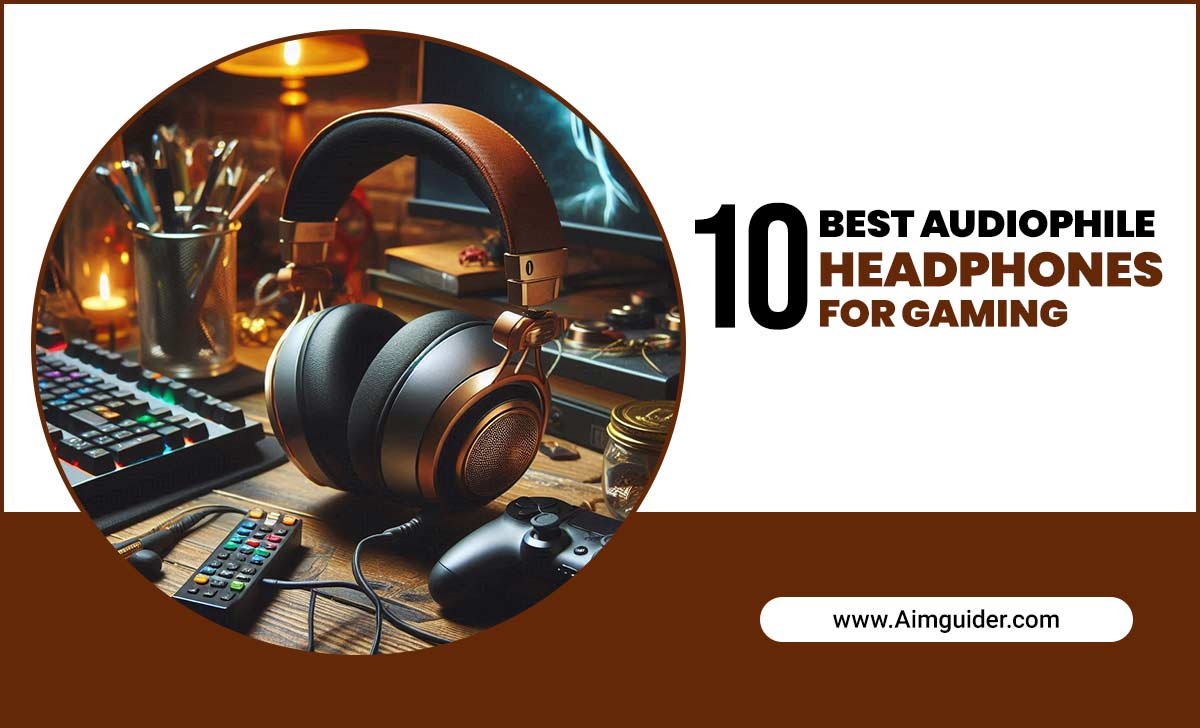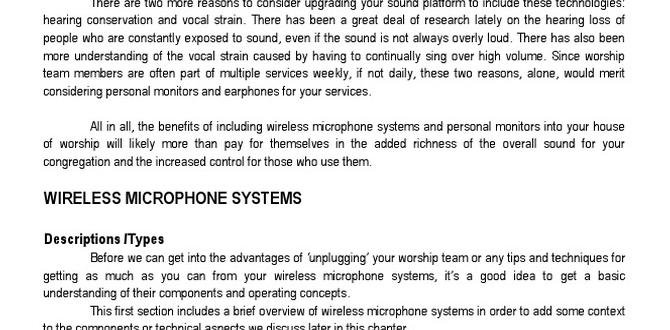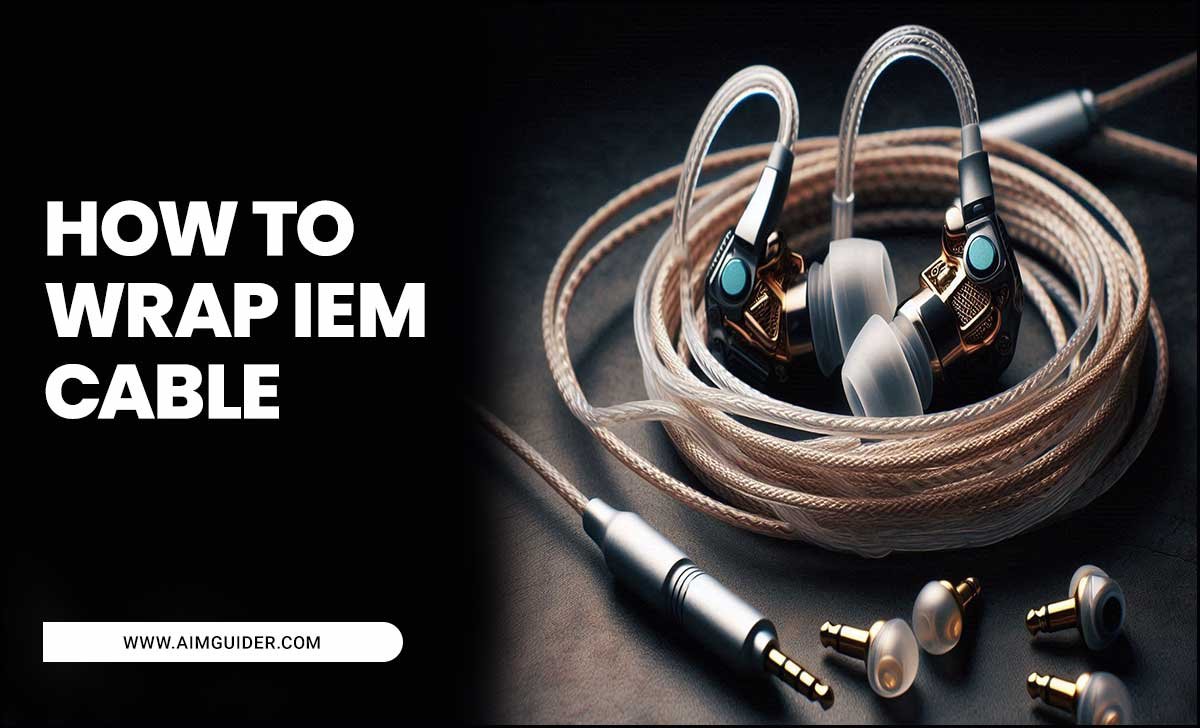TV Contrast Ratio Guide: Essential Insights for Brighter Blacks and Whiter Whites.
Struggling to understand what that “contrast ratio” number on a TV means? You’re not alone! Many of us are baffled by the tech specs when buying a new TV. This guide will break down contrast ratio in a super simple way. We’ll help you understand how it impacts picture quality and what to look for so you can finally get that stunning, lifelike image you’ve been dreaming of for your movies and shows. Let’s clear things up together!
Understanding TV Contrast Ratio: The Key to a Vivid Picture
Ever notice how some TVs make dark scenes look like a washed-out mess, while others show deep, inky blacks and bright, detailed whites? The magic behind this difference often comes down to something called “contrast ratio.” It’s a pretty important spec, but it can also be confusing. Think of it as the TV’s superpower for showing dramatic differences between the darkest and brightest parts of an image.
A good contrast ratio means your TV can show a huge range from the deepest, darkest black to the brightest, purest white. This helps bring out details in both shadows and highlights, making the picture pop and feel more realistic. Without it, images can look flat and dull, losing that wow factor. We’re going to explore what this number truly represents, why it matters for your viewing experience, and how to pick a TV that gets it right.
What Exactly is Contrast Ratio?
At its heart, contrast ratio is a measurement that tells you the difference between the brightest white and the darkest black a TV can produce. It’s usually expressed as a ratio, like 1000:1, 5000:1, or even dramatically higher numbers like 1,000,000:1 or more. The first number in the ratio represents the darkest black, and the second number represents the brightest white. So, a ratio of 1000:1 means the brightest white is 1000 times brighter than the darkest black the TV can display.
The higher the contrast ratio, the greater the difference between the darkest and brightest points on the screen. This leads to a few visual benefits:
- Deeper Blacks: On a TV with excellent contrast, blacks will appear truly black, not a murky gray. This is especially important for watching movies in a dark room.
- Brighter Whites: Similarly, whites will look crisp and clean, adding to the overall richness of the image.
- More Detail: With a wider range between black and white, you’ll see more subtle variations and details in both the dark and bright areas of the picture. Think about seeing the texture of a dark suit or the glint of sunlight on water – contrast ratio helps reveal these nuances.
- Image Depth and Realism: A strong contrast ratio gives the image a sense of depth and dimension, making it feel more “real” and immersive.
Static vs. Dynamic Contrast Ratio: A Crucial Distinction
Now, this is where things can get a little tricky, and manufacturers sometimes use these terms to their advantage: static contrast ratio and dynamic contrast ratio. Understanding the difference is key to not being misled by marketing hype.
Static Contrast Ratio
Static contrast ratio measurements are considered the more honest and reliable indicator of a TV’s actual performance. This ratio is measured by displaying a completely black screen and a completely white screen simultaneously (or as close to simultaneously as possible) and measuring the luminance. It represents the TV’s capability to display deep blacks and bright whites at the same time under consistent conditions. When you see a static contrast ratio, it’s a direct measure of the panel’s capability to differentiate between black and white levels without any electronic boosts.
This is crucial because it tells you how well the TV can render both dark and bright elements in the same scene simultaneously. For example, in a scene with someone wearing a black shirt standing in a brightly lit room, a good static contrast ratio will allow you to see the details in both the shirt and the room without one overwhelming the other.
Dynamic Contrast Ratio
Dynamic contrast ratio is where things get a bit more… creative. This is a measure that’s calculated by measuring the brightest white and the darkest black the TV can produce at different times, not necessarily at the same time. Manufacturers often boost the brightness and dim the backlight electronically, or use frame-by-frame adjustments, to achieve incredibly high dynamic contrast numbers. These numbers can be astronomical, reaching millions to one, and you’ll often see them in marketing materials.
The problem is, these “dynamic” numbers don’t accurately reflect how the TV performs when displaying a real-world image where both very dark and very bright elements exist simultaneously. While a high dynamic contrast ratio might make some scenes look more impactful, it often comes at the expense of detail in those same scenes. For instance, a very dark scene might be artificially darkened to achieve a “blacker” black, potentially crushing details in the shadows, making them indistinguishable. Think of it like this: A car can go from 0 to 60 mph very quickly in a short burst, but that doesn’t mean it can maintain that speed or has the overall stamina of a car that accelerates more smoothly and sustainably. Dynamic contrast is that quick burst.
Why it matters for you: When comparing TVs, always look for the static contrast ratio if it’s available. If only dynamic contrast is listed, be wary. Many reviews will test for and report the static contrast ratio, which is a much better indicator of true picture quality.
How Does Panel Technology Affect Contrast Ratio?
The type of display technology used in your TV plays a massive role in its contrast capabilities. Different technologies have inherent strengths and weaknesses when it comes to producing deep blacks and bright whites. Here’s a look at the most common ones and how they stack up:
OLED (Organic Light-Emitting Diode)
Pros: OLED TVs are the champions of contrast. Each pixel in an OLED display is its own light source and can be turned on or off individually. This means when a pixel needs to display black, it simply turns off completely, achieving a perfect, true black. This results in an “infinite” contrast ratio (or at least, a contrast ratio that is practically unmeasurable and far superior to any other technology). This perfect black creates stunning image depth and vibrant colors.
Cons: Generally, OLEDs might not get as blindingly bright as the brightest LED TVs. However, their deep blacks more than compensate for this. They can also be more expensive and are susceptible to burn-in if static images are displayed for very long periods (though this is less of an issue with modern OLEDs and careful usage).
QLED (Quantum-dot Light-Emitting Diode)
Pros: QLED TVs, which are a type of LED TV enhanced with quantum dots, can achieve very high brightness levels. This allows for incredibly vibrant colors. They use a backlight that shines through an LCD panel. Newer QLEDs use advanced backlighting technologies like Mini-LED which enables better local dimming.
Cons: Because QLEDs rely on a backlight illuminating the entire panel (or zones of it), they can struggle to produce perfect blacks. Even when dimming local zones, some light bleed can occur, resulting in blacks that are more of a very dark gray rather than true black. Their contrast is good and can be very high, especially with dynamic contrast, but it’s not on par with OLED’s pixel-level control.
Mini-LED
Pros: Mini-LED is an evolution of LED TV technology that uses thousands of tiny LEDs for its backlight, compared to a few dozen or hundred in traditional LED TVs. This allows for many more “dimming zones,” meaning more precise control over the backlight. This leads to significantly improved contrast, deeper blacks, and brighter highlights than standard LED TVs. Mini-LED TVs can get extremely bright, making them excellent for HDR content.
Cons: While far better than standard LED, Mini-LED still isn’t perfect. There’s still a physical limit to how many zones can be created, and some light blooming (halo effect around bright objects on dark backgrounds) can still be present. They are also typically more expensive than standard LED TVs.
Standard LED/LCD
Pros: These are the most common and generally most affordable TV types. They can offer decent brightness, making them suitable for well-lit rooms.
Cons: Standard LED/LCD TVs typically have the weakest contrast ratios. They use a full-array or edge-lit backlight that’s not very sophisticated, making it hard to achieve deep blacks without sacrificing brightness or detail. Blacks often appear grayish, and the image can look flat, especially in dark viewing environments.
How Different Technologies Compare: A Quick Glance
Here’s a simplified table to help visualize how these technologies generally perform regarding contrast. Remember, specific models within each category can vary!
| TV Technology | Typical Black Levels | Typical Brightness | Overall Contrast Performance |
|---|---|---|---|
| OLED | Perfect Black (Pixels turn off) | Very Good | Excellent (Essentially infinite) |
| QLED (with Mini-LED) | Very Good (Deep blacks due to local dimming) | Excellent (Very bright) | Very Good to Excellent |
| Mini-LED | Good to Very Good (Improved local dimming) | Excellent (Very bright) | Good to Very Good |
| Standard LED/LCD | Fair (Often grayish blacks) | Good | Fair to Good |
Why Contrast Ratio Matters for Different Viewing Scenarios
The importance of contrast ratio can shift depending on what you’re watching and where you’re watching it. Let’s break down some common scenarios:
Movie Nights in a Dark Room
If you’re a cinephile who loves to relax in a darkened room with a good movie, contrast ratio is paramount. Deep, inky blacks are essential for conveying the mood and detail in dark scenes. Think about a space opera with vast, star-filled skies or a thriller set at night – a TV with poor contrast will turn these scenes into a muddy gray mess, robbing them of their impact. OLED TVs excel here, making every shadow and silhouette pop with incredible distinction.
Bright Room Viewing and Sports
In a brightly lit room, or when watching fast-paced sports and news, peak brightness and good contrast become more important. You need a TV that can punch through ambient light without looking washed out. While OLEDs are fantastic for contrast, some might not get as bright as the brightest LED or Mini-LED options, which can be beneficial in a sunny living room. Even with ambient light, a good contrast ratio ensures that whites stay white and colors remain vibrant.
Gaming: Responsiveness Meets Visuals
For gamers, contrast ratio contributes significantly to immersion. Seeing details in dark game environments – like shadows where enemies might be hiding – is crucial. Furthermore, a good contrast ratio helps with overall image clarity and making on-screen text readable. While refresh rates and input lag are often prioritized, the visual fidelity provided by excellent contrast can make a world of difference in how engaging a game feels.
HDR (High Dynamic Range) Content
High Dynamic Range (HDR) content is designed to take full advantage of a TV’s contrast capabilities. Formats like HDR10, Dolby Vision, and HLG utilize a wider range of brightness and color than standard content. For HDR to truly shine, a TV needs both bright highlights and deep shadows. A TV with a limited contrast ratio simply can’t display the full spectrum of detail that HDR offers, leading to a less impactful experience. In essence, HDR content demands a TV with a sufficient contrast ratio to deliver on its promise.
How to Choose a TV with Great Contrast
So, you’re armed with the knowledge of what contrast ratio is. How do you put it into practice when shopping? Here are some actionable tips:
- Prioritize Panel Technology: As we’ve discussed, OLED TVs inherently offer the best contrast. If your budget allows, an OLED is a fantastic choice for picture quality enthusiasts. For high-end LED options, look for QLED or Mini-LED TVs that emphasize advanced local dimming features.
- Look Beyond the Dynamic Numbers: Be skeptical of sky-high dynamic contrast ratios. Seek out reviews that specify the TV’s static contrast ratio or provide real-world performance assessments. Reputable tech review sites, like those from organizations such as Rtings.com, conduct thorough testing and measurement of static contrast.
- Check for Local Dimming (on LED/QLED TVs): If you’re considering an LED, QLED, or Mini-LED TV, look for terms like “Full Array Local Dimming” (FALD) or “Mini-LED.” The more dimming zones a TV has, the better its control over backlight and thus, its contrast. Mini-LED technology offers a significantly higher number of zones compared to standard Full Array Local Dimming.
- Read In-Depth Reviews from Trusted Sources: Don’t just rely on the manufacturer’s spec sheet. Independent reviews often perform objective measurements and subjective tests that give you a clearer picture of a TV’s actual contrast performance in various scenarios.
- Consider Your Viewing Environment: If you watch in a very dark room, OLED is likely your best bet for true blacks. If your room is very bright, a high-brightness QLED or Mini-LED TV might be a better compromise, as long as it still offers decent black levels.
- Watch Demo Content (If Possible): If you can see a TV on display, try to find content that showcases a good range of dark and bright scenes. Observe how the blacks look and if details are lost in shadow or highlights.
Testing Contrast Ratios: What the Numbers Mean
Manufacturers provide contrast ratios as a specification, but how are these measured, and what are the typical numbers you’ll encounter? While the exact methodologies can vary slightly and some are more transparent than others, here’s a general idea:
| Technology | Typical Static Contrast Ratio Range | Typical Dynamic Contrast Ratio Range | Notes |
|---|---|---|---|
| OLED | Effectively “Infinite” (often listed unofficially as 1,000,000:1 or higher) | Effectively “Infinite” | Each pixel controls its own light. Black is truly off. |
| QLED / Mini-LED | 1,000:1 to 5,000:1 (can be higher with advanced local dimming) | 100,000:1 to 10,000,000:1+ | Performance highly depends on the local dimming system and number of zones. |
| Standard LED/LCD | 500:1 to 2,000:1 | 10,000:1 to 1,000,000:1 | Full Array Local Dimming (FALD) improves this significantly. Edge lit is generally worse. |
It’s important to reiterate that the static contrast ratio is a more reliable indicator of a TV’s inherent panel capability. The dynamic contrast ratio is a marketing figure that often leverages software and backlight manipulation, which can sometimes be impressive but may not translate to consistently better picture quality across all scenes.
Frequently Asked Questions About TV Contrast Ratio
What is the most important contrast ratio to look for?
The most important contrast measure for picture quality is the static contrast ratio. This tells you how well the TV can show the difference between black and white simultaneously without artificial enhancements.
Is a higher contrast ratio always better?
Generally, yes, a higher static contrast ratio leads to a more detailed and vivid picture with deeper blacks and brighter whites. However, be cautious with extremely high numbers, as they often refer to dynamic contrast, which can be misleading.
Do I need a 4K TV to get a good contrast ratio?
No, resolution (like 4K) and contrast ratio are separate specifications. You can find 4K TVs with poor contrast and Full HD TVs with decent contrast. However, higher-end 4K TVs (especially OLED and Mini-LED) tend to offer the best contrast performance.
How much contrast ratio do I need for gaming?
For gaming, a good contrast ratio helps with immersion and detail, especially in darker game environments. Aim for a TV with at least a 1000:1 static contrast ratio. OLEDs are excellent for gaming due to their near-perfect blacks.
Can I improve my TV’s contrast ratio?
You can make some adjustments in your TV’s picture settings, like turning up “contrast” or optimizing “black level” settings. Using modes like “Movie” or “Cinema” often yields better natural contrast. However, you can’t fundamentally change the panel’s innate contrast capabilities with settings alone. Calibration can help