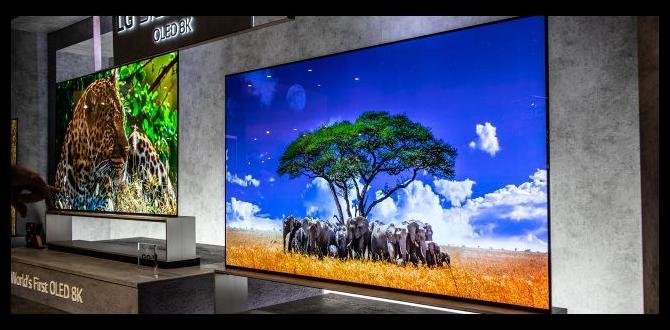Quick Summary: Buying your first UHD TV? Focus on screen size for your room, understand the essential features like HDR and refresh rates for a smoother picture, and compare brands for the best value. Our guide breaks down UHD TV shopping into simple steps.
Choosing a new TV can feel exciting, but also a little overwhelming, especially when you see all the technical terms and options. You want a TV that looks amazing and fits your space, but where do you even start with terms like “UHD,” “OLED,” and “HDR”? Don’t worry! We’re here to make picking out your perfect UHD TV as easy and enjoyable as watching your favorite shows on it. We’ll walk you through everything you need to know, step-by-step, so you can buy with confidence.
Your Adventure into UHD TV: What Beginners Need to Know
UHD, which stands for Ultra High Definition, is the current standard for crystal-clear picture quality on TVs. Think of it as a massive upgrade from what you might be used to. It means more pixels, which translates to sharper images, richer colors, and details you might not have noticed before. This guide is your friendly roadmap to navigating the world of UHD TVs. We’ll help you understand the key features without getting lost in jargon, making sure you get the most bang for your buck and a TV that truly enhances your home entertainment.
What Exactly is UHD and Why Should You Care?
UHD, also known as 4K, means your TV has a resolution of 3840 pixels horizontally and 2160 pixels vertically. That’s roughly 8 million pixels in total! To put that into perspective, it’s four times the pixels of Full HD (1080p). More pixels mean a much sharper, more detailed, and more lifelike image. When you’re watching nature documentaries, sports, or action-packed movies, you’ll see incredible clarity. Even streaming services and Blu-rays are increasingly offering UHD content. So, why care? Because it simply looks better, and it’s the future of TV viewing.
Breaking Down the Buzzwords: UHD, 4K, HDR, and More
You’ll see a lot of terms thrown around when TV shopping. Let’s untangle the most important ones:
- UHD (Ultra High Definition) / 4K: These are interchangeable terms. Both mean a resolution of 3840×2160 pixels. This is your baseline for great picture quality now.
- HDR (High Dynamic Range): This is a game-changer! HDR makes colors brighter, blacks darker, and the contrast between light and dark much more dramatic. It makes the picture pop, showing more detail in both bright and dark scenes. Think more vibrant colors and realistic lighting.
- Refresh Rate: This is how often the image on your screen updates per second, measured in Hertz (Hz). A higher refresh rate (like 120Hz) means smoother motion, which is fantastic for fast-paced sports or video games. For most TV watching, 60Hz is fine, but 120Hz offers a noticeable improvement for certain content.
- Panel Types (LED, QLED, OLED): These are different technologies that create the image.
- LED TVs: The most common type. They use LEDs to backlight the screen.
- QLED TVs: A type of LED TV that uses quantum dots to enhance color and brightness. Generally brighter than standard LEDs.
- OLED TVs: Each pixel lights up individually. This allows for perfect blacks and incredible contrast, often considered the best for picture quality, especially in dark rooms.
- Smart TV: This means your TV has built-in internet connectivity and apps, like Netflix, Hulu, or YouTube. It’s like having a computer built into your TV.
Step 1: Size Matters – Finding the Right TV for Your Space
This is probably the most crucial step for beginners. The size of your TV should match the size of your room and how far away you’ll be sitting. A TV that’s too big can feel overwhelming, and one that’s too small can make you miss out on the detail.
Seating Distance Guidelines
A good rule of thumb is to sit at a distance where you can’t see individual pixels, and the screen fills a good portion of your field of vision. Here’s a simple guide:
| Screen Size (Diagonal) | Recommended Viewing Distance (Seated) |
|---|---|
| 32-40 inches | 4-5 feet |
| 43-50 inches | 5-6.5 feet |
| 55-65 inches | 6.5-8 feet |
| 70-80 inches | 8-10 feet |
| 85 inches and up | 10+ feet |
For UHD TVs, you can often sit a bit closer than with older, lower-resolution TVs because of the extra detail. For example, with a 55-inch 4K TV, sitting about 5.5 to 7 feet away is ideal. Measure your room and your typical viewing distance before you go shopping!
Step 2: Understanding Key Features for the Best Picture
Beyond just resolution, a few other technologies make a big difference in how good your TV looks. For beginners, focusing on HDR and refresh rate will give you the most noticeable improvements.
High Dynamic Range (HDR): The Color and Contrast Booster
We mentioned HDR earlier, but it’s worth emphasizing. HDR content offers a wider range of colors and a better contrast between the brightest whites and darkest blacks. This makes images look more realistic and vibrant. There are a few HDR formats:
- HDR10: This is the most common and basic HDR format. It’s open-source and supported by most HDR TVs and content.
- Dolby Vision: A more advanced HDR format that uses dynamic metadata. This means it can adjust the picture scene-by-scene for optimal viewing. It often requires specific hardware and content that supports it.
- HLG (Hybrid Log-Gamma): Used primarily for broadcast TV, HLG is designed to work well with existing TV infrastructure.
For beginners, look for TVs that support at least HDR10. If you see Dolby Vision support, that’s a bonus! Websites like Dolby’s official site have more details on this technology.
Refresh Rate: Smoothness for Fast Action
Imagine watching a football game or a fast-paced action movie on a TV with a stuttering picture. That’s what can happen with a low refresh rate. A refresh rate of 60Hz updates the image 60 times per second, while 120Hz updates it 120 times per second.
- 60Hz: Good for everyday TV watching, news, and sitcoms.
- 120Hz: Highly recommended for sports, gaming, and action movies. You’ll see a smoother, clearer image with less motion blur.
Manufacturers sometimes list “effective refresh rates” that are higher, like 240Hz. This is often achieved through picture processing rather than the panel’s native ability. For clarity, focus on the native refresh rate, which is typically 60Hz or 120Hz.
Step 3: Decoding Panel Technology – LED, QLED, OLED Explained Simply
The technology behind the screen affects how bright, colorful, and contrasty your picture is. Here’s a simple breakdown:
LED TVs
These are the workhorses of the TV world. They use an LED backlight to illuminate the screen. They are generally affordable, bright, and come in a wide range of sizes. However, the backlight can sometimes create a less uniform black level, meaning blacks might look a bit gray, especially in darker rooms.
QLED TVs
QLED is Samsung’s term for their advanced LED TVs that use “quantum dots.” These tiny particles boost color and brightness significantly. QLED TVs are excellent for brightly lit rooms because they can get very bright and maintain vibrant colors. They offer a great picture, often with better color volume than standard LEDs.
OLED TVs
OLED stands for Organic Light-Emitting Diode. The key difference here is that each pixel generates its own light. This means when a pixel needs to be black, it simply turns off completely. The result? Perfect, true blacks and an infinite contrast ratio. OLED TVs offer the best viewing angles and are incredible in dark rooms, making them a favorite for movie enthusiasts. They are typically more expensive than LED or QLED.
Pros and Cons Table: Panel Types
| Technology | Pros | Cons |
|---|---|---|
| LED | Affordable, widely available, good brightness for most rooms. | Black levels can be less uniform, potential for blooming (light halo around bright objects). |
| QLED | Excellent brightness, vibrant colors, great for bright rooms, wide color gamut. | Can be more expensive than standard LED, blacks might not be as deep as OLED. |
| OLED | Perfect black levels, infinite contrast, superb viewing angles, excellent motion handling. | Generally more expensive, potential for burn-in with static images (though much less common now), not as bright as top QLEDs for very bright rooms. |
Step 4: Smart TV Features – What You Need to Know
Most new TVs are “Smart TVs,” meaning they connect to the internet and let you stream shows, browse the web, and use apps. This can save you from needing extra devices like a streaming stick, but it’s good to know what to look for.
Operating Systems
Different TV brands use different operating systems (like software). Some of the popular ones include:
- Google TV / Android TV: Found on Sony, TCL, Hisense. Offers a vast app store and good integration with Google services.
- webOS: Used by LG. Known for its user-friendly interface and smooth performance.
- Tizen: Samsung’s operating system. It’s intuitive and offers a good selection of apps.
- Roku TV: Built into TVs from brands like TCL and Hisense. Very simple to use and has a huge library of streaming channels.
For beginners, a simple and intuitive interface is key. Roku TV and webOS are often praised for their ease of use. If you already use a specific streaming service or smart home ecosystem (like Google Assistant or Alexa), consider a TV that integrates well with it.
Connectivity: Ports and Wi-Fi
Make sure the TV has enough HDMI ports for your devices (game consoles, Blu-ray players, soundbars). Most UHD TVs have at least 3-4 HDMI ports. Look for HDMI 2.1 ports if you plan on getting a newer gaming console like the PlayStation 5 or Xbox Series X, as they support higher resolutions and refresh rates for gaming.
Ensure the TV supports modern Wi-Fi standards (like Wi-Fi 5 or 6) for smooth streaming. Alternatively, many TVs also have an Ethernet port for a wired internet connection, which is always more stable.
Step 5: Budget and Brands – Making the Right Choice for You
TVs range widely in price. As a beginner, you don’t necessarily need the most expensive model to get a great UHD experience.
Setting Your Budget
Decide how much you’re comfortable spending. For a good quality 55-inch to 65-inch UHD TV with HDR, you can expect to spend anywhere from $400 to $1000 or more. The price goes up for larger sizes, premium panel technologies (OLED), and advanced features.
- Under $500: You can find solid 4K TVs, often in smaller sizes (under 50 inches) or from budget-friendly brands. They’ll have basic HDR support.
- $500 – $1000: This is the sweet spot for many beginners. You can get larger screens (55-65 inches), better HDR performance, and often 120Hz refresh rates from reputable brands.
- $1000+: For larger sizes (70+ inches), OLED panels, or top-tier QLEDs with the best features.
Brand Reputation and Reviews
Many brands offer great UHD TVs. Some of the most popular and reliable include:
- Samsung: Known for QLED technology, excellent brightness, and a wide range of models.
- LG: The leader in OLED technology, renowned for stunning picture quality and user-friendly webOS.
- Sony: Often praised for excellent picture processing, great color accuracy, and smart features.
- TCL: Offers excellent value, with many models featuring good HDR performance and Roku TV.
- Hisense: Another strong contender for budget-friendly TVs that still deliver good 4K and HDR performance.
Always read reviews from reputable tech sites like Rtings.com, CNET, or TechRadar. They conduct thorough testing and provide detailed comparisons, which are invaluable for beginners.
—
Frequently Asked Questions (FAQ)
Q1: Do I need a 4K Blu-ray player or streaming service to enjoy a 4K TV?
A: While you get the best experience with native 4K content, modern 4K TVs have excellent “upscaling” technology. This means they can make lower-resolution content (like HD movies or regular TV shows) look sharper and clearer than on an old TV. So, you can still enjoy your existing collection, but 4K content will look even better.
Q2: What’s the difference between a Smart TV and a regular TV with a streaming stick?
A: A Smart TV has built-in internet connectivity and apps. A regular TV needs an external device like a Roku stick, Amazon Fire TV stick, or Apple TV to stream content. Smart TVs can be more convenient as everything is integrated, but if you prefer a simpler TV or want access to specific apps only available on your streaming stick, that’s also a great option.
Q3: Is OLED or QLED better for a bright living room?
A: For very bright rooms with lots of ambient light, QLED TVs often have an edge due to their higher peak brightness. However, modern OLEDs are also quite bright and excel in contrast. If your room is extremely bright, a QLED might be a slightly better choice, but OLEDs are still fantastic. If you watch in a darker environment, OLED’s perfect blacks are hard to beat.
Q4: How important is the viewing angle?
A: Viewing angle refers to how good the picture looks when viewed from the side, not straight on. If you often have multiple people watching the TV from different spots in the room, a wide viewing angle is beneficial. OLED TVs generally have the best viewing angles, followed by some QLEDs. Standard LED TVs can sometimes show color or brightness shifts when viewed from an angle.
Q5: Should I buy the biggest TV I can afford?
A: While bigger can be better, it’s important to stick to the recommended viewing distances. A TV that’s too large for your room and seating distance can feel overwhelming and might even cause eye strain. It’s better to get a slightly smaller TV that fits your space and budget perfectly than a huge one you can’t comfortably watch.
Q6: What is HDMI 2.1, and do I need it?
A: HDMI 2.1 is a newer standard for HDMI connections that supports higher resolutions (like 8K) and higher refresh rates (up to 120Hz) at the same time. If you’re a gamer planning to get a PlayStation 5 or Xbox Series X, or if you want to future-proof your setup for very high-quality content, HDMI 2.1 is important. For general TV watching, older HDMI versions are usually sufficient.
—
Conclusion: Your Smart UHD TV Purchase Awaits!
Diving into the world of UHD TVs doesn’t have to be intimidating. By understanding the basics of resolution, HDR, refresh rates, and panel types, you’re already ahead of the game. Remember to measure your viewing distance to pick the perfect screen size and