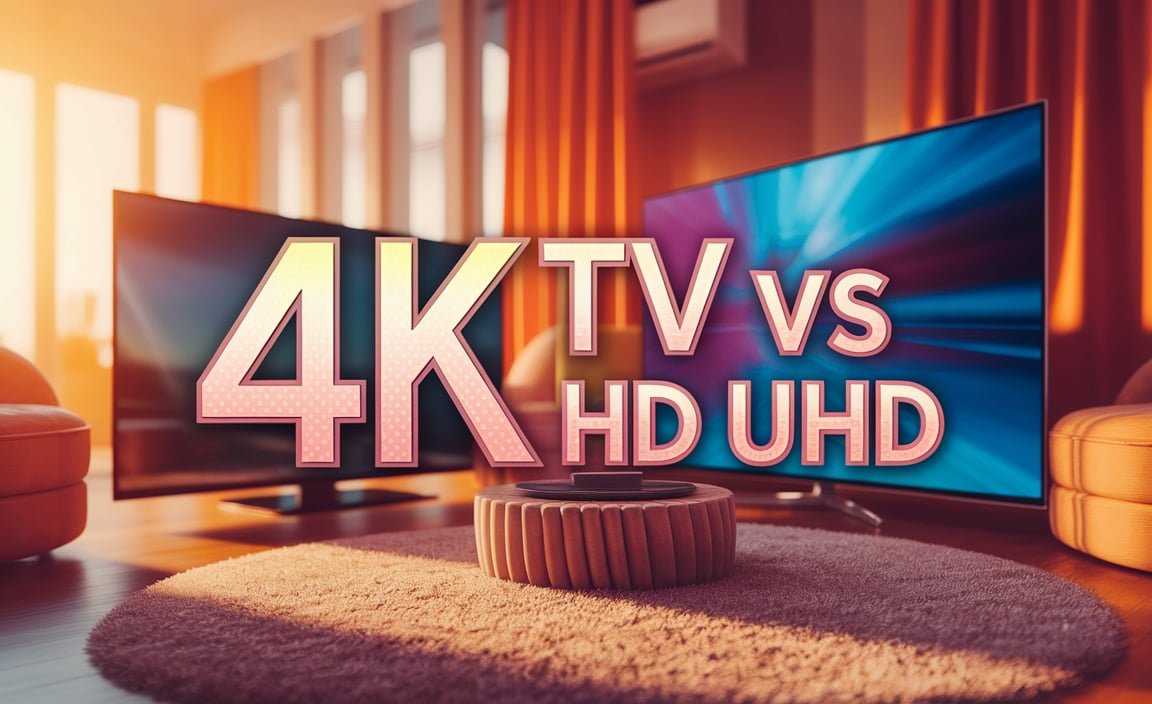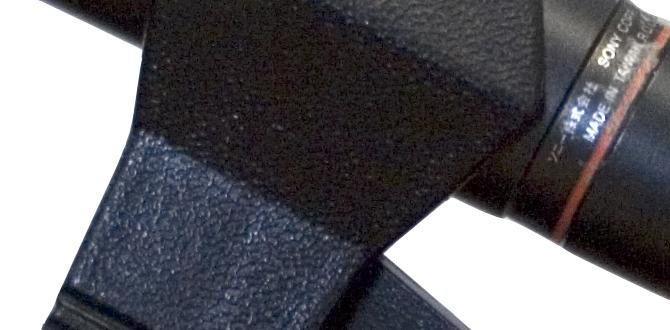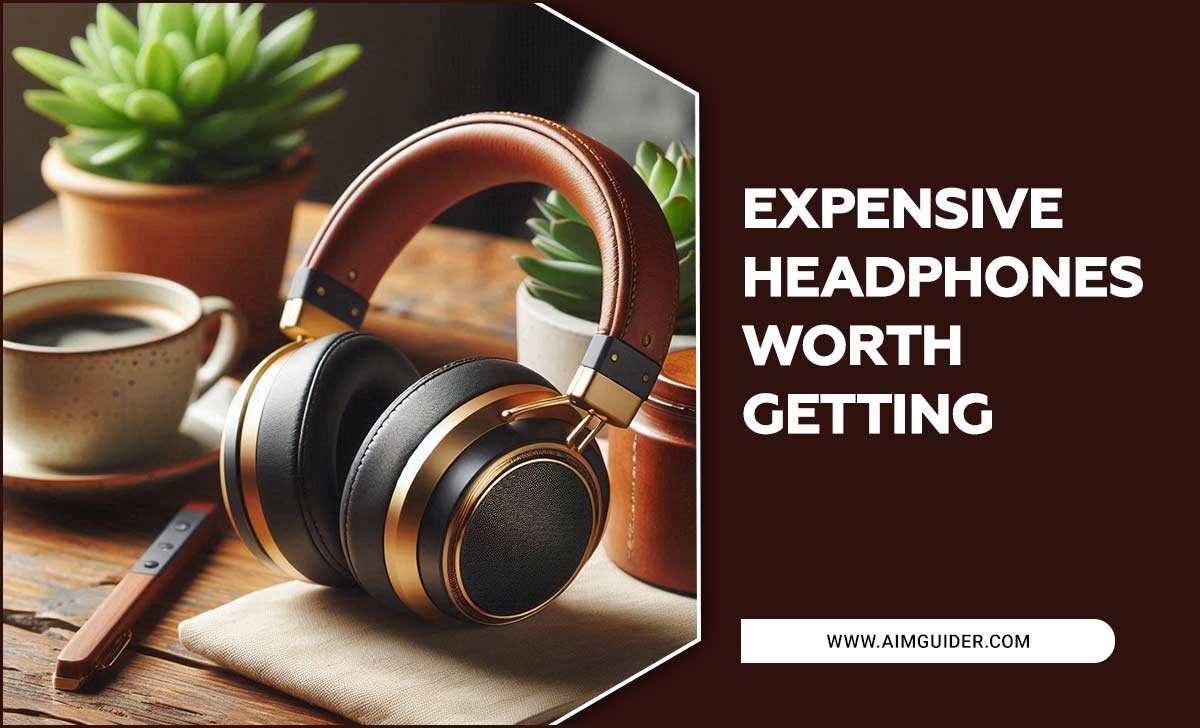TV Buying Guide For Beginners Streaming: Essential Tips
Embarking on your TV buying journey for streaming? This beginner’s guide distills essential tips, focusing on screen size, resolution, smart features, and budget to help you confidently choose the perfect TV for your streaming needs. We’ll break down the jargon and guide you every step of the way to a fantastic viewing experience.
So, you’re ready to upgrade your living room with a new TV, specifically for streaming all your favorite shows and movies. It’s exciting, right? But as soon as you start looking, you’re hit with a wave of confusing terms: 4K, HDR, QLED, OLED, refresh rates, smart platforms… it can feel overwhelming. Don’t worry, that’s totally normal! Buying a new TV should be fun, not frustrating. Think of me as your friendly guide through this tech jungle. We’ll tackle these confusing bits together, focusing on what truly matters for a smooth and enjoyable streaming experience. Get ready to find a TV that fits your space, your budget, and your binge-watching habits!
Frequently Asked Questions
What is the most important thing to consider when buying a streaming TV?
For streaming, the most important factors are screen resolution (aim for 4K), smart TV capabilities (easy access to apps like Netflix, Hulu, etc.), and a good internet connection to support high-quality streaming. Screen size and picture quality also play a significant role in your viewing enjoyment.
How big should my TV be for streaming?
This depends on your room size and viewing distance. A good rule of thumb is for every inch of screen size diagonally, you should sit about 1.5 to 2 times that distance away. For a 55-inch TV, a common choice for many living rooms, sitting about 7 to 9 feet away is ideal.
Is 4K really necessary for streaming?
Yes, 4K (also known as Ultra High Definition or UHD) is highly recommended for streaming. Most streaming services offer a significant amount of content in 4K, and the detail and clarity are vastly superior to older HD resolutions. It future-proofs your purchase as 4K content becomes the standard.
What are smart TV features and why do I need them for streaming?
Smart TV features mean the TV can connect to the internet and run apps directly. This eliminates the need for external streaming devices like Roku or Fire Stick for many users, offering a streamlined experience with easy access to Netflix, YouTube, Disney+, and countless other services right from your TV’s home screen.
How much should I spend on a streaming TV?
TV prices vary widely. You can find decent smart TVs for streaming starting around $300-$500 for smaller sizes, with mid-range 55-inch 4K models often between $500-$800. High-end TVs with superior picture quality (like OLED or QLED) can cost $1000 and up. Set a budget based on your needs and priorities.
What are the different types of TVs for streaming?
The main types you’ll encounter are LED, QLED, and OLED TVs. LED TVs are the most common and affordable. QLED TVs (often made by Samsung) offer brighter colors and better brightness. OLED TVs (made by LG and others) provide the best contrast and true black levels, leading to incredible picture quality, but they can be more expensive.
Do I need a new soundbar for my streaming setup?
While not strictly necessary, a soundbar can significantly improve your audio experience. Most modern TVs have thin profiles that limit speaker size, leading to less-than-ideal sound. A soundbar offers clearer dialogue and more immersive audio for movies and shows, making it a worthwhile addition for many.
Choosing Your Perfect Streaming TV: A Beginner’s Step-by-Step Guide
Step 1: Define Your Streaming Needs and Budget
Before you dive into the dazzling world of TV specs, let’s start with the basics: what do you really need, and how much are you willing to spend? For streaming, this means thinking about the popular apps you use (Netflix, Hulu, Disney+, YouTube, Amazon Prime Video, etc.) and the size of the room where the TV will live. Your budget is crucial, but remember, a slightly higher investment might get you a TV that lasts longer and offers a much better viewing experience.
Consider these points:
- Your Favorite Streaming Apps: Make sure the TV’s smart platform supports all the services you can’t live without.
- Room Size & Viewing Distance: This directly impacts the ideal screen size. A TV that’s too big or too small can ruin the immersion.
- Budget: Be realistic. TVs range from a few hundred to several thousand dollars. Decide on a comfortable price range.
- Other Uses: Will you be gaming? Connecting a Blu-ray player? These might influence your choice of ports or refresh rates.
Step 2: Understanding Resolution – 4K UHD is Your Friend
When it comes to streaming, resolution is king. While Full HD (1080p) was the standard for years, your next TV should absolutely be 4K Ultra High Definition (UHD). Why?
- Crystal Clear Details: 4K has four times the pixels of 1080p. This means sharper images, finer textures, and a more lifelike picture.
- Streaming Content: Major streaming services like Netflix, Amazon Prime Video, and Disney+ offer a vast library of content in 4K. Your TV needs to be able to display it to get the full benefit.
- Future-Proofing: 4K is the current standard for high-quality video. Buying a 4K TV now means you’re set for years to come.
When you see terms like “UHD” or “4K UHD,” they all refer to this higher resolution. You might also see “8K,” but for the vast majority of home users and streaming, 4K is the sweet spot for performance and price right now. Most 4K TVs today also come with High Dynamic Range (HDR) support, which we’ll cover next.
Step 3: Embracing HDR for Vibrant Colors and Contrast
High Dynamic Range (HDR) is another game-changer for picture quality, especially for streaming. Think of it as making the brights brighter and the darks darker, while also showing more shades in between. This results in:
- More Realistic Colors: Colors appear richer, more vibrant, and true to life.
- Better Contrast: The difference between the darkest blacks and the brightest whites is more pronounced, adding depth and dimension to the image.
- More Detail: You can see more detail in shadowy scenes and bright highlights that might otherwise be washed out or lost.
Some common HDR formats you’ll see are HDR10, HDR10+, and Dolby Vision. All are good, but Dolby Vision and HDR10+ are considered more advanced as they can adjust the picture scene-by-scene or frame-by-frame for optimal viewing. Most streaming services support one or more of these.
Step 4: Screen Size and Viewing Distance – Finding Your Sweet Spot
The size of your TV screen is one of the most impactful decisions you’ll make. Too small, and you won’t be immersed. Too big, and you might have to move your head to take it all in, which can be uncomfortable.
Here’s a simple guideline for seating distance: multiply the diagonal screen size of the TV by 1.5 to 2. This will give you the optimal viewing distance in inches. Since most measurements are in feet, divide by 12.
For example:
- 50-inch TV: Ideal viewing distance is about 75-100 inches (6.25 to 8.3 feet).
- 55-inch TV: Ideal viewing distance is about 82.5-110 inches (6.8 to 9.1 feet).
- 65-inch TV: Ideal viewing distance is about 97.5-130 inches (8.1 to 10.8 feet).
If you’re buying for a smaller bedroom or apartment, a 43-inch or 50-inch TV might be perfect. For a standard living room, 55 or 65 inches is often the sweet spot. If you have a large, open-plan space, you might even consider 75 inches or larger, but always measure your room and your seating distance first.
Step 5: Smart TV Platforms – Your Gateway to Streaming
A “smart TV” connects to your home Wi-Fi and allows you to access streaming apps and other online content directly from the TV interface. This means you often don’t need a separate streaming stick (like a Fire TV Stick or Roku), though you can still use one if you prefer.
Different TV brands use different smart TV operating systems:
- Roku TV: Found on several brands (TCL, Hisense, Hitachi). It’s known for being incredibly simple to use, with a vast app selection. Great for beginners.
- Google TV / Android TV: Used by Sony, TCL (some models), Hisense (some models). Offers a huge app library and integrates well with Google services. Can be a bit more complex than Roku.
- webOS: LG’s smart platform. It’s sleek, fast, and user-friendly, with a good selection of apps.
- Tizen: Samsung’s platform. It’s also fast and visually appealing, with a strong app store.
- Fire TV: Amazon’s platform, found on Amazon Fire TV Edition TVs from Insignia and Toshiba. Excellent integration with Amazon services and Alexa.
When choosing, consider which interface seems most intuitive to you. Most major platforms will have the core streaming apps you need. For a beginner, a simple and straightforward interface like Roku TV is often the easiest to get started with.
Step 6: Understanding Display Technologies – LED, QLED, and OLED
This is where things can sound technical, but we can simplify it. The display technology determines how the TV produces light and color, significantly impacting picture quality.
Here’s a breakdown:
LED (LCD) TVs
This is the most common type. LED TVs use a backlight to illuminate an LCD panel, which creates the image. They are generally the most affordable and widely available. Picture quality can vary greatly within the LED category based on the quality of the backlight and panel.
QLED TVs
QLED stands for Quantum-dot Light Emitting Diode. These are essentially advanced LED TVs. They add a layer of “quantum dots” between the backlight and the LCD panel. This layer helps produce brighter, more vibrant, and more accurate colors compared to standard LED TVs. They’re a great choice if you want a bright picture with excellent color performance, especially in well-lit rooms.
Samsung is the main proponent of QLED technology. You can learn more about the science behind quantum dots on the ETH Zurich Department of Materials‘s materials science pages, which offer insight into their optical properties.
OLED TVs
OLED stands for Organic Light Emitting Diode. Unlike LED and QLED TVs, each pixel in an OLED TV can light up or turn off individually. This allows for perfect blacks (pixels can be completely off), infinite contrast, and incredibly vibrant colors. OLEDs generally offer the best picture quality, especially for movies and darker viewing environments. However, they are typically more expensive and can sometimes be less bright than QLEDs in very bright rooms. LG is a major manufacturer of OLED panels, and you can find them in TVs from brands like Sony and Panasonic as well.
Here’s a quick comparison table to help:
| Feature | LED (Standard) | QLED | OLED |
|---|---|---|---|
| Brightness | Good | Very Good to Excellent (Brighter) | Good (Can be less bright than QLED in bright rooms) |
| Contrast Ratio | Good | Very Good | Perfect (Infinite) |
| Black Levels | Good (Can have glow) | Good (Can have glow) | Perfect (True Black) |
| Color Accuracy/Volume | Good | Excellent (Vibrant) | Excellent |
| Viewing Angles | Fair to Good | Good | Excellent |
| Price | Most Affordable | Mid-Range to High-End | High-End |
| Best For | Budget-conscious, general use | Bright rooms, vibrant colors, varied content | Home theater, dark rooms, movies, ultimate picture quality |
Step 7: Refresh Rate and Motion Handling – For Smooth Viewing
When you’re streaming fast-paced action movies or sports, motion smoothness is important. This is where refresh rate comes in. It’s measured in Hertz (Hz) and indicates how many times per second the TV refreshes the image on the screen.
- 60Hz: The standard refresh rate. For most streaming, this is perfectly fine. You’ll see good performance for regular TV shows, movies, and general browsing.
- 120Hz: This higher refresh rate offers much smoother motion. It’s particularly noticeable in fast-action scenes, sports, and gaming. If you’re sensitive to motion blur or plan to game, a 120Hz TV is a good upgrade.
Why is this important for streaming? While streaming itself might not always be in 120 frames per second, a TV’s ability to handle motion smoothly can make even 24/30/60fps content look better. It prevents judder (choppy movement) and blur, especially when there’s a lot of camera movement.
Step 8: Sound Options – Enhancing Your Audio Experience
Let’s be honest, the built-in speakers on most modern, slim TVs aren’t exactly audiophile quality. They’re often adequate for dialogue, but they lack the depth and richness needed for immersive movie watching or powerful sound effects.
You have a few options:
- Use TV Speakers: Fine for basic needs, but don’t expect much.
- Add a Soundbar: This is the most common and often best-value upgrade. Soundbars are slim, easy to set up, and offer a significant improvement over TV speakers. Many come with wireless subwoofers for deeper bass.
- Consider a Home Theater System: For the ultimate audio immersion, a full surround sound system (with multiple speakers and an AV receiver) is the way to go, but this is a more complex and expensive setup.
For beginners focused on streaming, a good soundbar is an excellent starting point. Look for one that