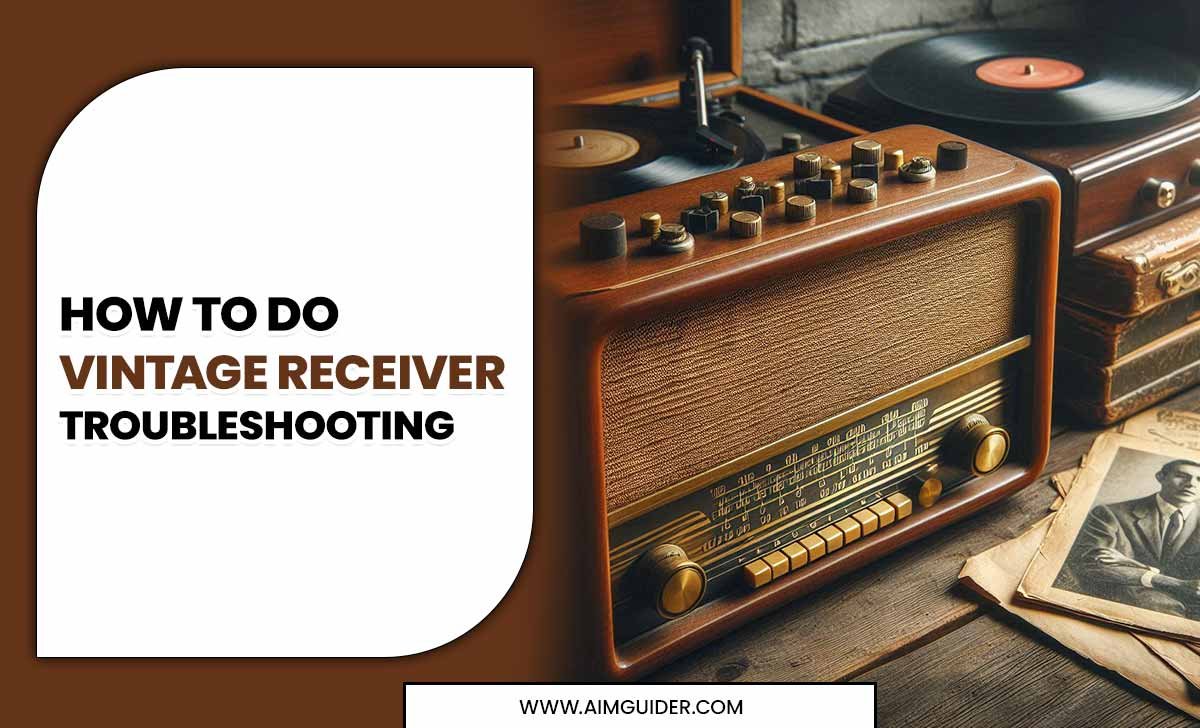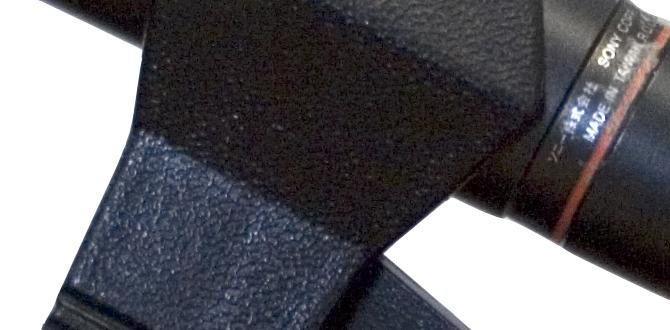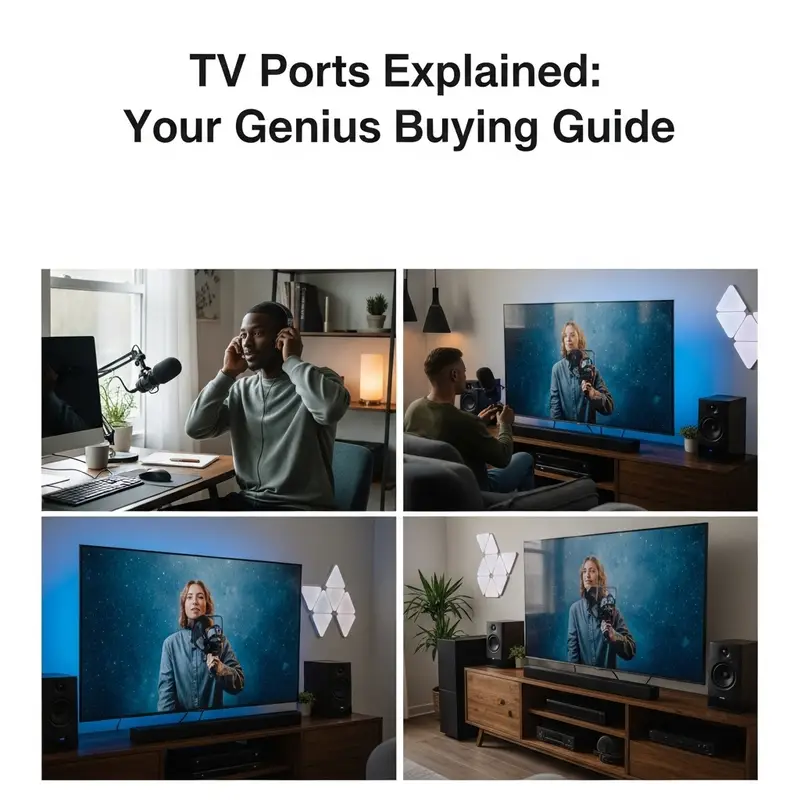TV Buying Guide for Beginners 2025: Essential Tips
Choosing a new TV in 2025 is simpler than you think! Focus on screen size, resolution (like 4K), picture technology (OLED vs. QLED), smart features, and your budget. This guide breaks down everything you need to know to find the perfect TV for your home entertainment needs without the overwhelm. Let’s get you set up with your ideal viewing experience!
TV Buying Guide for Beginners 2025: Essential Tips
Deciding to buy a new TV can feel a bit like stepping into a tech wonderland of jargon and dazzling displays. Screens get bigger, brighter, and smarter every year, and honestly, it’s easy to get lost. But don’t worry! Buying a TV doesn’t have to be complicated. Think of me, Bob E Riley from Aimguider, as your friendly guide. I’m here to cut through the noise and give you the straightforward advice you need. In this guide, we’ll walk through all the important bits, from picking the right size for your room to understanding what all those fancy acronyms mean. By the end, you’ll feel confident choosing a TV that’s perfect for movie nights, gaming sessions, or just catching up on your favorite shows. Ready to find your next screen? Let’s dive in!
1. What Size TV Is Right for You? The Golden Rules
The first big decision is screen size. It’s not just about fitting it in your living room; it’s about the best viewing experience. A TV that’s too small can feel underwhelming, while one that’s too big can be overwhelming or even cause you to miss details. Here are some simple rules of thumb:
Viewing Distance and Screen Size Chart
A good starting point is to measure the distance from where you’ll sit to where the TV will be placed. Then, use these guidelines:
| Viewing Distance (Feet) | Recommended TV Size (Inches, Diagonal) |
|---|---|
| 4-5 feet | 32-43 inches |
| 5-6 feet | 43-55 inches |
| 6-7.5 feet | 55-65 inches |
| 7.5-9 feet | 65-75 inches |
| 9+ feet | 75 inches and larger |
For 4K TVs, you can often sit a bit closer than you might with older HD TVs without seeing individual pixels. This means you can get a larger TV for your room! For more detailed recommendations considering resolution, you can check out resources like Rtings.com’s size-to-distance guide, which offers precise recommendations based on different viewing angles.
2. Resolution: 4K is King, But What Else?

Resolution tells you how many pixels make up the picture. More pixels mean a sharper, more detailed image. In 2025, 4K (also known as UHD or Ultra High Definition) is the standard and is highly recommended for most people.
Understanding Different Resolutions
- HD (High Definition) / 1080p: This was the standard for a long time. It has 1920 pixels wide by 1080 pixels tall. While still okay for smaller TVs or very tight budgets, it will look noticeably less sharp than 4K.
- 4K UHD (Ultra High Definition): This has 3840 pixels wide by 2160 pixels tall – four times the pixels of 1080p! Even on a medium-sized TV, the difference is impressive. More content is available in 4K every day, from streaming services to Blu-rays.
- 8K UHD: This has 7680 pixels wide by 4320 pixels tall. While offering incredible detail, 8K content is still rare, and the price jump is significant. For most beginners in 2025, 4K offers the best balance of picture quality and value.
When choosing a TV, look for “4K UHD” in the specifications. Most new TVs in the 50-inch and larger range will be 4K.
3. Picture Technology: OLED, QLED, and Beyond
This is where things can get a little technical, but let’s simplify it. The type of panel technology a TV uses greatly impacts its picture quality, especially contrast, color, and brightness.
Comparing Key Picture Technologies
| Technology | Pros | Cons | Best For |
|---|---|---|---|
| OLED (Organic Light Emitting Diode) | Perfect blacks, infinite contrast, amazing colors, wide viewing angles. Pixels light up individually. Great for movies and dark rooms. | Can be more expensive. Potential for screen burn-in with static images (though much less common now). Not as bright as some QLEDs. | Cinematic viewing, dark room setups, gamers seeking perfect blacks. |
| QLED (Quantum-dot Light Emitting Diode) | Very bright screens, vibrant colors, excellent for bright rooms. Good variety of price points. Doesn’t suffer from burn-in. | Black levels are not as perfect as OLED (there’s always a slight backlight glow). Viewing angles can be narrower on some models. | Brightly lit rooms, sports viewing, general everyday use. |
| LED/LCD (Standard) | Most affordable option. Available in a wide range of sizes. Good performance for the price. | Contrast and black levels are generally less impressive. Can have more noticeable backlight bleed. Colors might not be as vibrant. | Budget-conscious shoppers, secondary TVs, well-lit rooms where perfect blacks aren’t a priority. |
For beginners, if your budget allows and you want the absolute best contrast and black levels, OLED is stunning. If you watch a lot of TV in a bright room or want a vibrant, high-performance TV without worrying about burn-in, QLED is a fantastic choice. Standard LED/LCD TVs are perfectly fine for most everyday viewing, especially on a budget.
4. HDR: Making Colors Pop

If you’ve seen “HDR” mentioned, you’ve probably wondered what it is. HDR stands for High Dynamic Range. In simple terms, it allows the TV to show a wider range of colors and a greater difference between the brightest whites and darkest blacks. This results in a more realistic and vibrant picture.
Key HDR Formats to Know
- HDR10: This is the most basic and widely adopted HDR standard. It’s mandatory for all 4K TVs.
- HDR10+: An advanced version of HDR10 that uses dynamic metadata to adjust the picture scene by scene, or even frame by frame, for better image quality. Supported by some streaming services and devices.
- Dolby Vision: Another advanced HDR format that uses dynamic metadata. It’s often considered one of the best HDR experiences and is supported by many streaming services like Netflix and Disney+, as well as many high-end TVs.
- HLG (Hybrid Log-Gamma): Primarily used for broadcast TV, allowing for HDR signals over traditional broadcasting methods.
When buying a TV, look for models that support HDR10. If you can find a TV that supports Dolby Vision or HDR10+ within your budget, that’s a great bonus, especially if you are a big fan of streaming content from services that utilize these formats. For the best experience, you’ll also need HDR content, which is becoming increasingly common on Netflix, Disney+, Apple TV+, and Ultra HD Blu-rays.
5. Smart TV Platforms: Your Gateway to Content
Almost all TVs today are “Smart TVs,” meaning they can connect to the internet and run apps. This opens up a world of streaming possibilities without needing extra devices like a Roku or Apple TV. However, the experience can vary greatly depending on the smart TV platform.
Popular Smart TV Operating Systems
- Google TV / Android TV: Found on Sony, TCL, Hisense, and others. Offers a vast app store (Google Play Store) and integrates well with Google Assistant and other Google services. It’s very versatile.
- webOS: Used by LG TVs. Known for its user-friendly interface, often featuring a “launcher bar” at the bottom of the screen for quick access to apps and inputs.
- Tizen: Samsung’s platform. Offers a clean interface and a good selection of apps.
- Roku TV: Built into TVs from brands like TCL and Hisense. Famous for its simple, easy-to-navigate interface and a wide array of streaming channels.
- Fire TV: Amazon’s platform, found on brands like Insignia and Toshiba. Great integration with Alexa and Amazon Prime Video.
Key Things to Look For:
- App Availability: Does it have the streaming apps you use most (Netflix, Hulu, Disney+, Max, Amazon Prime Video, YouTube, etc.)?
- Ease of Use: Is the interface intuitive and easy to navigate?
- Performance: Does the TV’s processor handle app loading and navigation smoothly, or does it feel sluggish?
- Voice Control: Do you want built-in voice assistants like Google Assistant or Alexa?
If a TV’s built-in smart platform isn’t to your liking, you can always connect a separate streaming device. However, a good built-in system can simplify your setup.
6. Refresh Rate and Motion Handling: For Smoother Action

This is particularly important for gamers and sports fans. The refresh rate, measured in Hertz (Hz), indicates how many times per second the image on the screen is updated. Motion handling refers to how well the TV processes fast-moving images.
Understanding Refresh Rates
- 60Hz: Standard for most entry-level and mid-range TVs. It’s adequate for general viewing and casual gaming.
- 120Hz: Offers significantly smoother motion. This is ideal for fast-paced sports, action movies, and especially for gaming on consoles like the PlayStation 5 or Xbox Series X, as many games can benefit from or even require a 120Hz display for their highest frame rates.
Look for:
- Native Refresh Rate: This is the actual refresh rate the panel is capable of (e.g., 60Hz or 120Hz). Don’t be fooled by marketing terms like “Motion Rate 240” which use backlighting or processing to simulate smoother motion and aren’t the true refresh rate.
- Input Lag (for gamers): This is the delay between when you press a button on your controller and when the action appears on screen. Lower input lag is better for gaming. Many TVs have a “Game Mode” that reduces input lag.
If smooth, fluid action is a priority, aim for a TV with a native 120Hz refresh rate.
7. Sound Quality: Don’t Forget the Audio!
TVs often come with built-in speakers, but they are frequently an afterthought in the pursuit of slim designs. While they might be adequate for dialogue in a quiet room, they usually lack the depth, bass, and clarity needed for immersive movie or music experiences. In 2025, it’s still a good idea to consider your audio setup.
Audio Upgrade Options
- Soundbars: These are a popular and relatively affordable way to significantly improve your TV’s sound. They are slim, easy to set up, and offer a much fuller sound profile than built-in TV speakers. Many come with wireless subwoofers for better bass.
- Home Theater Systems: For the ultimate audio experience, a full surround-sound system with multiple speakers offers incredible immersion. This is a bigger investment and requires more space but is unmatched for movie and gaming enthusiasts.
- AV Receivers: These are the brains of a home theater system, connecting all your audio and video sources to your speakers.
Connection Methods:
- HDMI ARC/eARC: This is the best way to connect a soundbar or home theater system to your TV. It uses a single HDMI cable and supports high-quality audio formats like Dolby Atmos. Look for a TV with eARC for the best possible audio passthrough.
- Optical Audio: A common alternative if HDMI ARC/eARC isn’t available or if you’re using older equipment.
Even if you don’t buy a soundbar immediately, consider a TV that has HDMI ARC/eARC support so you can easily add one later.
8. Design and Features: The Extras

Beyond the core picture quality and smart features, there are other aspects to consider:
Connectivity: Ports Matter
- HDMI Ports: Ensure the TV has enough HDMI ports for all your devices (game consoles, streaming boxes, Blu-ray players, soundbars). Look for at least 3-4.
- HDMI 2.1: If you have a next-gen gaming console (PS5, Xbox Series X) or plan to get one, HDMI 2.1 ports are essential. They support features like 4K @ 120Hz, Variable Refresh Rate (VRR), and Auto Low Latency Mode (ALLM) for smoother, more responsive gaming.
- USB Ports: Useful for connecting external drives, cameras, or powering streaming sticks.
- Wi-Fi & Ethernet: Wi-Fi is standard, but an Ethernet port offers a more stable internet connection for streaming.
Build Quality and Aesthetics
Consider the TV’s stand – is it stable? Does it fit your furniture? Many TVs now come with slim bezels for a more modern look. If you plan to wall-mount your TV, check its VESA mount compatibility.
Energy Efficiency
Look for energy ratings, especially for larger TVs, to manage electricity costs over time. You can often find more information on energy efficiency from government resources like the U.S. Department of Energy’s Energy Star program (Energy Star Televisions).
9. Budget: Finding Your Sweet Spot
TV prices can range from a few hundred to several thousand dollars. Determine your budget upfront. Generally, you get what you pay for, but there are excellent value options at different price points.
Price vs. Performance Tiers
- Budget-Friendly ($300 – $700): You’ll find good 4K LED/LCD TVs in smaller to medium sizes (up to 55 inches). Smart features are usually good, but picture quality might be less impressive, especially in terms of black levels and brightness.
- Mid-Range ($700 – $1300): This is the sweet spot for many. You can get larger screen sizes (55-75 inches) with better LED/LCD technology, QLED options, and improved smart features and motion handling.
- Premium ($1300+): Here you’ll find top-tier QLEDs, entry-level to mid-range OLEDs, larger screen sizes, and advanced gaming features.
Don’t forget to factor in potential costs for a soundbar or wall mount if you plan to purchase those as well.
10. Reviews and Research: Your Best Friends
Once you have an idea of what you’re looking for, dive into reviews! Reputable tech websites and YouTube channels offer in-depth analysis of specific TV models. Look for:
- Professional Reviews: Sites like CNET, IGN, TechRadar, and Rtings.com provide unbiased, technical testing.
- User Reviews: See what everyday buyers are saying about long-term performance and any common issues.
- Comparison Tools: Many retail sites allow you to compare specs side-by-side.
Remember that subjective things like picture preference can vary, but objective tests like contrast ratios, brightness levels, and input lag are reliable indicators of performance.
Frequently Asked Questions (FAQ)
Q1: Should I buy a 4K TV in 2025?
A1: Absolutely! 4K is the standard for most new TVs and offers a significantly sharper picture than older HD TVs. Content in 4K is widely available from streaming services and Blu-rays, and prices for 4K TVs are more affordable than ever.
Q2