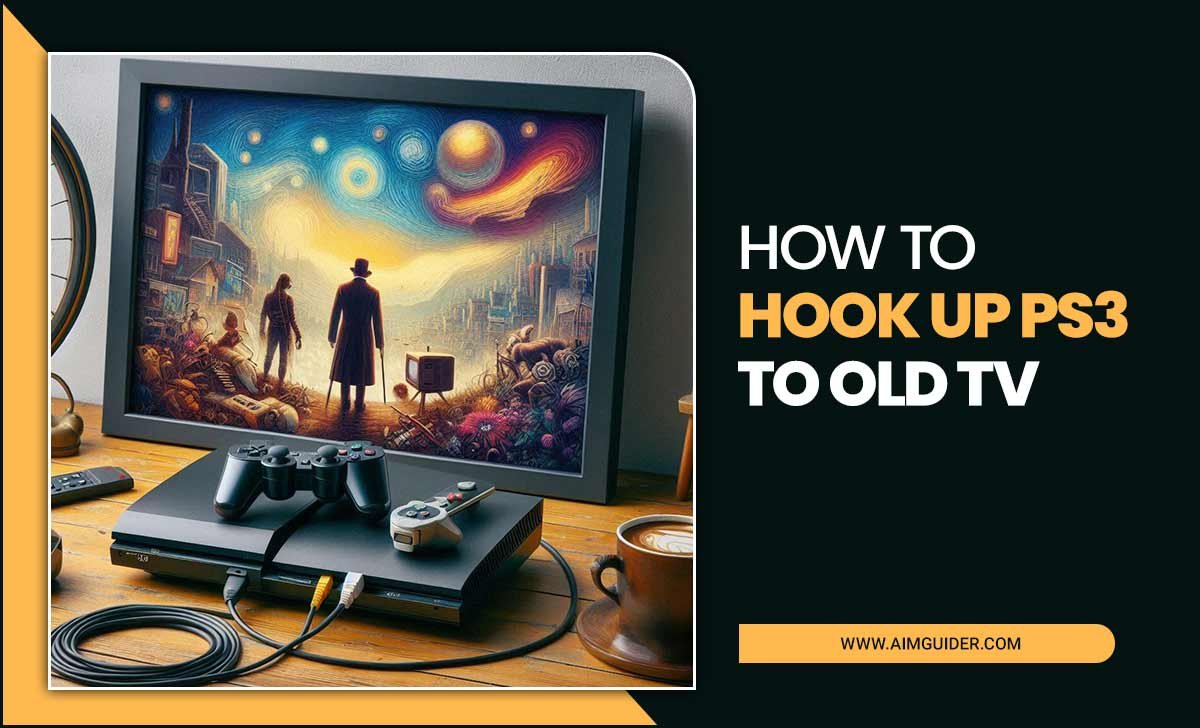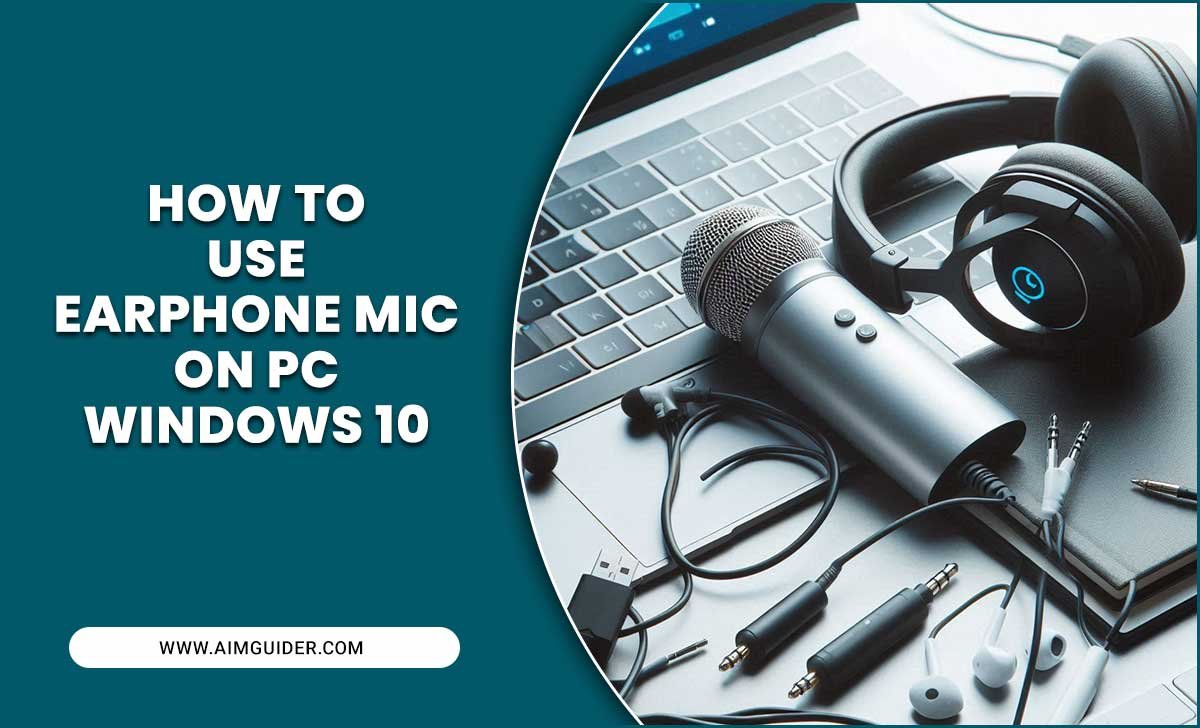Have you ever watched a movie in a dark room and wished for a little extra magic? Adding a LED strip behind your TV can change everything. Imagine sitting on your couch, feeling the glow of colors dance around you. It creates an amazing atmosphere!
In this article, we will give you a simple guide on how to choose and install a TV backlight LED strip. You will learn everything you need to know! Why settle for a regular viewing experience? With just a few steps, you can make every movie night feel special.
Plus, did you know that the right lighting can even help reduce eye strain? That’s just one more reason to consider it! So, are you ready to brighten up your living room and enjoy your favorite shows like never before?
Tv Backlight Led Strip Guide: How To Enhance Your Viewing Experience — Introduction Adding Led Backlighting To Your Tv Can Dramatically Enhance Your Viewing Experience, Creating A More Immersive Atmosphere While Watching Your Favorite Shows And Movies. In This Guide, We Will Walk You Through The Process Of Selecting, Installing, And Controlling Led Strips For Your Television. Understanding Tv Backlighting Tv Backlighting Refers To The Technique Of Placing Light Strips Behind The Screen, Creating A Halo Effect That Reduces Eye Strain And Improves Contrast. It Can Also Help The Colors Pop, Enhancing The Overall Image Quality. Benefits Of Using Led Strips 1. **Improved Eye Comfort**: Reduces The Harsh Contrast Between The Bright Screen And Dark Surroundings. 2. **Enhanced Picture Quality**: Provides Depth And Richness To The Colors Displayed. 3. **Customizable Ambiance**: Many Led Strips Come With Adjustable Colors And Brightness Levels To Match Your Mood. 4. **Easy Installation**: Most Led Strips Are Designed For Simple Application, Making It Accessible For Everyone. Choosing The Right Led Strip **Length And Size**: Measure Your Tv Dimensions To Ensure You Purchase The Right Length Of Led Strip. **Brightness**: Check The Lumens Rating For Brightness Levels. **Color Options**: Rgb Strips Allow For A Wider Range Of Colors. **Power Source**: Decide If You Want Battery-Operated Or Plug-In Options. Installation Process 1. **Gather Your Materials**: Ensure You Have The Led Strip, Adhesive Tape (If Needed), And Any Necessary Tools. 2. **Clean The Surface**: Wipe The Back Of Your Tv And The Wall For Better Adhesion. 3. **Measure**: Cut The Led Strip To Fit Your Tv Size, Following Manufacturer’S Instructions. 4. **Attach**: Peel The Adhesive Backing And Firmly Press The Strip Onto Your Tv. 5. **Connect**: Plug The Led Strip Into A Power Outlet And Remote Control (If Applicable). 6. **Test**: Power On The Led Strip To Ensure Everything Is Working Correctly. Controlling Your Led Strips **Remote Control**: Most Led Strips Come With Remote Controls, Allowing You To Change Colors And Brightness Easily. **Smart Home Integration**: Some Led Strips Can Be Integrated With Smart Home Systems For Control Via Apps Or Voice Commands. Conclusion Adding Led Backlighting To Your Tv Is A Straightforward Process That Brings Numerous Visual Benefits And Enhances Your Overall Viewing Experience. With The Right Strip And Following This Guide, You’Ll Be Able To Enjoy Vibrant Colors And Improved Eye Comfort During Your Movie Nights. Happy Viewing!

TV Backlight LED Strip Guide: How To
Want to transform your TV experience? Using LED strip backlights can be a game-changer! These lights enhance colors and create a more immersive atmosphere. Start by choosing quality LED strips that fit your TV size. Next, clean the surface for better adhesion. Did you know that proper placement can reduce eye strain? Simply follow instructions to connect and customize colors. In just a few simple steps, you can bring a vibrant and fun ambiance to your space!
What Are TV Backlight LED Strips?
Definition and purpose of LED backlighting for TVs. Benefits of adding LED strips to your viewing experience.
LED backlight strips are special lights that stick to the back of your TV. They glow around the screen to make watching more fun. These strips help create a larger viewing experience. They add color and mood, making movies and games appear more exciting. Some benefits include:
- Improved contrast for clearer images.
- Less eye strain during long viewing sessions.
- Enhanced room ambiance with colorful lighting.
What are the benefits of using LED backlight strips?
LED backlight strips can improve your TV experience by making images brighter and reducing eye fatigue.
Choosing the Right LED Strip
Factors to consider (length, brightness, color options). Compatibility with various TV sizes and brands.
Picking the perfect LED strip can be tricky, but it’s fun too! First, think about length. Make sure it fits your TV, or you might end up with a strip that could double as a jump rope. Next, check the brightness. You don’t want lights so bright they could wake up the neighbors! Lastly, consider color options. Who wouldn’t want their TV to party with colorful lights?
Also, remember to check if the strip is compatible with different TV sizes and brands. Some strips work like magic on any screen, while others might require a little extra love. So, just take a moment and measure before you buy—trust me, your TV will thank you!
| Factor | Why It Matters |
|---|---|
| Length | Fits your TV properly. |
| Brightness | Enhances viewing without blinding you. |
| Color Options | Creates fun moods for movie night! |
Materials Needed for Installation
List of required tools and materials. Recommended brands for quality and performance.
To install the LED strip, you’ll need some materials. Gather these tools first:
- LED strip lights
- Power adapter
- Scissors to cut the strip
- Measuring tape
- Adhesive tape or clips
- Screwdriver (if needed)
Some recommended brands include Philips Hue and Govee for great quality. Both are known for their performance in brightness and durability!
What materials do I need for LED strip lighting?
You need LED strip lights, a power adapter, scissors, measuring tape, and adhesive.
Step-by-Step Installation Guide
Detailed instructions for measuring and cutting the LED strip. How to attach the strips safely and securely to the TV.
First, grab your measuring tape. Measure the length of the TV edges. That’s your first step! Next, cut the LED strip carefully at the marked spots. It’s like giving your lights a haircut, so don’t go wild! Now, for attaching—peel off the backing and stick the strips to the back of the TV. Press firmly, but don’t challenge it to a wrestling match. For extra security, you can use a few small clips. Safety first! Here’s a quick look:
| Step | Action |
|---|---|
| 1 | Measure the TV edges. |
| 2 | Cut the LED strip at marked spots. |
| 3 | Peel and attach the strips. |
| 4 | Press firmly and secure with clips. |
Follow these steps, and you’ll have your LED lights shining brighter than your neighbor’s yard ornaments during the holidays!
Connecting and Configuring Your LED Strips
Explaining different connection methods (USB, power adaptors). Tips for configuring settings (color, brightness, effects).
To connect your LED strips, you have two main options: USB and power adapters. USB connections are easy and plug straight into your TV or device. Power adapters need to be plugged into a wall socket. Each option works well, so pick what suits your setup best.
Once connected, you can customize your lights. Adjust settings for color, brightness, and effects. This makes watching shows more fun! Here are some helpful tips:
- Try different colors for a cozy vibe.
- Change brightness for day or night.
- Select effects to match your mood.
How do I choose the right connection method for my TV backlight LED strip?
Choose USB for convenience and power adapters for more power. Make sure your TV supports USB connections. Always check the specifications before buying.
Maintaining Your TV Backlight LED Strips
Routine care tips to ensure longevity. Troubleshooting common issues with LED strips.
Take care of your TV backlight LED strips to keep them shining bright. Clean them gently with a dry cloth. Avoid using strong chemicals. Check the connections to ensure they’re tight. If they flicker, it might mean a loose wire. Follow these care tips to help them last:
- Regularly dust the strips.
- Keep them away from heat sources.
- Check the power supply often.
If you face any issues, don’t worry. Check the power source first. Then, inspect the strips for any damage. Simple fixes can save you money and time.
What are routine care tips for TV backlight strips?
Routine care tips include cleaning gently and ensuring all connections are tight. Regular maintenance keeps your LED strips in great shape!
Creative Ways to Enhance Your Viewing Experience
Suggestions for syncing LED strips with TV content. Ideas for using LED strips for ambient lighting in the room.
Make your TV time special! Syncing LED strips with your TV makes watching fun. They change colors based on what you see. To enhance the room, try these ideas:
- Place LED strips behind your TV for an exciting glow.
- Use them around furniture to create a cozy look.
- Set them to change with the music during parties.
These simple tricks make your space lively and enjoyable!
How can I sync LED strips with my TV content?
You can use special apps or devices to match LED strip colors with your TV shows and movies. This way, the lights change and add excitement to what you watch!
Frequently Asked Questions
Addressing common queries about LED backlight strips. Mythbusting common misconceptions.
People often wonder about LED backlight strips. Are they magic or just bright tape? Let’s bust some myths! First off, LED strips don’t use all your electricity; they’re energy-efficient. In fact, they can save you up to 80% on energy bills! Now, will they make your favorite show more exciting? Oh, absolutely! Think of them as your show’s cheerleaders, adding flair and fun.
| Question | Answer |
|---|---|
| Do LED backlights improve picture quality? | Yes! They enhance contrast and reduce eye strain. |
| Are they hard to install? | Nope! It’s as easy as peeling and sticking. |
| Can you change the colors? | Of course! Many strips come with a remote for color options. |
Conclusion
In conclusion, using a TV backlight LED strip can enhance your viewing experience. Choose the right length for your TV size and secure the strip firmly. Connect the strip to power and adjust settings for brightness. You can easily create a cozy atmosphere while watching your favorite shows. For more tips and ideas, keep exploring our guides!
FAQs
Sure! Here Are Five Related Questions On The Topic Of Tv Backlight Led Strip Installation And Usage:
Sure! You can install LED strips on the back of your TV to make it look cool. First, clean the back of the TV to help them stick well. Then peel off the tape and press the strip firmly. You can plug them in to turn them on! Enjoy the colorful lights while you watch your shows!
Sure! I can help with that. Just ask your question, and I’ll give you a simple answer.
What Are The Benefits Of Adding Led Strip Backlighting To My Tv?
Adding LED strip backlighting to your TV makes watching shows more fun. It creates a colorful glow that matches what’s on the screen. This can help your eyes feel more relaxed, especially in the dark. Plus, it makes your room look cool and special! You’ll really enjoy your TV time even more.
How Do I Properly Measure And Install Led Strips For My Tv Size?
To measure for LED strips, first, find the length of your TV. Use a measuring tape to measure the TV’s edges where you want to place the strips. Once you have the length, cut the LED strips to match. To install them, peel off the backing and stick the strips on the TV’s edges. Make sure they are straight and even!
What Type Of Led Strip Lights Are Best Suited For Tv Backlighting?
The best LED strip lights for TV backlighting are bright and colorful. Look for ones that can change colors. They should stick to the back of your TV easily. It’s fun if they can sync with your movie or game sounds. This way, you’ll enjoy watching even more!
How Can I Connect Led Strip Lights To My Tv For Synchronization With On-Screen Content?
To connect LED strip lights to your TV, you can use a special device called a HDMI (High-Definition Multimedia Interface) sync box. This box reads what’s happening on your TV and tells the lights how to change colors. We plug the box into one of the TV’s HDMI ports. Then, we connect the LED lights to the box. Finally, you just enjoy the cool lights that match your TV shows!
What Are Some Tips For Setting Up The Led Strip Lights To Create The Best Viewing Experience?
To set up your LED strip lights for the best experience, start by choosing a place where you watch TV or play games. Make sure the lights are not too bright; they should add to the fun, not hurt your eyes. Try placing the lights behind your screen or along the walls for a cool look. You can also change the colors to match what you’re watching. Lastly, keep the area clean to enjoy the lights more!