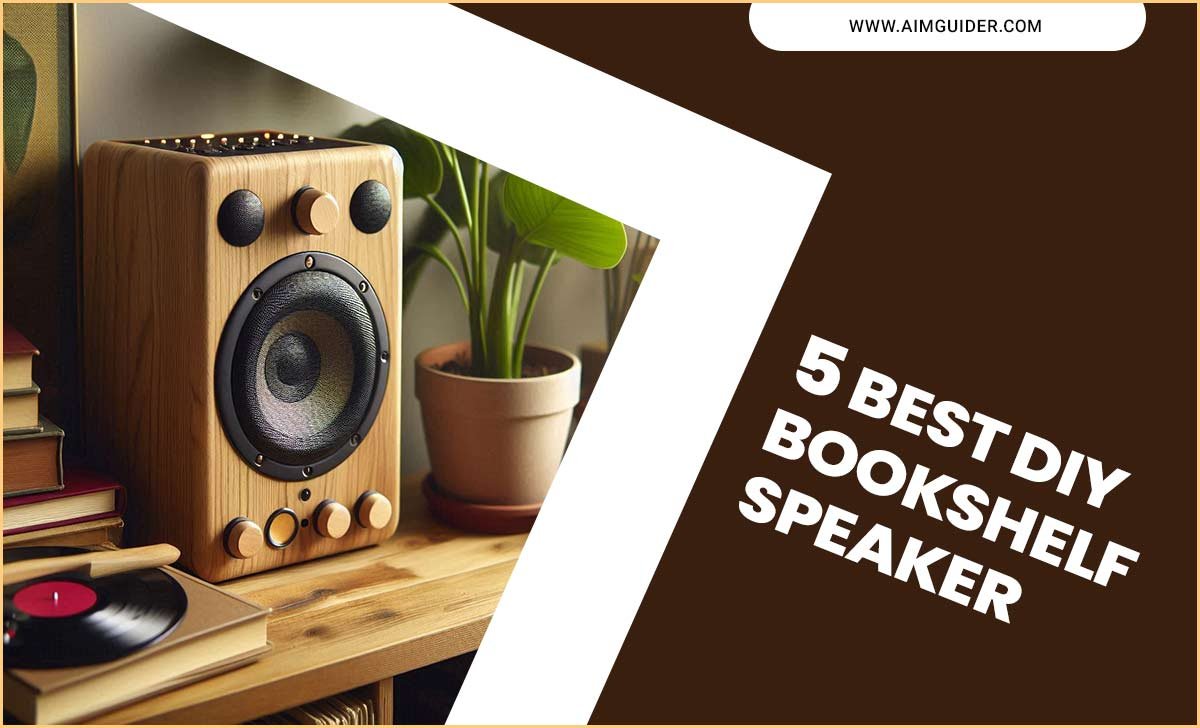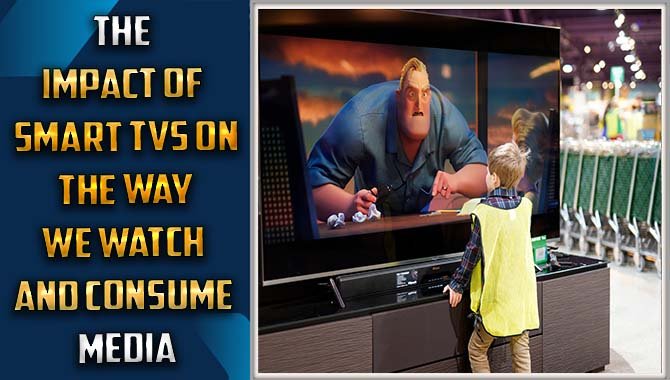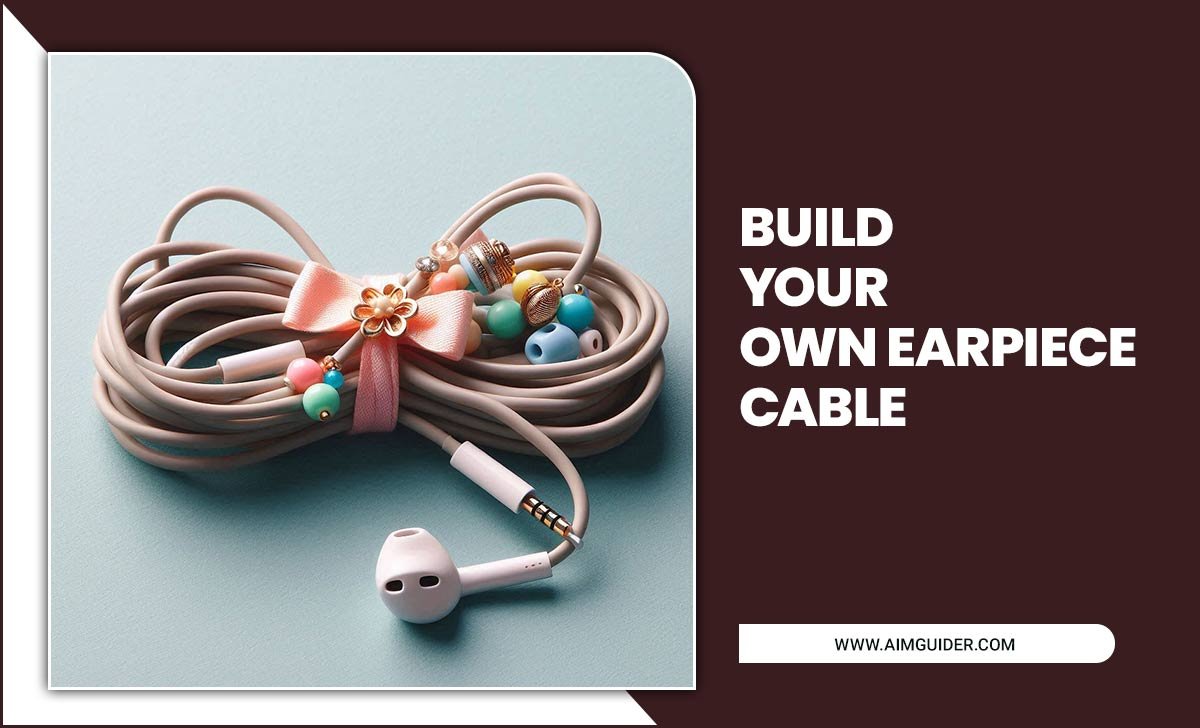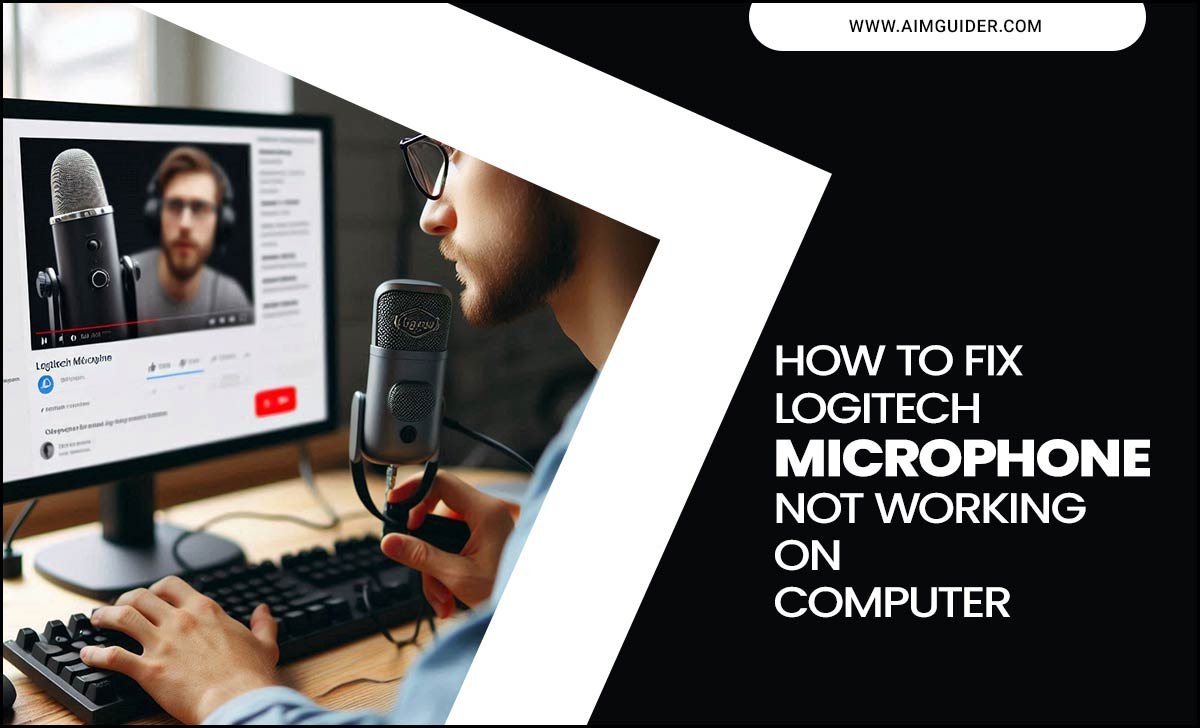Are you looking for a gaming headset to give you an advantage in your games? If so, then you should check out the Turtle Beach Stealth 600. This headset has garnered a lot of attention for its unique features and impressive performance.
So this post will discuss four main issues reported with the Stealth 600 and provide solutions for each. Ready to see how the Stealth 600 can help you dominate your competition? So let’s get started
Bluetooth headphones have taken over the headphone market. People are leaning on Bluetooth headphones. Because there are many benefits. For example, no cable clutter, is easy to connect, has good sound quality, good battery backup, etc. So, what are the 4 main issues of turtle beach stealth 600?
Turtle Beach is a well-known company. They manufacture gaming accessories. They make headsets for Play Station, PC, Xbox, Switch, and mobile devices. Stealth 600 is a popular headphone for Play Station from Turtle Beach. You can also use this headphone on PC and mobile.
Though Stealth 600 is a popular headphone, most users claim this headphone has some issues. Charging issues, connection issues, and low volume issues are common. We decided to discuss these problems, and give you some solutions. So, without wasting any more time, let’s dive into the main part.

Four Common Issues

1. Charging Issue

We see this problem in most wireless headphones. Turtle Beach stealth 600 has this issue. Sometimes, it won’t charge properly. Some people claim that they charged their headphones overnight; after that, the headphone didn’t charge at all. Charging is an important thing in wireless headphones. If you can’t charge your headphone, you won’t be able to use your headphone wirelessly.
2. Connection Issue

It is a common issue in headphones. Sometimes, Stealth 600 doesn’t connect with devices properly. As a result, you may face the quiet microphone problem and the low sound problem.
3. Battery Backup Issue

It isn’t a big problem. Stealth 600 has a good battery backup. If you fully charge your Stealth 600, it will give you around 15 hours of backup. But, some people face a problem, the battery backup of their Stealth 600 is less than other users. Don’t be worried. Most people are happy with the battery backup.
4. Low Volume Issue

Low volume is a troubling issue of the Turtle Beach Stealth 600. Gamers have faced this problem most. Stealth 600 has quite a low volume. The full sound of the Stealth 600 seems like the half sound of normal headphones.
Remember Three Things Before Buying A Stealth
No Aux Cable

Stealth 600 doesn’t have the aux cable port. You can’t use your Stealth 600 with a 3.5 mm cable. Most headset companies are giving this feature in their headphones.
No Windscreen On The Microphone

The windscreen is an important thing. This little thing blocks some background noise from reaching the mic. But you won’t get this feature in Stealth 600.
Bad Noise Canceling

The Turtle Beach Stealth 600 has a noise-canceling feature. But this function doesn’t work properly. If you live in a noisy place, you will hear the background noise.
Solutions Of Turtle Beach Stealth 600 Issues

1. Solution Of The Charging Issue

Sometimes users face a charging issue on Stealth 600. When they charge their headphone, a red light flashes. Flashing the red light is the sign of charging. And after the full charge, the green light flashes. Some people charge their headphones overnight; after that, their headphones don’t charge. It stuck on the red light.
If you face this problem, you should turn the headphone off before charging. Sometimes the charging problem occurs for a damaged cable. You should try a different charger to charge your headphone.
2. Solution Of The Connection Issue

Try to reconnect your headphone. Sometimes it can’t connect with devices for bugs. Shut down the headphone. After a few minutes, turn it on, and connect with your device. If this doesn’t work, remove the headphone from your device’s Bluetooth list and reconnect.
3. Solution Of The Battery Draining Issue

Sometimes we forget to turn off our Bluetooth headphones. That’s why we won’t get the estimated battery backup. Turn off your Stealth 600 after use. If you don’t need the noise canceling function, turn off the function. It is a big reason behind the battery draining problem.
4. Solution Of The Low Volume Issue

Most people don’t use the full sound of their normal headphones. Stealth 600 full sound is similar to the normal headphone half sound. So, it won’t be a big issue if you increase the volume all way up of the Stealth 600.
TURTLE BEACH AUDIO HUB UPDATER – Desktop Software

The Turtle Beach Audio Hub is a software application that allows users to update their headset’s firmware and adjust various settings. According to some reports, the Audio Hub may not be compatible with the Stealth 600. If you experience issues using the Audio Hub, please try updating it using this guide.
If the updated audio Hub fails to work correctly on your computer, you may need to uninstall and reinstall it from scratch. Some users have reported difficulties with the Raymond Lee device. If you experience problems with this component, please try these steps:
1) Update your drivers: https://www.turtlebeachaudio…driver-updates/
2) Try a different USB port: Some users have successfully connected their Stealth 600 using a different port on their computer than the default one. You can find which port is currently used by Windows here: http://windows.microsoft….PortList.
3) Reset your headset’s settings using the Audio Hub: If none of these steps work, then you may need to reset your headset’s settings using the Audio Hub. To do this, follow these instructions:
- Open the Audio Hub and click on the Settings icon in the bottom right corner of the window.
- On the Settings page, locate and click on Reset Headset Settings.
- Follow all prompts to complete the reset process.
If none of these solutions work, do not hesitate to contact Turtle Beach customer service for assistance.
Final Thoughts
Stealth 600 is an average headphone from The Turtle Beach. They launched the second generation of the Stealth 600.The Stealth 600 has some big issues. We have tried to point out and discuss the problems.In addition, we have given the solutions to those problems. I hope now you know what are the 4 main issues of turtle beach stealth 600.
See, the issues we have mentioned above are nothing but a few of the major problems that you might face when buying this gaming headset. That being said, it has impressive features like noise cancellation and surround sound. Stealth 600 is one of the best gaming headsets available on the market today. Moreover, it can be easily customized to meet your needs and wants.
So if you fall in love with its design or performance after reading this review, make sure to try out one for yourself! If you have any other questions about the Stealth 600, then please don’t hesitate to ask us in the comments section below. We would be more than happy to help you out.
FAQs
1.How Do I Update My Audio Hub?
Ans: Updating the Audio Hub may help if you have difficulty using it on your computer. To update the Audio Hub:
1) Open the Audio Hub and click on the Settings icon in the bottom right corner of the window.
2) On the Settings page, locate and click on Update Headset Settings.
3) Then follow all prompts to complete this process.
2.What If I Have Issues With This Update?
Ans: If you have issues with the update, please try the following:
1) Try connecting your Stealth 600 using a different port on your computer then the default one.
2) Reset your headset’s settings using the Audio Hub.
3.What Is The Latest Software For Your Headset Or Audio Accessories?
Ans: The latest software available for your headset or audio accessory can be found on the Turtle Beach website. If none of these solutions work, don’t hesitate to contact Turtle Beach customer service for assistance.
4.What Is The Latest Firmware Update For Stealthtm 700 Gen 2 MAX?
Ans: The latest firmware update for the StealthTM 700 Gen 2 MAX is 1.00D (build 1042). This updates the headset with a few bug fixes and adds support for Dolby Atmos 7.1 surround sound in certain games.
If you have not updated your headset to this firmware version, please do so before contacting Turtle Beach customer service. So if none of these solutions work, please contact Turtle Beach customer service for assistance.
5.How Do I Use Turtle Beach Audio Hub?
Ans: The Turtle Beach Audio Hub is a program that allows you to manage and adjust the settings for your Stealth 600 headset. The Audio Hub can be found in the lower right corner of many windows screens. So it includes options for updating the firmware on your headset, connecting to other devices, managing audio settings, and more.