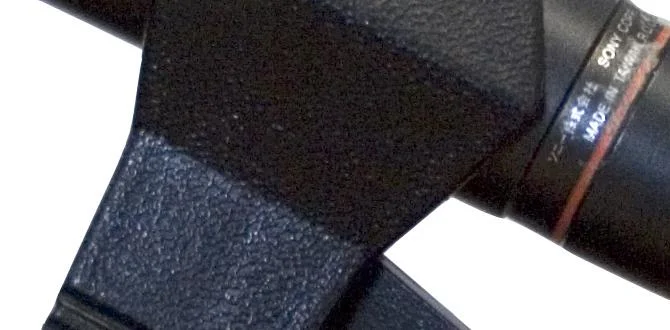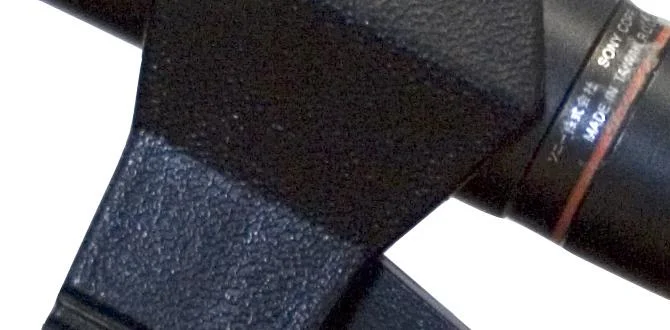Discover the best streaming TV apps for under $300 annually, offering endless entertainment without breaking the bank. This guide helps you find affordable, high-quality streaming solutions for your home, covering popular services and smart ways to save.
Tired of the endless scroll and the mounting cost of streaming subscriptions? You’re not alone! Cutting the cord on cable was supposed to save money, but sometimes it feels like we’re juggling just as many bills, or worse, paying more. The good news is, you can absolutely build an amazing home entertainment system with top-notch streaming TV apps without spending a fortune. It just takes a little planning and knowing where to look. Let’s dive in and make your streaming dreams a reality, all while keeping your wallet happy!
Choosing Your Streaming Path: Free vs. Paid
When we talk about streaming TV apps, there are generally two main camps: those that are completely free (often supported by ads) and those that require a subscription. Both have their place, and the best approach for you likely involves a mix of both. Understanding these differences is the first step to building your budget-friendly streaming lineup.
Free Streaming Apps: A Treasure Trove of Content
Don’t underestimate the power of free! Many incredible streaming apps offer a vast library of movies, TV shows, live news, and more, all without a monthly fee. The trade-off? You’ll usually see advertisements sprinkled throughout your viewing. For many, this is a small price to pay for cost-free entertainment.
Popular Free Streaming Apps to Explore:
- Pluto TV: Offers hundreds of live channels and on-demand content across various genres. It’s like a digital cable TV experience, but free!
- Tubi: Boasts a huge library of movies and TV shows from major studios. You can find everything from cult classics to recent hits.
- Crackle: Owned by Sony, Crackle provides a solid selection of licensed movies and original series.
- The Roku Channel: Even if you don’t have a Roku device, you can access The Roku Channel on their website and through their app on other platforms. It includes live news, movies, and popular TV shows.
- Peacock (Free Tier): While Peacock has a premium subscription, it also offers a substantial amount of content for free, including news, sports highlights, and some movies and TV shows.
- IMDb TV (now Amazon Freevee): Offers a growing catalog of popular movies and TV shows, along with original content.
Subscription Streaming Apps: The Premium Experience
These are the services you pay for, offering ad-free viewing (in most cases), higher quality streaming, and often exclusive original content that you can’t find anywhere else. The trick to staying under $300 a year is to be strategic about which ones you choose and for how long.
Key Subscription Apps and What They Offer:
- Netflix: The king of streaming, offering a deep catalog of original series, movies, documentaries, and licensed content.
- Hulu: Known for its next-day TV show streaming from major networks and a strong library of originals and movies. They also offer a Live TV option if you want to ditch cable entirely.
- Amazon Prime Video: Included with an Amazon Prime membership, it offers a mix of popular movies, TV shows, and a growing slate of award-winning originals like “The Marvelous Mrs. Maisel” and “The Boys.”
- Disney+: The go-to for Disney, Pixar, Marvel, Star Wars, and National Geographic content. Perfect for families and fans of these franchises.
- HBO Max (now Max): Home to premium content from HBO, Warner Bros., DC, and more. Known for critically acclaimed series and blockbuster films.
- Apple TV+: Features high-quality, original series and movies, often with star-studded casts, like “Ted Lasso” and “Severance.”
- Paramount+: Offers content from CBS, Paramount Pictures, Showtime (with a higher tier), and originals.
- Sling TV / YouTube TV / Hulu + Live TV: These are “skinny bundle” live TV streaming services that can replace traditional cable for sports, news, and local channels. They are usually more expensive but offer a comprehensive alternative.
Building Your Under-$300 Annual Streaming Bundle
Now for the fun part: creating a personalized streaming plan that keeps you entertained and your budget in check! The goal is to mix and match services to get the content you love without overspending. Remember, many services offer different tiers, so choose wisely.
The Strategy: Pick, Mix, and Rotate
The biggest mistake people make is subscribing to every service they’ve ever heard of. Instead, focus on your must-have content and explore smart ways to manage your subscriptions.
- Identify Your “Must-Haves”: What shows, movies, or live channels do you absolutely need to watch? Start by listing these.
- Prioritize Bundles: Look for services that offer bundles. For example, Disney+ often comes bundled with Hulu and ESPN+.
- Consider Annual Plans: Many services offer a discount if you pay for a full year upfront. This can be a significant saving compared to monthly payments.
- Rotate Subscriptions: Don’t feel like you need to have every service all year round. Subscribe to a service for a few months to binge-watch its exclusive content, then cancel and switch to another. This technique is often called “streaming-chela” or “subscription cycling.”
- Leverage Free Tiers and Trials: Make full use of free streaming apps and free trials for paid services before committing.
Sample Bundles Under $300 Annually
Let’s look at a couple of ways you could build your streaming package. Prices are estimates and can change. We’ll focus on annual savings where possible.
Bundle Idea 1: The Family & Entertainment Fan
This bundle prioritizes broad appeal and family-friendly content.
- Disney+ (Annual): Around $79.99/year. Essential for Disney, Pixar, Marvel, Star Wars fans.
- Hulu (No Ads, Annual): Around $101.88/year. Great for current TV shows and originals.
- Peacock (Premium Annual): Around $49.99/year. Access to NBC content, some Premier League soccer, and movies.
- Free Streaming Apps (Pluto TV, Tubi, Freevee): $0. Endless entertainment with ads.
Total Estimated Annual Cost: ~$231.87
Bundle Idea 2: The Premium Movie & Series Buff
This bundle focuses on critically acclaimed originals and a vast library.
- Max (Annual): Around $139.99/year (with ads is cheaper, but let’s aim higher quality). Features HBO, Warner Bros., Discovery+ content.
- Netflix (Standard Plan, Annual if available, otherwise monthly): If no annual, approximately $15.49/month x 12 = $185.88/year. For its massive library and originals.
- Free Streaming Apps (Crackle, The Roku Channel): $0. Fills in the gaps.
Total Estimated Annual Cost: ~$325.87 (This one is slightly over $300 but offers premium content. You could swap Netflix for something else or go with the ad-supported Max to save.)
Pro-Tip: Check for existing memberships. If you’re an Amazon Prime member, you already have access to Prime Video at no extra cost! A Prime membership is often under $140 annually.
Leveraging Live TV Alternatives
If you’re looking to replace traditional cable TV, especially for live sports and news, services like Sling TV, Hulu + Live TV, and YouTube TV are your best bet. However, these tend to be more expensive. To stay under $300, you’ll need to be very selective.
- Sling TV: Often starts at around $40/month ($480/year), so this alone blows the $300 budget. However, you might subscribe for a specific sports season and then cancel.
- YouTube TV/Hulu + Live TV: These are typically $70+/month ($840+/year), making them unsuitable for an annual $300 streaming budget unless you only subscribe for a few months.
The Strategy for Live TV: If live sports are critical, consider subscribing to a live TV service for just the months you need it. For example, if you’re a major football fan, subscribe to Sling TV from September to January and cancel afterward. Supplement with free live news channels on Pluto TV and similar services.
Understanding Streaming Devices and Compatibility
To access these amazing streaming apps, you’ll need a compatible device. Most modern Smart TVs come with apps built-in, but if yours is a bit older, or you want more flexibility, consider a dedicated streaming device.
Popular Streaming Devices:
- Roku Devices: Known for their user-friendly interface and wide app support. Prices range from $30 for a basic streaming stick to $100+ for their higher-end models.
- Amazon Fire TV Devices: Including Fire TV Sticks and Fire TV Cubes. They integrate well with Amazon services. Prices are similar to Roku.
- Google Chromecast: Excellent for casting content from your phone or tablet to your TV. Models vary in price.
- Apple TV: A premium option with a powerful interface and integration with the Apple ecosystem. More expensive, often starting around $129.
When budgeting for your streaming setup, remember that the cost of the device is a one-time purchase. A good streaming stick ($30-$50) can bring a world of apps to any TV, making it a worthwhile investment.
Optimizing Your Streaming Experience
Beyond choosing the right apps, a few simple steps can dramatically improve your streaming enjoyment.
Internet Speed is Key
For smooth, buffer-free streaming, especially in high definition (HD) or 4K, you need a stable internet connection. Most streaming services recommend a minimum speed, which you can check on sites like Federal Communications Commission (FCC).
- HD Streaming: Typically requires at least 5 Mbps.
- 4K Streaming: Often needs 25 Mbps or higher.
Check your current internet speed using online speed tests. If it’s consistently slow, you might need to upgrade your internet plan or invest in a better Wi-Fi router.
Managing Your Subscriptions
With the strategy of cycling through subscriptions, it’s crucial to keep track of what you’re signed up for and when. Apps like Rocket Money (formerly Truebill) or simple spreadsheet can help you monitor your recurring payments and avoid unwanted charges. Many services also have an “account management” section where you can see your billing details and cancel subscriptions easily.
Utilizing Free Trials Wisely
Most paid streaming services offer free trials (usually 7 or 30 days). Use these to explore content before committing. Just be sure to set a reminder to cancel before the trial period ends if you don’t plan to subscribe long-term.
FAQ: Your Streaming Questions Answered
Q1: What is the cheapest way to watch lots of TV shows and movies?
A1: The cheapest way is to combine free streaming apps like Pluto TV, Tubi, and Amazon Freevee with strategically rotating subscriptions to paid services. Focus on annual plans or subscribe to premium services only when your favorite shows are airing.
Q2: Can I watch live sports without cable TV and stay under budget?
A2: It’s challenging to have constant live sports access under $300 annually, as live TV streaming services are usually more expensive. However, you can subscribe to services like Sling TV for specific sports seasons (e.g., football season) and then cancel. Supplement with free sports news and highlights on other platforms.
Q3: Is it worth paying for multiple streaming services?
A3: It can be, but only if you actively use the content on each service. The strategy of subscribing for a few months to binge content and then rotating is often more cost-effective than paying for many services year-round.
Q4: Do I need a special TV to stream these apps?
A4: Not necessarily. Many modern Smart TVs have streaming apps built-in. If your TV isn’t smart, or you want a better experience, affordable streaming devices like Roku sticks or Amazon Fire TV Sticks can be plugged into any TV with an HDMI port, making it a smart TV.
Q5: What does “ad-supported” versus “ad-free” streaming mean?
A5: Ad-supported streaming means you’ll see commercials during your viewing, similar to traditional TV. Ad-free streaming means you pay a higher price to watch without interruptions. Many services offer both options.
Q6: How can I prevent accidental subscription charges?
A6: Keep a list of your active subscriptions and their renewal dates. Use a budgeting app or a simple spreadsheet to track them. Most streaming services also send email reminders before renewing your subscription.
Q7: Are there any truly free, unlimited streaming services?
A7: While many services offer free content, they are typically supported by ads. Services like Tubi and Pluto TV offer vast libraries with unlimited viewing, but you will encounter commercials. There aren’t many services offering completely free, unlimited, ad-free content.
Conclusion: Stream Smarter, Not Harder
Building a comprehensive and enjoyable streaming TV experience for under $300 a year is absolutely achievable. By understanding the landscape of free and paid services, employing smart strategies like rotating subscriptions and leveraging annual discounts, and keeping your content needs in focus, you can unlock a world of entertainment without the financial strain. Remember to utilize free trials, keep track of what you’re paying for, and ensure your internet connection is up to the task. Happy streaming!