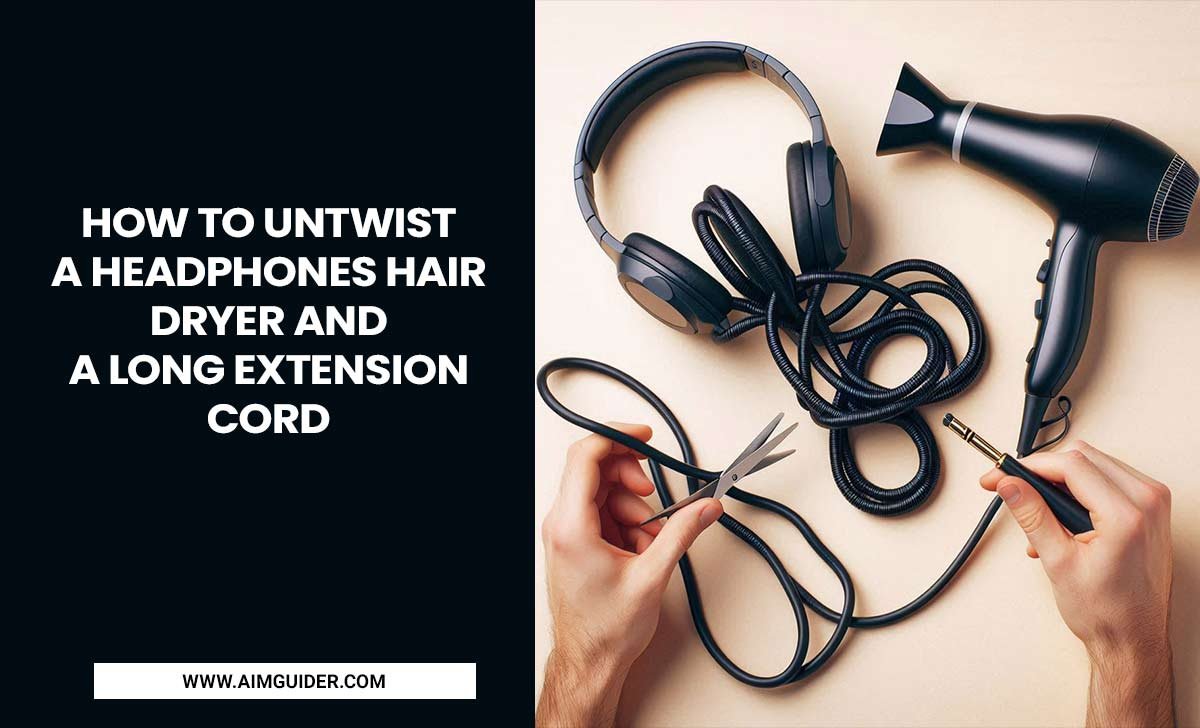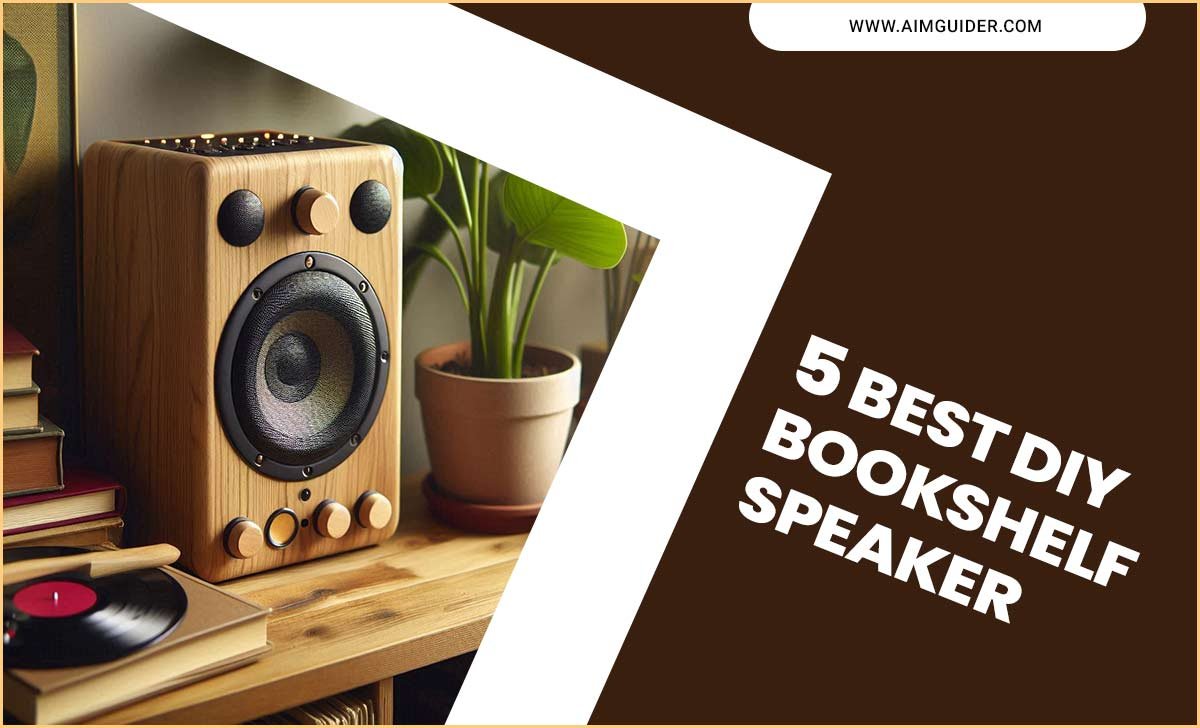Generally, we click photos through phone, camera, or self-stick.When we take selfies, our finger doesn’t reach the photo clicking button properly. If your hands are small, you will face this problem.
As a result, the phone shakes when we click a photo and get a shaky photo. So, can you take a picture with a headphone?At this time, you can use the smartphone volume increase/decrease button to click the photo. You also can use a self-stick to take a good quality selfie.
Usually, we use headphones for listening to music. Imagine you can take pictures with your headphone. That would be a great option for the selfie and picture clicking problems.Yes, this is possible to take a picture with headphone. If you desire to know the tricks to click a picture with headphones, complete the post.

Can You Take A Picture With A Headphone?
In one word, ‘yes.’ You can take a picture with your headphone.How you can click photos with a headset is given below. In addition, we will discuss the advantages and disadvantages of taking a photo with headphones.
Take Pictures With Headphone Buttons?
Can you take a picture with a headphone button? Yes, you can! This is an easy way to snap a picture without having to remove your headphones.
Simply press and hold the button down, and snap the picture! You can also use filters to give your photos a unique look. So, why not try it out and see how creative you can get? Share your photos with friends using social media or email – it’s simple and fun!
You can take a picture with a headphone button! However, there are limitations. For example, the camera might not be able to focus on your face clearly if you’re wearing headphones and have your head facing the camera.
So, make sure that you pose naturally and don’t try to get too creative with your shots – they’ll turn out better that way!
How To Take A Photo With Headphone

If you are using a Bluetooth headphone, the Bluetooth headphone must have to pair with your phone. For pairing, turn on Bluetooth in your phone and headphone. Then go to phone settings, and click on Bluetooth. You will see the Bluetooth headphone name. Click on that, and press okay to pair.
Remember, your headphone has to have the play and pause button. At first, go in camera and go to settings (camera Settings). There will be a “volume buttons function.” Click on that. You will see, “Shutter, Shutter countdown, Zoom, and Volume” option.
Select the ‘Shutter’ option to take photos with headphones. If you select ‘Shutter Countdown,’ it will take pictures to click headphones. But it will countdown 3 seconds.
Advantages Of Taking A Picture With The Headphone

You don’t have to click the photo clicking button or volume button to take a picture or selfie. You just have to click the play/pause button of the headphone to take a photo or selfie.
You will get a clear photo. The phone shook when you tried hard to click the volume button or photo clicking button to take a photo. And you get a shaky and unclear photo. But if we use headphones to take a photo or selfie, we get a clear and natural photo.
Disadvantages Of Taking A Picture With Headphones

If you use a headphone to take photos, you have to connect your headphone to phone all the time. You can’t separate the headphone from your phone.
If your headphone is a wired headphone, you will face this problem most. It is not delightful to put the headphone into the phone all the time.
Adjust headphone audio settings on the Phone
Picture taking is a classic activity that can be enjoyed by everyone. But what happens when you want to capture a moment but can’t seem to get that perfect shot? That’s where headphone audio comes in – you can still take a great picture without having to take the Phone out of your pocket.
To adjust the audio level, go into the camera app and open the “Audio” tab. There, you can make changes to the volume and audio quality of the shot. If you’re using headphones while streaming music or watching videos on YouTube, be sure to be comfortable with how loud the sound is!
Set headphone accommodations
Getting good headshots can be a challenge, especially when someone is constantly moving around. But with a little patience! When taking headshots with a phone, it’s important to set headphone accommodations so everyone in the photo is happy.
Some tips for doing this include adjusting camera or phone settings or using an app like Headphone Settings. If you’re having trouble getting everyone in the photo to keep their phones still, try setting up some pre-planned poses! Last but not least, make sure to take your time and take some great headshots that will capture the personality of your subjects perfectly.
Similar Threads:
There’s just something about a picture with a headphone in it that is just so darn cute. And when you capture that special moment, it’s even more special. So take a picture with your headphones and share it on social media. Be creative and use your phone’s filters to give your photos something special.
Stack Exchange Network:
Stack Exchange Network (SE network) is a great resource for users who want to find answers to their questions quickly and easily. By joining a community and using the search engine, you’ll be able to explore a large range of topics and get answers to your questions.
SE also offers a variety of social networking tools, like chats and forums, that make it easy to connect with other users and learn more about the topic you’re interested in. In addition, SE offers a wide range of benefits, such as faster answers and access to a vast knowledge pool. So, what are you waiting for? Start using SE today and get ahead of the competition!
Conclusion
Taking a photo with headphones is a useful feature. But some people know this feature. Most people don’t know about this feature.
We have given the solution to take a picture with headphones. We have also discussed the advantages and disadvantages of this feature. I hope now you know can you take a picture with a headphone.
FAQs:
1.Are There Any Other Tips That Would Be Helpful For Taking Better Selfies?
Ans: Some suggested tips for taking better selfies include using a good camera and lighting, avoiding looking too self-conscious, and practicing in advance.
2.Is It Safe To Use Selfie Sticks While Taking Pictures?
Ans: The University of Texas Medical Branch at Galveston offers the following safety tips for using selfie sticks: -Make sure the camera is securely fastened to the stick so it doesn’t swing and hit someone in the face -Use caution when extending the stick over high or dangerous objects -Don’t use the stick to take photos of people from behind or if they are in a dangerous or sensitive position.
3.How Can I Take Good Quality Selfies Without Getting My Phone Dirty?
Ans: You can use a phone case that has a screen protector.
4.What Are Some Common Safety Issues When Taking Pictures With A Headphone?
Ans: Headphone use can present a range of potential safety issues when taking pictures, including the potential to damage equipment due to static electricity buildup, getting caught in a camera’s shutter, and losing control of the camera. Additionally, headphone use can lead to decreased audio quality and interference with other noise sources.