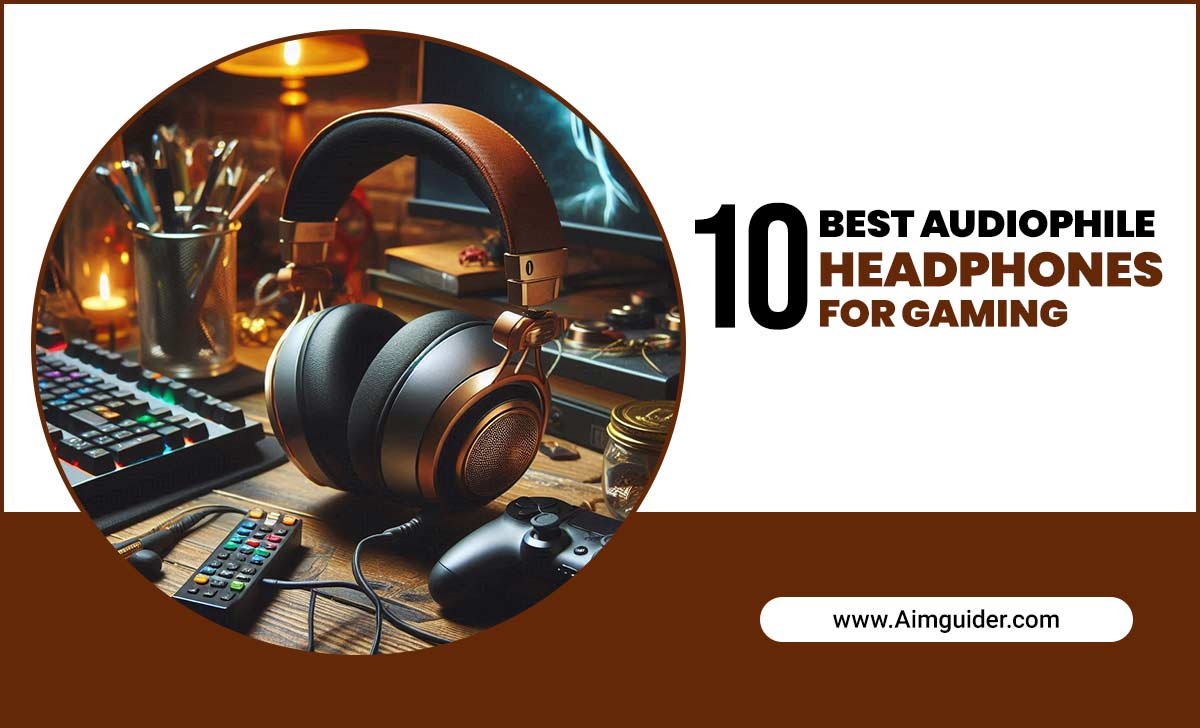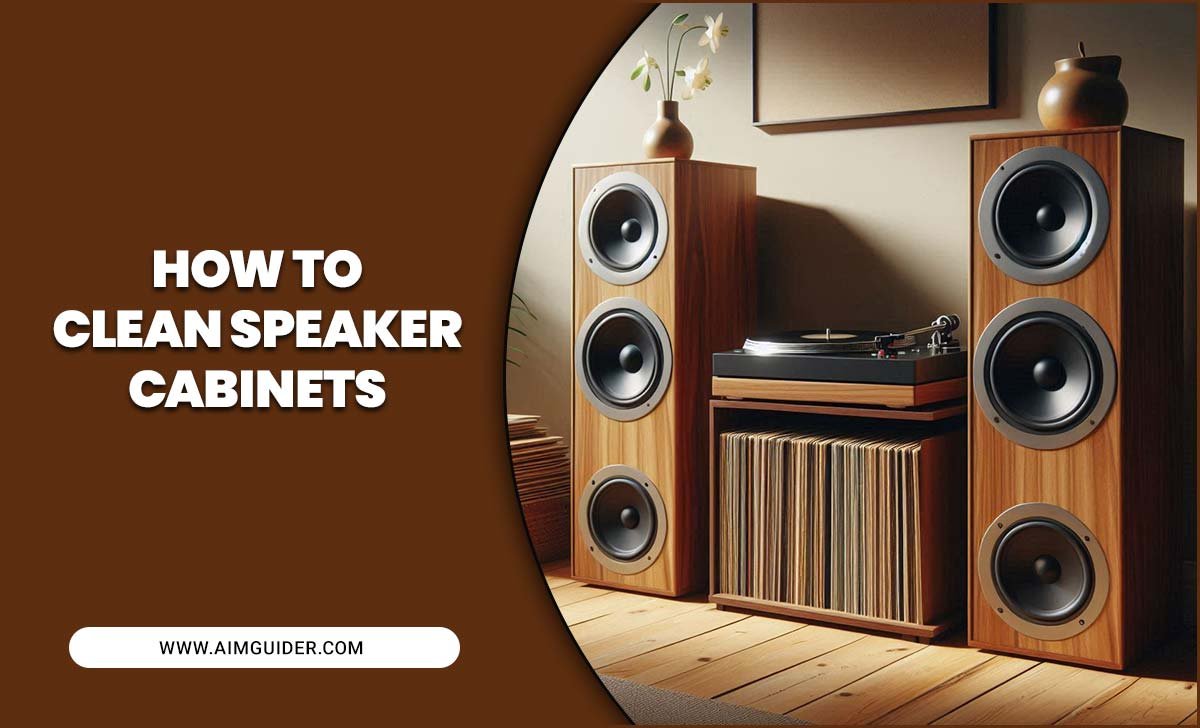You should always use a straight cable rather than a twisted cable because they are easy to use as both ends are the same and the manufacturing process of a straight cable is very simple.
Plus, it helps to connect easily and reduce the probability of being broken. Sometimes cable may be twisted. If you do not know how to straighten cables, check out this article attentively. It will help you to learn how to straighten the cable and will solve your problem.

In this article, you will understand how to straighten a charging cable, and how to straighten a twisted up computer cable. Moreover, you will uncover four super tips on how to manage your cables correctly.
We present the solutions to you, after immense research and taking opinions from experts on this topic. So, you can try all our treatments without any pressure. So, stay with us.
How To Straighten Cables?

Twisted charging cables have become our day to day problem now. So, everyone is enthusiastic to know how to straighten a charging cable. We will show you the easiest way to straighten a charging cable. Follow our procedure.
Unplugging Power Supply

Firstly, you have to make sure that your charger is not plugged with power. If it is, then unplug it and stop the power supply. It is very vital because you can get shocked accidentally if you supply power to your cable which you want to straighten.
Untangling of knots

You have to carefully observe your charging cable and find out the tangles of your cable.
Then untangle all the knots one by one. If you forget to untangle any knots and start the next steps, your charging cable will be damaged. So be sensible about it.
Adjusting From Head To End Edge

After untangling all the knots, adjust your changing cable from one side to another using your fingers. Do this step three or four times. It will enable you to straighten your cable. But you need to be attentive for doing this stage, never be so rough of adjusting your charging cable.
Pulling The Cord Smoothly

Pulling the cord is the most significant stride of straightening a charging cable. When you pull your cord from the two edges of your charging cable, your twisted cable will straighten suitably.
You should keep in mind that the process needs to go very smoothly. You should not pull it very heavily.
Giving Tolerable Pressure

If you want to straighten your charging cable perfectly, you have to execute this step. After the pulling step, you need to keep your charger cable on a flat space horizontally.
Then put pressure on it with a slightly heavy thing. You have to use stuff whose pressure will be tolerable to your charger cable. Avoid using very heavy metal elements.
After doing those steps, you will get a straight charger cable again. If you do not want to take the burden of straightening your charging cable, the best alternative would be using a straight power cord because the shape of a straight power cord is rectangular and they lay flat, so it will not be twisted.
How To Straighten A Twisted Up Computer Cable

If you are irritated from twisted up computer cables, you need not take any tension about it. We are here to solve your twisted up computer cable problem. You will introduce you to a simple and effective way to straighten a twisted up computer cable.
You do not need any expensive or complex tool for this technique and the procedure is very quick. You need only ten to fifteen minutes to straighten a twisted up computer cable applying this method.
Elements For The Method

You require only two elements to do the procedure successfully. Here they are.
- A cylindrical shaped container
- Heating gun
- Twisted computer cable
The Procedure

-
Step 1
As usual, the first step is unplugging your computer cable from the electricity supply. Because you can not perform this procedure if your computer cable is plugged in. Besides, it is not safe at all. It can harm your cable as well as you.
-
Step 2
After unplugging your computer cable, untangle all the knots from your computer cable. Then take a cylindrical shaped container, you can take any shape according to your choice.
But we will suggest you take a moderate shaped container, it will help to make a standard coil. Now spiral your computer cable on the container. You should coil it tightly one round after another.
-
Step 3
When you finish, coil the computer cable from one edge to the other, then take a heat gun and provide heat by maintaining a small distance.
Do not give high heat to the cable, it can damage your cable. You need to give favorable heat to your cable. If you observe, your cable starts to stick and stops heating.
-
Step 4
Now, give it a rest. Wait for five or six minutes until it cools down. Do not touch it before cooling appropriately.
-
Step 5
After cooling down your cable properly, you need to unwind the cable from the container. Unwind it very consciously. Now your twisted up cable becomes straight.
The process is very powerful and beneficial as well. Twisted up computer cable may give you connection problems. So use those steps and straight it effortlessly.
Four Unique Tips for Cable Management

- You can use a cable organizer, it will assist you to organize all your cables perfectly. You can buy it online.
- The second idea is to fix your socket under your table. Then you can easily arrange your cable.
- The final suggestion is to make a box beside your device, then you can organize your cable into the box.
- Always try to make a coil of your cable, then your cable remains straight and will not get any knot.
What is Wire Straightening?

Wire straightening is a process used to restore the original shape and size of the wire by heating it until its metal becomes pliable. It uses to correct twisted and kinked wires and restore proper tension in electrical cables.
There are many ways to straighten cables. One way is using a cable straighter. Another way is using a T-bar tool. You can also use devices with thermal heat, such as the Crocodile Cable Whip and the Gizmo Gadget USB Cable Stretcher. But, whatever method you choose, be sure to follow these four simple tips:
1) Make sure your cables unplug before beginning.
2) Hold one end of the Cable in one hand and stretch it gently while pulling on the other end with your other hand.
3) Be careful not to twist or kink the Cable while straightening it; use a gentle, even force.
4) When you’re finishing, plug in your cables and test them to restore them properly.
Now that you know what wire straightening is and how to do it read on for more instructions on properly caring for your cables.
How To Straighten Out Your Headphone Wires?

If you have tangled headphone wires and can’t get them straight, there are a few things that you can do to help:
- Make sure your headphones are securely plugging into the source device.
- Use a pair of channel snips or wire cutters to cut the tangle in half, so it’s easier to work with.
- Use your fingers to tease each strand back into place until it’s tidy again.
Pull Your Headphone Cord Through The Headphones

If you have a tangled headphone cord and can’t get it straight, pulling each strand through the headphones is the easiest solution. Start by grasping one end of the Cable in your hand and pulling gently until it fully extends.
Then, use your other hand to twist each strand around itself several times before putting it back through the earbuds.
Hang The Headphones From A Stand, A Hook, Or Desk Edge

If you can’t get your cords straight, it’s time to enlist some help. One option is to hang the headphones from a stand, hook, or desk edge and let someone else do the work. Alternatively, you can use a cable stripper to make the job more manageable.
Conclusion
You can try all our strategies to straighten your cables, we hope this article will be very helpful for you and now you can straighten your charging cable and twist up the computer cable at your home.
Additionally, we expect that the cable management advice will benefit you to keep your cable organized and you can use the cable for a long period. I hope now you know how to straighten cables.
FAQs
1.How Can Cables Be Straightened?
Ans: There are a few different ways that cables can be straightened out: with channel snips or wire cutters, by pulling each strand through the headphones, and by hanging the headphones from a stand, hook or desk edge.
2.What Are The Benefits Of Cable Strengthening?
Ans: Cable strengthening can be helpful in several ways:
- It can help to prevent cables from becoming tangled and unmanageable.
- It can strengthen the Cable’s overall structure, reducing the likelihood of damage or failure.
- Cable strengthening may also increase the sound quality and fidelity of audio signals passing through them.
3.What Types Of Tools Need For Cable Straightening?
Ans: Channel snips or wire cutters are necessary for cutting the Cable into manageable pieces. Additionally, a cable stripper can strip away the insulation and any clamps or binding that may interfere with signal transmission.
4.How Do You Know When A Cable Straightens Correctly?
Ans: When straightening cables, checking for proper alignment and symmetry is essential. In addition, you should test the sound quality of the audio signals passing through the Cable by playing various music files. Your cables are properly straightening if everything looks good and sounds good.
5.What Should Do If A Cable Is Not Straightening Properly?
Ans: If cables are not straightening out properly, they can become tangled and severely hinder their ability to transmit signals. In addition, improper cable routing may also cause sound quality issues. If you notice any of these problems, it’s best to sort them out as soon as possible.
6.What Are The Risks Associated With Cable Strengthening?
Ans: There are a few potential risks associating with cable strengthening:
- It may be challenging to align the cables and achieve symmetrical alignment precisely. It can lead to inaccurate results or even disastrous consequences.
- If the Cable is too solid or stiff, it may become damaged quickly.
- Excessive cable strengthening tools can also lead to injuries sustained while working with cables.
7.How Do You Avoid Damaging Cables While Straightening Them?
Ans: The best way to avoid damaging cables while straightening them is to use the appropriate tools and techniques. Additionally, it’s essential to take care when positioning lines so that they don’t get twisted or kinked. If you damage a cable, replace it as soon as possible.
8.Is There A Recommended Procedure For Every Type Of Cable?
Ans: There isn’t necessarily a recommended procedure for every type of Cable. However, some general guidelines can follow when straightening cables. For example, most lines should be aligned along their length and symmetrically placed throughout the entire assembly. Additionally, it generally advises using solid and stiff materials when strengthening cords.