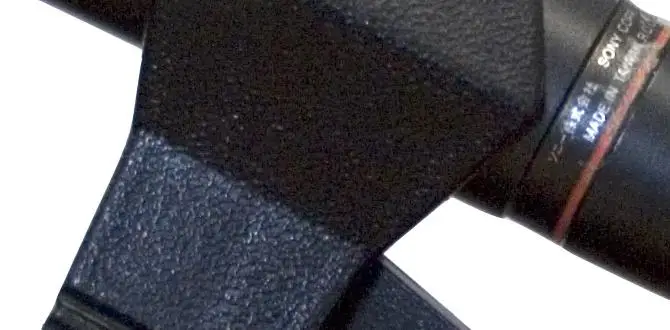Soundbar setup with TV wall mount: Mount your soundbar securely and stylishly alongside your wall-mounted TV for an immersive audio experience. This guide simplifies the process, ensuring a clean, professional look and optimal sound placement.
So, you’ve just mounted your new TV on the wall, and it looks fantastic! But now, your trusty soundbar is sitting awkwardly on a stand, or perhaps tucked away, its potential sound quality muffled. You want that cinematic experience, with sound filling the room, not just visuals looking sleek. The good news is, setting up your soundbar with your wall-mounted TV is totally doable, and it can make a huge difference in both aesthetics and audio performance. Let’s get that soundbar in the perfect spot, right alongside your TV, for a truly integrated home theater feel. We’ll walk through it step-by-step, making it easy and stress-free.
Why Mount Your Soundbar With Your TV?
Mounting your soundbar alongside your wall-mounted TV isn’t just about looks, though it certainly does create a cleaner, more unified appearance. It’s also about optimizing your audio experience. When your soundbar is positioned at ear level, directly below or above the TV screen, it creates a more direct and immersive soundstage, much like you’d find in a movie theater. This direct line of sound ensures dialogue is clearer and sound effects feel more impactful.
Other benefits include:
- Improved Aesthetics: Eliminates clutter from TV stands and ensures everything looks part of a cohesive unit.
- Optimal Sound Dispersion: Positions the sound directly towards the listener, reducing reflections that can muddle sound.
- Space Saving: Frees up shelf or cabinet space that might otherwise be occupied by the soundbar.
- Enhanced Immersion: The sound source being aligned with the visual source contributes to a more believable and engaging experience.
Choosing the Right Mount for Your Soundbar
Not all soundbars are created equal, and neither are the wall mounts that can accommodate them. Before drilling any holes, it’s crucial to select a mount that’s compatible with both your soundbar’s weight and its mounting points, as well as your TV’s wall mount. There are a few primary types to consider:
Soundbar Brackets That Attach to TV Mounts
These are arguably the most popular and practical solution for mounting a soundbar with a wall-mounted TV. They typically consist of adjustable arms or shelves that connect directly to the vertical arms or VESA mounting pattern of your TV wall mount. This means the soundbar moves with the TV if you have an articulating mount (swiveling, tilting, or extending).
- Pros:
- Keeps soundbar perfectly aligned with the TV, regardless of TV angle.
- Often height-adjustable for ideal placement.
- Minimal additional drilling required.
- Relatively easy to install.
- Cons:
- Compatibility can be an issue; check if the bracket works with your specific TV mount.
- May add a bit of visual bulk to the setup.
- Weight limits need to be respected.
Independent Wall Mounts for Soundbars
These are brackets specifically designed to mount a soundbar directly to the wall, separate from the TV mount. They are usually simpler, often consisting of a shelf or pair of brackets. If your TV mount isn’t compatible with add-on soundbar brackets, or if you want a cleaner look without extra components attached to the TV mount, this is a good alternative.
- Pros:
- Can offer a very clean, minimalist look.
- More flexibility in exact horizontal positioning.
- Generally designed to hold specific weight limits.
- Cons:
- Requires separate drilling into the wall.
- Soundbar won’t move with the TV if you have an articulating mount.
- Placement needs careful consideration to ensure it’s at the correct height and distance.
Shelf or Bridge-Style Mounts
Some systems offer a broad shelf that attaches above or below the TV and can hold the soundbar. These are less common but can be suitable for larger soundbars or soundbars without dedicated mounting holes.
- Pros:
- Can accommodate various soundbar sizes.
- Provides a stable platform.
- Cons:
- Can be more visually intrusive.
- May require more robust wall anchoring.
What to Look For in a Soundbar Mount
Regardless of the type, here are key features to consider:
- Compatibility: Is it designed to work with your TV mount’s VESA pattern and your soundbar’s dimensions and weight?
- Weight Capacity: Ensure the mount can safely support your soundbar’s weight. Check your soundbar’s specifications and the mount’s listed capacity.
- Adjustability: Can you adjust the height, depth, or tilt to perfectly position the soundbar in front of or below the TV?
- Build Quality: Look for sturdy materials like steel.
- Cable Management: Does it offer ways to hide or route cables neatly?
Gathering Your Tools and Materials
Before you start, having all your tools ready will make the installation process smoother and safer. Think of it like preparing ingredients before cooking – it prevents frantic searching mid-task.
Essential Tools:
- Drill and Drill Bits: You’ll need appropriate drill bits for your wall type (wood, drywall, masonry).
- Stud Finder: Crucial for locating wall studs, which provide the strongest anchor points.
- Level: Ensures your mount and soundbar are perfectly straight. A digital level can be very handy.
- Screwdriver Set: For tightening screws and bolts. Phillips head and flathead are common.
- Measuring Tape: For precise placement.
- Pencil: For marking drill hole locations.
- Socket Wrench Set: For any nuts and bolts included with the mount.
- Safety Glasses: Protect your eyes from dust and debris.
Materials You Might Need:
- Your Soundbar Mount: Ensure it’s the right type and compatible.
- Wall Anchors (if not mounting directly into studs): Use heavy-duty drywall anchors if studs aren’t available, but mounting into studs is always preferred. Reputable sources like This Old House offer great advice on proper anchor selection.
- Screws and Bolts: The mount should come with most necessary hardware, but it’s good to double-check.
- Cable Management Accessories: Cable ties, raceways, or sleeves to keep wires tidy.
Step-by-Step Guide to Soundbar Setup With TV Wall Mount
Here’s how to get your soundbar mounted and ready to deliver impressive audio. We’ll assume you’re using a soundbar bracket that attaches to your existing TV wall mount, as this is the most common scenario for a wall-mounted TV.
Step 1: Confirm Compatibility
This is critical. Lay out your TV mount, your soundbar, and the soundbar mounting bracket. Check the TV mount’s specifications for VESA compatibility and the soundbar mount’s requirements. Most TV mounts have specific information about what accessories they can support. Ensure your soundbar bracket is designed for your TV mount model or has universal compatibility with the VESA pattern your TV mount uses. Also, double-check that the weight capacity of the TV mount and the soundbar bracket is sufficient for your soundbar.
Step 2: Gather Your Tools and Prepare the Area
As outlined above, have all your tools and materials ready. Clear the space around your TV mount, both on the wall and on the floor, to give yourself ample room to work. Lay down a drop cloth if you’re concerned about dust or scratches.
Step 3: Attach Soundbar Brackets to TV Mount
This step varies depending on the design of your soundbar mount and TV mount. Often, the soundbar brackets will attach to the vertical support posts of the TV mount. Some might attach to the VESA mounting plate itself.
- Identify the designated attachment points on your TV mount.
- Align the soundbar bracket components with these points.
- Use the screws and bolts provided with the soundbar mount, and potentially some from your TV mount kit if specified, to secure the brackets.
- Tighten all connections firmly but avoid overtightening, which could strip threads or damage components.
- Use your level to ensure the brackets are straight horizontally.
Important Note: If your soundbar has its own mounting holes, the bracket will likely feature corresponding holes or adjustable arms to connect to them. If your soundbar doesn’t have mounting holes, the bracket will usually have a shelf or clamp-like design to hold it securely.
Step 4: Mount the Soundbar Onto Its Brackets
With the brackets securely attached to your TV mount, it’s time to attach the soundbar itself. This might involve:
- Lifting the soundbar into position.
- Aligning the soundbar’s mounting holes (if present) with the corresponding holes on the attached brackets.
- Securing the soundbar with the appropriate screws or bolts.
- If your bracket uses a shelf or strap system, carefully place the soundbar onto the shelf or secure it with the straps according to the bracket manufacturer’s instructions.
- Ensure the soundbar is centered and stable.
- Double-check that the soundbar is not obstructing any TV sensors (like the IR receiver for the remote).
Step 5: Position and Align the Soundbar
Most soundbar mounts offer some degree of adjustability. You’ll want the soundbar:
- Centered: Directly below or above your TV screen.
- At Ear Level: Ideally, the soundbar should be positioned so its drivers are at or slightly below the midpoint of your viewing height when seated. This maximizes direct sound to your ears.
- Clear of Obstructions: Ensure the soundbar isn’t blocking any part of the TV screen or IR receiver.
- Proper Distance: Some mounts allow you to adjust the depth so the soundbar sits flush with the TV or slightly in front.
Use the adjustment screws or locking mechanisms on the soundbar bracket to achieve the desired position. Once happy, tighten all adjustment points securely.
Step 6: Connect Cables
Now for the wiring. This is where cable management comes into play to keep everything looking neat.
- Power: Connect the soundbar’s power adapter to the soundbar and to a nearby power outlet.
- Audio: Connect your primary audio cable. This is usually an HDMI cable (using ARC or eARC for best results), an optical cable, or a 3.5mm aux cable, depending on your TV and soundbar. Ensure the cable is routed neatly.
- Other Cables: Connect any other necessary cables (e.g., for Bluetooth pairing, Wi-Fi setup, or additional speakers).
Pro Tip for Cable Management: Use the provided cable ties or your own to bundle cables together. If your soundbar mount has built-in cable management channels, tuck the wires into them. For a cleaner look, consider a cable raceway that can be adhered to or mounted on the wall, blending in with your wall color.
Step 7: Test Your Audio
Turn on your TV and soundbar. Play some content – a movie scene with dialogue and action, some music, or a video game. Listen critically:
- Is the sound clear?
- Are the dialogue, music, and sound effects balanced?
- Is the volume at a comfortable level?
- If you have an articulating TV mount, check that the soundbar moves smoothly with the TV and doesn’t snag or become unbalanced.
Make any final adjustments to the soundbar’s position, angle, or your TV’s audio settings (like ensuring the correct audio output is selected) as needed.
Alternative Method: Independent Soundbar Mount Installation
If you’re using a standalone soundbar wall mount, the process is similar but involves separate wall mounting:
Step 1: Locate Studs or Use Anchors
Use a stud finder to locate wall studs in the desired mounting area. If you cannot align the mount with studs, you must use appropriate heavy-duty drywall anchors rated for the weight of your soundbar. Mounting heavy electronics without stud support or proper anchors is dangerous.
Step 2: Position and Mark Holes
Hold the independent soundbar mount against the wall at your desired height. Use a level to ensure it’s perfectly straight. Mark the drill hole locations with a pencil. Double-check measurements to ensure it’s centered relative to where your TV will be mounted.
Step 3: Drill Pilot Holes
Using the appropriate drill bit size for your screws or anchors, drill pilot holes at the marked locations. If using drywall anchors, follow their specific installation instructions (some require drilling a larger hole, others require tapping the anchor in gently).
Step 4: Secure the Mount
Attach the soundbar mount to the wall using the provided screws and anchors. Ensure it is firmly secured and doesn’t wiggle at all.
Step 5: Attach Soundbar and Connect Cables
Mount your soundbar onto the independent bracket as per its instructions. Connect all audio and power cables, using cable management techniques as described earlier.
Step 6: Test
Power on your system and test audio as described in Step 7 of the previous guide.
Pros and Cons of Wall Mounting Soundbars
Let’s break down the advantages and disadvantages to help you decide if this is the right route for you.
| Pros | Cons |
|---|---|
| Enhanced Aesthetics: Creates a clean, integrated, and modern look, reducing clutter. | Installation Complexity: Requires drilling, tools, and potentially finding wall studs, which can be intimidating for beginners. |
| Optimized Soundstage: Positions sound at ear level for more direct and immersive audio. | Potential Compatibility Issues: Finding a mount that works universally with all TV mounts and soundbars can be challenging. |
| Space Saving: Frees up shelf or cabinet space occupied by the soundbar. | Cable Management: Hiding wires neatly can be an extra step but is essential for a clean look. |
| Improved Dialogue Clarity: Direct sound projection can make voices easier to hear. | Fixed Position (Independent Mounts): If using an independent mount, the soundbar won’t
|