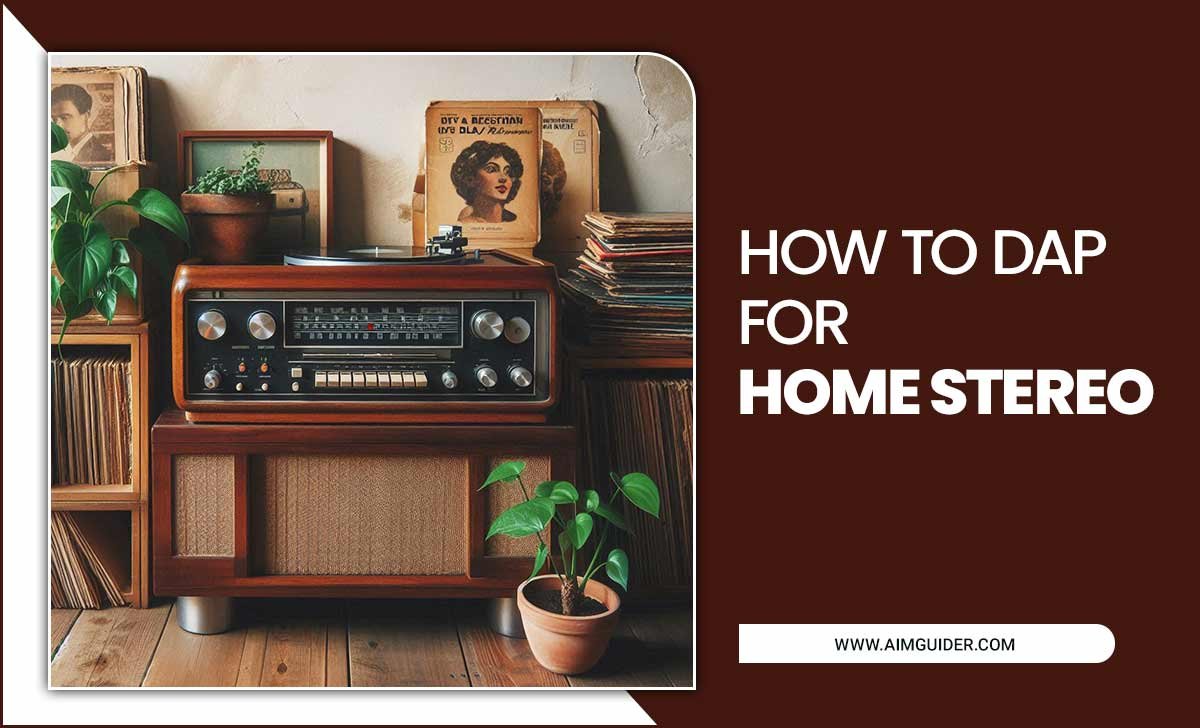Have you ever wondered how a smart TV works without the internet? It sounds surprising, right? Many people love the idea of streaming shows and movies at home. But what if you could enjoy a smart TV without needing to be online all the time?
A smart TV without the internet can still be a fun gadget. You can connect game consoles or watch DVDs. Plus, you can enjoy features like picture quality and app access. But it’s not all fun and games. There are pros and cons to consider.
Imagine sitting down after a long day. You want to watch your favorite movie, but there’s no internet. Would you still enjoy the experience? This article will explore the ups and downs of using a smart TV without the internet. You might learn something new that changes how you think about your TV!

Smart Tv Without Internet: Pros And Cons Explained
Smart TVs without internet can offer a unique viewing experience. Imagine watching your favorite shows without the distractions of online ads. This setup may save money since you won’t need internet service. However, you miss out on streaming apps and online features that make TVs smart. Did you know that many smart TVs still have plenty of built-in features, like USB ports or HDMI inputs, for connecting devices? Weighing these pros and cons can help you decide if a smart TV without internet is the right choice for you.
Understanding Smart TVs Without Internet
Definition and functionality of smart TVs. Comparison with traditional TVs and fully internetenabled smart TVs. Smart TVs are special TVs that can connect to the internet. They let you stream shows and movies, play games, and download apps. This makes them different from traditional TVs, which only show standard channels. Regular smart TVs with internet can access a wide range of online content.

Smart TVs without internet still offer fun features, like connecting to gaming consoles or playing DVDs. But you won’t surf the web or use apps. Here’s a quick comparison:
- Traditional TVs: Only show regular channels.
- Smart TVs with Internet: Access many streaming services and apps.
- Smart TVs without Internet: Limited to external devices for content.
In the end, each type of TV has its own perks. Understanding these can help you choose the right one for your needs.
What can you do with a smart TV without internet?
You can still enjoy videos and games by connecting other devices. For example, you can use game consoles or DVD players!
Key Features:
- Connect to gaming consoles.
- Play DVDs and Blu-rays.
- Use USB drives for media playback.
Pros of Smart TVs Without Internet

Offline entertainment options available. Costeffectiveness and affordability. Enhanced privacy and security features. Smart TVs that don’t need the internet still have great benefits. You can enjoy many offline entertainment options like DVDs and streaming downloaded shows.
This saves money, making them cost-effective and affordable for families. Additionally, without internet connection, you gain enhanced privacy and security. Fewer online risks mean your personal information stays safer. It’s a simple and fun way to watch shows while keeping your data secure.
What are the benefits of a smart TV without internet?
The benefits include offline entertainment, savings on costs, and improved privacy.
Cons of Smart TVs Without Internet

Limited access to streaming services and apps. Possible lack of software updates and support. Reduced interactivity and smart features. Smart TVs without internet have some downsides. First, they limit your access to streaming services like Netflix or Disney+. This means you miss out on shows and movies. Second, you might not get software updates. This can cause your TV to be less efficient over time. Finally, you lose many interactive features. Options like voice control and app downloads may disappear.
What are the cons of using a smart TV without internet?
The cons include:
- Limited access to streaming apps and services
- Possible lack of software updates and support
- Reduced interactivity and smart features
Popular Options for Smart TVs Without Internet
Brands and models to consider. Key features that stand out in offline modes. If you’re thinking about a smart TV that doesn’t need the internet, there are some great options. Brands like Samsung and LG offer models with fantastic features.
For example, many can still play your favorite DVDs and show off great picture quality. Even without being online, you can enjoy your saved movies and shows. Here’s a handy table showcasing some popular models along with their standout features:

| Brand | Model | Key Features |
|---|---|---|
| Samsung | NU6900 | High resolution, built-in media player |
| LG | UM7300PUA | Wide color gamut, USB playback |
| TCL | 6-Series | Great sound quality, local storage options |
These models let you enjoy all your offline content while looking good doing it. It’s like a movie night, but without the internet buffering—yay!
How to Maximize Your Experience with a Smart TV Without Internet
Tips for offline entertainment, such as downloading content. Connecting external devices for enhanced functionality.
To enjoy a smart TV without the internet, there are simple ways to enhance your viewing time. First, download your favorite movies and shows before using your TV. This gives you fun content offline. Second, use external devices to connect to your TV. Here are some options:
- USB drives: Load videos or photos onto a USB. Plug it into your TV to watch.
- Game consoles: Connect gaming devices for exciting games and entertainment.
- Streaming boxes: Use Roku or Apple TV when you have internet available. This boosts your options!
These tips help you enjoy every moment with your smart TV. Get ready for great family movie nights!
What can I watch offline?
You can watch movies and shows downloaded on your device. Download content from streaming services while online to enjoy offline. Play games through connected devices too!
Real User Experiences and Testimonials
Insights from users who prefer noninternet smart TVs. Common issues and praises regarding offline usage.
Many users enjoy their smart TVs without internet. They love the independence from Wi-Fi and cable bills. One user exclaimed, “My remote has never felt so powerful!” They appreciate features like built-in apps that work offline, such as media players. However, some complain about limited updates and fewer streaming options. Here’s a quick look at pros and cons:
| Pros | Cons |
|---|---|
| Cost-effective | Limited features |
| Offline media access | No streaming options |
| Less reliance on internet | Outdated software |
In summary, while some find joy in a no-connection zone, others feel like they’re missing out. It’s all about what you prefer!
Future of Smart TVs Without Internet
Trends in consumer preferences. Potential developments in technology and features.
Smart TVs without internet are becoming popular among people who want something simple. Many users like them because they allow watching traditional TV shows and movies. This trend shows a desire for less complicated tech. Future developments may include better screens and unique features like voice control. Consumers might also want more user-friendly interfaces. As a result, brands will focus on making these TVs even better. Expect brighter screens and more easy-to-use designs in the coming years.
What are the benefits of a smart TV without internet?
Smart TVs without internet offer clear advantages. They simplify entertainment by allowing users to watch their favorite shows without complicated setups. Plus, they are usually cheaper and require no Wi-Fi installations.
Key Benefits:
- Easy to use
- No internet setup needed
- Cost-effective
- Great for classic TV viewing
Conclusion
In summary, smart TVs without internet have both pros and cons. They offer offline entertainment and often cost less. However, you miss out on online features and apps. Weigh these factors carefully. If you enjoy streaming and apps, consider a model with internet access. For more tips, check out reviews and guides to choose the right TV for you!
FAQs
What Are The Main Advantages Of Using A Smart Tv Without An Internet Connection?
Using a smart TV without the internet has some great advantages. You can still watch DVDs or Blu-rays. You can also enjoy games on your console without needing the internet. Plus, it can be less confusing since you won’t have to deal with online settings. Finally, you don’t have to worry about internet problems or slow connections!
How Does A Smart Tv Without Internet Access Limit The Viewing Experience Compared To One With Connectivity?
A smart TV without internet access can be really boring. You won’t be able to watch shows or movies on apps like Netflix or YouTube. You can only watch what’s on regular TV channels. Without the internet, you miss out on fun features like games and streaming. Overall, you won’t enjoy as many choices and cool stuff.
What Features And Functionalities Can Still Be Utilized On A Smart Tv That Is Not Connected To The Internet?
You can still watch regular TV shows by using an antenna or a cable. You can also watch DVDs or Blu-rays using a player connected to the TV. If you have a USB drive, you can play videos or photos from it. Some smart TVs let you play games, too, without needing the internet.
How Does The Absence Of Internet Connectivity Affect Software Updates And App Availability On A Smart Tv?
If your smart TV has no internet, it can’t get new updates. This means you won’t receive fixes or new features. You also can’t download new apps. Without internet, your TV won’t work as well or have the latest stuff. It’s like having a toy that doesn’t get new batteries!
What Alternative Methods Can Be Used To Access Content On A Smart Tv Without Relying On Internet Streaming Services?
You can watch shows on a smart TV without the internet in a few ways. First, you can use a DVD player and watch DVDs. Second, you can connect a gaming console, like a PlayStation or Xbox, and play games or watch discs. Third, you can plug in a USB drive with movies or videos on it. Lastly, you can connect your phone or tablet with a cable and show videos on the TV.
Resource:
- how to use SmartThings with your Samsung TV: https://www.samsung.com/global/galaxy/apps/smartthings/
- optimize picture and sound settings: https://www.cnet.com/tech/home-entertainment/best-picture-settings-for-your-samsung-tv/
- understanding Samsung’s Ambient Mode: https://www.howtogeek.com/745823/what-is-tv-ambient-mode/