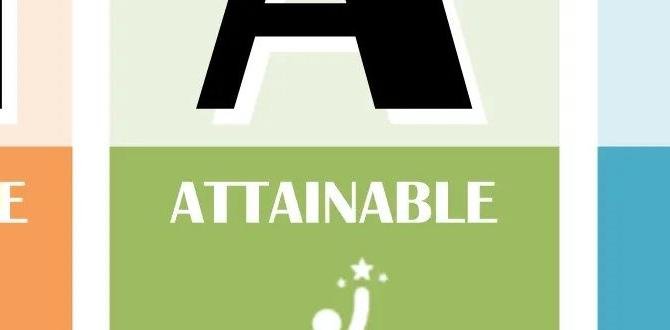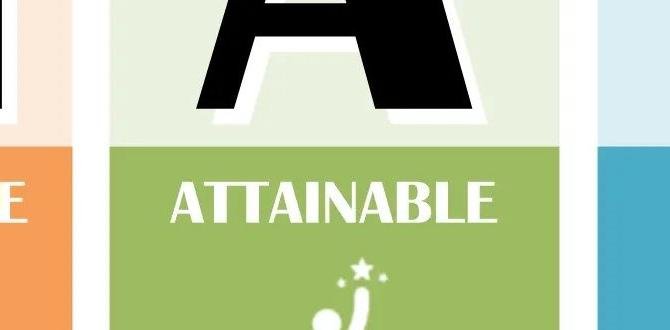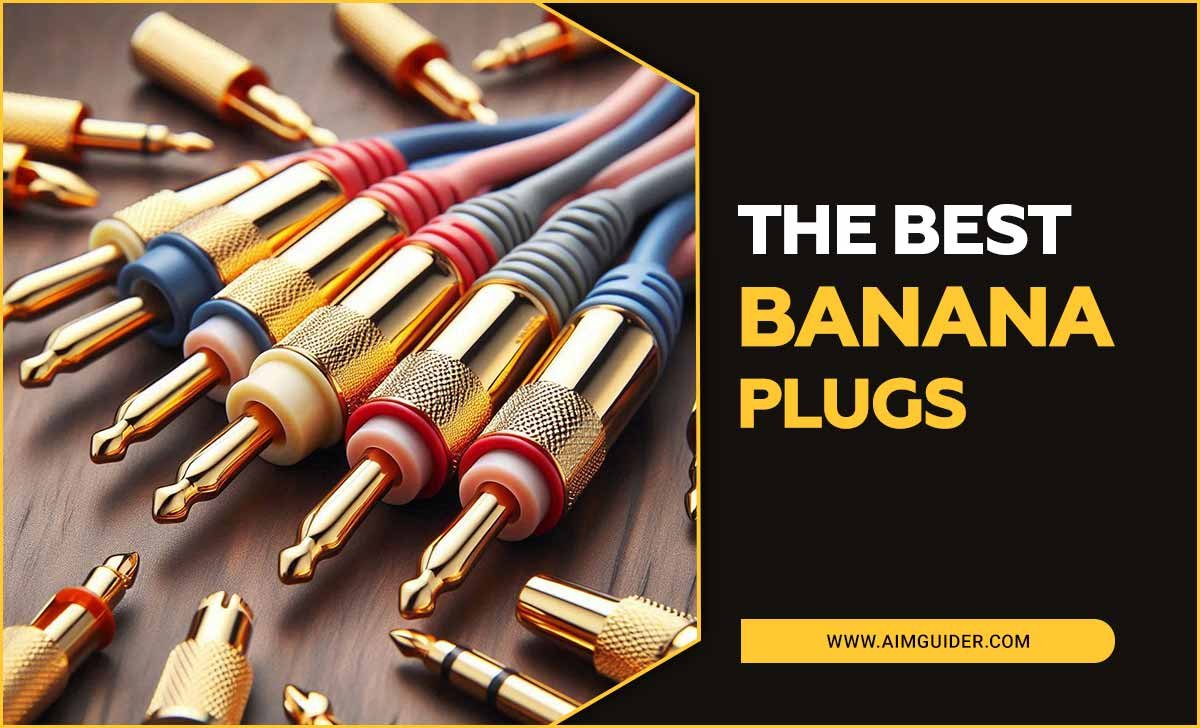Quick Summary
Mounting your smart TV securely and affordably is easier than you think! This guide covers everything you need for a genius smart TV setup, from choosing the right mount to the final, satisfying click. We’ll help you achieve a clean, modern look without breaking the bank.
There’s nothing quite like the look of a large TV mounted flush against a wall. It transforms your living space, declutters your entertainment center, and offers a cinematic experience. But if you’re new to this, the idea of drilling into your wall and trusting it with your precious smart TV can feel a bit daunting. You might be wondering about the right mount, wall anchors, or even if you need a professional. Don’t worry! This comprehensive guide, written for beginners, will take the guesswork out of smart TV wall mounting. We’ll walk you through every step, ensuring a secure, sleek, and affordable setup. Get ready to enjoy your TV like never before!
Why Wall Mount Your Smart TV?
Mounting your smart TV offers a ton of benefits that go beyond just aesthetics. It’s a smart move for a variety of reasons, making your viewing experience better and your home tidier. Let’s break down why so many people are choosing to go the wall-mounted route.
- Space Saving: A wall mount frees up valuable surface space that would otherwise be occupied by a TV stand. This is especially useful in smaller rooms or apartments.
- Improved Viewing Angles: Depending on the mount type, you can often tilt or swivel your TV to get the perfect viewing angle from anywhere in the room.
- Enhanced Safety: For families with young children or pets, a wall-mounted TV is much safer than one sitting on a stand, reducing the risk of accidental tipping.
- Modern Aesthetic: A wall-mounted TV creates a clean, minimalist look that integrates seamlessly into modern interior design. It looks professional and sophisticated.
- Cable Management: While not always inherent to the mount itself, wall mounting makes hiding wires much easier. You can run cables through the wall or use clever management systems for a wire-free appearance.
Choosing the Right Smart TV Wall Mount
With so many options out there, picking the perfect wall mount can seem overwhelming. But it really comes down to your TV’s specifications and how you want to position it. Think of it like choosing a sturdy shelf for your favorite books – you need one that fits the size and weight, and serves your purpose.
Types of TV Wall Mounts
Each type of mount has its own advantages. Knowing these will help you decide which best suits your room and viewing habits.
- Fixed Mounts: These are the simplest and most affordable. They hold your TV flat against the wall, just like a picture frame. They offer a very slim profile but no adjustability. Great for a permanent viewing position where you don’t need to tilt or swivel.
- Tilting Mounts: These allow you to adjust the vertical angle of your TV. This is perfect if you’re mounting your TV higher up on the wall (e.g., above a fireplace) and want to angle it down for better viewing. They also help reduce glare.
- Full-Motion (Articulating) Mounts: These are the most versatile. They extend, tilt, and swivel, allowing you to pull the TV away from the wall, move it side-to-side, and adjust the tilt. Ideal for rooms where you need to view the TV from different spots or want to angle it significantly.
- Low-Profile Mounts: Similar to fixed mounts but designed to get the TV even closer to the wall, often referred to as “flush” mounts.
Key Specifications to Check
Before you click “add to cart,” make sure the mount is compatible with your TV. This is crucial for safety and functionality.
| Specification | What to Look For | Why It Matters |
|---|---|---|
| VESA Mount Pattern | Your TV’s VESA pattern (e.g., 200x200mm, 400x400mm) must match the mount’s support. This is a universal standard for mounting holes on the back of TVs. | Ensures the bracket on the mount can physically connect to your TV. |
| Weight Capacity | The mount must support more weight than your TV. Always check your TV’s manual or specifications. | Safety is paramount. An overloaded mount can fail, damaging your TV and wall. |
| Screen Size Compatibility | While VESA and weight are primary, mounts are often rated for a range of screen sizes (e.g., 32-65 inches). | Helps narrow down choices and ensures physical fit. |
| Wall Type Compatibility | Ensure the mount is designed for your wall type (e.g., drywall with studs, brick, concrete). | Different wall types require different mounting hardware and methods for secure installation. |
You can usually find your TV’s VESA pattern and weight by checking its product page on the manufacturer’s website or in the user manual. Sometimes, you can even find it printed on the back of the TV itself.
Gathering Your Tools and Materials
Once you’ve got your mount, it’s time to get ready for installation. Having the right tools makes the process smoother and ensures a professional-looking finish. Think of this as prepping your ingredients before cooking – it makes everything much easier.
Essential Tools You’ll Need
- Drill: A cordless drill is highly recommended for making pilot holes and driving screws.
- Drill Bits: Various sizes, including one for pilot holes and potentially a masonry bit if mounting on brick or concrete.
- Stud Finder: Crucial for locating wall studs in drywall. Mounting directly into studs is the safest method for drywall. Check out resources like Popular Mechanics’ guide on finding studs for tips.
- Level: Absolutely essential to ensure your TV is mounted straight and not lopsided.
- Measuring Tape: For precise placement and height.
- Pencil: For marking drill spots.
- Socket Wrench Set: To tighten lag bolts securely into the wall studs.
- Screwdriver Set: For attaching brackets to the TV and any other screws.
- Safety Glasses: Protect your eyes from dust and debris.
- Gloves (Optional): For better grip and keeping hands clean.
What Comes with Most Mounts
Your new TV mount kit should include:
- The main wall plate/bracket
- TV brackets (that attach to your TV)
- Hardware kit: This usually contains bolts, screws, washers, and sometimes spacers. Pay close attention to these, as they are matched to the mount’s specifications.
- Installation manual
Important Note: While most mounts come with hardware, the screws designed to go into the wall (lag bolts for studs, or anchors for concrete/brick) are usually included. However, the screws to attach the TV brackets to the TV itself might not perfectly match every make and model of TV. Some TVs have recessed holes or different depths. Your mount’s hardware kit should include a variety of screw lengths and possibly spacers to accommodate this. Always check your TV manual to confirm the correct screw size for your specific model.
Step-by-Step Smart TV Wall Mount Installation
Ready to get drilling? Take a deep breath. We’ll go through this step by step. Remember to read your specific mount’s manual simultaneously, as slight variations exist.
Step 1: Determine the Ideal TV Height and Location
This is more art than science, but there are some guidelines. You want the center of the screen to be roughly at eye level when you’re in your primary viewing position. A common recommendation is 42 inches from the floor to the center of the screen, but this can vary based on your seating height and preferences.
To figure this out:
- Sit on your couch or chair in your usual viewing spot.
- Have someone hold your TV (or a piece of cardboard cut to its size) against the wall at a few different heights.
- Find the height that feels most comfortable for your eyes.
- Consider glare from windows or lights.
- Think about cable routing – where will your power and HDMI cables go down?
Step 2: Locate Wall Studs
For any mount attached to drywall, finding studs is non-negotiable for safety. Mounts are designed to attach to the solid wood or metal studs within your wall, not just the drywall itself.
- Grab your stud finder.
- Gently slide it horizontally across the wall in the area where you plan to mount.
- Mark the edges of each stud you find. Most modern stud finders will indicate the center.
- Use a pencil to lightly mark the center of each stud.
- Confirm the stud locations: Once you’ve marked potential stud centers, you can carefully drill a very small pilot hole next to your mark. If you hit solid wood, you’ve found a stud. If it’s just drywall, try again a little to the left or right.
Important: Your mount’s wall plate will likely have multiple mounting holes. You want to ensure at least two, preferably all, of these holes align with wall studs for maximum security. The wall plate will typically span 16 or 24 inches, which are common stud spacing intervals in North America. If your chosen spot doesn’t have studs where needed, you might need to adjust your TV’s horizontal position on the wall or consider alternative mounting solutions (like heavy-duty toggle bolts, though stud mounting is always preferred for safety).
Step 3: Mark and Drill Pilot Holes for the Wall Plate
With your stud locations identified and your ideal TV height decided, it’s time to mark where the mount will attach to the wall.
- Hold the wall plate of your mount against the wall at your desired height.
- Use your level to ensure the plate is perfectly straight.
- Align the mounting holes on the plate with the center marks of your wall studs.
- Mark through the mounting holes onto the wall with your pencil.
- Once all marks are made, remove the wall plate.
- Using the correct drill bit (refer to your mount’s manual for pilot hole size for lag bolts or specific anchor requirements), drill pilot holes at each marked spot. Drill deep enough for the lag bolts to fully engage in the stud.
For brick or concrete walls: You would use a masonry drill bit to drill holes and then insert appropriate anchors (like expansion anchors or sleeve anchors) that come with the mount or are purchased separately. This often requires a hammer drill for easier penetration. Always follow the anchor manufacturer’s instructions.
Step 4: Mount the Wall Plate
This is where the mount starts to become a fixture. Make sure you’re ready to apply some force.
- Hold the wall plate up to the wall, aligning its holes with the pilot holes you just drilled.
- Insert the lag bolts (or other appropriate fasteners) through the wall plate and into the pilot holes.
- Using your socket wrench, begin tightening the lag bolts. Tighten them evenly, alternating between bolts, to ensure the plate pulls straight against the wall.
- Tighten them until the plate is snug and securely fastened to the wall. Do not overtighten, as this can strip the wood or damage the wall.
- Once the plate is installed, give it a good tug to ensure it’s absolutely solid.
Step 5: Attach the TV Brackets to Your Smart TV
Now, turn your attention to your TV. This step is easier if you have someone to help you, especially with larger TVs.
- Place your TV face down on a soft, clean surface (like a blanket or the TV’s box foam) to avoid scratching the screen.
- Locate the VESA mounting holes on the back of your TV.
- Identify the correct screws, washers, and spacers from your mount’s hardware kit that are appropriate for your TV model. Your TV manual will be your best friend here. If the included screws seem too long and you’re worried about puncturing something inside the TV housing, use shorter ones or the provided spacers.
- Attach the vertical TV brackets to the back of your TV, aligning them with the VESA holes.
- Securely tighten the screws. Again, do not overtighten. Ensure they are snug and the brackets feel firmly attached.
Step 6: Hang the Smart TV onto the Wall Plate
This is the moment of truth! With the wall plate securely on the wall and the TV brackets attached to your TV, you’re ready to connect them.
- With the help of another person, carefully lift your TV.
- Align the brackets on the back of the TV with the wall plate. Most mounts have a hooking mechanism where the TV brackets slide down or latch onto the wall plate.
- Gently lower the TV into place. You should feel them click or securely engage.
- Most mounts have a safety locking mechanism (often at the bottom of the brackets) to prevent the TV from being accidentally lifted off the wall plate. Make sure these are engaged. You might need to screw them in, flip a lever, or attach a safety cable as per your mount’s instructions.
Step 7: Connect Cables and Manage Wires
With the TV safely mounted, it’s time to hook everything up and tackle those sometimes-messy cables.
- Connect your power cord, HDMI cables, and any other necessary connections to your TV.
- Route the cables. If you’re going for a clean look, you might have already planned to run them through the wall (which requires extra tools and knowledge, or a professional). Otherwise, use the cable management features on your mount, or purchase separate cable management sleeves, ties, or raceways to keep them organized and tidy.
- Plug in the TV and power it on to ensure everything is working correctly.
For a truly professional, wire-free look, many installers recommend using an in-wall rated power cord and an HDMI cable designed for in-wall installation. CNET offers great DIY tips for hiding TV cables, which can be a useful read for this stage.
Affordable Smart TV Setup Tips
The “genius” in a smart TV setup often comes from finding smart solutions that don’t cost a fortune. Getting a high-quality look and function doesn’t have to empty your wallet.
- Buy Mounts During Sales: Keep an eye on major online retailers (Amazon, Best Buy, etc.) for sales events like Prime Day, Black Friday, or holiday weekends. Mounts from reputable brands like Monoprice, Rocketfish, or Evenris often go on significant discounts.
- Consider Private Label Brands: Store brands or lesser-known but well-reviewed brands on platforms like Amazon can offer substantial savings without a significant compromise in quality for basic mounts. Always check reviews!
- Fixed or Tilting Mounts are Cheaper: If you don’t need the full articulation of a movable mount, opting for a simple fixed or tilting mount will save you money.
- DIY Cable Management: Instead of expensive, pre-made kits, use simple Velcro cable ties, zip ties, or even inexpensive plastic cord raceways you can paint to match your wall.
- Look for Bundles: Sometimes, you can find TV mount and soundbar bracket bundles that offer a small discount.
- Check Refurbished Options: Some retailers offer refurbished mounts that are tested and come with a warranty, saving you money on what is essentially a like-new product.
When to Call a Professional
While this guide aims to empower you to DIY, there are situations where calling a professional installer is the wiser, safer, and ultimately more affordable choice.
- Uncertainty or Lack of Confidence: If you feel uncomfortable at any point, especially with drilling into your wall or lifting the TV, it’s best to hire someone.
- Complex Wall Types: If you have plaster and lath walls, unusually thin drywall, or complex structural elements you’re unsure about, a pro has the experience to handle it.
- Desire for In-Wall Cable Management: Running cables inside the wall requires cutting into drywall, potentially dealing with electrical wiring or plumbing, and finishing the holes smoothly. This