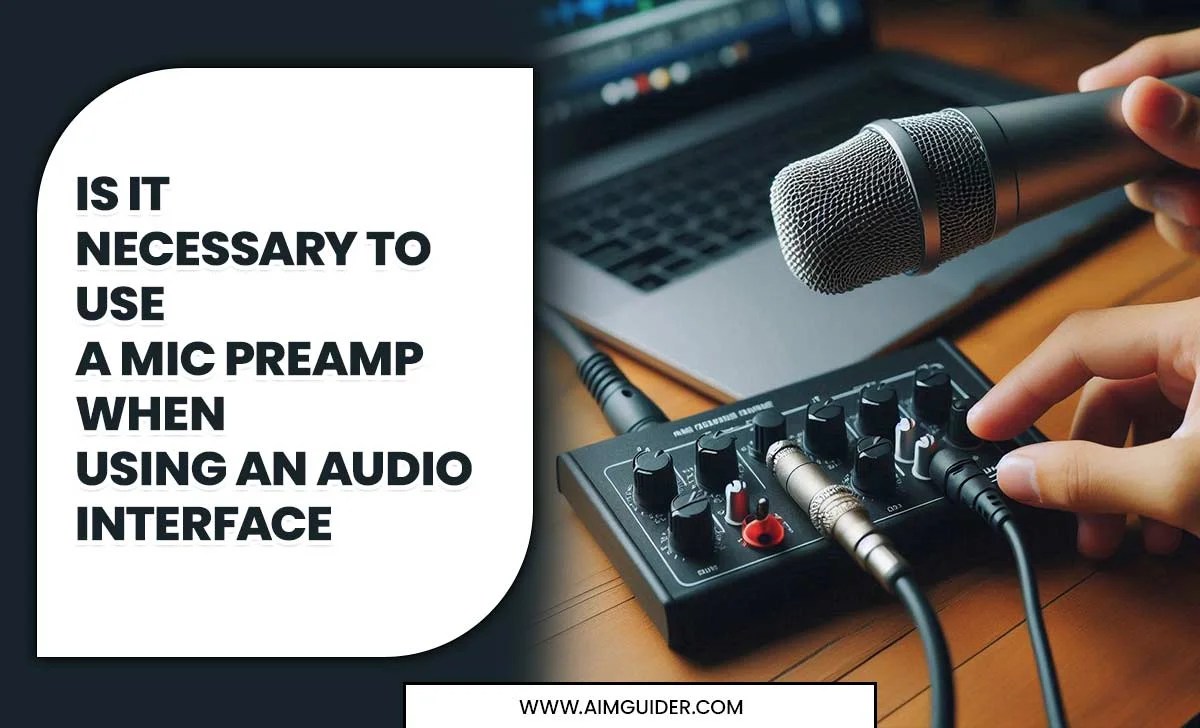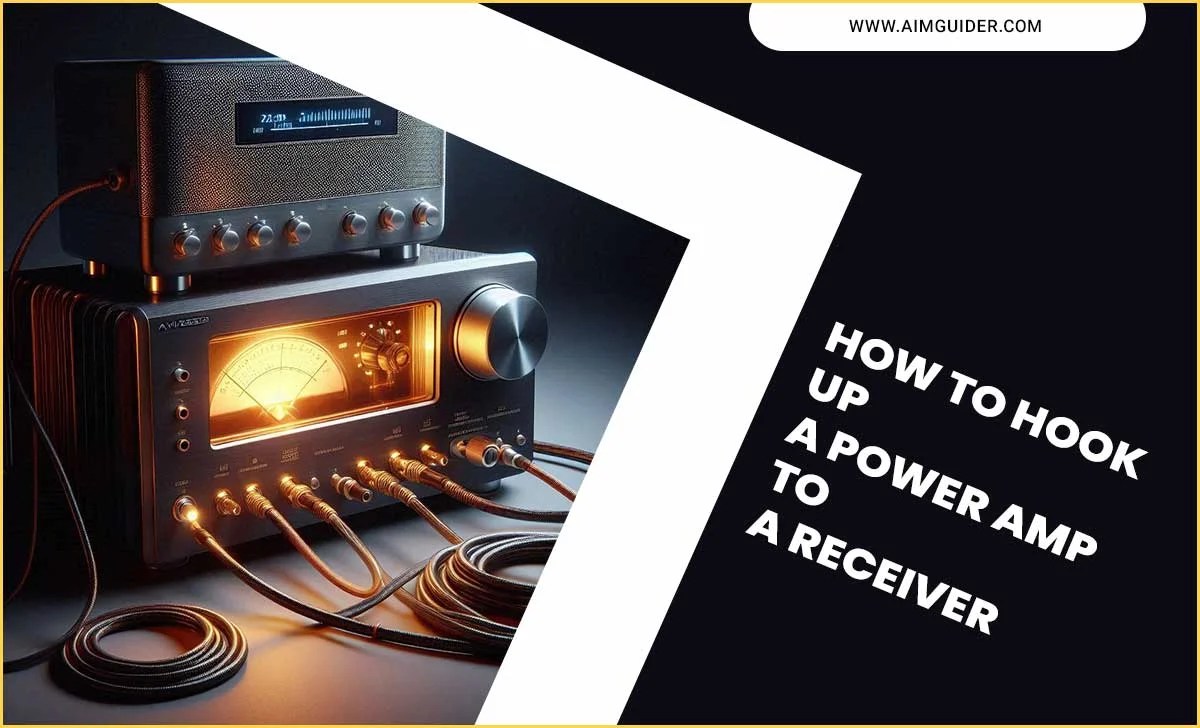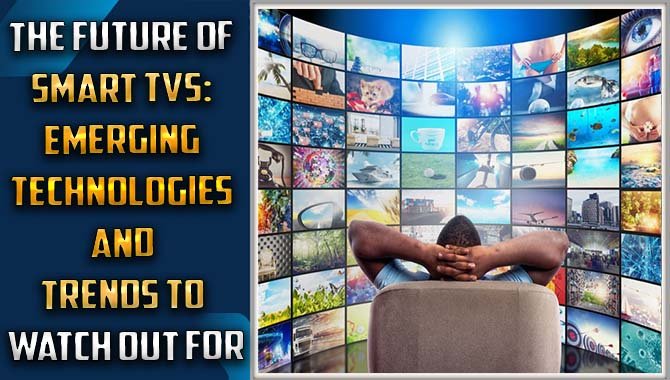Have you ever wondered how to keep your smart TV safe? With all the cool features they offer, it’s easy to forget about security. Many people don’t realize that smart TVs can be hacked, just like computers or phones. Imagine someone watching your favorite shows without you knowing!
Smart TVs connect to the internet and gather lots of data. This makes them easier to access for cyber attackers. But don’t panic! There are smart TV security tips that can help protect your device.
By following a few simple steps, you can enjoy your smart TV and stay safe. Want to learn how to secure your viewing experience? Read on to discover essential tips and protect your time in front of the screen!
Essential Smart Tv Security Tips Guide For Your Home

Smart TV Security Tips Guide
Smart TVs are great for streaming your favorite shows, but they can also be risky if not secured. First, change the default passwords to make it harder for hackers. Always update your TV’s software; updates often fix security issues. Plus, consider turning off features you don’t use, like voice commands, as they could be exploited. Did you know that staying secure can keep unwanted visitors away from your personal data? Keep your smart TV safe and enjoy worry-free viewing!
Understanding Smart TV Vulnerabilities
Common security risks associated with smart TVs. Importance of awareness in protecting your device.
Smart TVs are like the cool kids in the tech world, but they do have some hidden quirks. They connect to the internet and can be targets for hackers, which can be quite a scary movie plot! Common risks include malware, unsecured apps, and even snooping on your viewing habits. Understanding these risks is key. By staying aware, you can protect your TV and your privacy.
| Common Risks | Description |
|---|---|
| Malware | Harmful software can invade your TV and mess things up. |
| Unsecured Apps | Apps without proper security can open doors for trouble. |
| Privacy Issues | Some TVs might track what you watch. Yikes! |
Keeping an eye on these issues is super important. Remember, just like you would lock your front door, your TV deserves some protection too!
Initial Setup Security Measures
Steps to secure your smart TV during initial setup. Importance of changing default passwords.
Start your smart TV journey on the right foot! First, change those default passwords. They are like leaving your front door open. Hackers love a good invitation! Always create unique passwords that are hard to guess—think long and mixed up. Password123 won’t cut it!
Next, check your privacy settings. Some TVs are chatty, sharing a lot of info. You want a smart TV, not a gossip. Also, disable features you don’t use. It’s like cleaning your room; less clutter means less trouble!
| Step | Action |
|---|---|
| 1 | Change Default Password |
| 2 | Check Privacy Settings |
| 3 | Disable Unused Features |
Following these steps means your smart TV won’t be too smart for your own good! And remember, security is key. Stay safe and enjoy your viewing!
Network Security for Smart TVs
Best practices for securing your home WiFi network. Using a VPN to enhance smart TV security.
To keep your smart TV safe, start by securing your home WiFi. Change your WiFi password to something strong and unique. A mix of letters, numbers, and symbols works best. Avoid using “password123” – that’s like leaving your front door wide open! Also, regularly update your router’s firmware for extra safety.
Consider using a VPN (Virtual Private Network) for even better security. This keeps your data hidden, sort of like wearing a superhero mask. A VPN can hide your online activity and protect your information from unwanted visitors.
| Tip | Description |
|---|---|
| Strong Password | Make it long and mix numbers and letters. |
| Router Updates | Keep your router software up-to-date. |
| Using a VPN | Hide your online activities for more privacy. |
By following these tips, you can enjoy browsing and watching on your smart TV without worrying. It’s like locking the door while you enjoy a good show!
Software Updates and Patch Management
Keeping your smart TV firmware updated. How to check for and install updates.
Keeping your smart TV firmware updated is like giving it a fresh haircut—everyone notices! Updates fix bugs and boost security. To check for updates, go to your TV settings and look for system or software options. It’s as easy as finding the remote after losing it in the couch! Most TVs allow automatic updates, so you can binge-watch without worry.
| Steps to Check for Updates |
|---|
| 1. Open Settings |
| 2. Select System or About |
| 3. Choose Software Update |
| 4. Follow the prompts |
Remember, without updates, your TV could become a target! So, stay smart and keep it updated!
Account and Privacy Settings
Managing app permissions and privacy settings. Importance of creating unique accounts for different users.
It’s super important to manage your app permissions and privacy settings. This helps stop strange digital visitors from snooping on your stuff. Creating unique accounts for everyone in your home is a smart move. It’s like giving each person their own key to the TV – no more accidental clicks on grandma’s favorite soap opera! Here’s a little guide:
| User | Account Type | Privacy Setting |
|---|---|---|
| Parents | Admin | Full Access |
| Kids | Guest | Limited Access |
| Friends | Guest | No Access |
Remember, sharing is caring, but not when it comes to your privacy! Keep your unique accounts safe.
Safe Browsing and App Management
How to recognize safe vs. harmful applications. Guidelines for downloading and installing apps.
To browse safely on your Smart TV, always check if an app is trustworthy. Look for good reviews and ratings. If it sounds sketchy, it probably is! Fun fact: 70% of people avoid risky apps, just like avoiding broccoli! When downloading, stick to official app stores. Pro tip: Always update your apps and TV software. Old apps can let sneaky hackers in, like a bad party guest. So, keep your Smart TV secure!
| Tip | Safe | Harmful |
|---|---|---|
| Check Ratings | 4-5 Stars | 1-2 Stars |
| Read Reviews | Positive Feedback | Negative Feedback |
| Source | Official Store | Unknown Websites |
Using Firewalls and Security Software
The role of firewalls in protecting smart TVs. Recommended security software for smart TVs.
Firewalls act like a strong shield for your smart TV, keeping unwanted intruders out. They monitor all incoming and outgoing traffic, ensuring only trusted data gets through. Think of it like a bouncer at a party—if you’re not on the guest list, you’re not getting in!
For extra protection, consider using security software designed for smart TVs. Here are a few recommended options:
| Security Software | Description |
|---|---|
| Bitdefender | It scans for threats and protects your personal information. |
| Norton | Offers real-time protection and easy setup. |
| Kaspersky | Blocks dangerous links and secures online actions. |
Following these tips can help keep your viewing experience safe and sound. Remember, a smart TV deserves smart protection!
Monitoring and Detecting Suspicious Activity
Signs your smart TV might be compromised. Tools and techniques for monitoring smart TV security.
Keep an eye out for signs that your smart TV might be on the naughty list. If it suddenly starts changing channels or playing shows you never thought to watch, it could be compromised. Use tools like smart TV security apps to monitor your device. Regular updates and strong passwords can keep troublemakers at bay. Watch for strange noises or unexpected ads—those could be red flags. Here’s a quick tool checklist:
| Tool | Description |
|---|---|
| Firewall | Blocks unwanted access. |
| Security Apps | Detects suspicious activity. |
| Software Updates | Fixes known security issues. |
Staying alert can help you keep your TV in tip-top shape. Remember, a happy TV is a secure TV!
Educating Household Members
Importance of educating family members about smart TV security. Creating a family protocol for device usage and security measures.
Keeping your smart TV safe is important for everyone in your home. Talk to your family about how to use it properly. Make sure everyone knows why it matters. Here are some ideas:
- Share passwords only with family.
- Don’t click on strange links.
- Set the screen lock feature.
Create a family plan. This helps everyone understand their role in keeping the TV secure. Working together is key to making sure your smart TV stays safe and fun to use!
Why is educating family members about smart TV security important?
It protects your privacy and personal information. Informed family members can prevent hacking and other risks.
How can my family create a security plan for smart TVs?
- Set rules about what apps to download.
- Decide who can change settings.
- Regularly check for updates.
Conclusion
In summary, protecting your smart TV is important. Remember to keep your software updated and use strong passwords. Disconnect unused apps and review privacy settings. By taking these steps, you can enjoy your smart TV safely. We encourage you to explore more security tips online to stay protected and make the most of your viewing experience!
FAQs
What Are The Essential Security Settings To Configure On A Smart Tv Upon Initial Setup?
When you set up your smart TV, you should change the default password. This keeps your TV safe from strangers. Make sure to connect it to a secure Wi-Fi network, too. You can also turn off any sharing settings you don’t need. Lastly, check for software updates to get the best security features.
How Can I Ensure My Smart Tv’S Software And Firmware Are Regularly Updated For Security?
To keep your smart TV safe, check for updates often. You can go to the settings menu on your TV. Look for an option that says “Software Update” or “Firmware Update.” If there’s an update available, follow the steps to install it. You can also turn on automatic updates if your TV has that option.
What Steps Can I Take To Limit Data Collection And Sharing By My Smart Tv?
To limit data collection by your smart TV, start by turning off any options that share your information. You can find these settings in the TV’s menu under “Privacy” or “Settings.” Next, stop allowing apps to track what you watch. You can also unplug the TV when you’re not using it. Finally, remember to keep the TV software updated to protect your privacy.
How Can I Secure My Home Network To Protect My Smart Tv From Potential Cyber Threats?
To keep your smart TV safe, start by changing the default password on your Wi-Fi router. Use a strong password that mixes letters, numbers, and symbols. Next, turn on your router’s security settings, like WPA3, if available, for better protection. Also, keep your TV and all devices updated with the latest software to fix any security problems. Finally, consider using a guest network for visitors to keep your main network safer.
What Precautions Should I Take When Using Third-Party Apps On My Smart Tv To Prevent Malware?
When you use third-party apps on your smart TV, be careful. First, only download apps from trusted sources like the TV’s official app store. Next, read reviews from other users to see if they had problems. Keep your TV’s software updated to fix any security issues. Also, avoid clicking on strange links or ads.