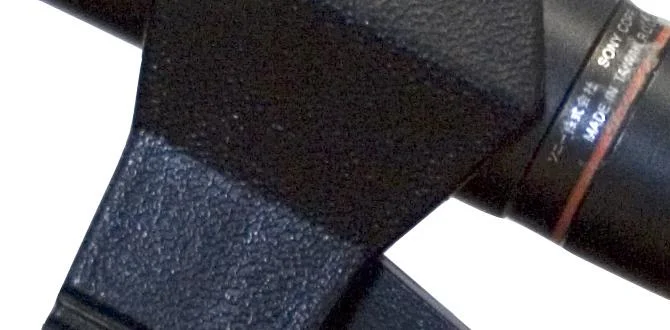Quick Summary:
Finding a quality smart TV under $500 is totally achievable! Focus on screen size, resolution (aim for 4K), smart features (like Roku or Google TV), and essential ports. This guide breaks down the best options and what secrets to look for, ensuring you get great value without overspending.
Picking out a new TV can feel like a puzzle, especially when you’re trying to keep it budget-friendly. Many folks worry that “under $500” means sacrificing picture quality or smart features. But here at Aimguider, we believe you deserve fantastic entertainment without breaking the bank. It’s absolutely possible to snag a smart TV that looks great, is packed with apps, and fits comfortably within your budget. This guide will walk you through the essential secrets to finding that perfect TV, making the shopping process easy and enjoyable.
Your Smart TV Under $500: What to Expect
When you’re shopping for a smart TV under the $500 mark, you’re entering a sweet spot where value meets technology. This price range used to mean compromising heavily, but not anymore! Today’s affordable smart TVs offer impressive features that were once reserved for high-end models.
Screen Size & Resolution: Big Picture, Small Price
The biggest visual impact comes from screen size. For under $500, you can commonly find excellent TVs in the 43-inch to 55-inch range. Some deals might even stretch to 60 inches or more, especially during major sales events. Resolution is also key. While 1080p (Full HD) is still present, 4K Ultra HD is the standard you should absolutely aim for in this price bracket. 4K offers four times the pixels of 1080p, resulting in sharper, more detailed images that make a huge difference in your viewing experience.
Smart TV Platforms: Your Gateway to Entertainment
What makes a TV “smart” is its operating system and access to streaming apps. The most common and user-friendly platforms you’ll find under $500 include:
- Roku TV: Known for its simplicity and vast app selection.
- Google TV (or Android TV): Offers deep integration with Google services and a wide range of apps.
- Amazon Fire TV Edition: Features Amazon’s smart assistant, Alexa, and access to Prime Video and other apps.
- Other Proprietary OS: Some brands have their own systems, which can vary in ease of use and app availability.
For beginners, Roku TV or Google TV are often the easiest to navigate. They provide a clean interface and quick access to popular services like Netflix, Hulu, Disney+, YouTube, and more.
Essential Features to Prioritize
Beyond screen size and smarts, consider these essential features:
- HDMI Ports: Look for at least 3 HDMI ports. This gives you enough connections for a game console, soundbar, and streaming stick if needed.
- HDR (High Dynamic Range): While premium HDR formats like Dolby Vision or HDR10+ might be rarer, basic HDR support can still improve contrast and color.
- Refresh Rate: For most casual viewing, a 60Hz refresh rate is fine. If you’re a gamer or watch a lot of fast-paced action, look for 120Hz if possible, though this is less common under $500.
- Sound Quality: Built-in TV speakers are often basic. Budget for a soundbar later if audio is a priority.
Comparing Top Smart TV Brands Under $500
Several brands consistently offer great value in the sub-$500 smart TV market. While specific models change frequently, these brands tend to be reliable choices:
TCL (Often Roku TV or Google TV)
TCL has become a powerhouse in the budget TV space. They often partner with Roku or Google to create user-friendly smart platforms. Their QLED (Quantum Dot LED) technology, once a premium feature, is now appearing in some of their more affordable models, offering brighter colors and better contrast.
Why choose TCL:
- Excellent value for money.
- Wide range of screen sizes.
- Access to Roku or Google TV interfaces.
- Some models feature QLED technology for enhanced color.
Hisense (Often Google TV or Roku TV)
Hisense is another strong contender, delivering impressive performance for the price. They offer TVs with good picture quality and a solid selection of smart features. Like TCL, they frequently use Android TV/Google TV or Roku OS.
Why choose Hisense:
- Competitive pricing.
- Good picture processing for the cost.
- Reliable smart TV platforms.
Amazon Fire TV (Toshiba, Insignia, Amazon’s Own)
Amazon bundles its Fire TV interface into TVs from various manufacturers, including Toshiba and Insignia, as well as its own Amazon-branded sets. This is a great option if you’re already invested in the Amazon ecosystem, as it integrates Alexa voice control and Prime Video seamlessly.
Why choose Fire TV models:
- Deep Alexa integration.
- Easy access to Amazon content.
- Often very budget-friendly.
Vizio (SmartCast or sometimes Roku TV)
Vizio offers a good balance of performance and price. Their SmartCast platform is their proprietary smart system, which has improved over the years. You can often find Vizio TVs with decent picture quality and features that punch above their weight class.
Why choose Vizio:
- Solid picture quality for the price.
- Improving proprietary smart platform.
- Good selection of sizes and features.
Essential Secrets to Smart TV Shopping Under $500
Beyond just brand names, there are a few “secrets” or key considerations that can help you score the best possible TV for your money. These are the things that often get overlooked but make a big difference.
Secret 1: Leverage Sales and Refurbished Options
The $500 price ceiling is most easily met during major sales events. Think Black Friday, Cyber Monday, Amazon Prime Day, or holiday sales. Prices can drop significantly on brands and models that are usually just above your budget. Don’t shy away from reputable refurbished options either. Many major retailers offer certified refurbished TVs that come with a warranty, allowing you to get a higher-end model for less. For example, sites like RTINGS.com provide in-depth TV reviews that can help you understand picture quality differences, even for older or refurbished models.
Secret 2: Understand Panel Type (IPS vs. VA)
Most TVs in this price range will use either an IPS (In-Plane Switching) or a VA (Vertical Alignment) panel. This matters for viewing angles and contrast.
- IPS Panels: Offer wider viewing angles, meaning the picture looks good even when you’re not sitting directly in front of it. However, they typically have lower contrast ratios, resulting in blacks that can look a bit grayish, especially in dark rooms.
- VA Panels: Provide better contrast ratios and deeper blacks, which is great for watching movies in a dimly lit room. The downside is that their viewing angles are narrower, so the picture might start to wash out if you’re viewing from the side.
For a living room where many people might be watching from different spots, an IPS panel might be better. For a dedicated home theater or a bedroom where you’ll primarily view from one spot, a VA panel could offer a more cinematic contrast.
Secret 3: Don’t Overlook Refresh Rate & Motion Handling
While 60Hz is standard, how a TV handles motion is more important than the number itself. Look at reviews that specifically mention motion blur or judder. Some TVs, even at 60Hz, can have decent motion handling, while others might struggle with fast-paced sports or action movies, making the picture look blurry or choppy. Look for terms like “motion interpolation” or “motion smoothing” in the TV’s settings – these can sometimes help, but can also create the “soap opera effect” if overused.
Secret 4: Smart Platform Flexibility
If you’re tied to a specific streaming service or are particular about your user interface, consider the smart platform. If you must have the absolute latest apps or the simplest interface, this can steer your decision. For instance, if you’re a huge Google user, a Google TV might be ideal. If you just want to turn it on and have Netflix and YouTube ready to go, Roku TV is hard to beat for its ease of use on most Roku-enabled TVs.
Secret 5: Connectivity is Key
Ensure the TV has enough ports for your needs. Modern TVs come with HDMI, USB, Ethernet, and Wi-Fi. For a smart TV under $500, aim for:
- HDMI: At least 3 are recommended. Check if they support ARC (Audio Return Channel) for easy soundbar integration.
- USB: Useful for playing media from a USB drive or powering accessories.
- Wi-Fi & Ethernet: Essential for streaming. A wired Ethernet connection is generally more stable than Wi-Fi.
Quick Comparison Table: Smart TVs Under $500
This table provides a general overview of what you can expect from popular brands in the sub-$500 category. Keep in mind that specific models vary, and these are generalizations based on typical offerings.
| Brand | Typical Smart Platform | Common Screen Sizes Under $500 | Potential Pros | Potential Cons |
|---|---|---|---|---|
| TCL | Roku TV / Google TV | 43″ – 55″+ | Great value, QLED options, user-friendly OS. | Build quality can vary, backlight bleed in some cheaper models. |
| Hisense | Google TV / Roku TV | 43″ – 55″+ | Competitive pricing, decent picture for the cost, good features. | Motion handling can sometimes be average, fewer advanced picture settings. |
| Vizio | SmartCast | 40″ – 55″ | Good contrast, solid build, decent smart features. | SmartCast can be less intuitive than Roku/Google, app selection might be smaller. |
| Amazon Fire TV (Toshiba, Insignia, Amazon) | Fire TV OS | 32″ – 55″ | Seamless Alexa/Prime integration, often very affordable. | Interface can feel commercialized, fewer advanced picture adjustments. |
Setting Up Your New Smart TV: A Simple Guide
Once you’ve unboxed your new smart TV, getting it up and running is straightforward. Here’s a simple process:
- Unboxing and Placement: Carefully remove the TV from its packaging. Attach the stand or mount it on your wall using appropriate hardware. Ensure it’s stable and in a good viewing position.
- Connect Power and Initial Setup: Plug in the power cord. Turn on the TV.
- Connect to Wi-Fi: The TV will guide you through connecting to your home Wi-Fi network. Have your Wi-Fi password ready. If you prefer a wired connection, plug in an Ethernet cable.
- Sign In/Create Accounts: You’ll likely be prompted to log in to your chosen smart platform (Roku, Google, Amazon). If you don’t have an account, you’ll need to create one. This is also where you’ll sign in to your streaming service accounts.
- Update Software: Most smart TVs will automatically check for and install software updates. It’s a good idea to let this happen to ensure you have the latest features and security patches.
- Connect External Devices: Plug in your game consoles, Blu-ray players, or soundbars into the HDMI ports. Use the TV remote to select the correct input source.
- Calibrate (Optional but Recommended): For a better viewing experience, you can adjust picture settings like brightness, contrast, and color. Many reviews, like those on TechRadar, offer basic calibration tips for different lighting conditions. Start with the “Movie” or “Cinema” picture mode, as these are often more accurate out of the box.
Frequently Asked Questions (FAQs)
Q1: Can I really get a good 4K TV for under $500?
Absolutely! Many 50-inch and 55-inch 4K TVs from brands like TCL, Hisense, and Vizio fall into this price range, especially during sales. You’ll get a sharp picture that’s perfect for streaming.
Q2: Which smart platform is the best for beginners: Roku TV, Google TV, or Fire TV?
For ultimate simplicity, Roku TV is often considered the easiest to use. Google TV offers more customization and integration with Google services. Fire TV is excellent if you’re heavily invested in the Amazon ecosystem and want Alexa voice control.
Q3: What does “HDR” mean for a TV under $500?
HDR (High Dynamic Range) on budget TVs usually refers to basic HDR support, like HDR10. It aims to improve contrast and color compared to standard dynamic range (SDR) content, making scenes look more lifelike. Don’t expect the full impact of premium HDR formats like Dolby Vision on most sub-$500 sets.
Q4: Are built-in TV speakers good enough?
Generally, built-in TV speakers are functional but basic. They often lack deep bass and rich sound. If great audio is important to you, plan to budget for an affordable soundbar later on. Even a simple soundbar can dramatically improve your audio experience.
Q5: Should I buy a smart TV or a non-smart TV with a separate streaming stick?
For most people, a smart TV is more convenient. You have all your apps built-in and one less device to manage. If you already have a non-smart TV or want a specific streaming experience that your TV OS doesn’t offer, a streaming stick like a Roku Streaming Stick or Amazon Fire TV Stick is a great, affordable add-on.
Q6: How important is the refresh rate for a TV I’ll use for movies and general TV watching?
For movies and regular TV shows, a 60Hz refresh rate is usually perfectly adequate. Motion clarity is more about how the TV processes motion than just the number. If you’re a serious gamer or watch a lot of fast sports, then a higher refresh rate becomes more important, but it’s less critical for casual viewing.
Conclusion: Your Budget-Friendly Entertainment Awaits
Finding a superb smart TV under $500 is not just possible; it’s become the norm for value-conscious shoppers. By understanding key features like resolution, smart platforms, and connectivity, and by keeping an eye out for sales, you can definitely score a television that delivers a fantastic viewing experience without emptying your wallet. Whether you choose the simplicity of Roku TV, the Google ecosystem, or the convenience of Fire TV, you’re on your way to enjoying all your favorite movies, shows, and games in impressive quality. Happy viewing!