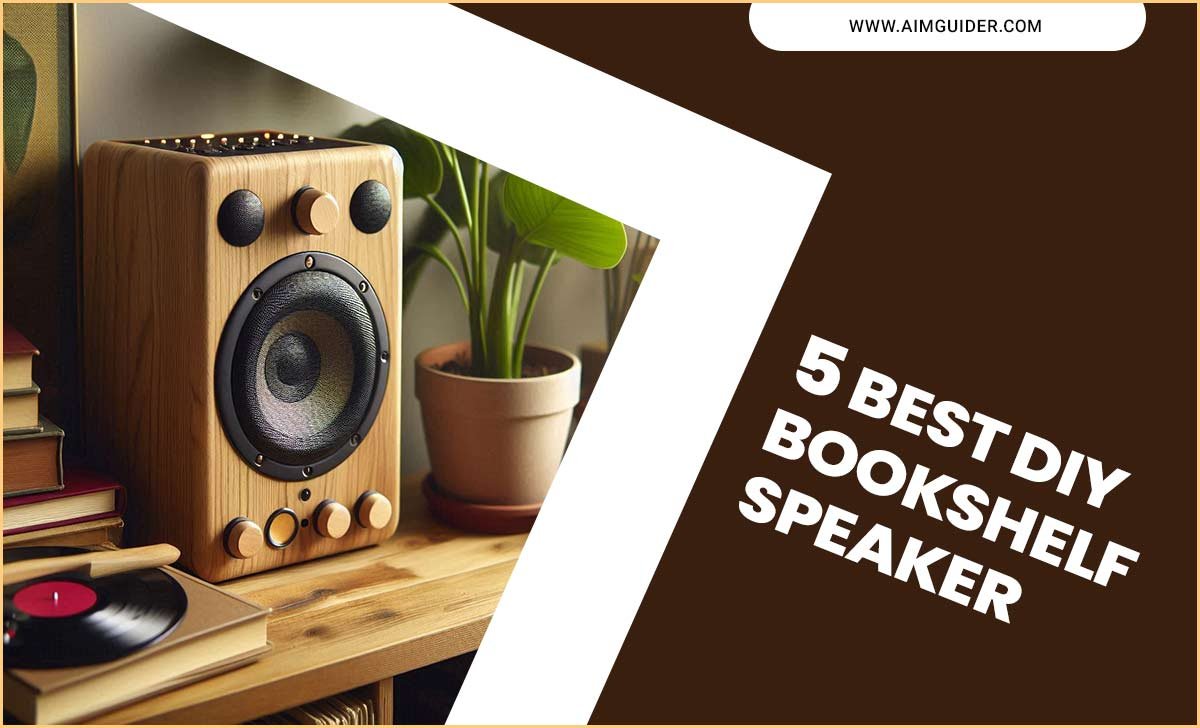One statistic shows, 13 headsets were sold per second in 2018.Many users like wired headsets, though wireless headsets occupy the market. Basically, gamers love wired headsets most.Most wired headsets have a single 3.5mm jack. But most PC has two 3.5mm output socket. One socket for audio output, and the other one for microphone. So, how to use a single jack headset on a PC?

How To Use A Single Jack Headset On A PC?

If you face this problem, you have two options: connecting your single jack headset for audio or microphone.
Is there any way to use a single jack headset on PC for both audio and microphone? Yes, there are some ways. For example, you can use a headset cable y-splitter. To know more fixes of the problem, read this article till the end.
Main Problem

Before diving into the main part, we should discuss the problem. It will help you to understand the solution clearly.
Headset’s Jack

Mono (TS) Jack

This type of jack has a tip and sleeve. The tip works for the mono channel, and the sleeve works for the ground. It’s a mono jack, which means you won’t get the stereo sound and microphone support. Nowadays, its uses are limited.
Stereo (TRS) Jack

This type of jack has a tip, a ring, and a sleeve. The tip will be needed for the left channel. The ring will be needed for the right channel. And the sleeve part will be needed for the ground.
TRS jacks provide both stereo sound and mic. But you have to use two separate jacks.
Four-Conductor (TRRS) Jack

TRRS jacks provide stereo sound and microphone support in one jack. Because this type of jack has one tip for the left channel, two rings for the right channel and ground. And one sleeve for the microphone. Modern days headphone companies are using this jack in their headphone.
PC’s Audio Output And Input

Most PC has separate ports for audio input and output. You will see a headset sign on the PC’s audio output port. You will also find an audio input port with a microphone sign beside the output port.
You have to put a stereo audio headset jack into the audio output port to get the audio. And on the other side, you will need a microphone jack for the input port.
Most users prefer TRRS jack headsets rather than two TRS jack headsets. But most PC has two separate port for audio input and output. But, How to use a single jack headset on a PC?
3 Ways To Use A Single Jack Headset On A PC

Headphone Jack Splitter

The headphone jack splitter has two male jacks and one female port. You have to put the headset cable into the splitter port. Then put the splitter’s audio jack into the PC’s audio output and microphone jack into the PC’s audio input.
You will find a lot of headphone cable splitters in markets and online. If you have experience with electronics, you can make a splitter yourself. It is fairly easy to make a headphone cable splitter.
USB Converter

Nowadays, companies are providing USB ports on their PCs. You can use this port for your 3.5mm headphone.
USB jack provides audio input and output. That’s why we recommend if your PC has a USB port, you should use this port.
Buy a 3.5mm to USB converter first. Put the 3.5mm headphone jack into the converter port. Then put the USB jack into the PC’s USB port.
Without Splitter

There is a way to use a single jack headphone on a PC without a headphone cable splitter. But it may only work on old PCs.
- Click on “start.”
- Search “control panel,” and go to the control panel.
- You will see the “sound” option.
- Then a window will open, and you will see the “recording” option, click the option.
- Find your device and click. Then set your headphone as “default.”
Before buying a splitter, you can try this trick.
Some newer PCs are providing TRRS headphone jack ports. If your PC has this port, you don’t have to worry then. Simply put your headphone into the port and enjoy.
Why Do People Use Single Jack Headsets?

There are many reasons why people choose to use single jack headsets:
- They tend to be cheaper than their dual-jack counterparts.
- They’re often easier and faster to set up; you need a 3.5mm audio cable.
- Some gamers find that mono headphones provide a better gaming experience than stereo headsets, allowing for more detailed soundtracks and voice chats.
Headsets Jack
Every headset includes a 3.5mm audio jack, the standard for connecting your headphones to your PC. Moreover, there are many types of jacks, each with its advantages and disadvantages.
Their main difference is their impedance (measurement of how easily electric currents flow).
Headset jacks come in two varieties mono (.1khz) and stereo (. Left/right = 1kHz). Stereo headsets usually offer better sound quality as they emit both channels simultaneously- you can hear sounds across the front and rear speakers simultaneously.
However, mono headsets are more affordable and are easier to use as they lack a separate left/right speaker.
Convenience:

-Single jack headsets are generally cheaper than dual jack headsets
-3.5mm audio cables are often easy to find and use
-Stereo headphones provide a better gaming experience
-Dual jack headsets offer the most convenient way to connect multiple sets of headphones
-Some headphones have a built-in microphone
Durability:
-Mono headsets tend to be more durable than stereo headsets as they don’t require separate left and right speakers
Audio Quality:
-Dual jack headsets offer better audio quality than mono headsets due to the way they emit sound
-Stereo headphones produce an improved sound when compared to dual mono setups
Headsets with microphones are ideal for online gaming. They allow you to easily communicate with your teammates or opponents without shouting at the sounds of gunfire or explosions.
Then different microphones are available, from simple in-line options to more advanced desktop or lapel options.
Can You Use a TRRS Jack With a TRS Port?:

Yes, a TRRS jack can be used with a TRS port.
TRRS stands for Type-R and RCA connectors, which are both types of reversible connections. It means that you can plug the connector in the wrong way round, and it won’t affect your device – the audio will still play through correctly.
Single Jack Headset:
These headphones usually come with a single jack connection which can be used to connect them directly to your device. They are generally cheaper than dual jack headsets and offer a good balance of convenience and audio quality.
Dual Jack Headset:
These are the most common headsets, allowing you to connect two sets of headphones simultaneously. They provide better sound quality than mono headsets because they emit sound but require separate left and right speakers for optimal performance.
Stereo Headset:
These headphones use stereo technology to produce a more authentic sound experience – ideal for gaming. They tend to be more expensive than dual or mono headsets but offer a much better audio quality overall.
Microphone Headset:
These are ideal for online gamers who need to communicate easily with teammates or opponents. They typically have a built-in microphone that allows you to talk without shouting over the sound of gunfire or explosions.
Different Types Of Jacks For Headphones

TRRS Jack:
It is the most common type of audio connector and can find on smartphone and laptop headsets. It’s a reversible connector, meaning you can plug it in the wrong way round and still get sound through.
Tapered Joint:
These are less popular than TRRS connectors, but they offer better sound quality due to their tapered design. They’re more expensive than TRRS jacks, but they’re also more durable – meaning that they won’t break as quickly if you accidentally knock them against something.
Mono Jack:
Mono headsets use one audio connector – usually a 3.5mm headphone jack – so you can only connect one set of headphones simultaneously.
They provide less sound quality than dual or stereo headsets, and they’re not particularly convenient if you need to use multiple devices simultaneously.
The best type of headphones for you will depend on your specific needs. If you’re primarily a gamer, then you’ll want a stereo headset with good audio quality.
A dual or mono headset may be the better option if you’re more interested in using your headphones to listen to music or watch videos.
Diverse Sizes Of Jack Headsets:

Headphones come in various sizes, and you’ll need to find one that fits comfortably on your head. Most headsets have a range of sizes – small, medium, large, and extra-large – so you can easily find the right fit.
If you’re uncomfortable wearing headphones for long periods, it’s best to choose an earbud-style headset. These tend to be more lightweight and less bulky than traditional headphones, which makes them easier to wear for extended periods.
There are several factors to consider when selecting the correct type of headphones for you. Make sure to consider your personal preferences and your lifestyle and needs.
Final Verdict
People like to use TRRS single jack headset. But most PC have separate ports for output sound and input audio.
There are some separate jack headsets in markets, but TRRS jack headsets are better. That’s why most users want to use a single jack headset on their PC. But, how to use a single jack headset on a PC? We have discussed the problem and tried to give you some of our insights. We hope you get your answer.
FAQs
1.How Do I Connect A Single Jack Headset To My PC?
Ans: There are various ways to associate a single jack headset with your PC. You can use an audio cable, a USB adapter, or a 3.5mm audio jack converter.
2.Is There A Need For Additional Components Or Software To Use A Single Jack Headset With My PC?
Ans: No. All single jack headsets work with most PC Windows operating systems, including Windows 10 and 8.1.
3.What Audio Formats Does The Single Jack Headset Support?
Ans: Most single jack headsets support standard audio formats like WAV and MP3.
4.How Can I Adjust The Audio Settings On My Single Jack Headset?
Ans: Most single jack headsets have adjustable audio settings, such as volume and playback speed.
5.Can I Use A Single Jack Headset With Multiple Computers?
Ans: Yes. You can use a single jack headset with multiple PCs, providing each has a separate audio input and output.
6.What Are The Compatibilities Of A Single Jack Headset With Different Windows Operating Systems?
Ans: Most single jack headsets are compatible with most Windows operating systems. However, some may not work with specific versions of Windows.