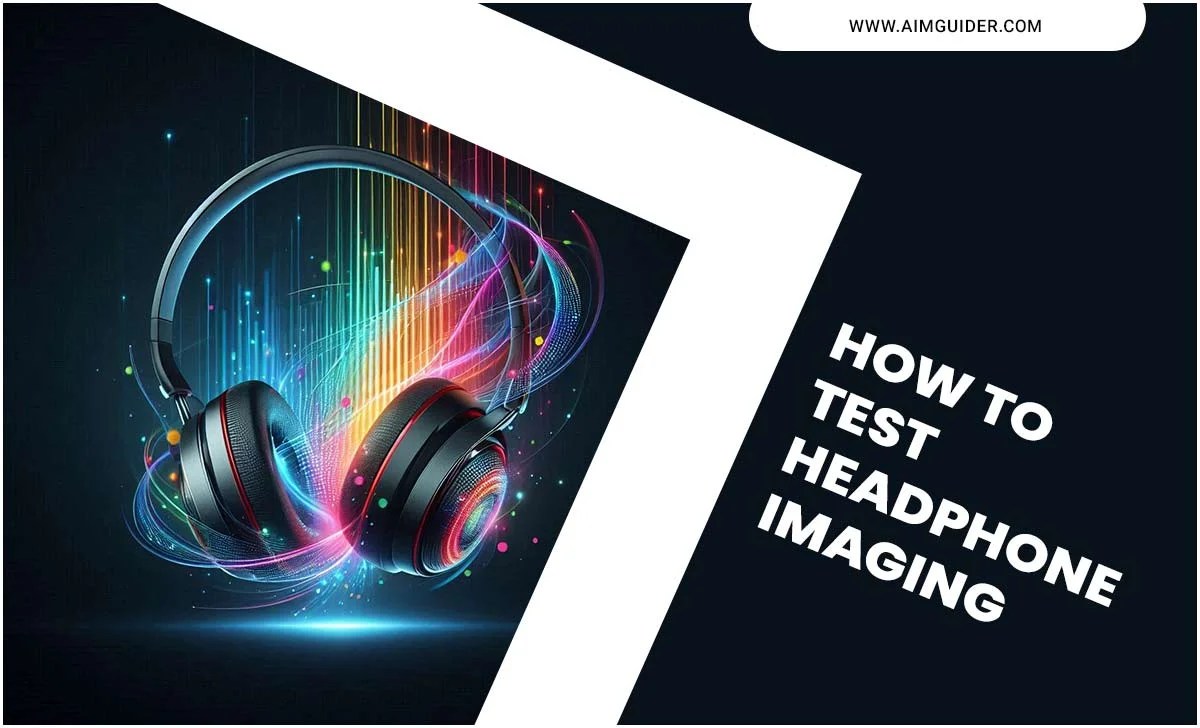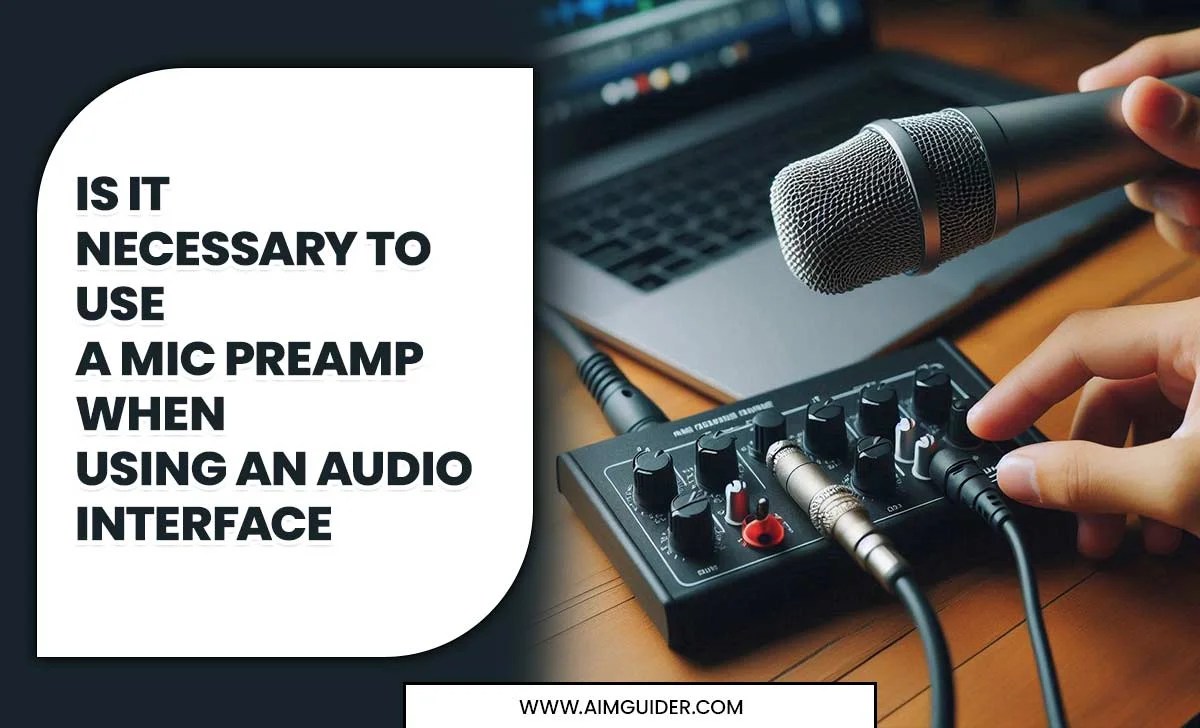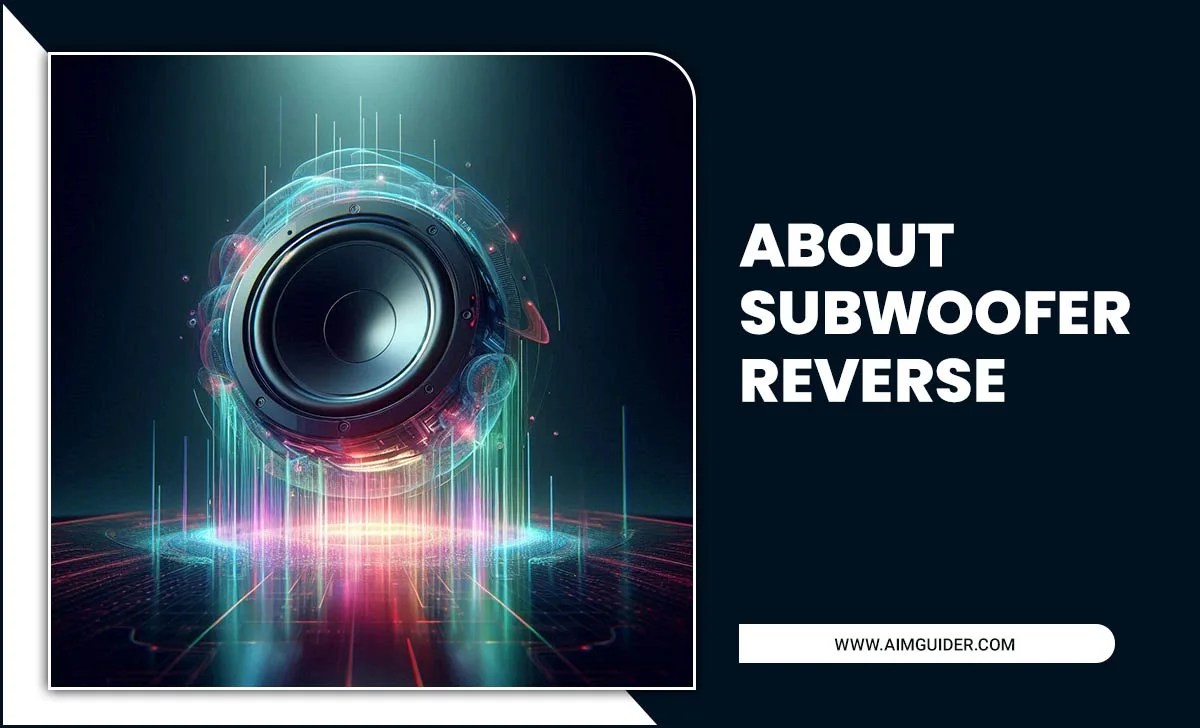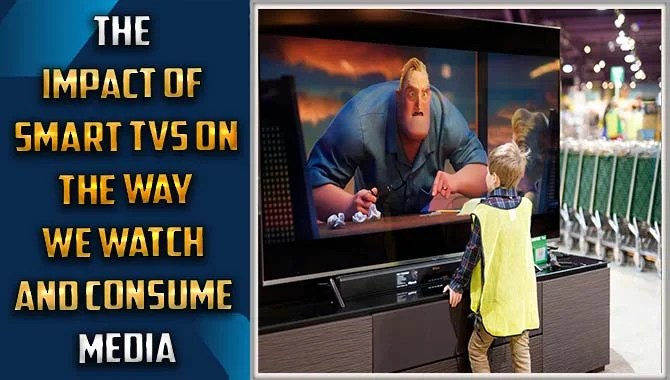Nowadays, the singing machine is a worldwide popular gadget. Most people who love music buy a singing machine. You will see many types of singing machines in the market. So, what to do when your singing machine microphone isn’t working?
The microphone is an essential part of a singing machine. It takes the sound and sends the sound to the machine. You will see two types of microphones. One is wired, and the other is wireless or USB.
Most of the users of the singing machines face a common problem. They say their machine is okay and perfectly working, but the microphone doesn’t pick any sound.
If you are one of them, the article is a must-read for you. This article will tell you why your microphone doesn’t pick any sound and how you can fix this problem.
Are you a singer, and your mic isn’t holding up to the high standards you set for yourself? Well, don’t worry, you’re not alone. Microphone problems are common, and there are many ways to fix them. This post will discuss the five most common microphone problems and how to fix them.
We’ll also share some helpful tips on how to improve your mic performance. If your singing machine microphone is not working, don’t worry – there’s probably a simple solution. In this article, we’ll walk you through some troubleshooting steps that should help you solve the issue.
We’ll also provide a list of tips that can help you keep your equipment in good condition so that it performs at its best; whether your mic is going out during live performances or doesn’t sound as good as you’d like it to, read on to find out how to fix it.
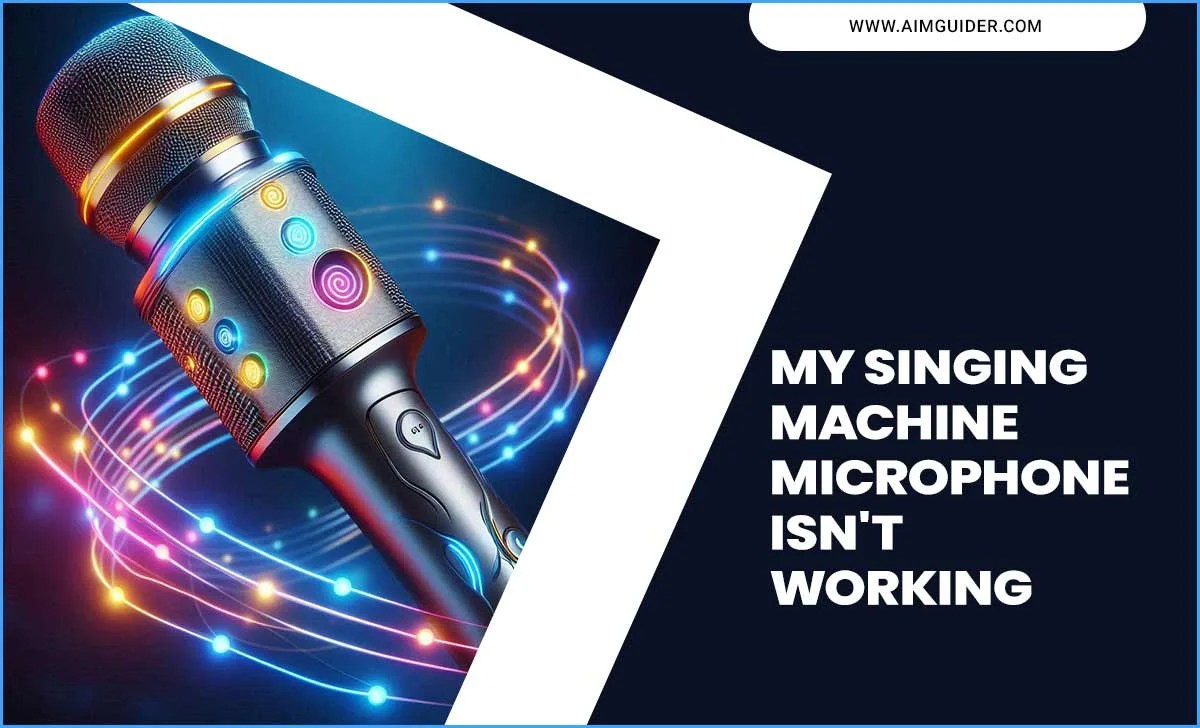
Some Probable Reasons Why The Singing Machine Microphone Isn’t Working

Jack Issue

You may not connect the microphone jack properly. That’s why the sound can’t go in the machine.
It can be possible that the microphone jack you are using is defective. That’s why the connection between the singing machine and the microphone isn’t good.
Cable Issue

Some singing machine companies don’t provide good quality cable. Standard cable doesn’t have good quality wire. The wire can’t pass high power properly. As a result, the standard cable wire burns.
It is a simple equation, if the wire burns, the power won’t go through the cable.
Switch Issue

It is not the singing machine switch. It is the microphone power on-off switch. Normally we see this switch on the middle or bottom of the microphone.
Sometimes, the switch doesn’t work properly. At this time, you can’t use the microphone if the switch is in an off position. If the switch breaks or jams, you won’t be able to use the microphone properly.
Microphone Connection

Sometimes, the switch, cable, and jack don’t spoil. Even after that, the microphone doesn’t work. It happens for connection.
If your microphone is wired, maybe the wire that connects the microphone with the cable is separated. That’s why the microphone isn’t working though everything is in a good position.
Battery Issue

USB microphone runs on battery. You have to charge your microphone when the battery runs out of charge.After it runs out of charge, you won’t be able to use the USB microphone. The battery may get dead. That’s why the microphone isn’t working.
Some USB microphone doesn’t have charging system. You won’t be able to use those microphones when the battery runs out or is dead.
Dust Issue

Usually, dust doesn’t spoil the microphone. Dust is a barrier between your voice and the microphone. You won’t get the proper result from the microphone.
Defected Microphone

If the above reasons are not behind the spoilt microphone, the mic may be physically broken. At this time, you have to repair or replace the microphone.
How You Can Fix Your Singing Machine Microphone

Check The Jack

At first, you have to check the microphone jack. Look at the jack; if you see any defects, you have to replace or repair the jack.
Sometimes, you won’t see any defects in the jack. At this time, you can use a trick to check the jack. Put the jack into the port.
Then press and hold the bottom of the jack. If the microphone works by pressing the jack, you have to repair or replace the jack.
Check The Cable

Every company doesn’t provide good quality cable. That’s why, after some days, the cable burns for overpressure. If you realize your microphone is not working for the defective cable, you have to change the cable.Don’t repair the cable because repaired cable doesn’t work for a long time.
Check The Connection
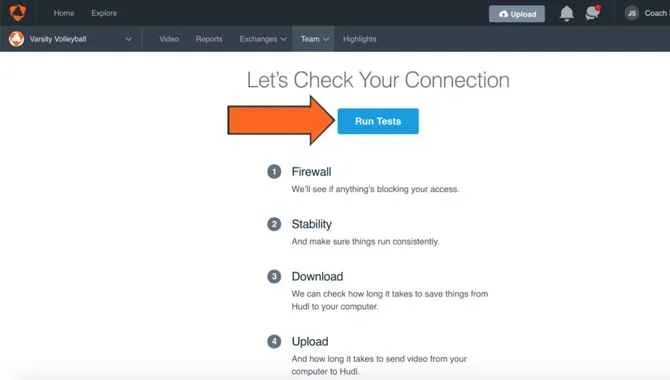
If you use a Bluetooth microphone, check the connection first. Check that you put the USB receiver in the singing machine or not. Some people forget to put the USB receiver.
Check The Microphone Connection
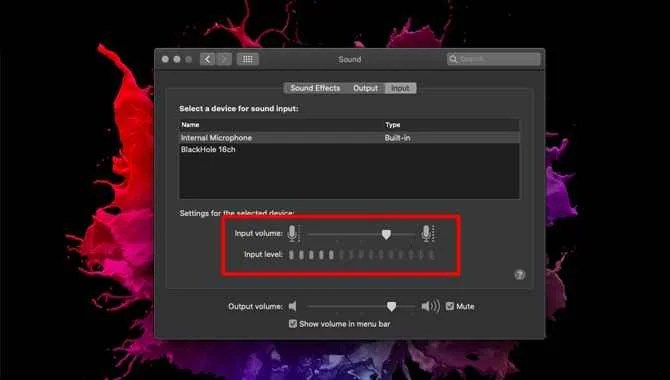
If you see the wire that connected the microphone with the cable is separated, you have to connect the wire again. You can easily attach the wire by soldering.
Change The Battery

Sometimes USB microphone battery gets dead. You have to change the battery in this situation. Some USB microphone doesn’t have charging option, in this case, you have to change the battery when the battery runs out of charge.
Check The Switch

Sometimes, people forget to turn on the switch. At first, check that you turned on the switch or not.
If you see the switch isn’t working, you have to repair the switch. Sometimes, the switch gets jammed. At this time, you have to clean it properly.
Clean

Clean the microphone after some days. Your microphone will give you the best result.
Carpool Microphones

There are a few possible solutions if you’re currently using a singing machine microphone and it’s not working. One option is to carpool microphones with other singers to share the load. This way, the microphone will be used more often and may get fixed.
Another option is to use a backup microphone. This can be attach to a stand or held in your hand while singing in case the primary microphone fails. If you do this, ensure you always have enough batteries installed to keep going without having to stop mid-performance.
And finally, if none of these solutions work and your singing machine microphone is completely broken, you may need to purchase a new one.
What’s in the Box?
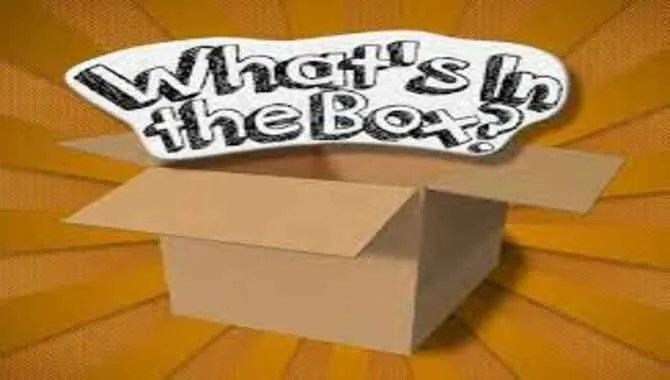
The microphone in your singing machine may not be working because it’s not receiving the sound correctly. This can be due to some reasons, including a bad cable or faulty speakers. If you don’t have an audio engineer to help you troubleshoot the problem, then your only option is to replace the microphone.To replace the microphone. Unscrew and remove the screws that hold it in place.
Save all the related parts so you can put them back together correctly – this will make repairs much more accessible.Once you’ve replaced the microphone, re-install it by screwing it into place using the same screws previously removed.
Test it before you finish up by listening to music on your singing machine and testing out the quality of the sound.
Check Your Mic Cable:

The mic cable is likely defective if your singing machine microphone isn’t working. To test whether this is the case, you’ll need to connect your microphone to your computer and see if the audio comes through.
o do this, connect one end of the cable to your mic singing machine and the other into a free port on your computer. If you’re using a USB microphone, you’ll need to install an audio driver first. Once you’ve done this, open up Windows Sound or System Preferences and click on “Microphone” under “Sound” to test your microphone. If everything is working correctly, you should be able to hear sound from your computer speakers when you talk into the mic.
If you don’t hear any sound coming from your computer speakers when you talk into the mic, it’s likely that the mic cable is defective and needs to be replace. You can buy replacement mic cables online or at most electronics stores.
Gallery: Carpool Karaoke

There’s nothing more frustrating than trying to have a good time with friends and having a singing machine microphone not work.
Because many karaoke machines are built with poor microphones, you may be experiencing problems when you try to sing along. This is especially common in carpool karaoke sessions where everyone is singing simultaneously.
The good news is that there are some simple steps that you can take to fix the problem. The first step is ensuring the microphone is correctly plug into the device and working. Second, make sure it’s clear enough so everyone can hear you.
Third, adjust the volume on your microphone so that it’s comfortable for you to sing loud without hurting your ears. Fourth, ensure that your voice isn’t too low or too high – this will also impact how well people can hear you. Fifth, check for any obstructions in the path of the microphone – these could include things like curtains or plants.
Finally, ensure that your computer has adequate sound drivers installed – this will help optimize the audio quality of your karaoke session.
How to Connect Karaoke Machine to a Smart TV:

If your singing machine mic isn’t working, there are a few things you can do to try and fix the problem.
- Check that the microphone is plug into the correct port on the karaoke machine.
- Ensure the microphone is correctly connect to the karaoke machine by plugging it into an outlet and turning it on.
- Try resetting the karaoke machine by pressing and holding down all of the buttons for 30 seconds until it powers off entirely and then turns back on again.
- Ensure that your TV is compatible with Bluetooth and that your Bluetooth settings are configured correctly.
Verify that your phone’s audio is set up to receive audio from other devices, like TVs or speakers, and that Karaoke Machine is listed as an allow device in your phone’s settings.
Final Verdict
On occasion, the microphone stopped working properly. It doesn’t pick any sound. Users start to worry about the machine. But the main culprit of not the singing machine. The culprit is the microphone.
I hope now you know what to do when your singing machine microphone isn’t working. We have explained why the singing machine microphone is not working. We have also answered how you can fix this problem. We hope you get the exact solution.
In such cases, we can try to fix it by replacing its broken parts with a new ones. We can also try to solve this issue by using other microphones in case the old one is not available for us.
In some extreme cases, it could be possible that there is no mic altogether because of some technical failure or malfunctioning. If that happens, then you should call an expert and get your machine repair as soon as possible.
FAQs
1.Is The Singing Machine Expensive?
Ans: You will find some low-budget singing machines in the market. Karaoke is a famous singing machine company. They have some singing machines that cost around $50 to $150.
2.Why Is My Singing Machine Microphone Not Working?
Ans: The cable of the microphone may get defective. Some company doesn’t provide good quality cable. That’s why, after someday, the cable burns for overpressure.
3.What Is The Problem With The Microphone?
Ans: There could be a problem with the microphone or its connection to the singing machine. You may need to replace the microphone if it’s an issue with it. You can try reconnecting the link using a different method or an external audio interface if the link is broken.
4.Why Might The Microphone Not Be Working?
Ans: One potential reason the microphone may not be working is if something is blocking its signal. If you use a handheld microphone, ensure it’s securely plug in and placed close to the singing machine. If using an external mic, ensure it’s properly connect to the singing machine and power source.
5.How Can I Test If The Microphone Is Working?
Ans: If testing reveals that the problem lies with the mic itself, you may need to replace it. Otherwise, try connecting it directly to your computer or other audio devices for testing.
6.What Could Be Causing The Microphone Not To Work?
Ans: There could be a problem with the microphone or its connection to the singing machine. You may need to replace the microphone if it’s an issue with it. You can try reconnecting the link using a different method or an external audio interface if the link is broken.
7.How Can You Troubleshoot And Fix The Problem If The Mic Isn’t Working?
Ans: If the microphone isn’t working, you may need to try different methods to troubleshoot and fix the problem. You could try reconnecting it another way or with an external audio interface. If that doesn’t work, you can also test if the microphone is working by connecting it directly to your computer or other audio devices.
8.Is There A Way To Test Whether The Mic Is Working?
Ans: Yes, there is a way to test whether the mic is working. You can try connecting it directly to your pc or other audio devices. If the microphone is connect and appears to be working, then it’s likely that the problem lies with some other part of your system. If the mic isn’t bound and doesn’t appear to be working, then it’s likely that the problem lies with the microphone itself.