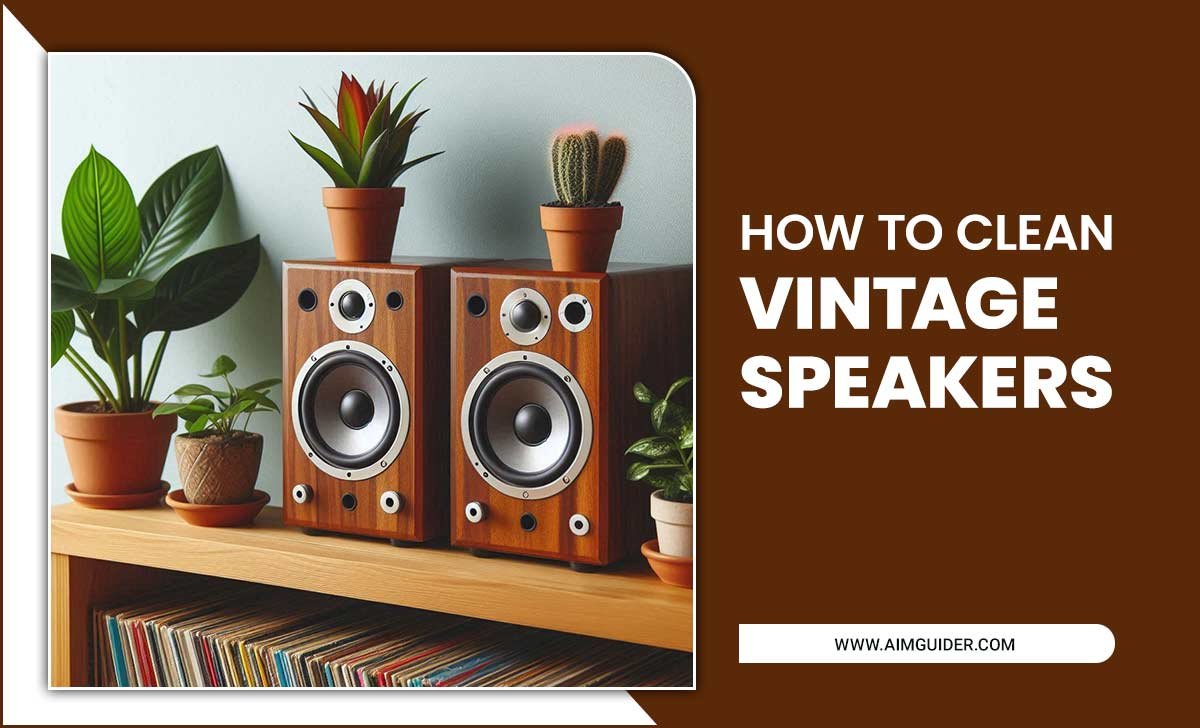Quick Summary: For a vast app selection and user-friendly interface, Roku TV is often the top choice. Fire TV excels with tight Amazon integration and voice control. Both offer excellent streaming, but user preference and existing ecosystems (like Amazon Prime) will guide your best decision.
Choosing a new smart TV can feel overwhelming. So many options, so many features! Two of the biggest players in the smart TV game are Roku TV and Amazon Fire TV. They both promise to bring your favorite shows and movies right to your living room. But which one is better for you? It’s a common question, and it’s easy to get lost in the tech talk. Don’t worry, I’m here to help you sort it all out. We’ll break down what makes each platform tick, compare their best features, and figure out which one deserves a spot in your home. Let’s simplify this so you can get back to binge-watching!
Roku TV vs. Fire TV: A Friendly Showdown
So, you’re in the market for a smart TV, and the terms “Roku TV” and “Fire TV” keep popping up. These aren’t just TV brands; they’re the intelligent brains inside many of today’s televisions, powering your streaming experience. Think of them as the operating system for your TV, like Windows or macOS for your computer.
Roku TV and Fire TV are the two dominant platforms, and they’ve made it easier than ever to stream everything you love. But they do things a little differently. Understanding these differences will help you pick the smart TV that feels just right for your home. Let’s dive in!
What is Roku TV?
Roku TVs are televisions that come with the Roku operating system (OS) built-in. This means you don’t need a separate streaming stick or box to access Roku’s vast library of apps, often called “channels.” Roku started as a physical streaming device years ago and has become incredibly popular due to its simple, intuitive interface and a huge selection of streaming services.
When you buy a Roku TV from brands like TCL, Hisense, or Sharp, you’re getting a TV with the Roku experience pre-loaded. It’s designed to be super easy to use, even for tech beginners. You navigate with a simple remote, and everything is laid out clearly.
What is Fire TV?
Similarly, Fire TV is Amazon’s smart TV platform. When you buy a Fire TV, you’re getting a TV with Amazon’s Fire OS built-in. If you’re already invested in the Amazon ecosystem, perhaps with an Alexa-enabled smart speaker or a Prime Video subscription, Fire TV might feel like a natural fit.
Fire TV devices (like the Fire TV Stick or Fire TV Cube) have also been around for a while, and Amazon has integrated this experience directly into many TV brands, such as Insignia, Toshiba, and Pioneer. Fire TV often emphasizes voice control through Alexa and offers seamless integration with Amazon’s other services.
Key Differences: Roku TV Channels vs. Fire TV Apps
This is where the rubber meets the road. Both platforms offer access to your favorite streaming services, but how they present them and the range available can differ.
Roku TV: The App Champion
Roku is famous for its massive app store. It boasts the widest selection of streaming channels, often including niche or smaller services that might be harder to find elsewhere. If you want access to everything from Netflix and Hulu to Peacock, Disney+, and even some international or specialized channels, Roku usually has you covered.
- Vast Channel Selection: Roku offers thousands of streaming channels, catering to almost every interest.
- Simple interface: The grid-like layout is easy to navigate.
- Search Functionality: You can search for titles, actors, or directors across multiple channels.
Fire TV: Amazon’s Ecosystem
Amazon’s Fire TV platform also provides access to all the major streaming apps. Where it really shines is its integration with Amazon services. If you’re a heavy user of Amazon Prime Video, Amazon Music, or want to buy or rent movies from Amazon’s digital store, Fire TV makes this super convenient.
- Amazon Integration: Seamless access to Prime Video, Prime Music, and Amazon shopping.
- Alexa Voice Control: Built-in Alexa allows you to control your TV, search for content, and even manage smart home devices with your voice.
- Live TV Options: Good selection for live TV streaming apps and optional antenna support.
For a comprehensive list of streaming apps available, you can check out resources that track them. For example, the Federal Communications Commission (FCC), while not directly listing apps, provides consumer guides on understanding digital television and streaming services, which can be helpful background.
User Interface and Ease of Use
For many people, how easy the TV is to navigate is just as important as what it can do.
Roku TV: The Simplicity King
Roku’s interface is legendary for its simplicity. It’s a straightforward grid of icons representing your apps. You can organize these icons to put your most-used apps at the top. There are no sponsored categories pushed too hard, and the menus are clean and uncluttered. It’s incredibly beginner