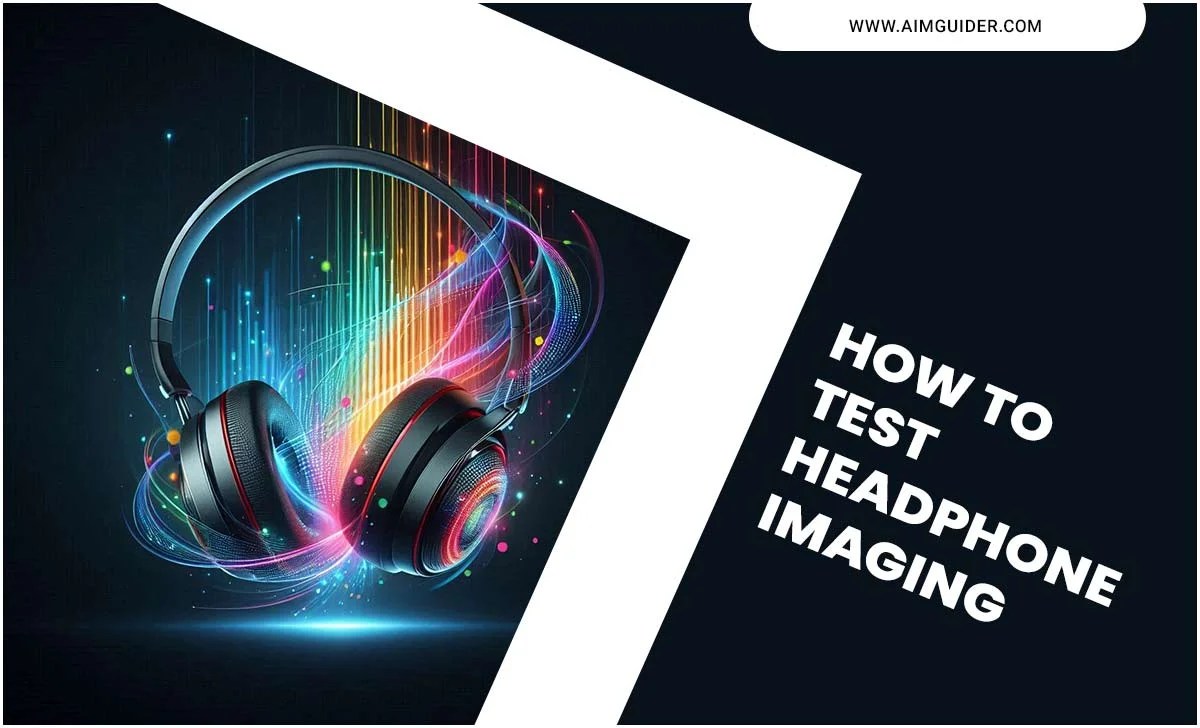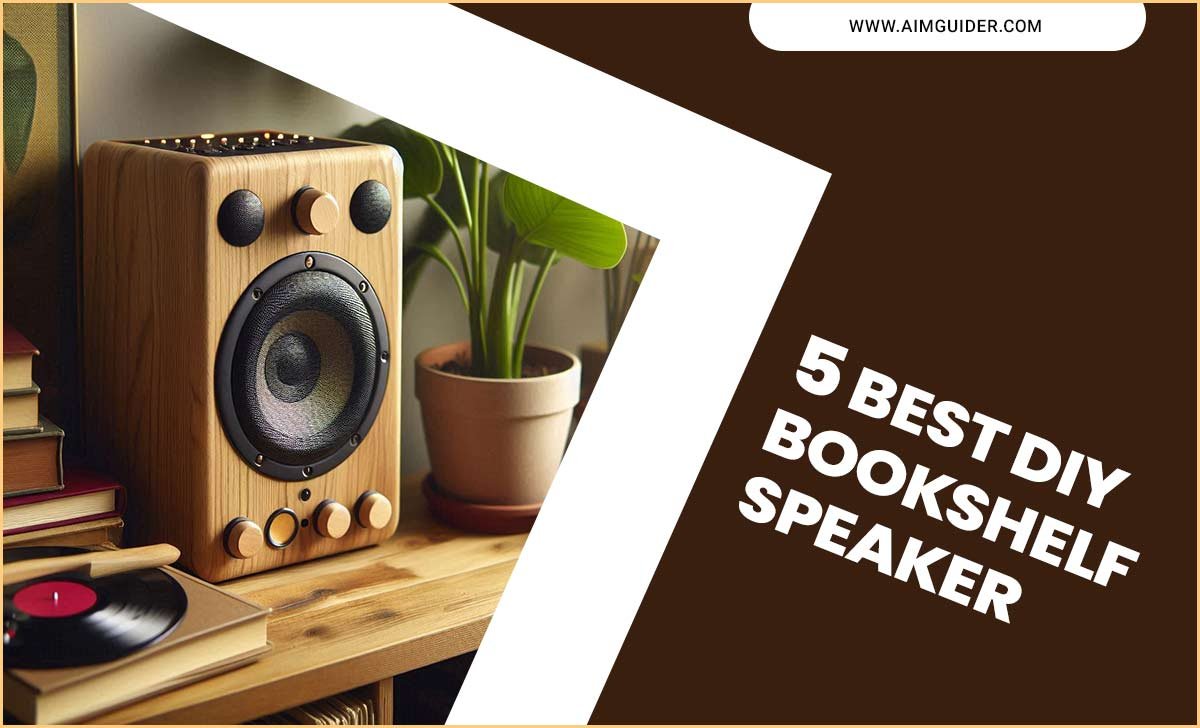Every gamer’s favorite game is a retro game. It’s nostalgic to play old school games on your old N64 or PlayStation. Unfortunately, due to the advancement of technology, it is not easy to connect the old consoles in a new way. So, how to setup a retro game console to modern TV?
But some people find simple solutions to these obstacles to get back to the old days and enjoy retro games. You don’t need old TV or an electronics device to connect your old retro console. You can connect older consoles to modern TVs by taking some extra simple steps.
It’s been a long time since gaming consoles ruled the roost. And with good reason – gaming on a console is just so much more experience than gaming on a phone or computer. But what if you want to game on a modern TV? Surely there must be a way to do this, right?
Well, there is! With a little setup and clever cable management, you can set up your retro console to modern TV without any trouble. This blog post will take you through the steps involved and show you how to get the most out of your retro gaming experience. So read on and start gaming like the old days never ended.
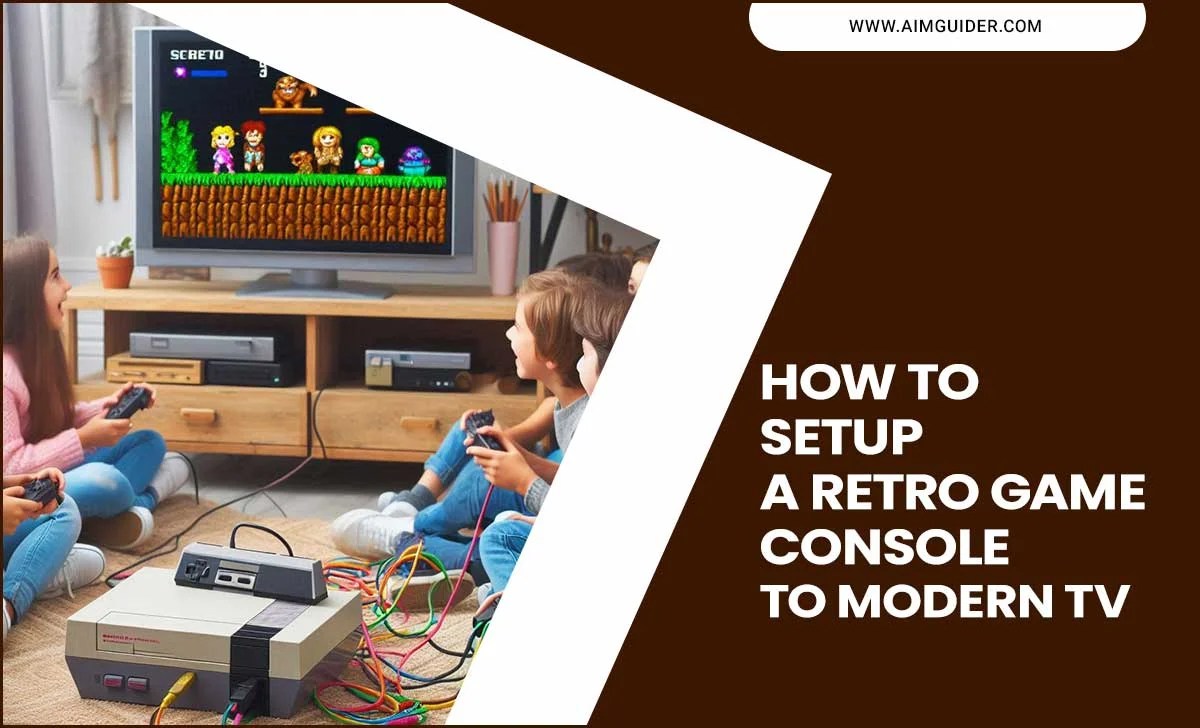
Choose The Right Cable For Retro Games

How would you like to connect your retro game to TV? Many video games have multiple outputs on the console. You need to choose the right cable to connect your retro game to the TV. But if you have an old system, and you can use the following steps to connect it, you can.
RF: Connect the console to the TV with the help of an RF cable. It transmits video using radiofrequency. It can hook up to the TV antenna. It was used on older devices but not on modern sets. Composite: Composite cable enhances video more than RF cable. Composite cables come with a cable that separates audio and video. It comes with three outputs, RCA cables being red, yellow and white.
The yellow wire is for the sent video. And other cables for transmitted audio. It has been used on older devices and can now produce a very low-quality video. S-Video: S-Video provides better video quality than composite. It presents a video dividing chrominance and brightness. The cable consists of two separate lines that split the black-and-white and colour signals of an image.
Although it is rarely used in modern TVs and receivers, you can use it occasionally if you want. RGB or SCART: Compared to all the above options, it can provide clear pictures and videos. It can split video signals into its lines. The red, blue and green signals work in their lines.
The SCART cable allows you to use some retro systems. However, modern TVs do not have a system to use this cable. However, to use this cable you need the help of a converter. Component: It works just like RGB Wire. But most modern consoles do not have component output. However, component cables are acceptable in systems compatible with HD resolution.
You may want to connect the old system to the TV. So first you need to see what the output of the console is and what kind of cable it will support and choose the best one for it. The output of each console is different and may require different cables depending on the device. So to choose the right and consistent cable, you need to do a little research. Choosing the right cable is an easy and inexpensive way to improve video quality on older consoles.
How To Setup A Retro Game Console To Modern TV?

Modern technology has made home TV systems more advanced, so they can provide multiple tasks at once. Modern TVs have very little in common with older TVs because newer TVs can offer different services. Modern TVs have more specs than old TVs. But modern TVs also lack some things. Standard ports have changed over time. Farewell, sophisticated connection techniques have become readily available.
HDMI has been used to replace the old ports, which is acceptable in the most modern TVs. So modern TVs rely on HDMI cables to connect to their screens. Companies have made HDMI replaceable for older ports. Unfortunately, retro gamers have found the lack of ports on their modern TVs. Ports that are traditionally connected to their console gaming. If you want to connect modern TV with the old console, you will not find output like composite and RCA, RF here.
Connect Retro Games With Modern TV

Retro games will need a suitable port to connect to the modern TV that you will find on the back of the TV. If you fail to find the ports, then you have to go a different way to play the game. However, you do not have to take a hard approach to this, but you will find easy solutions around.
Find The Middleman:

If you can’t find a suitable port on the back of the TV, take the help of a middleman. So you can check the back of another device to find the appropriate port. Fortunately, you can find a port suitable for your console on the back of a DVD or VHS player. Connect if you find a compatible port on the device. Then connect the device to the TV.
Check The Computer Monitor:

You can’t hook up on TV. Or there is no device to which your console will connect. Then you can still connect your console. You can take advantage of computer monitors and projectors to connect the console as it can be compatible.
For that, first, check whether the monitor or projector has the right sockets. Then plug in the console with it and check if it is working properly. However, you do not have to worry about the console or the screen at any time because it can be safely tested.
Get An Adapter:

Adapters are an easy and acceptable way to get your console working. One end of the adapter has a port that is compatible with the TV. And the ports on the other end allow you to connect to the main cords on your console. Adapters are readily available instead of a new cable. It can also be a great choice if you have multiple retro consoles. You will find the right adapter by searching.
You can choose PlayStation 1/2 converter because it is compatible with most devices. But you must pay attention to choose the right converter. AV to HDMI converters is suitable for modern TVs that can easily connect the console. And use HDMI to AV Converter to connect the new console to the old TV.
Troubleshooting:

You may encounter some common problems when connecting your retro game to modern TV.
Change Channel:

To connect the console to the TV, the TV settings must be placed on the correct channel. The signals from the designated port make it difficult for TV to recognize and identify. Click “Source” of the TV by the remote to change the channel from the settings. The TV channel will be at a level according to the port used. So switch channels and wait a while. Then connect it.
Check Connection:
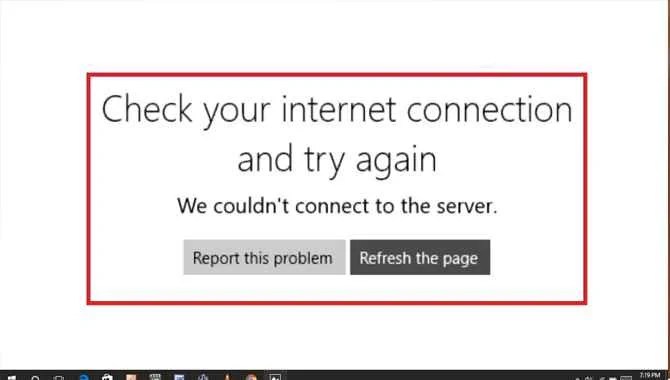
If your console is not connected to the TV, double-check that the cords are plugged in properly. If the wires are loose on a console or TV, it will not work properly. So unplug it and re-plug it to connect it properly.
Check if there is dust on the console or cords. If so, clean it well. Also, check that the audio and video wires are properly connected. Ports and jacks are marked by colour-coding, so it will be useful for you to know which is the audio output and which is the video output.
Check The Console:

Make sure your console is working properly, especially if it is an older console. Almost every device has a light indicator through which you can test. The indicator lights up when you plug in the console, so that’s fine. However, there is a problem with the console if the indicator does not light up after the plug-in. If your old console doesn’t work, take it to a professional to reboot it.
Adjust Screen Resolution:
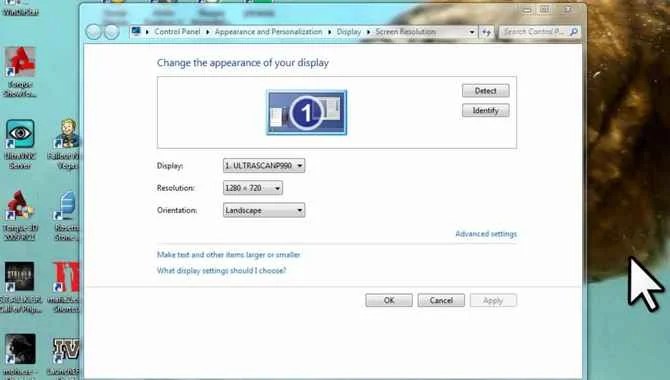
This is often due to the drastic change in the resolution on modern TVs. But since the old retro consoles are designed according to the standard TV. So when you go to connect your old console to modern TV, you may not get the display properly. To get the display correctly, some changes have to be made in the resolution settings of modern TVs.
Do Modern TVs Support Retro Games?

Modern TVs support retro games, and you can play them. However, take some extra steps to get your systems on the TV screen properly. So you don’t have to look for old TV to enjoy the retro game, but you can easily fix the nostalgia. Therefore, you can get back to your childhood by enjoying the retro game on Modern TV.
Check the Ports on Your TV

Setting up your retro game console to modern TV can be a bit of a hassle. But don’t worry, we’ve got you covered. The first step is to verify that your TV has the ports needed. Almost TVs have one HDMI port and one audio/video output port. If your TV doesn’t have these ports, you’ll need to purchase a converter or find an alternate way to connect the console.
Once you’ve verified that the ports are compatible, it’s time to set up your console. Before you do that, check the ports on your TV. If your TV doesn’t have the ports needed, you’ll necessary to purchase a converter. After that, setup is a breeze – plug in the console and enjoy the old-school gaming style.
RCA/Component

Setting up a retro game console for modern TV is a great way to enjoy your old games and tv shows in a new way. RCA/Component is the best way to go because it’s affordable and easy to use. All you need is an HDMI cable, an AV adapter, and some screws if required. Once everything is set up, you’re good to go!
There are a few ways to convert your old game console into a modern TV set, so find the one that best suits your needs. For example, if you want to use the game console as a tv stand, you can use a tv mount. Additionally, if you use the game console as your tv’s main screen, you can get an old TV. Either way, it’s a great way to retrofit your old game console and make it more modern!
RCA to HDMI Converter

Setting up a retro gaming console for modern TV can be a daunting task, but with the help of a converter, the process is easy. There are many various RCA to HDMI converters available on the market, so selecting the right one is vital. Once you’ve selected the perfect converter, follow the setup instructions to get started. Don’t forget to enjoy your old games and movies in high definition on your modern TV.
S-Video to HDMI Converter
Setting up a retro game console for modern TV has never been so easy. These converters are easy to use – plug it in, and you’re good. Not only that, but they also work with other devices like DVD players and portable audio players.
So whether you want to convert an old console like the NES, SNES, or Genesis into a modern TV set or keep it playable for future generations, a converter is the perfect solution. So what are you waiting for? Start shopping today!
Get a cleaner picture with the right cables.
Setting up a retro game console for modern TV can be a hassle, but it’s possible. The key is ensuring the cables are long enough and that you connect the console to the TV the right way. There are three main ways to set up a console for modern TV – an HDMI cable, composite cable, or old-school RCA cables.
If you’re using an HDTV, get an HDMI cable. Then you’re using an old TV, get a composite cable. If you’re using a modern TV and want the best picture quality, get an HDMI cable. And lastly, if you’re using a retro console and want the best picture quality possible, get a high-quality HDMI cable.
Reduce input lag with Game Mode
Input lag is a common issue gamers face when playing games on modern TVs. It can be frustrating when the controller doesn’t respond as quickly as you would like. Fortunately, there’s a way to combat input lag – by setting your game console to Game Mode. It will optimize the settings for your game and make it playable on modern TVs.
However, Game Mode may not be perfect, and there may be some hiccups during gameplay. If that’s the case, there’s a way to reduce input lag even if you don’t have an updated TV. You can get around some of the lag issues by using an old-school cable connection or an external gaming controller. Regardless of the method you choose, remember to set up your game console to Game Mode and give the gaming experience a boost!
How Can I Play My Retro Console?
If you’re a retro gaming enthusiast, you know that retro consoles are a must-have in your gaming arsenal. But if you’re living in a modern world, retro gaming can be challenging. That’s where setup comes in. This guide will walk you through the setup process for retro gaming consoles on modern TVs. If your console doesn’t have an HDMI port, you can use a converter to connect it to a modern TV.
Additionally, some consoles come with an AV cable that allows them to be plugged directly into the TV. Lastly, some consoles include a Bluetooth adapter that lets you play on tablets and phones. So no matter your setup situation, we’ve got you covered.
Conclusion
I hope now you know how to setup a retro game console to modern TV. In this blog, we have covered the different steps involved in setup a retro game console for modern TV. By following the guide provided, you can set up your console in no time and enjoy games as they were meant to be played! If you have any questions or feedback, please comment below, and we will get back to you as soon as possible. Thank you for reading!
Frequently Asked Questions:
1.Can I Connect My Old Console To A New Tv?
Ans: TV Connections – How to Connect an Older TV to a New TV The source of information for this question is the article “TV Connections – How to Connect an Older TV to a New TV.”
2.Can I Connect To My Tv?
Ans: There is no built-in cable connection on the Nintendo Switch system, so you’ll need a cable or satellite box to access video content.
3.How Do I Tune My Tv?
Ans: There is no one-size-fits-all answer to this question, as the steps necessary to adjust the settings on your TV may vary depending on the model and brand of the TV. However, some tips for changing your TV’s settings include using the universal remote control, using the menu system on the TV, or consulting the owner’s manual.
4.What Are The Benefits Of Video Game Emulation?
Ans: Many benefits come with video game emulation, including accessing games that may have been otherwise inaccessible. Source
5.What If My Tv Doesn’t Have Hdmi?
Ans: If your TV doesn’t have HDMI, you can connect it to the video output on the console using an audio cable.
6.How Do I Set Up My Retro Console?
Ans: Please see our guide here for information on how to set up a retro console.
7.What Are The Different Types Of Rca Cables?
Ans: The different types of RCA cables are composite video, component video, and S-video cables. They connect video sources like video game consoles, cable boxes, and satellite receivers to TVs.
8.What Is The Best Aspect Ratio For A Tv?
Ans: The best aspect ratio for a TV is 16:9.
9.What Is S-Video?
Ans: S-Video is a video standard used for connecting video equipment to displays. It is a format similar to composite video, using either RCA cables or component cables. However, S-Video is digital and uses fewer pins on a cable than composite video.