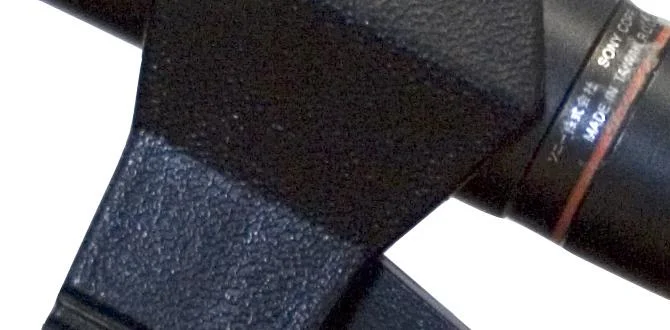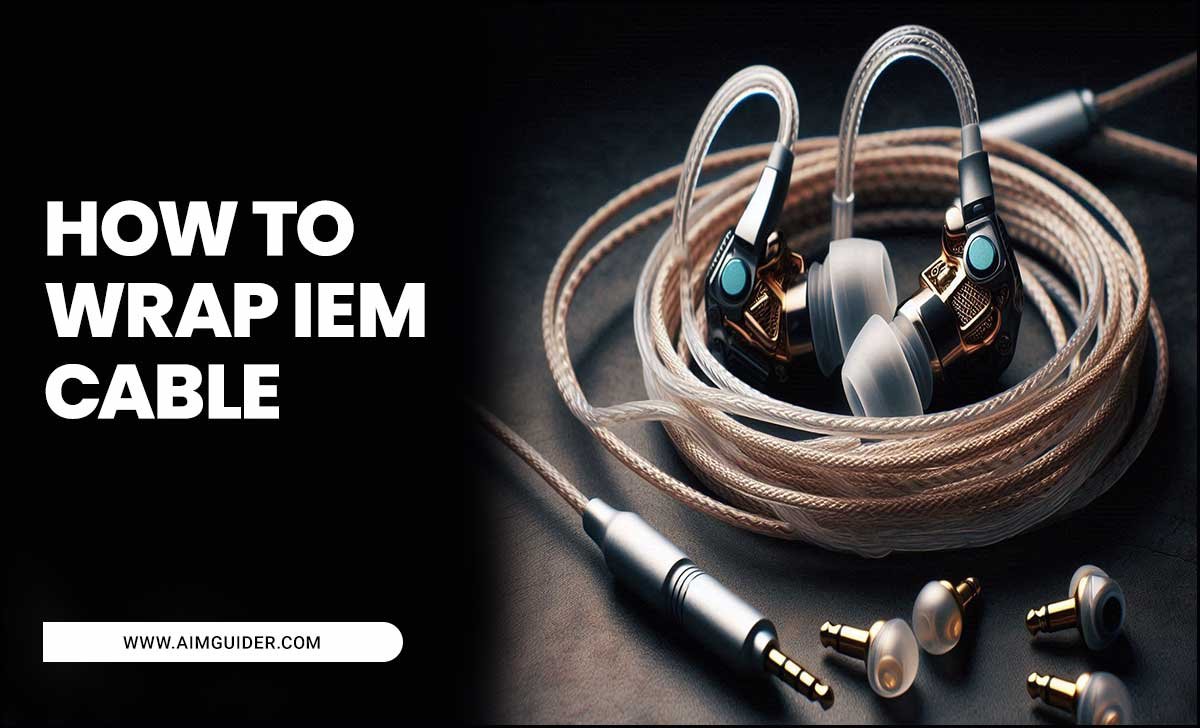Yes, you can absolutely use a podcast microphone for karaoke! Many podcast mics offer excellent sound quality, making them a surprising and effective choice for home karaoke sessions. This guide will help you pick the right one and set it up for fantastic singing.
Ever dreamed of belting out your favorite tunes like a superstar, right in your own living room? Karaoke is a blast, but getting good sound can feel like a challenge. You might think you need a fancy, dedicated karaoke machine. But what if I told you that microphone sitting on your desk, used for podcasting, could be your secret weapon for amazing karaoke nights? It’s true! Many high-quality podcast microphones are perfect for capturing your voice with clarity and richness. Let’s ditch the confusion and dive into how you can turn your podcast mic into a karaoke powerhouse. We’ll cover what to look for, how to connect it, and some tips to make your singing sound incredible. Ready to hit the high notes?
Why Your Podcast Microphone is Great for Karaoke
Okay, let’s get straight to why your podcast microphone might just be the best thing for your home karaoke setup. Podcast mics are designed with one main goal: to capture human voice with clarity, detail, and a pleasing tone. This is exactly what you want when singing! They’re built to handle a wide range of vocal dynamics, from soft whispers to powerful belts, without easily distorting. Plus, many modern podcast microphones are USB, which means they’re super easy to plug in and use with your computer or tablet – no complicated audio interfaces needed!
Think about it: podcasting requires your voice to sound clear and present for listeners. Karaoke needs the same thing. You want your singing to be heard distinctly over the background music, with all the emotion and power you’re putting into it. A good podcast mic does this job beautifully. It’s all about capturing your vocal performance honestly and richly, which is the foundation of a great karaoke experience.
Understanding Microphone Types: What Works Best?
When we talk about microphones for singing, especially for karaoke using a podcast mic, we’re generally looking at two main types that you’ll find in the podcasting world: Condenser and Dynamic microphones. Each has its own strengths, and one might be a better fit for your karaoke style.
Condenser Microphones: Sensitive and Detailed
Condenser microphones are known for their sensitivity and ability to capture very fine details in sound. They use a capacitor to convert sound waves into an electrical signal. This makes them excellent at picking up subtle nuances in a voice, like the breathiness or intricate inflections. For karaoke, this means your singing can sound very clear, crisp, and rich.
- Pros for Karaoke: Excellent detail and clarity, captures nuanced vocal performances, sounds great for softer singing or more delicate songs.
- Cons for Karaoke: Can be more sensitive to background noise (like fans or traffic), might pick up too much room echo if your room isn’t treated acoustically, often requires phantom power (though USB condensers usually handle this internally).
Many popular USB podcast microphones, like those from Blue Yeti or Rode, are condenser mics. They’re often a fantastic choice for at-home karaoke due to their ease of use and impressive sound quality.
Dynamic Microphones: Robust and Forgiving
Dynamic microphones are known for their durability and their ability to handle high sound pressure levels (SPL) without distorting. They work differently, using electromagnetic induction. Think Shure SM58 – a legendary vocal mic used on stages worldwide. They are less sensitive than condensers, which can be a good thing for karaoke.
- Pros for Karaoke: Great at rejecting background noise, less prone to feedback, handles loud singing and powerful vocals very well, very durable.
- Cons for Karaoke: Might not capture the absolute finest vocal details as well as a condenser, can sound a bit less “airy” or bright.
While fewer podcast-specific USB mics are dynamic, if you happen to have a dynamic mic that you use for podcasting (perhaps connected via an audio interface), it can also be an excellent, robust choice for energetic karaoke sessions.
Key Features to Look for in a Podcast Mic for Karaoke
When you’re choosing a podcast microphone specifically with karaoke in mind, a few features really stand out. You want a mic that’s not just good for talking, but excellent for singing, easy to set up, and forgiving of your home environment.
1. Polar Patterns: How the Mic Hears
Polar patterns control which direction a microphone picks up sound from. For karaoke, you’ll most commonly find these on podcast mics:
- Cardioid: This is your superhero pattern for karaoke! It picks up sound primarily from the front and rejects sound from the sides and rear. This helps minimize background noise and feedback, focusing on your voice as you sing into the front of the mic. Most versatile USB mics offer a cardioid setting.
- Stereo: Some mics offer a stereo pattern. This captures sound from the left and right, which can be great for ambient sounds or duets, but for solo karaoke, it might pick up more room noise than you want.
- Omnidirectional: Picks up sound equally from all directions. Generally not ideal for solo karaoke as it will capture everything in your room.
- Bidirectional (or Figure-8): Picks up sound from the front and the back, while rejecting sound from the sides. Useful for duets where two people sing on opposite sides of the mic.
Recommendation for Karaoke: Prioritize mics with a strong Cardioid pattern. If you plan on duets frequently, look for Bidirectional. Models like the Blue Yeti or Rode NT-USB+ often give you multiple pattern options, which is a huge plus.
2. Connectivity: USB vs. XLR
How the microphone connects to your computer or device is a key consideration for ease of use.
- USB Microphones: These are incredibly popular for podcasting and are perfect for beginners. You just plug them directly into a USB port on your computer, tablet, or even some game consoles. They usually have a built-in headphone jack for direct monitoring (hearing yourself as you sing). This is the easiest route for home karaoke.
- XLR Microphones: These are more professional and require an audio interface or mixer to connect to your computer. While they offer more flexibility and often higher fidelity, they add complexity and cost. If you already have an XLR mic and an audio interface for podcasting, it will also work beautifully for karaoke, but USB is generally simpler for this purpose.
Recommendation for Karaoke: For simplicity and immediate use, a USB microphone is the way to go. Many excellent podcast USB mics are readily available.
3. Direct Monitoring & Headphone Jack
This feature is a game-changer for singers. A microphone with a direct monitoring feature and a built-in headphone jack allows you to hear yourself sing in real-time, with no delay (latency). This is crucial for staying in tune and on beat.
How it works: The audio signal from the microphone is routed directly to your headphones. This bypasses your computer’s processing, eliminating that annoying lag you sometimes get when listening through computer speakers or general headphone outputs.
Recommendation for Karaoke: Absolutely essential. Look for a microphone that explicitly states it has a headphone jack for direct monitoring.
4. Microphone Gain Control
The gain knob on a microphone controls its sensitivity – how much amplification the microphone applies to the incoming sound. For karaoke:
- You want to be able to adjust the gain to find the sweet spot where your voice is clear and loud enough, but doesn’t “peak” or distort (that crackling, fuzzy sound).
- If you’re singing loudly, you’ll need to turn the gain down a bit. If you’re singing more softly or the song is quieter, you might need to turn it up.
Recommendation for Karaoke: A physical gain knob or a readily accessible digital control is very helpful for quick adjustments during a song.
Top Podcast Microphones Great for Karaoke
Based on ease of use, sound quality, and features beneficial for singing, here are a few common and highly-regarded podcast microphones perfect for your karaoke setup. These are all USB mics for maximum convenience.
| Microphone Model | Type | Key Features for Karaoke | Best For |
|---|---|---|---|
| Blue Yeti | Condenser | Multiple polar patterns (Cardioid, Bidirectional, etc.), headphone jack with direct monitoring, gain control, plug-and-play USB. | Versatility, duets, various singing styles, beginners. |
| Rode NT-USB+ | Condenser | Excellent audio quality, integrated pop filter, headphone jack with zero-latency monitoring, high-pass filter and pads for vocal shaping. | Serious vocal clarity, home studio feel, smooth vocals. |
| Audio-Technica AT2020USB+ | Condenser | Clear, detailed studio-quality audio, headphone jack with volume control for zero-latency monitoring, built-in headphone amplifier. | Crisp vocals, accurate sound reproduction, professional feel. |
| Samson Q2U | Dynamic | Both USB and XLR outputs, cardioid pattern, headphone jack for monitoring, very durable and affordable. | Budget-conscious users, reducing background noise, dynamic vocal power. |
| Shure MV7 | Hybrid USB/XLR Dynamic | Excellent vocal isolation, touch panel controls, headphone jack for monitoring, auto-level mode to manage volume. | Clear, focused vocals, ease of use with auto-level, good for noisy environments. |
Setting Up Your Podcast Mic for Karaoke: Step-by-Step
Getting your chosen podcast microphone ready for singing is usually straightforward. Here’s a basic guide:
Step 1: Connect Your Microphone
If you have a USB microphone:
- Plug the USB cable into your microphone.
- Connect the other end of the USB cable to a USB port on your computer, tablet, or compatible device.
- Your computer should automatically recognize the microphone. You might see a notification that new hardware is being installed.
If you have an XLR microphone:
- Connect the XLR cable to your microphone.
- Connect the other end of the XLR cable to your audio interface or mixer.
- Connect your audio interface/mixer to your computer using its USB or Thunderbolt cable.
- Ensure your audio interface/mixer is powered on.
Step 2: Configure Audio Settings on Your Device
You need to tell your computer to use the microphone.
- On Windows: Go to Settings > System > Sound. Under “Input,” select your microphone from the dropdown list.
- On macOS: Go to System Preferences > Sound. Click the “Input” tab and select your microphone from the list.
For dedicated karaoke software or apps, you might need to select your microphone again within the app’s audio I/O settings.
Step 3: Connect Your Headphones
This is crucial for monitoring your voice.
- Plug your headphones into the headphone jack on the microphone itself (if it has one) or into your audio interface.
- Ensure your audio playback is also set to come through your headphones. This is usually managed in your computer’s sound settings or within your audio interface’s control panel.
You should now hear both the karaoke music playing and your own voice directly from the microphone through your headphones. This prevents echo and helps you stay on pitch.
Step 4: Adjust Microphone Gain and Volume
This is where the magic happens for great vocal sound.
- Start with Gain Low: Turn the microphone’s gain knob (if it has one) to its lowest setting.
- Play Your Karaoke Track: Start the backing music for your song.
- Sing Normally: Sing a few lines at your typical karaoke volume.
- Adjust Gain: Slowly increase the microphone’s gain until your voice sounds clear and at a good volume in your headphones. Watch for any red lights or indicators on the mic or software that signal distortion. If you see or hear distortion, turn the gain down slightly.
- Adjust Headphone Mix: Many microphones with direct monitoring have a volume knob for your headphones, and sometimes a “mix” knob to blend the microphone signal with the music. Adjust these to find a balance where you can hear both yourself and the music comfortably.
Pro Tip: Most computers and audio interfaces show input levels. Aim for your voice to peak in the green or yellow zones, avoiding the red.
Step 5: Position Your Microphone
How you hold or place the mic matters!
- Distance: Hold the microphone about 4-8 inches (10-20 cm) away from your mouth. If you’re singing loudly, you might move slightly further back. If you’re singing softly or want more intimacy, move a bit closer. Experiment!
- Angle: Singing slightly off-axis (not directly into the front center) can sometimes reduce plosives (those harsh “P” and “B” sounds) and sibilance (hissy “S” sounds) – especially if you don’t have a pop filter.
- Stance: If you’re using a mic stand, set it at a height that’s comfortable for you to sing while standing or sitting.
Step 6: Consider a Pop Filter (Optional but Recommended)
A pop filter is a screen that sits in front of the microphone. It helps to diffuse the air from explosive sounds (like “P” and “B”) before they hit the mic capsule, preventing those unpleasant popping noises. While some podcast mics have built-in pop reduction, an external pop filter is an inexpensive accessory that can significantly improve your karaoke vocal quality.
You can find affordable pop filters that clip onto your microphone stand or the mic itself. Attach it between your mouth and the microphone.
Tips for the Best Karaoke Sound with Your Podcast Mic
Now that you’re set up, let’s fine-tune your karaoke sessions for maximum fun and quality.
Minimize Background Noise
Since many podcast microphones (especially condensers) are sensitive, try to reduce ambient sounds. Close windows, turn off fans, and ask others to be quiet during your performance. Using a cardioid polar pattern on your microphone is your first line of defense here.
Use Software to Your Advantage
Many karaoke apps and vocal processing software can help enhance your voice.
- EQ (Equalization): You can use EQ to boost certain frequencies to make your voice sound brighter or warmer, or cut frequencies that sound muddy.
- Compression: This helps even out the volume of your voice, making softer parts louder and louder parts quieter for a more consistent sound.
- Reverb/Echo: A touch of reverb can give your voice that “live performance” spaciousness. Be careful not to overdo it!
Some microphones come with their own software suite, or you can use built-in tools in your operating system or DAW (Digital Audio Workstation) software like Audacity (free), GarageBand (free on Apple devices), or professional DAWs.
Experiment with Microphone Placement
Don’t be afraid to move the microphone a little closer or further away, or sing at a slightly different angle. What sounds good can vary greatly depending on the song, your voice, and the microphone itself. Small adjustments can make a big difference.
Practice Your Breath Control
Good breath control is key to singing well and staying in tune. Practicing singing songs with your microphone set up will help you become more aware of your breathing and how it affects your vocal output as picked up by the mic.
Record Yourself!
One of the best ways to improve is to record your karaoke sessions. Listen back to your recordings with headphones. You’ll notice things you didn’t hear while singing – areas where you were off-key, where the volume fluctuated too much, or where background noise was an issue. This feedback is invaluable for getting better.
FAQ: Podcast Microphone for Karaoke
Q1: Can I really use any podcast microphone for karaoke?
A1: Yes, most podcast microphones, especially USB ones, can be used for karaoke. They are designed to capture vocals clearly. However, microphones with features like direct monitoring and a cardioid polar pattern will give you a much better experience.
Q2: Do I need special karaoke software?
A2: Not necessarily! You can use YouTube karaoke tracks, music streaming services that offer instrumental versions, or dedicated karaoke apps. Software can help enhance your sound, but a good microphone and setup are primary.
Q3: What’s the difference between USB and XLR microphones for karaoke?<