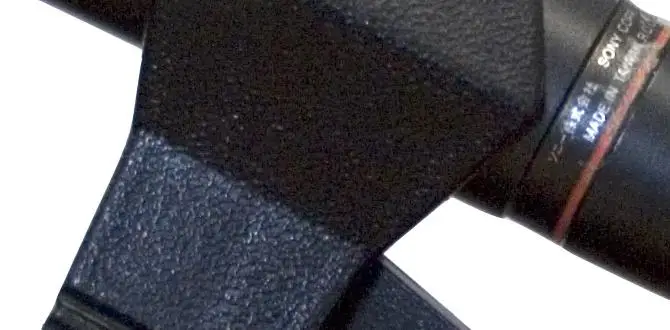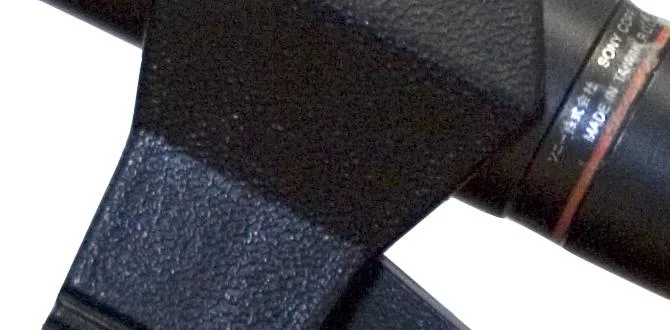Find the best podcast microphone for your Android phone by focusing on connection types (USB-C or 3.5mm adapter), pickup patterns (unidirectional for solo podcasts), and understanding your recording environment. Simple adapters and direct USB-C mics are great entry points.
Hey there, fellow creators! Ever dreamed of launching your own podcast but felt a little lost when it came to the tech side? You’re not alone! So many aspiring podcasters grab their Android phones, ready to spill their amazing ideas, only to hit a wall when it comes to sound quality. That tinny, echoey voice recording? We’ve all heard it, and we definitely want to avoid it for your show.
The good news is, you don’t need a Hollywood studio or a super-expensive setup to get started. Your Android phone is a powerful tool, and with the right microphone, you can capture crystal-clear audio. This guide is here to simplify everything. We’ll walk through the essential tips for choosing and using a podcast microphone specifically for your Android device, making sure your voice sounds as professional as you are.
Ready to make your podcast shine? Let’s dive in!
Why Your Android Phone Needs a Dedicated Podcast Microphone
That built-in microphone on your Android phone? It’s designed for quick calls and voice memos, not for capturing nuanced audio for a podcast. While it might seem convenient, it often picks up a lot of background noise, creates echo, and just doesn’t deliver the clear, rich sound that keeps listeners engaged. Think of it like using your phone’s camera for a professional photoshoot – it can work in a pinch, but you won’t get the best results.
A dedicated podcast microphone acts like a special tool, designed to capture your voice clearly and minimize distractions. This means listeners can focus on your brilliant content, not struggle to hear you over the hum of the refrigerator or the echo in your room. Investing in even a simple external microphone can dramatically improve your podcast’s professionalism and appeal.
Understanding Android Microphone Connections
Connecting a microphone to your Android device might seem tricky, but it mostly comes down to a few key connection types. Knowing these will help you choose the right gear.
USB-C Microphones
Many newer Android phones use USB-C ports for charging and data transfer. This is fantastic news for audio gear! USB-C microphones plug directly into your phone’s USB-C port, offering a clean, digital connection. This often means better sound quality because the audio signal doesn’t have to go through as many analog-to-digital conversions.
- Pros: Simple plug-and-play, often higher audio quality, no need for adapters for newer phones.
- Cons: Older Android phones without USB-C will need an adapter. Microphones are solely for devices with a USB-C port.
3.5mm Headphone Jack (TRS/TRRS)
Some Android phones still have the traditional 3.5mm headphone jack. This port is versatile and can be used with microphones that plug into it. You’ll commonly find microphones designed for smartphones using a TRRS (Tip-Ring-Ring-Sleeve) connector, which includes a microphone channel. If you have a microphone with a TRS (Tip-Ring-Sleeve) connector (often found on professional mics), you might need a TRRS adapter to make it compatible with your phone’s mic input.
- Pros: Works with a wider range of phones, including older models. Many lavalier (“lapel”) mics use this connection.
- Cons: Audio quality can sometimes be less pristine than USB-C. May require adapters for certain microphone types.
USB-C to 3.5mm Adapters
If your Android phone has USB-C but no headphone jack, and you have a microphone with a 3.5mm plug, you’ll need a USB-C to 3.5mm adapter (also sometimes called an audio dongle). These are widely available and inexpensive. Just plug the adapter into your phone, and then plug your microphone into the adapter. It’s a seamless way to bridge the gap.
- Pros: Allows you to use existing 3.5mm microphones with USB-C phones.
- Cons: An extra piece to carry. Quality of the adapter can slightly impact sound.
Choosing the Right Type of Podcast Microphone for Android
Beyond the connection, the physical design and how a microphone picks up sound (its polar pattern) are crucial for podcasting.
Lavalier (Lapel) Microphones
These are small, clip-on microphones that attach to your shirt or collar. They’re fantastic for keeping the mic close to your mouth, significantly reducing background noise and ensuring consistent sound quality, even if you move around a bit.
For Android, lavalier mics typically come with a 3.5mm TRRS connector for direct phone Rcompatibility or can be used with USB-C adapters. Some popular models offer both wired 3.5mm and wireless Bluetooth/RF options for more freedom.
- Best for: Solo podcasters, interviewers on the go, situations where you need to move around.
- Tips: Clip it about six inches below your chin, facing upwards. Avoid clipping it over thick fabric that can muffle sound.
Shotgun Microphones
Shotgun mics are directional, meaning they primarily pick up sound from the direction they are pointed and reject sound from the sides and rear. This makes them great for isolating your voice in slightly noisy environments.
For mobile use, you’ll often find smaller, smartphone-compatible shotgun mics that plug into the 3.5mm jack or USB-C port. They can look a bit like a small “camera” microphone.
- Best for: Recording in moderately noisy environments, capturing a focused sound.
- Tips: Direct the mic straight at your mouth from a few inches away. Be mindful of wind noise if recording outdoors – a foam windscreen is essential. For more professional setups that might work with your phone via an adapter, consider resources like B&H Photo’s guide to choosing microphones for video projects, which covers directional patterns useful for voice.
USB Condenser Microphones (with adapter)
While not directly plugging into your phone in most cases, some popular USB condenser microphones can be used with Android devices via a USB-C to USB-A adapter and potentially a USB OTG (On-The-Go) cable. These mics offer excellent sound quality for spoken word.
- Best for: Stationary recording in a quiet environment, aiming for studio-quality sound.
- Tips: Requires a hub or adapter setup for your phone. Best suited for situations where your Android device is acting as a recorder in a controlled space. You’ll need to ensure your Android device supports USB audio input.
Handheld Dynamic Microphones
These are the classic “interview” microphones you see on TV. They are very durable and good at rejecting background noise. While typically used with XLR connections, some might be adaptable for smartphone use with the right interfaces or adapter setups.
- Best for: Field interviews, high-noise environments, durability.
- Tips: Hold it a couple of inches from your mouth. They require less gain (power) than condenser mics, reducing the chance of picking up hiss.
Key Features to Look for: Beyond Connection and Type
Once you’ve decided on the basic type of microphone, let’s drill down into other important features.
Polar Patterns
This tells you where and how the microphone picks up sound. For podcasting, especially solo work or interviews where you want to focus on your voice, a specific pattern is usually best.
- Cardioid (Unidirectional): Picks up sound from the front and slightly from the sides, while rejecting sound from the back. This is the most common and recommended pattern for podcasting because it focuses on your voice and minimizes room noise.
- Omnidirectional: Picks up sound equally from all directions. Not ideal for podcasting unless you are in a perfectly sound-treated space and want to capture a very natural room sound with multiple people around the mic equally.
- Bidirectional (Figure-8): Picks up sound from the front and the back but rejects sound from the sides. Useful for two-person interviews facing each other, but less common for solo or general podcasting.
Frequency Response
This refers to how well a microphone captures different sound frequencies (low, mid, and high). For voice, you want a microphone that has a relatively flat response in the mid-range, which is where human speech sits. Some mics might have a slight boost in the higher frequencies to add clarity, while others might roll off the very low bass to avoid muddiness.
Most smartphone mics or budget lavaliers are designed to capture speech well enough for beginners. As you progress, you might look for mics with a more tailored frequency response for your voice.
Durability and Portability
If you plan to podcast on the go, or if you’re a bit clumsy (no judgment!), consider how sturdy the microphone is. Many lav mics are small and resilient, and handheld shotgun mics often come with good protective cases or windscreens.
Build Quality
Check reviews for build quality. Does the cable feel sturdy? Is the microphone housing robust? A well-built microphone will last longer and maintain better sound quality.
Microphone Accessories You Might Need for Android
Depending on your chosen mic and Android setup, a few accessories can make a big difference.
- Windscreens/Pop Filters: Essential for reducing plosives (“P” and “B” sounds that create a puff of air hitting the mic) and wind noise. Foam windscreens often come with mics, while larger pop filters are used for desk mics.
- Adapters: As mentioned, USB-C to 3.5mm adapters or USB OTG cables might be necessary.
- Mounts/Clips: For lav mics, the clip it comes with is usually sufficient. For other mics, you might need a small tripod or a shock mount to reduce handling noise.
- Headphones: Crucial for monitoring your audio as you record. Plugged into your phone (if it has a jack) or a compatible adapter, headphones let you hear exactly what the microphone is picking up. This is a non-negotiable for good audio. You can learn more about important audio monitoring techniques from resources like Sennheiser’s guide on monitoring audio with headphones.
Setting Up Your Podcast Microphone with an Android Phone: A Step-by-Step Guide
Let’s get your mic connected and ready to record!
- Choose Your Recording App: Your Android phone likely has a built-in voice recorder. For better control and editing options, consider apps like BandLab (free, multi-track recording), Anchor (free from Spotify, with recording and hosting features), or Spreaker Studio (free, with advanced features).
- Connect Your Microphone:
- USB-C Mic: Plug it directly into your phone’s USB-C port.
- 3.5mm Mic (TRRS): Plug it directly into your phone’s 3.5mm headphone jack.
- 3.5mm Mic (TRS) with USB-C Phone: Plug the mic into the USB-C to 3.5mm adapter, then plug the adapter into your phone.
- USB Mic with USB-C Phone: Connect the USB mic to a USB OTG adapter or hub, then connect that to your phone.
- Connect Your Headphones: Plug your headphones into the appropriate port on your phone or the microphone itself (if it has a headphone monitoring jack). This is essential for hearing yourself and ensuring the mic is capturing audio properly.
- Open Your Recording App: Launch your chosen recording application.
- Select the External Microphone: Most apps will automatically detect an external microphone. However, check the app’s settings. There’s usually an option to select the audio input device. Ensure your external microphone is chosen. If you don’t see this option, the app might default to the external mic when it’s plugged in.
- Test Record: Speak into the microphone at a normal speaking volume. Listen back through your headphones. Is the volume good? Is there any background noise or echo? Make adjustments as needed.
- Adjust Gain (If Available): Some advanced apps or microphones offer gain control, which adjusts the microphone’s sensitivity. Start with a moderate level. If your recording is too quiet, increase it. If it’s distorting or too loud, decrease it.
- Find a Quiet Space: Even with a good microphone, a quiet environment is key. Turn off fans, close windows, and let others know you’re recording.
- Position the Mic Correctly: For lav mics, clip it near your mouth. For shotgun mics, point it directly at your mouth from a few inches away.
- Start Recording! Once you’re happy with the setup, hit record and share your voice with the world.
Popular Podcast Microphone Options for Android Users
While specific models can change, here are some types and brands that are often well-regarded for smartphone podcasting. Always check the latest compatibility and reviews!
Wired Lavalier Microphones
- Rode SmartLav+ (3.5mm TRRS): A very popular choice, known for excellent sound quality for its size. You’ll need a Lightning to 3.5mm adapter for iPhones, but it plugs directly into Androids with a headphone jack.
- Boya BY-M1 (3.5mm TRRS): An extremely budget-friendly option that offers surprising quality for the price. A great starter mic.
USB-C Microphones
- Rode NT-USB+ (with USB-C adapter): While the mic is USB-A, it can be powered and used with Android devices through appropriate adapters, offering professional quality.
- Samsung Go Studio Mic (USB-C): Some phone manufacturers offer accessories that are designed to work seamlessly. Check for official accessories for your Samsung or other Android brand.
- Various smaller brands on Amazon/eBay offer affordable direct USB-C mics. Read reviews carefully for sound quality and Android compatibility.
Troubleshooting Common Issues
Sometimes, things don’t work perfectly right away. Here are a few common problems and how to fix them:
- No Sound:
- Check connections: Ensure the microphone is fully plugged in.
- Check app settings: Verify the external microphone is selected as the input.
- Try a different app: See if the issue persists in your phone’s native voice recorder.
- Test the mic: If possible, try the microphone on another device or on your phone with a different app.
- Check the adapter/cable: A faulty adapter or cable can be the culprit. Try a different one if you have it.
- Garbled or Distorted Sound:
- Lower the gain: If your app has gain control, reduce it.
- Move mic further away: The mic might be too close to your mouth.
- Check for clipping: Ensure your recording volume isn’t too high.
- Excessive Background Noise/Echo:
- Move to a quieter room: This is the most effective fix.
- Use a directional mic (Cardioid): Ensure it’s pointed correctly at your mouth and away from noise sources.
- Add soft furnishings: Blankets, curtains, and rugs help absorb sound and reduce echo.
- Turn off appliances: Fans, air conditioners, and refrigerators can create constant noise.
FAQ: Podcast Microphones for Android
Can I use any microphone with my Android phone?
Not all microphones will work directly. You generally need microphones with a USB-C connection or a 3.5mm TRRS connector (for the headphone jack). For other types of microphones, you might need adapters (like USB-C to 3.5mm or USB OTG adapters).
What is the best type of microphone for podcasting on Android?
For most beginners, a lavalier (lapel) microphone that plugs into the 3.5mm jack or USB-C port is an excellent choice. They are affordable, easy to use, and keep the mic close to your mouth, minimizing background noise.
Do I need a special app to use an external microphone?
While many built-in voice recorder apps will