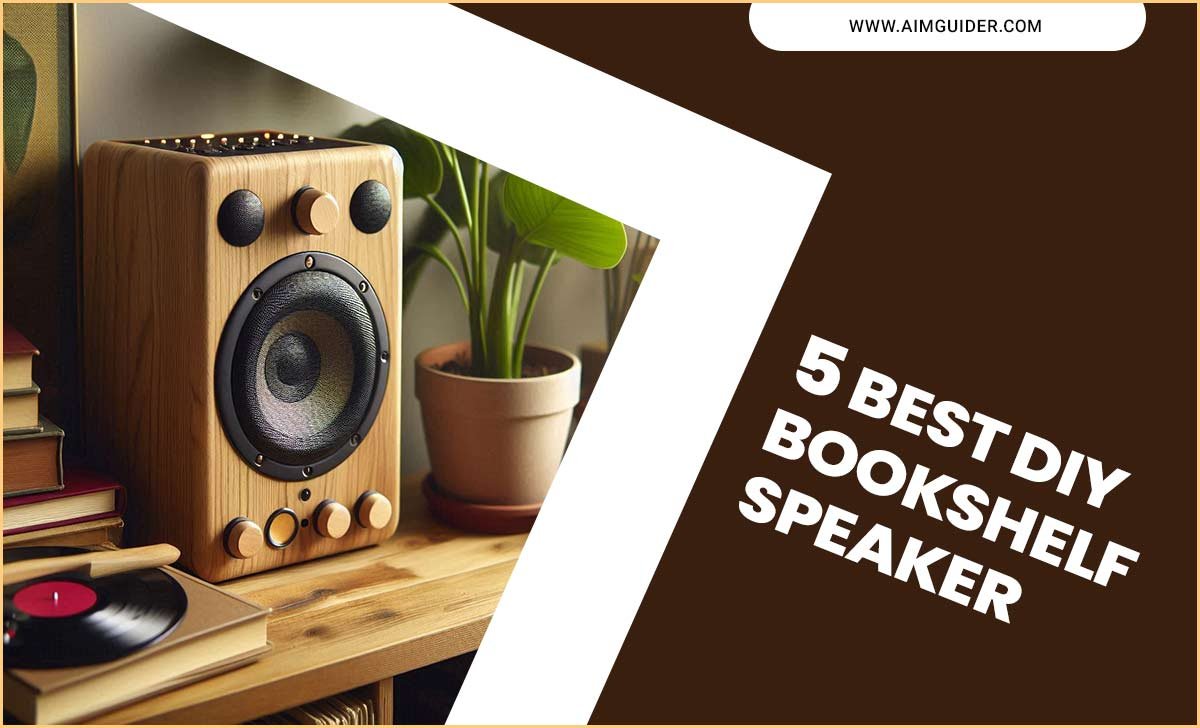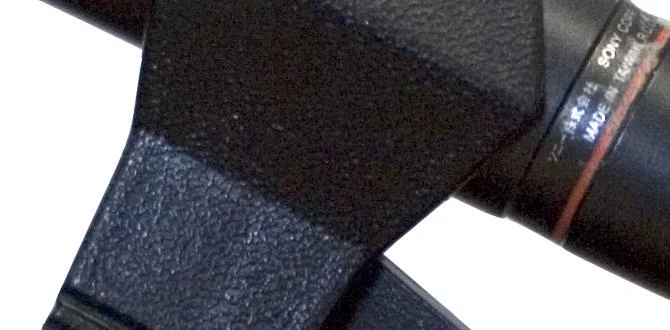Quick Summary: Finding the right YouTube microphone is key for clear audio. This guide breaks down the best options for your needs, comparing USB, XLR, and lavalier mics to help you capture pro-level sound without confusion. We’ll simplify your choice for better video content.
Hey everyone, Bob E Riley here from Aimguider! Ever watch a YouTube video and struggle to hear what the creator is saying? Bad audio can seriously turn viewers off, no matter how great the video looks. Many new YouTubers tell me that picking the right microphone feels like navigating a maze. There are so many types, brands, and technical terms! Which one is actually best for your voice and your videos? Don’t worry, I’m here to make it super simple. We’ll walk through the essentials, compare the top choices, and help you find a mic that makes your content shine. Ready to boost your audio game?
Why Your YouTube Microphone Matters More Than You Think
Think about your favorite YouTubers. What do they all have in common? Beyond engaging content and good visuals, they have fantastic audio quality. It’s the unsung hero of online video. When viewers can hear you clearly, they stay engaged longer. They feel more connected to you and your message. Poor audio, on the other hand, can sound unprofessional and make people click away faster than you can say “subscribe.” Investing in a good microphone isn’t just about getting a better sound; it’s about building a better viewing experience and a stronger connection with your audience.
Understanding Microphone Types for YouTubers
Before we dive into specific comparisons, let’s get a handle on the main types of microphones you’ll encounter. Each has its own strengths, weaknesses, and ideal use cases for YouTube creators.
1. USB Microphones
These are often the go-to for beginners, and for good reason! USB mics plug directly into your computer’s USB port, meaning minimal setup and easy integration. They are typically plug-and-play, so you can start recording almost immediately. They capture sound digitally, making them very convenient for direct recording into editing software.
- Pros: Easy to set up, no audio interface needed, generally affordable, great for starting out.
- Cons: Limited upgrade path (you can’t easily add other gear), sound quality can vary greatly, can pick up more background noise depending on the type.
2. XLR Microphones
XLR mics are the professional standard in audio recording. They require an audio interface or mixer to connect to your computer, which converts the analog signal to digital. While this sounds a bit more complex, it opens up a world of better sound quality and flexibility.
- Pros: Superior sound quality, more durable, wider range of professional options, allows for more control and expansion (e.g., adding preamps, mixers).
- Cons: Requires additional equipment (audio interface/mixer), steeper learning curve, generally more expensive.
3. Lavalier (Lapel) Microphones
These are small, clip-on microphones that are perfect for capturing clear audio when you’re on the move or need to be a consistent distance from the mic. They can be wired or wireless and often plug into a camera, a portable recorder, or even sometimes a smartphone via an adapter.
- Pros: Excellent for capturing consistent voice audio regardless of movement, discreet, good for interviews or on-location filming.
- Cons: Can be less versatile for voice-over work, quality varies, wireless versions can be pricey.
Choosing the Right Microphone Pickup Pattern
Microphones capture sound from different directions. This is called the ‘polar pattern’ or ‘pickup pattern.’ For YouTube, understanding these will help you minimize unwanted noise.
- Cardioid: Picks up sound from the front, rejecting sound from the sides and rear. This is the most common and useful pattern for solo YouTubers, as it focuses on your voice and reduces background distractions like computer fans or room echo.
- Omnidirectional: Picks up sound equally from all directions. This is great for capturing room ambience or multiple speakers in a small area, but generally not ideal for solo YouTube recording if you want to isolate your voice.
- Bidirectional (Figure-8): Picks up sound equally from the front and rear, while rejecting sound from the sides. This is useful for interviews where two people are sitting opposite each other, but less common for typical YouTube setups.
Our Top Microphone Picks for YouTube Creators
Now, let’s get to the good stuff! Based on ease of use, sound quality, and value for money, here are some microphones that consistently impress YouTube creators.
Best USB Microphones for Beginners
If you’re just starting out or want a simple, effective solution, USB mics are your best friend.
| Microphone | Type | Key Features | Best For | Price Range |
|---|---|---|---|---|
| Blue Yeti X | USB Condenser | Multiple pickup patterns (Cardioid, Bi-directional, Omni, Stereo), LED meter, built-in headphone jack, volume control. Multi-pattern versatility is a huge plus. | Podcasting, voice-overs, game streaming, general YouTube content. | $$$ |
| Rode NT-USB+ | USB Condenser | Excellent sound quality with a warm tonality, high-quality capsule, includes pop filter and desk stand. Known for its natural sound. | Voice-overs, music recording, YouTubers who want a slightly warmer, more polished sound. | $$$ |
| HyperX QuadCast S | USB Condenser | Four polar patterns, built-in pop filter, headphone monitoring, mic mute button, customizable RGB lighting. Very user-friendly. | Gamers, streamers, general content creators who need versatility and a cool look. | $$$ |
| Samson Q2U | USB/XLR Dynamic | Dual USB and XLR output, cardioid pattern, headphone jack, built-in headphone amp. Fantastic value and future-proofing. | Beginner YouTubers, podcasters, anyone looking for a budget-friendly mic with XLR option for later upgrade. | $$ |
| Fifine K669B | USB Condenser | Plug and play, decent sound for the price, headphone jack with volume control, studio mute button. Offers great bang for your buck. | Budget-conscious YouTubers, students making projects, beginners who want to test the waters. | $ |
Best XLR Microphones for Quality and Expansion
If you’re ready to invest a little more or plan to grow your setup, XLR mics offer superior quality and flexibility.
| Microphone | Type | Key Features | Best For | Price Range (Mic only) |
|---|---|---|---|---|
| Shure SM58-LC | XLR Dynamic | Industry-standard for live vocals, incredibly durable, cardioid pattern, excellent at rejecting background noise. A workhorse! | Singers on YouTube, podcasters in noisy environments, general spoken word. | $$ |
| Rode Procaster | XLR Dynamic | Designed specifically for voice, internal shock mount, tight cardioid pattern for excellent off-axis rejection. Very broadcast-quality sound. | Voice-overs, professional podcasting, spoken word YouTube channels needing broadcast clarity without fluff. | $$$ |
| Audio-Technica AT2020+ | XLR Condenser | Clear, detailed sound, wide frequency response, side-address condenser. A great entry into condenser mics for quality. | Voice-overs, music, studios, YouTubers who want crisp detail in their voice. | $$$ |
| Shure MV7 (USB/XLR Hybrid) | USB/XLR Dynamic | Inspired by the legendary SM7B, has USB and XLR outputs, touch panel controls, auto-level mode, excellent isolation. | YouTubers wanting the “podcast” sound from an SM7B but with USB convenience, beginners and pros alike. | $$$$ |
Best Lavalier Microphones for Versatility
For creators who move around or need consistent audio, lav mics are indispensable.
| Microphone | Type | Key Features | Best For | Price Range |
|---|---|---|---|---|
| Rode Wireless GO II | Wireless Lavalier System | Compact transmitter/receiver, built-in mic on transmitter, can use external lav mic, excellent range, series IV 2.4GHz digital transmission. | Vloggers, on-location interviews, creators who move around their filming space, multi-person interviews. | $$$$ |
| BOYA BY-M1 | Wired Lavalier | 3.5mm TRRS connector (for smartphones) and adapter for cameras/recorders, omnidirectional, very affordable. Decent quality for the price. | Smartphone vloggers, budget-conscious creators needing a simple, easy-to-use lav mic. | $ |
| Sony ECM-LV1 | Wired Lavalier | Compact, omnidirectional, 3.5mm plug with included windscreen and clip. Discreet and good sound fidelity for its size. | YouTubers using cameras who need a reliable wired lavalier for clear dialogue. | $$ |
What About Audio Interfaces and Mixers?
If you opt for an XLR microphone, you’ll need something to connect it to your computer. This is where audio interfaces and mixers come in.
- Audio Interface: This is a dedicated piece of hardware that takes analog audio signals (from your XLR mic) and converts them into digital signals your computer can understand. Most interfaces have one or more XLR inputs, phantom power (needed for condenser mics), and headphone outputs for monitoring. Popular choices include the Focusrite Scarlett Solo, PreSonus AudioBox USB, and Behringer U-Phoria UMC22. A good starting point for professional sound.
- Mixer: A mixer is more versatile. It allows you to control multiple audio sources, adjust EQ, add effects, and often has USB output to your computer. For a solo YouTuber, a simple audio interface is usually sufficient. Mixers are more for those with multiple microphones, instruments, or complex audio setups.
Want to learn more about these essential tools? The Sweetwater Resource has a great breakdown of the differences!
Setting Up Your Microphone for Optimal Sound
Once you have your microphone, proper setup is crucial. Here are some tips:
- Room Acoustics: A quiet room is essential. Even the best mic can’t overcome a noisy environment. If your room is echoey, consider adding soft furnishings like rugs, curtains, or acoustic foam panels. You can find great DIY acoustic treatment ideas from resources like Sound On Sound.
- Mic Placement: For most cardioid mics, position the mic in front of you, a few inches to a foot away, angled slightly towards your mouth. Experiment with distance to find what sounds best for your voice without causing “plosives” (those harsh ‘p’ and ‘b’ sounds).
- Pop Filter/Windscreen: These are inexpensive accessories that greatly improve sound quality by reducing plosives and sibilance (hissy ‘s’ sounds). A pop filter is typically a screen placed in front of the mic, while a windscreen is a foam cover that goes directly on the mic.
- Headphone Monitoring: Always wear headphones while recording. This allows you to hear exactly what the microphone is picking up, so you can adjust your speaking volume, mic position, or deal with any unwanted noises in real-time.
- Gain Staging: In your recording software or audio interface, the ‘gain’ controls the input level. You want to set it so your voice is loud enough to be clear, but not so loud that it “clips” or distorts. Aim for peaks around -12dB to -6dB. This gives you headroom for editing.
Microphone for YouTube Comparison: Key Features to Look For
When comparing microphones, keep these key features in mind:
- Polar Pattern: As discussed, cardioid is usually best for solo YouTubers.
- Connectivity: USB for simplicity, XLR for professional expandability.
- Diaphragm Size: Large-diaphragm condenser mics generally capture more detail and warmth, while dynamic mics are better for loud sources and noisy environments as they are less sensitive.
- Frequency Response: This tells you which sound frequencies a mic picks up best. Look for a relatively flat response for accurate sound, or one that emphasizes vocal frequencies if that’s your goal.
- Headphone Jack: Essential for direct monitoring.
- Durability and Build Quality: Especially important if you’re going to be traveling or moving the mic frequently.
Frequently Asked Questions (FAQs)
Q1: Do I really need an expensive microphone for YouTube?
No, not necessarily! While high-end mics sound amazing, many affordable USB microphones (like the Fifine K669B or Samson Q2U) offer excellent quality for beginners. The key is understanding your needs and choosing a mic that fits your budget and content style.
Q2: What’s the difference between a condenser and a dynamic microphone?
Condenser mics are more sensitive, capturing fine details and nuances in sound. They often require phantom power (usually supplied by an audio interface). Dynamic mics are less sensitive, making them ideal for loud sound sources and noisy environments as they reject more ambient noise.
Q3: Can I use my phone’s built-in microphone for YouTube?
You can, but it’s not recommended for serious content creation. Phone mics are designed for calls and general voice notes. They tend to be noisy and lack clarity. An external microphone, even an affordable lavalier mic that plugs into your phone, will make a massive difference.
Q4: How close should I be to my microphone?
For most cardioid microphones, a distance of about 4-12 inches (10-30 cm) is a good starting point. This varies depending on the mic’s sensitivity and your voice. Speak directly into the mic or at a slight angle, and experiment to find the sweet spot that sounds clear and full without distortion or excessive background noise.
Q5: What is phantom power, and do I need it?
Phantom power is a DC electrical voltage (usually +48V) supplied by an audio interface or mixer that powers condenser microphones. Dynamic microphones do not require phantom power. You’ll need phantom power if you choose a condenser microphone and are using an interface.
Q6: Should I get a USB or XLR microphone as a beginner?
For absolute beginners prioritizing simplicity, a USB microphone is often the easiest way to start. They plug directly into your computer. If you anticipate wanting better sound quality or more advanced setups down the line, an XLR microphone with an audio interface offers more flexibility and professional potential, but with a slightly steeper learning curve and higher initial cost.
Making Your Final Decision
Choosing a YouTube microphone doesn’t have to be overwhelming. Start by thinking about:
- Your Budget: How much are you willing to spend?
- Your Recording Environment: Is it quiet or noisy?
- Your Content Style: Do you sit at a desk, or move around a lot?
- Your Technical Comfort Level: Do you want plug-and-play, or are you ready for a bit more setup?
For most people starting out, a good cardioid USB microphone like the Rode NT-USB+, Blue Yeti X, or even the budget-friendly Samson Q2U (which also has an XLR option) will serve you incredibly well. If you’re a vlogger who moves, the Rode Wireless GO II is a fantastic, albeit pricier, investment. If you’re aiming for that broadcast-quality voice-over that you hear on major podcasts, exploring XLR mics like the Rode Procaster or Shure MV7 might be your next step, and remember to factor