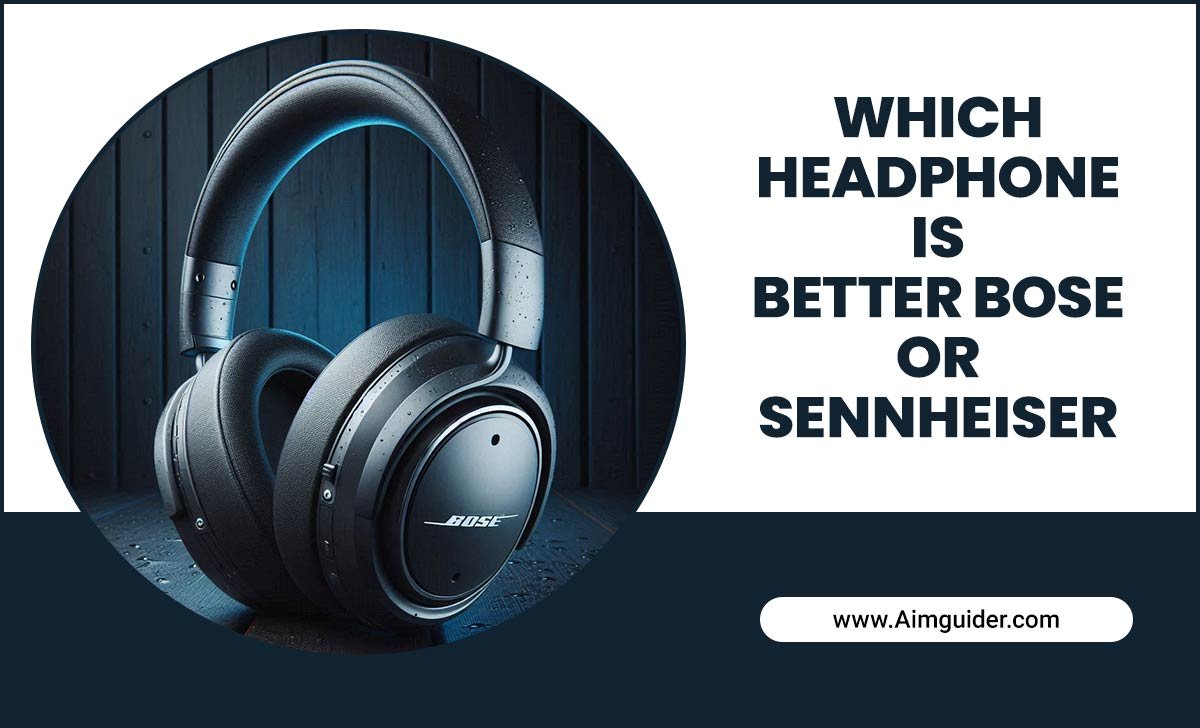So, you’re looking for the best microphone for singing settings? The secret to amazing vocal recordings isn’t just the microphone, but how you set it up! With the right microphone placement, gain staging, and environmental adjustments, even an average mic can sound incredible. We’ll walk you through easy steps to achieve pro-level sound for your singing.
Hey there, audio adventurers! Bob here from Aimguider, ready to help you unlock your voice’s true potential. Ever hit that record button and felt your singing just didn’t sound as good as it did in your head? It’s a common frustration, but the biggest culprit is often not the microphone itself, but how it’s used. Don’t worry, you don’t need a Hollywood sound studio to get great results! We’re going to break down the best microphone for singing settings step-by-step, making it super simple for you to get that clear, rich sound you’ve been dreaming of.
Understanding Your Microphone’s Role in Singing
Your microphone is the very first step in capturing your voice. Think of it as the “ear” of your recording system. How well it “hears” your voice depends heavily on its design, the environment you’re in, and most importantly, how you set it up. For singing, we want a microphone that captures the nuances, warmth, and power of your voice without adding unwanted noise or distortion. The “settings” we talk about aren’t just knobs and sliders; they’re about intelligent placement and configuration.
Types of Microphones for Singing: What Beginners Need to Know
Before we get to settings, let’s briefly touch on the types of microphones you’ll likely encounter for singing. This helps you understand why certain settings work best.
Condenser Microphones: These are generally favored for studio vocals. They’re very sensitive and capture detailed, crisp sounds. They often require “phantom power,” usually provided by your audio interface or mixer. Think of them as capturing every whisper and breath.
Dynamic Microphones: These are more robust and less sensitive than condensers. They’re great at handling loud sounds and are often used on stage for live vocals. They don’t typically need phantom power. They’re like the workhorses of the microphone world.
For beginner home studios, a good quality large-diaphragm condenser microphone is often the top choice for capturing the best singing tones. You can learn more about the physics of how microphones work from sources like the University of Toronto’s Physics Department, which offers a great foundational understanding.
Essential Microphone for Singing Settings for Beginners
Getting your microphone settings right is crucial for clear, professional-sounding vocals. It involves a few key areas: placement, gain staging, and handling the environment. Let’s dive in!
1. Microphone Placement: Getting it Just Right
Where you put the microphone relative to the singer is probably the most impactful “setting” you can control. Poor placement can lead to thin vocals, excessive sibilance (harsh ‘s’ sounds), or booming bass.
Distance is Key:
Close Miking (2-6 inches): This is common for capturing intimacy and minimizing room noise. It can also increase the “proximity effect,” a boost in bass frequencies as you get closer. This is great for a warm, full sound but can be exaggerated.
Medium Miking (6-18 inches): This offers a balance between capturing the voice and some of the room’s natural ambiance. It can sound more natural than close miking.
Distant Miking (3 feet and beyond): This captures the singer in their environment and can sound very natural and spacious. However, it picks up a lot of room sound, which is usually not ideal for a lead vocal in a typical home studio.
Angle Matters:
On-Axis: Pointing the microphone directly at the singer’s mouth. This provides the most direct sound but can be more prone to plosives (‘p’ and ‘b’ sounds) and sibilance.
Off-Axis: Angling the microphone slightly away from the singer’s mouth, or pointing it towards their nose or chin. This can help tame plosives, sibilance, and create a smoother, more controlled tone. Experiment by turning the singer’s head slightly to the side of the microphone.
Pop Filters and Windscreens:
Pop Filter: A mesh screen placed a few inches in front of the microphone. Essential for singing! It diffuses the air pressure from plosive consonants, preventing those jarring “pops” from overloading the microphone and creating distortion.
Windscreens: These are foam covers that go directly on the microphone. They offer some protection against plosives and wind noise (especially for P-pops), but a pop filter is generally more effective for harsh plosives during singing.
Here’s a proven starting point for the “best microphone for singing settings” in a typical home studio:
1. Position the Microphone: Place a large-diaphragm condenser microphone about 4-6 inches away from the singer’s mouth.
2. Use a Pop Filter: Ensure a good quality pop filter is positioned between the singer and the microphone, about 2-4 inches away from the mic itself.
3. Angle Slightly: Aim the microphone slightly off-axis. If the singer is facing straight ahead, point the mic towards their nose or chin.
4. Check Levels: Have the singer sing their loudest part. Adjust the input gain on your audio interface or mixer to ensure the loudest peaks are peaking around -12 dB to -6 dB on your level meter. This leaves plenty of headroom and prevents clipping (distortion).
2. Gain Staging: The Foundation of Good Sound
Gain staging is all about setting the correct signal levels at each stage of your audio chain, from the microphone to your recording software. For singing, this means ensuring your microphone gets enough signal, but not too much.
What is Gain? Gain is essentially the initial volume or amplification of a signal. On your audio interface or mixer, the “gain” knob boosts the low-level signal coming from your microphone.
Why it Matters:
Too Low Gain: If the gain is too low, your vocal signal will be weak. When you try to boost it later in your software, you’ll also boost any background noise (hiss, hum) present in the recording.
Too High Gain: If the gain is too high, the signal will “clip,” meaning it exceeds the maximum level the equipment can handle. This results in harsh, irreversible distortion.
Setting the Right Gain (Gain Staging):
1. Connect Your Mic: Plug your microphone into your audio interface or mixer. If it’s a condenser mic, enable phantom power (+48V).
2. Get the Singer Ready: Have the singer stand or sit comfortably at the microphone with the pop filter in place.
3. Sing Loudest Part: Ask the singer to perform their most powerful passage of the song.
4. Adjust Gain: Watch the input level meter on your audio interface, mixer, or recording software. Slowly turn up the gain knob while they sing.
5. Find the Sweet Spot: You want the loudest peaks to reach around -12 dB to -6 dB on the meter. This is commonly referred to as having “headroom.” It means there’s plenty of space before hitting 0 dB (which usually indicates clipping). A good target is around -10 dB.
6. Listen for Distortion: While adjusting, listen carefully through your headphones for any signs of crackling or harshness—this is clipping, and you need to back off the gain.
Using a consistent gain staging strategy means your recordings will have a healthy signal-to-noise ratio and less risk of distortion right from the start.
3. Environmental Settings: Taming Your Room
Even with the best microphone and settings, your recording environment plays a huge role. A “treated” room sounds vastly different from a “live” one.
Reflections and Echoes: Hard surfaces (walls, windows, desks) bounce sound waves around, creating echoes and a “boxy” sound. This is why professional studios have carefully designed acoustic treatments.
Home Studio Solutions:
Choose the Right Space: A smaller room with soft furnishings (carpet, curtains, upholstered furniture) is often better than a large, bare room.
Temporary Treatment: Hang heavy blankets or thick comforters on walls behind you and on the side walls. Use pillows or cushions to absorb reflections.
Microphone Isolation: You can purchase portable vocal booths or reflection filters that attach to your microphone stand. These help to shield the microphone from the room’s acoustics.
Singer’s Position: Have the singer face a softer surface (like a wall with a tapestry or a bookshelf) rather than a hard, bare wall.
Here’s a quick comparison of room acoustics and their impact:
| Room Type | Characteristics | Impact on Vocals | Tips for Singing Settings |
|---|---|---|---|
| Live Room (Bare walls, hard surfaces) | Highly reflective, long reverb tails, unnatural echoes. | Vocals can sound distant, “splashy,” and difficult to mix. Room noise is prominent. | Get as close to the mic as possible, use absorption panels or reflection filters, try off-axis placement. |
| Dead Room (Excessive absorption) | Little to no natural reverb, sound feels “stuffy” or “choked.” | Vocals can sound dry, flat, and unnatural. May require adding artificial reverb to compensate. | Back up slightly from the mic, consider adding a small reflective surface behind the singer (e.g., a short wall panel) to add a touch of naturalness. |
| Treated Room (Balanced absorption and reflection) | Controlled reflections, clear sound with pleasant natural reverb. | Vocals sound clear, present, and natural. Easier to mix and achieve a professional sound. | Standard placement and gain settings will likely yield excellent results. |
4. Polar Patterns: How Your Mic “Hears”
Most microphones designed for singing have a primary polar pattern called “cardioid.” Understanding it is key to effective microphone placement.
Cardioid: This pattern picks up sound primarily from the front of the microphone. It rejects sound from the sides and rear. This is why pointing the microphone directly at the singer’s mouth (on-axis) aims it at the primary pickup area. Rejecting sound from the sides and rear helps reduce room noise and bleed from other instruments.
Omnidirectional: Picks up sound equally from all directions. Great for capturing a natural room sound but usually not for a solo lead vocal in a less-than-perfect room.
Bidirectional (Figure-8): Picks up sound from the front and rear, while rejecting sound from the sides. Useful for duets or specific recording techniques.
For most vocal recording situations, stick to the cardioid pattern. If your microphone has a switch to change patterns, ensure it’s set to cardioid.
5. High-Pass Filter (HPF): Cleaning Up the Low End
Many microphones and audio interfaces—or your recording software—have a switch or setting called a High-Pass Filter (HPF), also known as a low-cut filter.
What it Does: The HPF cuts out or significantly reduces very low frequencies (bass sounds).
Why Use it for Vocals:
Rumble and Wind Noise: It eliminates low-frequency rumble from HVAC systems, traffic outside, or even handling noise if the mic isn’t properly isolated.
Plosives: It can help reduce the impact of plosives, though a pop filter is still essential.
Muddy Sound: Sometimes, the lower end of a voice can sound “muddy” or boomy, especially with close miking and the proximity effect. The HPF can clean this up and make the vocal clearer, making it sit better in a mix.
Setting the HPF: For singing, a common starting point is to set the HPF to around 75 Hz to 100 Hz. Start with it engaged (turned ON) and listen to the vocal. If it sounds too thin, try lowering the frequency or turning it off. Experiment to find what sounds best for the specific voice and song.
This simple setting can make a world of difference in the clarity and professional sound of your vocal recordings.
Putting It All Together: A Step-by-Step Guide
Here’s a clear, actionable plan to set up your microphone for the best singing results.
- Choose Your Microphone: For beginners, a large-diaphragm condenser microphone is often the most versatile choice for studio vocals. Ensure it’s connected to your audio interface or mixer.
- Set Up Your Environment: Position your singer in the quietest part of the room, ideally in front of a softer surface or using temporary acoustic treatment like blankets.
- Mount the Microphone: Place the microphone on a sturdy stand. Attach a pop filter a few inches in front of the mic capsule. Ensure your microphone is set to the cardioid polar pattern if it has multiple options.
- Position the Singer: Have the singer stand or sit comfortably 4-6 inches from the pop filter. They should be positioned so the microphone is slightly off-axis (pointing towards their nose/chin).
- Enable Phantom Power (if needed): If you’re using a condenser microphone, turn on the +48V phantom power on your audio interface or mixer.
- Engage High-Pass Filter (HPF): Turn on the HPF on your microphone, audio interface, or in your software. Start with the frequency set between 75 Hz and 100 Hz.
- Set Initial Gain: Have the singer perform their loudest section. Slowly increase the gain knob while watching the level meter. Aim for the peaks to hit around -12 dB to -6 dB (a good target is -10 dB). Listen for any distortion and back off the gain if you hear it.
- Test Recording: Do a short test recording of the singer performing a phrase. Listen back through good headphones. Check for clarity, plosives, room noise, and overall tone.
-
Adjust and Refine:
- Plosives too harsh? Move the pop filter slightly further away, or try angling the mic a bit more.
- Vocal sounds thin? Try lowering the HPF frequency or turning it off. Move the singer slightly closer.
- Too much room echo? Add more absorption to the room or use a reflection filter.
- Level too low or distorted? Readjust the gain.
- Record! Once you’re happy with the sound and levels, it’s time to capture your performance.
Common Pitfalls and How to Avoid Them
As Bob E Riley, I’ve seen it all! Here are a few common mistakes beginners make and how to sidestep them:
Recoding too “Hot” (Too Loud): This is the most common mistake. Hitting 0 dB or pushing into the red on your meter guarantees clipping and a ruined take. Always leave headroom!
Ignoring the Room: Thinking your microphone can do all the work in a bad acoustic space. Even the best mic will pick up your echoey garage.
Not Using a Pop Filter: Those ‘p’ and ‘b’ sounds can ruin an otherwise great take. A pop filter is a cheap but essential tool.
Not Listening Critically: Relying only on meters and not using decent headphones to monitor the actual sound. Your ears are your best tool for “microphone for singing settings.”
* Fiddling Too Much: Sometimes, good enough is great. Don’t get so caught up in minor adjustments that you lose the singer’s performance energy.
Frequently Asked Questions (FAQ)
-
What’s the best microphone type for singing at home?
For most home studio beginners focused on vocals, a large-diaphragm condenser microphone is highly recommended. They capture great detail and warmth. Dynamic microphones are also an option if you’re dealing with a noisy room or very loud singing, but condensers often offer a more polished vocal tone.
-
How close should I be to the microphone when singing?
A good starting point for many vocalists is between 4 to 6 inches away from the microphone, with a pop filter positioned between the singer and the mic. This distance helps minimize room noise while providing a full sound. Adjustments can be made based on the singer’s vocal style and desired tone.
-
What is “phantom power” and do I need it?
Phantom power is a DC voltage (usually +48 volts) supplied through the microphone cable to power microphones that require it, most commonly condenser microphones. If you’re using a condenser mic, you’ll need to enable phantom power on your audio interface or mixer. Dynamic microphones typically do not need phantom power.
- How do I avoid “plosives” (like ‘p’ and ‘b’