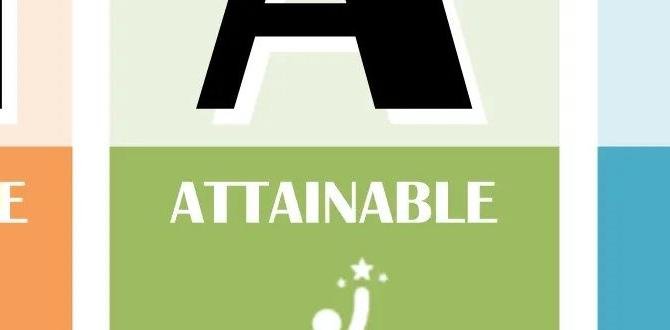Quick Summary: Looking for a “microphone for singing near me” that’s perfect for your voice? This guide helps you find the best mics for home, karaoke, or recording by explaining types, features, and where to buy them locally, ensuring you get clear, rich sound without breaking the bank.
Finding the right microphone for singing can feel like a vocal puzzle. You want your voice to shine, to capture every nuance, whether you’re belting out show tunes in your living room or laying down tracks for a demo. The sheer variety of microphones out there can be overwhelming. What makes one mic better for singing than another? And how do you find great options in your local area? Don’t worry, we’re here to simplify this! This guide will walk you through everything you need to know to choose a fantastic singing microphone, and importantly, how to find them right around the corner. Get ready to discover the perfect mic for your voice!
Finding Your Voice: Understanding Microphone Types for Singing
Choosing a microphone is like choosing an instrument – it needs to suit how you play (or sing!). For singers, two main types of microphones stand out: dynamic and condenser. Each has its strengths, making them better suited for different situations.
Dynamic Microphones: The Tough Performers
Think of dynamic microphones as the workhorses of the audio world. They are robust, handle high sound pressure levels (SPL) with ease, and don’t require phantom power. This makes them ideal for loud vocalists, live performances, and general home use where durability is a plus.
- How they work: Sound waves hit a diaphragm that’s attached to a coil of wire within a magnetic field. This movement generates an electrical signal.
- Pros:
- Durable and can withstand rough handling.
- Great at handling loud sounds without distortion.
- Less sensitive to background noise, making them good for live settings.
- Generally more affordable.
- Cons:
- Less sensitive, so they may not capture the subtle details of a soft voice as well as condensers.
- Can sometimes sound less “airy” or detailed.
- Best for: Live singing, karaoke, rock/pop vocals, practicing, loud environments.
Condenser Microphones: The Sensitive Artists
Condenser microphones are known for their sensitivity and ability to capture detailed, nuanced sound. They are often the go-to choice for studio recording where pristine audio quality is paramount. However, they are also more delicate and usually require phantom power to operate.
- How they work: They use a capacitor (a condenser) where a charged diaphragm moves in response to sound waves, changing the capacitance and thus the electrical signal.
- Pros:
- Excellent at capturing subtle details, vocal nuances, and a wider frequency range.
- Produce a brighter, more “airy” sound.
- Ideal for studio environments and capturing delicate vocal performances.
- Cons:
- More fragile and susceptible to damage from drops or moisture.
- Can pick up more background noise due to their sensitivity.
- Usually require phantom power (a +48V electrical charge) supplied by a mixer, audio interface, or the microphone itself.
- Tend to be more expensive.
- Best for: Studio recording, acoustic singers, soft vocalists, podcasts, voiceovers, capturing detailed performances.
Key Features to Look For in a Singing Microphone
Beyond the type of microphone, several features can dramatically impact your singing experience. Thinking about these will help you narrow down your choices.
1. Polar Patterns: Where is the Mic Listening?
The polar pattern describes the microphone’s directional sensitivity – basically, where it’s best at picking up sound. For singing, a cardioid pattern is usually the most practical.
- Cardioid: Picks up sound primarily from the front, rejecting sound from the rear. This is great for isolating your voice and minimizing feedback during live performances or in noisy rooms.
- Supercardioid/Hypercardioid: Similar to cardioid but with narrower pickup angles and some sensitivity to the rear. Offers even better rejection of side noise but requires more precise placement.
- Omnidirectional: Picks up sound equally from all directions. This is less common for solo singing as it will capture a lot of room sound and background noise.
- Bidirectional (Figure-8): Picks up sound from the front and rear, rejecting sound from the sides. Useful for duets or capturing two sources, but not typical for a single singer.
2. Frequency Response: How it Shapes Your Sound
Frequency response refers to how a microphone captures different sound frequencies (bass, mids, treble). A “flat” response means it captures everything accurately. For vocals, you often want a mic with a slight boost in the presence range (high mids) to help vocals cut through a mix, or a slight roll-off in the low end to reduce rumble.
A typical vocal microphone might have a frequency response graph that shows a gradual rise from about 2kHz to 6kHz, which helps with clarity and intelligibility. Many manufacturers’ websites will provide these graphs for their microphones.
3. Sensitivity: How Much of Everything is Heard?
Sensitivity indicates how much output voltage a microphone produces for a given sound pressure level. Higher sensitivity means the mic is more responsive to quiet sounds and subtle details. This is a key trait of condenser mics.
4. Maximum SPL (Sound Pressure Level): Handling the Loud Stuff
Max SPL is the loudest sound a microphone can handle before it starts to distort. If you’re a powerful singer or your music genre involves loud vocals, ensure your microphone has a high Max SPL rating – typically above 130 dB is good for singing.
5. Connectivity: Plugging In
- XLR: The professional standard for microphones. Requires an audio interface or mixer to connect to a computer. Offers balanced audio, reducing interference.
- USB: Plugs directly into your computer. Convenient for home recording and podcasting, often combining microphone and audio interface functions. Great for beginners.
Finding a Microphone for Singing Near Me: Where to Look
The phrase “microphone for singing near me” implies you want to see, touch, and maybe even try a microphone before buying. Thankfully, several types of local stores cater to audio enthusiasts and musicians.
1. Local Music Stores
These are your best bet for a hands-on experience. Music stores are staffed by people who know their gear and can offer personalized advice. You’ll find a range of microphones, from budget-friendly dynamics to high-end condensers.
- What to expect: Knowledgeable staff, a variety of brands and models, ability to hold mics, sometimes a demo area, and the immediate gratification of taking your purchase home.
- Tip: Call ahead to see if they have a selection of vocal microphones and if you can test them with a PA system or interface.
2. Electronics Retailers (Big Box Stores)
Stores like Best Buy often have dedicated audio or music sections. While their selection might be more limited than specialized music stores, you can still find popular USB microphones and some entry-level dynamic mics suitable for karaoke or basic home recording.
- What to expect: Convenience, competitive pricing on common models, less specialized staff.
- Tip: Look for brands known for good value and beginner-friendliness, such as Blue Yeti or Samson.
3. Used Gear Shops & Flea Markets
For the bargain hunter, used gear shops, pawn shops, and even online local marketplaces (like Facebook Marketplace or Craigslist) can be treasure troves. You might find a professional-grade microphone at a fraction of the original cost.
- Watch out for: Condition is key. Test the microphone thoroughly if possible, or be prepared to do so immediately. Check for dents, damaged connectors, or signs of wear that could affect performance.
- Tip: Do your research on specific models online before purchasing used gear. Understand common issues or typical pricing.
Top Microphone Picks for Singers (Examples)
To give you a starting point, here are a few popular and well-regarded microphones that are excellent for singing, often available from local retailers. We’ll categorize them by use case and type.
For Live Performance & Karaoke (Dynamic)
These are robust, reliable, and sound great for live vocals.
| Microphone Model | Type | Key Features | Typical Price Range |
|---|---|---|---|
| Shure SM58 | Dynamic | Industry standard for live vocals, durable, bright sound, excellent feedback rejection. | $100 – $150 |
| Sennheiser e835 | Dynamic | Clear, present vocal sound, good for cutting through mixes, robust construction. | $100 – $150 |
| Audio-Technica AT2020 (XLR version) | Cardioid Condenser (requires phantom power) | Entry-level studio condenser, surprisingly detailed for its price, good for vocals and instruments. | $100 – $130 |
For Home Recording & Podcasting (USB Condenser)
These plug directly into your computer and are fantastic for beginners wanting quality sound.
| Microphone Model | Type | Key Features | Typical Price Range |
|---|---|---|---|
| Blue Yeti | USB Condenser | Multiple polar patterns, plug-and-play, highly versatile for vocals, instruments, and podcasts. | $110 – $130 |
| Rode NT-USB Mini | USB Condenser | Compact, excellent sound quality, simple to use, great for vocals and voiceovers. | $99 – $120 |
| Samson G-Track Pro | USB Condenser | Built-in mixer, multiple patterns, headphone output for zero-latency monitoring, ideal for singer-songwriters. | $100 – $150 |
For Studio Quality (XLR Condenser)
If you’re aiming for professional studio sound and have the setup (audio interface/mixer), these are excellent choices.
| Microphone Model | Type | Key Features | Typical Price Range |
|---|---|---|---|
| Audio-Technica AT2020 (XLR version) | Cardioid Condenser (requires phantom power) | Entry-level studio condenser, surprisingly detailed for its price, good for vocals and instruments. | $100 – $130 |
| Rode NT1-A | Cardioid Condenser (requires phantom power) | One of the quietest studio condenser microphones available, very detailed and clear. Often comes in a “Complete Vocal Recording Solution” kit. | $200 – $250 |
| Aston Origin | Cardioid Condenser (requires phantom power) | Hand-crafted in the UK, known for its smooth, flattering sound on vocals, very durable for a condenser. | $270 – $300 |
Note: Prices are approximate and can vary by retailer and region.
Setting Up Your Microphone for Success
Once you’ve found your microphone, proper setup is crucial for getting the best sound.
For Live Singing / Karaoke:
- Connect to your PA System/Mixer: Use an XLR cable to connect the microphone to your mixer or PA system.
- Gain Staging: Start with the gain knob on your mixer turned all the way down. Sing into the microphone at your normal performance volume and gradually increase the gain until the signal is strong but not clipping (distorting). Many mixers have “peak” or “clip” lights that indicate when the signal is too hot.
- Placement: Aim to sing directly into the front of the microphone. For dynamic mics, a few inches away is usually a good starting point. Experiment with distance to control volume and tone.
- Feedback Control: If you get feedback (a high-pitched squeal), try positioning your speakers so they are not directly in front of or behind the microphone. You may also need to adjust EQ on your mixer or lower the microphone’s gain.
For Home Recording (USB Mic):
- Connect to Computer: Plug the USB cable into your microphone and then into an available USB port on your computer.
- Select Microphone in Software: Your computer should recognize the USB microphone. You’ll need to select it as your input device in your operating system’s sound settings and within your recording software (DAW – Digital Audio Workstation, or simple recording apps).
- Placement: For most cardioid USB mics, sing directly into the front of the microphone from about 4-12 inches away. Using a pop filter can help reduce plosives (“p” and “b” sounds) and sibilance (“s” sounds).
- Monitoring: Many USB mics have a headphone jack. Plug your headphones into the mic to hear yourself without hearing the music from your speakers, which can cause feedback or “bleed” into your recording. Adjust the mic’s headphone volume for a comfortable listening level.
For Home Recording (XLR Mic with Audio Interface):
- Connect Mic to Interface: Plug an XLR cable from your microphone into an input on your audio interface.
- Enable Phantom Power: If you’re using a condenser microphone, you MUST enable phantom power (+48V) on your audio interface for that input channel. Dynamic mics typically do not need phantom power.
- Connect Interface to Computer: Connect your audio interface to your computer, usually via USB or Thunderbolt.
- Select Interface in Software: Choose your audio interface as the input device in your operating system and recording software.
- Set Gain: Similar to live setup, adjust the gain on your interface for the input channel your mic is connected to.
- Placement & Pop Filter: As with USB mics, use proper mic placement and a pop filter.
Tips for Choosing and Buying: Your Local Strategy
When you’re ready to buy your “microphone for singing near me,” keep these tips handy:
- Know Your Budget: Decide how much you’re willing to spend. This will help narrow down your options significantly.
- Consider Your Primary Use: Will this be for loud live gigs, quiet studio sessions, or casual karaoke? This guides whether you lean towards dynamic or condenser.
- Read Reviews Online: Look for reviews on specific models you find in stores. Websites like Sweetwater, Zzounds, and industry-specific blogs offer detailed insights.
- Try Before You Buy (If Possible): If a local store allows, test microphones! Even if you can’t sing through them, holding them, feeling their weight, and listening to a pre-recorded demo can be helpful.
- Check Return Policies: Especially if buying unheard, ensure the store has a fair return policy in case the microphone isn’t the right fit for your voice or setup.
- Don’t Forget Accessories: You might need an XLR cable, microphone stand, pop filter, or even an audio interface. Factor these into your overall cost and shopping trip.
Frequently Asked Questions About Singing Microphones
Q1: What’s the main difference between a dynamic and a condenser microphone for singing?
Dynamic mics are rugged and great for loud live vocals. Condenser mics are more sensitive, capturing finer details but are generally better suited for studio use and require phantom power.
Q2: Do I really need a pop filter?
Yes, especially for recording! A pop filter is a simple, inexpensive accessory that greatly reduces harsh plosive sounds (like “p” and “b”) and sibilance, making your vocals sound much smoother and cleaner.
Q3: Can I use a karaoke microphone for home recording?
You can, but most basic karaoke mics are designed for loud volume with minimal processing. For better quality recordings, even