This content will help you fix the USB Microphone Buzzing problem and give the necessary information to solve it.USB Microphone is an instrumental and helpful device. It makes your computer beautiful, and its advanced features provide improved sound quality.Buzzing USB Microphone is a significant problem because it is possible to remove when it is low. But it is bothersome when this problem grows up.

Common Reasons For USB Microphone Buzzing

There are many reasons responsible for Buzzing USB Microphone. These are given below:
1. Increasing Volume

By using perfect volume, you can record or get audio. Also, you can increase the volume and can achieve high audio. But it also added the buzzing problem with the USB Microphone.
2. Disabled Microphone:

Sometimes, your Microphone may damage, and its function isn’t good; that’s why it causes buzzing.
3. Disabled Microphone USB:

For USB Microphone, USB is a vital part. So, if the output cable is disabled, the Microphone won’t operate accurately and starts buzzing.
4. Disabled Input Cable:

Maybe, the input cable is disabled, and it doesn’t provide perfect performance. That’s why it creates Buzzing USB Microphone.
5. Lake Of Power:

When a USB Microphone doesn’t get a proper power supply, it will create problems such as buzzing.
How To Stop Your USB Microphone From Buzzing?

When you use the USB Microphone, for different difficulties, you may face various problems. After fixing the problem, you can solve these issues. Here some practical solutions are given below:
Buy A Good USB Microphone

You buy a suitable USB Microphone that many people use and accept. If you lose to obtain a good item, this will cause a buzzing problem.
Make Your Recording Area Noiseless

Noice creates the buzzing problem. If you start a recording in a noisy area, you may get a buzzing issue in your task.
Check USB Port And Cable

If the USB Port and Cable contains an error, it must create another problem, such as buzzing. That’s why it is essential to control the USB Port and Cable to eliminate buzzing.
Software Error Solution
Sometimes, it may create an error with the recording software. So, you should check the error of the audio software and solve the problem. This solution removes the buzzing issue.
Decrease Volume

Suppose, you face a buzzing problem when you increase the volume. Think in this time; a limited or perfect sound volume may solve this issue. So you should decrease the sound volume and keep it perfect.
How Can I Get Better Sound Without Buzzing From A USB Microphone?

Buzzing destroys an excellent and valuable audio recording. If you follow some practical steps, you can prepare a more excellent quality audio recording. Some essential tips are given below:
Choose USB Microphone

You take an excellent USB Microphone which is used to record your sound. Although a built-in Microphone is good enough for recording, USB Microphone creates an extra benefit for it.
And also, sometimes, it doesn’t make a good review of the internal setup of the Microphone.
Good Setup

Keep your USB Microphone at the right place with the proper setting. If the setup isn’t correct, it will create many problems that will humper the recording.
Also, you can check the USB Port of your computer or laptop and the USB Cable. Good software will help you to get the best output.
Good Space Selection

Select a quiet recording area that helps to decrease buzzing. When other noise increases rather than your sound, it doesn’t make a good output.
Control Volume
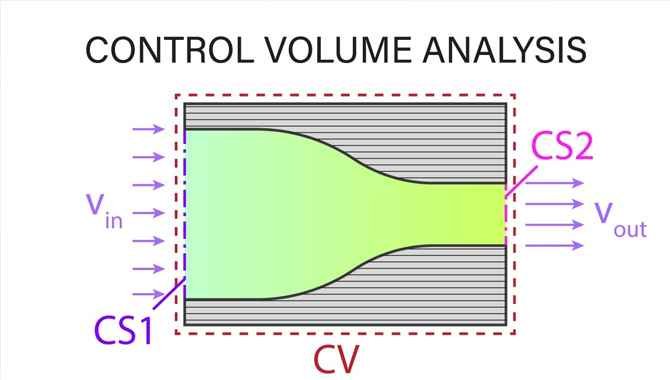
In this step, you should check the volume and manage it which you want or need. Lower or higher sound volume doesn’t make a good recording. So you keep it in an optimal range.
Position Setting

Take your recording from the near Microphone. If you take it closely, it gathers other noise. It helps to make a great recording.
Possible Causes Of A buzzing USB Microphone
There are several possible causes of a buzzing USB Microphone. One possibility is that the microphone needs to replace. If it’s working properly, microscopic pieces of metal may come loose and create a buzz when they rub against one another inside the microphone.
If you’re using an older computer or if your USB port is flaky, debris can get stuck in between the microchip and contacts on the plug, which Causes The Buzzing Noise. In extreme cases, the plug itself may be defective and need to replace.
If you’re using a brand new USB microphone and it’s still producing a buzzing noise. There might be an issue with how the device is connecting. Sometimes when devices are plugging in quickly or unevenly, they can cause interference which then causes the buzzing Sound. Test your connection by plugging in another USB device – like your mouse – one at a time and listening for any differences in audio quality. If you don’t hear any difference, then it’s likely that it’s your microphone that’s causing the problem.
Hum From Computer Hardware

There may also be a hum from your computer hardware when the microphone is active. This can come from the hard drive, graphics card or motherboard. Sometimes removing and re-installing these components will fix the issue. If not, you’ll need to take your computer in for servicing.
Problems With Native USB Input

If you’re using a USB microphone with a built-in audio input. There may be problems with the signal being received. This can happen if your computer’s audio hardware is old or not properly configured. In some cases, it might be necessary to update your audio driver in order to get the best possible performance from your mic. Also, if this doesn’t solve the issue, your microphone may need to replace.
Solution:
If the native USB input on your microphone is not yielding good results, try using a separate audio interface or capturing the audio through an analogue output. If these solutions don’t work, then it may be time to replace your microphone.
A Damaged Microphone

If the microphone is unable to produce a clean audio signal, it may be damaged. There are several things that can cause this type of damage, including corrosion, dust, and liquid damage. If your microphone isn’t producing any sound or if there’s distortion when you’re using it, it may be time to replace it.
Solution:
If the issue is with how the microphone is producing Sound, then try cleaning and lubricating all of its parts. If this doesn’t solve the problem, then you’ll likely need to replace your mic.
Possible Solutions For A Buzzing USB Microphone
If you’re hearing a buzzing noise when you use your microphone. There may be cases where sound is blocked from being transmitted properly. This could be due to damaged cables, wrong connections or interference from other electronic equipment. If this seems like the case, it might be necessary to replace your microphone or try using a different one.
Solution:
Therefore, if the buzzing is coming from between the mic and device, then try disconnecting both devices and reconnecting them in a different order. If that doesn’t work, then you’ll likely need to replace your USB mic. Possible Solutions If Your Microphone Isn’t Producing Sound
If your microphone isn’t producing any sound, it could be due to one of the following issues:
-The mic is not plugged in correctly
-There’s something blocking the Sound from being transmitted correctly
-The microphone may need to replace
Final Thoughts
USB Microphone Buzzing makes annoying moments for a user. You can solve easy problems quickly, but serious issues make the USB Microphone harmful.A USB Microphone provides the best performance to record for users.
Frequently Asked Questions
1.Does USB Microphone Have Static Noise?
Ans: Yes. A USB Microphone has provided a lot of static noise, where another Microphone has lower noise.
2.What Should I Do When Using a USB Microphone?
Ans: It is straightforward to use a USB Microphone because a built-in interface quickly includes it. If you use a USB Microphone, you should keep your space noiseless and check other feature’s quality.
3.Why Is There Buzzing When I Touch My Microphone?
Ans: After touching your Microphone, the USB Microphone starts to buzz. This problem causes the setting problem. If it isn’t set up correctly, it will create a problem.
4.Are USB Microphones Good?
Ans: Yes. USB Microphones are a suitable device to record anything. It gives better quality and pretty sound. But if the device causes some problem, it will present lousy performance.

