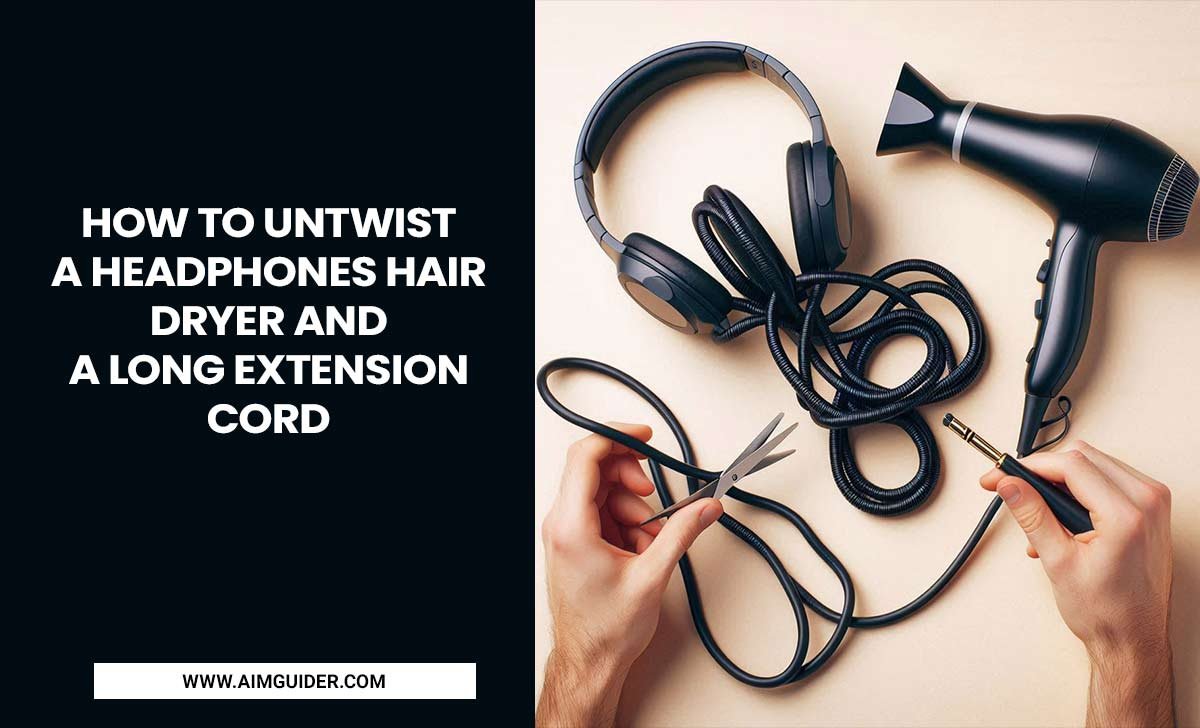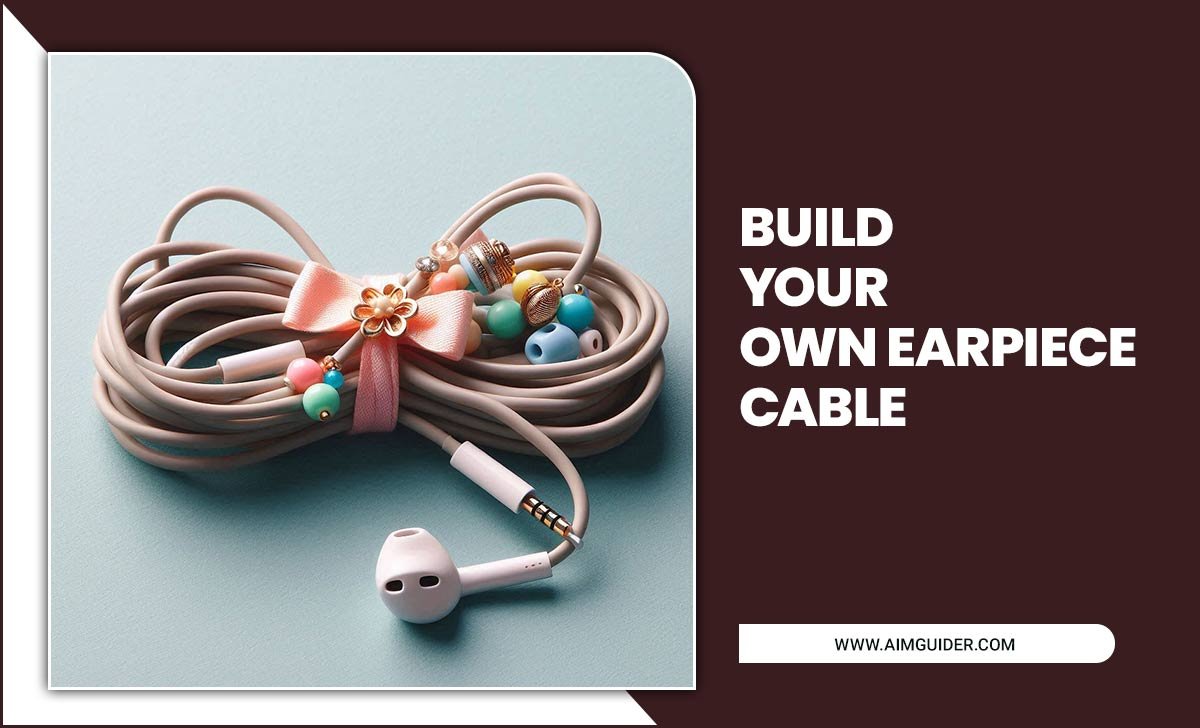Is your blue yeti picking keyboard noise? Imagine you are playing a game and using a microphone to communicate with your teammate(s). When you click the keyboard, it produces a clicking noise. The microphone you are using will pick the keyboard noise.
Blue Yeti is a popular microphone. Most people are using this mic. Because it is a USB microphone and the recording ability of this mic is pretty good. So, Is your Blue Yeti picking keyboard noise?
But, a number of people are facing a common problem. Their Blue Yeti is picking keyboard noise.Is there any solution to this problem? Yes, there are some solutions to this problem. Other microphone users may also face the same problem sometimes.Whether you are using a Blue Yeti or any other microphone, this article will help you get rid of this problem.

Who Faces The Blue Yeti Keyboard Noise Problem?

Streamers are facing this problem the most. When they stream and use Blue Yeti, their viewers can hear their voice with the keyboard noise. Most viewers don’t like this.
As we discuss, gamers also face this problem. When they play games with their teammates, their teammates can hear the keyboard noise.We will discuss why Blue Yeti picks keyboard noise and how you can fix this problem.
Some Reasons Why Your Blue Yeti Picking Keyboard Noise

Speak Slowly

You may speak slowly while using Blue Yeti. If you speak slowly, people of another side won’t hear your voice clearly. They will hear background noises, like keyboard noise.
If you speak slowly in Blue Yeti, it won’t focus on your voice. The sound of the keyboard click will be heard loudly. Blue Yeti will focus on that.
Too Away From Blue Yeti

There is a chance that you are speaking loudly after that blue yeti picking your voice thinly. There is a reason behind this. You may place your blue yeti too far from your mouth. That’s why it is picking your voice.
Wrong Placement

You may place your Blue Yeti and keyboard on the same table. Everyone places their Blue Yeti and keyboard on the same table. But you may not be maintaining enough distance between them.
Because of that, the sound of the keyboard may get heard loudly, and Blue Yeti is picking this sound.
Settings Issue

There are a couple of settings that can be a reason for the problem. One is microphone sensitivity other is gain. You have to adjust those settings.
In the solution part, we will tell you how to set the sensitivity in the right place and the perfect gain for your Blue Yeti.
Keyboard Problem

Maybe the keyboard you are using produces a loud sound. That’s why Blue Yeti is picking the noise. There are several reasons behind this. We are highlighting two main reasons behind this problem.
Hard Surface

When you place a keyboard on a hard surface, it produces a loud sound than the soft surface. That’s why Blue yeti picks the keyboard click noise.
Keyboard Spring

The keyboard you are using may jam. You have to put more pressure if you want to click on a jam keyboard. That’s why it produces a harsh and loud sound. As a result, Blue Yeti picks the keyboard click sound.
How You Can Solve Blue Yeti Keyboard Noise

We are giving you seven essential solutions to the problem. Use the right solution according to your problem. You will be able to rid out of the problem if you use the solution in the right way.
Speak Loudly

If your blue yeti picks your sound thinly and the keyboard noise, you should speak loudly to solve the problem.
When you speak loudly, blue yeti can focus on your voice. And it will catch your sound without any keyboard noise. Blue Yeti won’t pick up the keyboard click noise loudly.
Keep The Blue Yeti In Front Of Your Mouth

I am speaking loudly; why does the blue yeti pick my voice softly, and why does it pick keyboard noise? It is an important question, the answer is simple. You may keep Blue Yeti too far from you.
You should keep your Blue Yeti in front of your mouth. It will record your sound clearly. The keyboard noise won’t come in the mic loudly.
Pro tip: Maintain 2 inches distance between Blue Yeti and your mouth.
Maintain A Distance Between The Keyboard And Blue Yeti

Everyone places the blue yeti and the keyboard on the same table. If you place your blue yeti and keyboard on the same table, you should maintain a distance between the keyboard and Blue Yeti.
If you do this, your mic won’t pick the keyboard noise. Normally, a keyboard doesn’t produce a loud click noise. That’s why sound won’t come loudly in the microphone.
Use Mic Arm/Stand

The company provides a short stand with the Blue Yeti mic. It is essential. But if you want to keep the mic in front of your mouth, you have to use a mic arm, also known as a mic stand.
You can move your mic wherever you want because the mic arm is customizable.
Keep The Gain Low

Yes, this is right. It is the main reason for picking background noises. Some people think volume and gain are the same things. That’s why they raise the gain.
If you raise the gain, your microphone will pick low energy sound wave. That means every soft sound like keyboard noise, mouse click sound, fan sound, etc.
That’s why you have to put the gain as low as possible.
Adjust Sensitivity

You have to put the sensitivity low. At first, you have to go to settings. After that, select sound, then select recordings. You will see the microphone option; click on this. After that, go to properties. Then click on levels. You can select the microphone sensitivity as your wish.
Pro tip: Keep the level on 20-30.
Use Keyboard Stand

Most of the keyboards have a short stand under the board. You can use the stand to stop the keyboard from producing loud noise. If you use the stand, your keyboard will slightly tilt. It will help you to type fast.
If you don’t like to tilt your keyboard or your keyboard doesn’t have any stand, you can use a foam pad under the keyboard. Your keyboard won’t produce a loud sound.
After that, if your keyboard creates a loud sound, the keyboard maybe got jammed. We recommend changing the keyboard. Buy a keyboard that produces low sound.
Reduce Sound Reflections

One way to reduce the click noise caused by your Blue Yeti keyboard is to minimize the sound reflections. Sound reflection is the process of a sound reaching our ears after bouncing off an object and then being heard. This can cause clicking noises because it amplifies the sound play.
There are a few things you can do to reduce the sound reflections:
– Make sure the surface you’re typing on is flat and smooth. This will eliminate any bumps or unevenness that could cause reflections.
– Use a desktop mat to create a barrier between your desk and your monitor, which will also help reduce the number of sound reflections.
– Choose keyboard cases and keyboards with covered keys, as these will also help absorb sounds and reduce clicking noise.
There are a few things you can do to reduce your Click Noise.
Create A Quiet Recording Space

This means avoiding any environment that is noisy and distracting, like a busy street or an airport terminal. Instead, make your recording space as quiet as possible so that you can focus on your recordings without any interference.
Avoid using drum machines or other loud instruments when recording. This will drown out any Click Noise you may be producing. Instead, use software that allows you to register with minimal noise levels.
Use headphones when recording to block out all external sounds and distractions completely. This will enable you to focus on the sound of your keyboard without worrying about anything else.
Final Verdict
It is irritating when blue yeti picks keyboard noise. There are some reasons behind this problem.We have explained why your blue yeti is picking keyboard noise. With this, we also gave the solution how you can fix this problem. I hope now you know Is Your Blue Yeti picking keyboard noise for what reasons.
FAQs
1.How To Adjust The Blue Yeti Microphone Level?
Ans: Normally people keep low the microphone levels. Here’s how you can adjust the blue yeti microphone level.
“Settings > sound > recordings > microphone > properties > levels.” After that adjust the level.
2.Should I Use A Foam Pad Under My Keyboard?
Ans: If you place your keyboard on a hard surface and don’t have any stand, you should use a foam pad under your keyboard. It will stop your keyboard from producing loud sounds.
3.What Is The Main Reason Behind Blue Yeti Picking Background Noises?
Ans: The probable reason behind this problem is turning the gain all the way up. If you do this, your blue yeti will pick the low-energy sound wave. As a result, blue yeti will pick background noises.
4.What About Sound Reflections?
Ans: Sound reflections can be a big issue with any keyboard, but they’re especially likely to be an issue with keyboards that use blue membrane technology. This is because the membranes are very thin and fragile and often have difficulty absorbing sound waves effectively.
As a result, you’ll usually hear more echo and clicking when using a blue membrane keyboard than another type of keyboard.
5.What Is A Front Address Microphone?
Ans: A front address microphone is a type of microphone placed in front of the speaker. This type of microphone is typically use for recording audio from live performances or speeches because it provides superior quality over traditional microphones behind the speakers.
6.What Is The Blue Yeti Logo?
Ans: The Blue Yeti logo is the company’s trade market name. It was first registered in 1998 and is currently protect by law.
7.What Is An O-Ring?
Ans: An O-Ring is a seal use to protect smaller parts inside assemblies or machines. It’s typically made out of rubber, and it helps keep the pieces together while transport or assembled.
8.How Do I Fit The O-Rings?
Ans: There’s no specific way to fit O-Rings, but you typically need to apply some pressure to the parts until they’re tightly sealed. You can also use a sealant to ensure the O-Rings stay in place for an extended period.