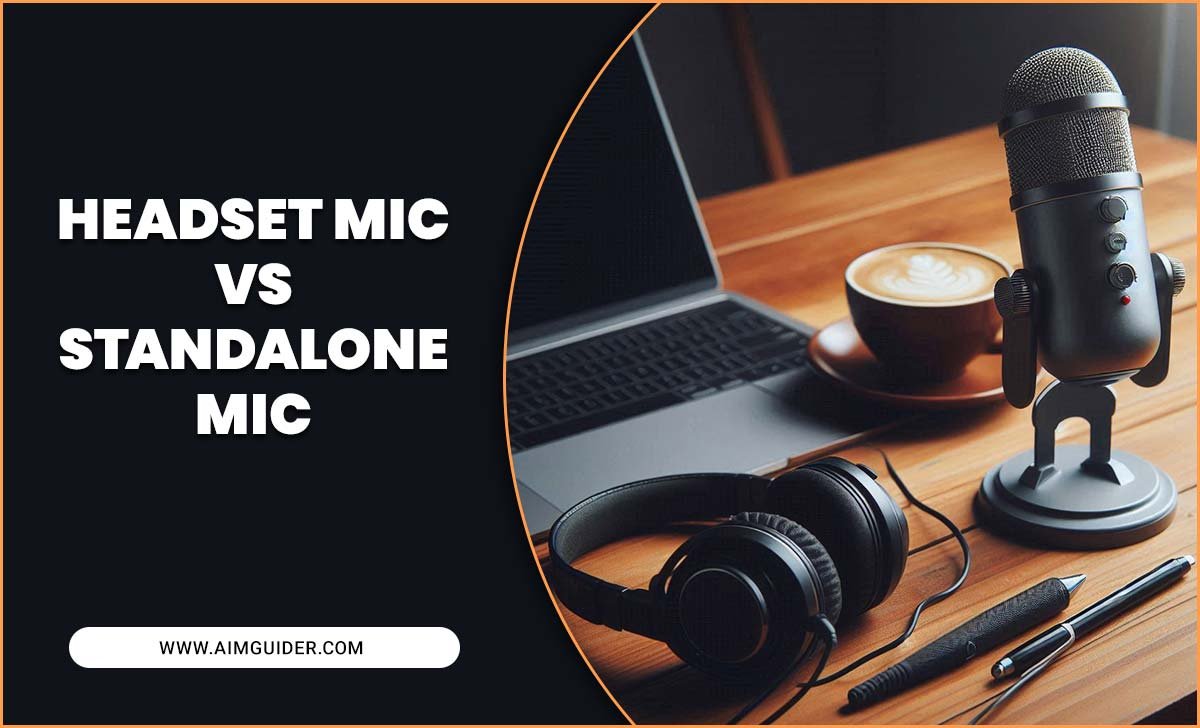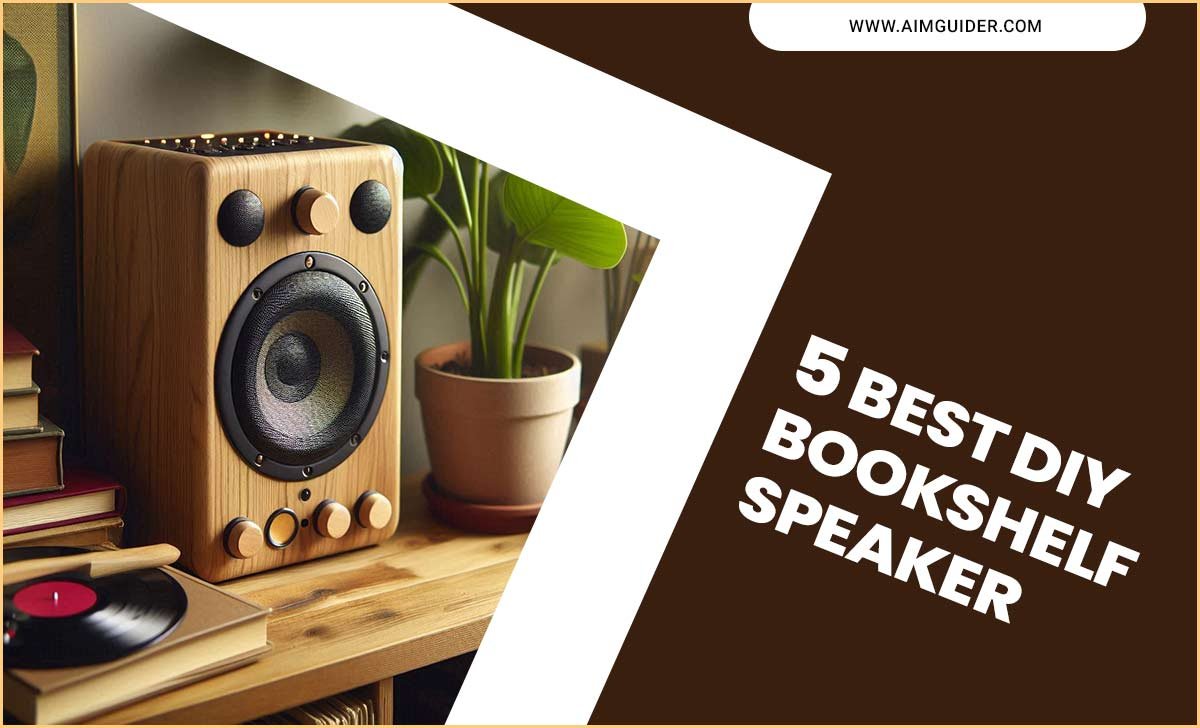Crossley is well known for its entry-level turntables. Crosley’s record players are cheap, lightweight, minimalistic, and portable. A majority of the turntables made by this company have built-in speakers.
However, most users are unhappy with Crosley’s speakers’ sound quality. In the hope of better sound quality, people try to connect external speakers to their Crosley record player. So how can you do connecting crosley record player to speakers?
Connecting separate speakers to the Crosley turntable is very easy. If you are not happy with the sound quality, you can add a speaker to your Crosley record player.
As a result, you’ll be able to enjoy the incredible sound from your entry-level turntable. We will show you how to attach the speaker to the Crosley turntable step by step.
Crosley record players come with built-in preamplifiers. However, that only works with internal speakers. For that reason, you’ll need an external preamp or a self-powered preamp to connect an external speaker.
A few models of Crosley turntable have functional preamp external speakers. If your Crosley turntable has a Phono / Line switch, you don’t need an external preamp to attach the speaker to your turntable.

How Connecting Crosley Record Player To Speakers – You Should Be Know

Here we will outline four different ways of connecting your Crosley turntable to various types of speakers. They are-
- Self-powered active speaker.
- Passive speakers.
- Any sound through the receiver.
- Wireless speakers.
1. Self Powered Active Speaker

A lot of people use active speakers. A majority of us have used active speakers at least once in our lives. Also, it is the easiest way of connecting a Crosley record player to active speakers because active speakers have a pre-installed amplifier.
- If your Crosley turntable has a phono/line switch, take a 3.5mm auxiliary cable. Attach one side of the cable to the turntable and the other edge to the speaker’s input port.
But–
- If your record player lacks a Phono / Line button, use a Y 3.5mm Auxiliary to RCA cable. Prices for these are around $7.
- Attach the RCA side of the cable to the output of the Crosley turntable.
- Then attach the auxiliary edge to the speaker.
2. Passive Speakers

Passive speakers don’t come with built–in amplifiers. Thus, these speakers require a separate preamp for use with turntables.
- If your Crosley turntable has an inbuilt preamplifier, use a 3.5mm male auxiliary cable. Then attach one side of it to the output of the turntable and the other side to the input of the passive speaker.
But–
- Firstly, if your record player does not come with amplification, you’ll need an external preamp.
- Attach the preamp and turntable with an RCA-to-RCA cable.
- Now take a pair of RCAs to the open-16-gauge speaker. Attach the RCA edge to the preamp.
- Then attach the open-16-gauge side to the passive speaker.
3. Any Sound Device Via The Receiver

Almost everyone has a home audio system. Using a receiver, you can attach the turntable to the Home sound system.
- If your Crosley record player has an in-built preamp, attach a turntable and receiver with a Y RCA to 3.5mm Auxiliary cable.
- Put the 3.5mm auxiliary edge on the record player and the RCA edge on the receiver.
- Install the receiver on your home sound system now. It’s done.
But –
- If your turntable does not have an in-built preamp, attach the turntable to the receiver’s Phono Input with an RCA-to-RCA cable. Crosley turntables do not have ground wires. You don’t have to worry about those because the amplifier of the receiver takes care of that.
- A few receivers lack phono inputs. In that case, we recommend that you first add an external preamp to your turntable. You will need an RCA-to-RCA cable to attach.
- Now take another RCA-to-RCA cable and attach the preamp to the receiver’s Line 1 Or Line 2.
- Finally, attach the home sound system to your receiver.
4. Bluetooth Speakers

Crosley is very proud of their advertising, so they have in-built Bluetooth in their record player. Their record players have built-in Bluetooth, but that works oddly. The Bluetooth can connect to your phone, but it won’t let you connect any speakers. Therefore, you can play music from your phone or tablet through the turntable’s speaker.
It’s weird to hear this because who buys a record player to listen to their phone? In addition, the record player’s internal speaker stinks. Anyway, let’s talk about work. You can add wireless speakers to the Crosley turntable if you want. Therefore, you will need a separate Bluetooth transmitter. The turntable’s Bluetooth won’t work at all. Here’s how you can do it:
- If your turntable has a Phono or Line input, you will need a Bluetooth transmitter and an Auxiliary Audio Cable.
- When your turntable does not have a Phono or Line, you will need a preamp, an RCA-to-RCA cable, a Y 3.5mm auxiliary to RCA Male Cable, and a Bluetooth transmitter.
Can You Connect Crosley To Speakers?

Yes, you can connect your Crosley to speakers by following these steps:
- Turn on the Crosley.
- Connect the audio output of your record player to one speaker in your system and the input of your speakers to another speaker with an audio cable. You will need an audio cord if you don’t have one already or a phone cord if using a phone as an adapter instead of a dedicated audio cable.
- Play some music!
You Already Know What We Need To Do; We Can Show You How To Link Them.

- If your turntable has a phono/line switch, you will find a port for Auxiliary Audio Output if your turntable has a phono / Line line switch. First, attach one edge of the Auxiliary Audio Cable to the audio output port of your turntable.
- Next, attach the other edge of the cable to the Bluetooth transmitter.
- Attach the power supply to the Bluetooth transmitter. It would help if you paired the Bluetooth adapter with the Bluetooth speaker. Now you can listen to music.
In Case Your Turntable Does Not Have a Phono/line, Follow This.

- Using the RCA-to-RCA cable, attach the preamp’s input to the turntable’s output port.
- Then attach the RCA edge of the Y 3.5mm auxiliary to the RCA Male Cable to the preamp’s output. Attach the Bluetooth transmitter to the 3.5mm Aux edge.
- Attach the preamp and Bluetooth transmitter to the power adapter.
- Finally, attach the Bluetooth transmitter to your Bluetooth speaker.
Crosley record players are usually very cheap. Connecting it to a wireless speaker with an external preamp and a Bluetooth transmitter will increase the cost. Therefore, our recommendation would be to attach your Crosley turntable to a normal speaker.
Connecting To Receivers And Other Old-School Audio Gear

Some older receivers don’t have digital audio outputs; in these cases, you’ll need an audio cable to connect your record player to the receiver. To connect the AUX input on a receiver to an external speaker, you’ll need an audio cable.
Some newer receivers have digital audio outputs and don’t require an audio cable; in these cases, just plug the power cord from your record player into the wall outlet and plug in the other end of the cord to one of your receiver’s inputs. Therefore, if you’re having trouble connecting your Crosley to old-school audio gear, consult the manual or contact the manufacturer of your equipment for help.
Tips for Connecting Crosley Record Player To Speakers
1. Make sure that the wires of your audio cable are large enough.
2. Don’t use excessively large or small speakers in your system – go with a standard size that will fit in both speakers easily.
3. If using an audio cord, make sure it’s well-secured so it doesn’t become tangled while you’re playing music and prevent any noise from entering the system through the cords (use cable ties or Zip ties).
4. Place your Crosley as close to the speakers as possible so the sound quality is maximized.
Conclusion:
Music lovers use turntables to enjoy high-quality music. Most users dislike the sound quality of Crosley record players. Thus, you will be able to enjoy great music by using any speaker without upgrading the Crosley record player.
In this article, we discussed four possible ways to go about it. If you wish to attach the turntable easily to the speaker, you should use Active Speaker. If you have a passive speaker, you can use it. However, Bluetooth speakers are quite expensive and difficult to use.
Be sure to let us know how you attach your speaker to the Crosley record player. I hope now you know how can you do connecting crosley record player to speakers.
FAQs
1.What Is The Speaker System?
Ans: The speaker system is the collection of components that permit you to hear audio. So, you have one or more speakers, an audio cable, and your Crosley record player.
2.How Do I Activate Bluetooth Mode?
Ans: To activate Bluetooth mode on your Crosley record player, you need to do the following:
- Press and hold the BT button until it lights up blue.
- Connect your Crosley record player to a compatible smartphone or other Bluetooth-enabled devices. The phone will then show a list of available services; select “Crosley Player.”
- Follow the instructions on your phone, which should include selecting “Play” and starting playback of music from your Crosley record player.
3.How Do I Pair The Turntable And Speakers?
Ans: To pair the turntable and speakers, do the following:
- Turn on your Crosley record player.
- Connect one end of the audio cable to the input on your turntable and join the other end to one speaker in your system. If you don’t have an audio cord, use a phone cord instead.
- Press and hold down each track button until all four tracks light up blue and start playing simultaneously (this may take a few seconds). The “Pair” indicator will turn off when the pairing is complete.
- If your system has a subwoofer, connect the ground wire from the speaker to the subwoofer terminals.