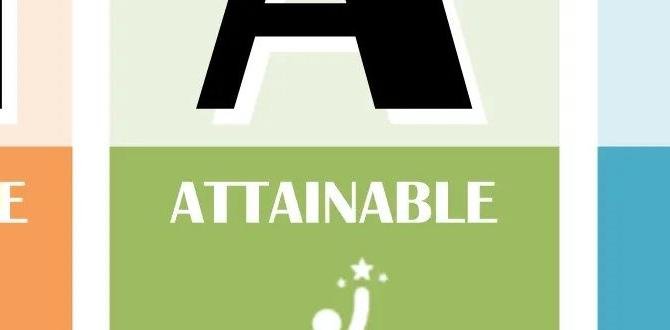Quick Summary:
Want to level up your TikTok sound? A condenser microphone for TikTok offers superior clarity and richness compared to your phone’s mic. This guide breaks down what to look for, how to connect it easily, and which beginner-friendly options deliver amazing audio quality for your viral videos, making your content stand out!
Ever felt like your TikToks sound… a little flat? You spend hours perfecting your visuals, but the audio just doesn’t capture the energy. It’s a common frustration for creators! Your phone’s built-in microphone is convenient, but it often picks up background noise and lacks the crispness you hear in professional videos. But don’t worry! Getting better audio for your TikToks is totally doable, even on a budget. This guide will walk you through everything you need to know about using a condenser microphone for TikTok, from understanding the basics to choosing the right one and setting it up without any tech headaches. Get ready to make your followers hear the difference!
Why Your TikTok Audio Matters (More Than You Think!)
In the fast-paced world of TikTok, grabbing attention is key. While stunning visuals are important, crystal-clear audio is surprisingly powerful. It’s what makes dialogue understandable, music impactful, and your overall content more engaging. Viewers are more likely to stop scrolling and watch if they can hear you clearly and enjoy the sound without distractions. Think about it: a great video with muffled or noisy audio is easily skipped, right? Investing in a condenser microphone is one of the easiest ways to make your TikToks sound professional and polished, helping you connect better with your audience.
Condenser vs. Dynamic Microphones: What’s the Difference for TikTok?
When shopping for a microphone, you’ll likely encounter two main types: condenser and dynamic. For creating great TikTok content, condenser microphones are generally the preferred choice, and here’s why:
- Condenser Microphones: These mics are super sensitive to subtle sounds and nuances. They capture a wider frequency range, meaning they sound richer, clearer, and more detailed. This makes them ideal for recording vocals, instruments, or any situation where you want to pick up fine audio details. They usually require phantom power (often from your interface or mixer) to operate.
- Dynamic Microphones: These are more rugged and less sensitive. They’re great for loud sound sources like shouting or live music, but they might not pick up the subtle vocal expressions that make a TikTok engaging. They don’t need external power.
For most TikTok creators focusing on spoken word, singing, or even ASMR-style content, the sensitivity and clarity of a condenser microphone will give you that professional edge.
What to Look for in a Condenser Microphone for TikTok
Choosing the right condenser microphone might seem a bit daunting, but let’s break down the key features you should consider for your TikTok adventures. You don’t need the most expensive gear; you just need the right gear for your needs!
1. Connection Type: USB vs. XLR
This is probably the most crucial decision you’ll make. It determines how you’ll connect your microphone to your recording device (your phone or computer).
- USB Microphones: These are incredibly beginner-friendly. They plug directly into a USB port on your computer or, with the right adapter, your smartphone. They have a built-in preamplifier and analog-to-digital converter, meaning they’re plug-and-play and require no extra equipment. They’re perfect for quick setups and mobile recording.
- XLR Microphones: These are the professional standard. They offer pure audio quality and flexibility but require an audio interface or mixer with an XLR input and phantom power (+48V) to function. While they demand a bit more setup, they provide the highest fidelity and are often preferred by seasoned professionals.
For TikTok beginners, a USB condenser microphone is almost always the way to go. It simplifies the process immensely.
2. Polar Patterns
A polar pattern describes how sensitive a microphone is to sounds coming from different directions. For TikTok, the most useful patterns are:
- Cardioid: This is the most common and useful pattern for TikTok creators. It picks up sound primarily from the front, rejecting sound from the sides and rear. This helps to isolate your voice and minimize background noise from your environment, which is crucial for clear recordings in bedrooms or shared spaces.
- Omnidirectional: This pattern picks up sound equally from all directions. It’s good for capturing room ambiance or when you’re moving around a lot, but it will also pick up a lot of background noise, making it less ideal for focused vocal recordings.
- Bidirectional (Figure-8): This pattern picks up sound from the front and rear but rejects sound from the sides. It’s useful for interviews with two people sitting opposite each other but not typically for a single TikTok creator.
Look for a cardioid pattern for the best results in isolating your audio.
3. Pickup Sensitivity & Frequency Response
Sensitivity: A more sensitive microphone picks up quieter sounds. For vocals on TikTok, you want a mic that can capture the subtle nuances of your voice without being overly sensitive to every small noise in your room. Most decent condenser mics strike a good balance here.
Frequency Response: This refers to the range of sound frequencies the microphone can capture. A “flat” frequency response means it captures all audible frequencies equally, while a “colored” response might emphasize certain frequencies (like bass or treble). For vocals, a response that’s good in the mid-range where the human voice sits is important. Many mics are designed to sound pleasing for voiceovers.
4. Durability and Build Quality
You want a microphone that feels sturdy and well-made. While you won’t be throwing it around, a solid build suggests it will last. Many entry-level condenser mics are made of metal, which is a good sign.
5. Included Accessories
Some microphones come with helpful extras like pop filters, shock mounts, or desk stands. A pop filter helps reduce those harsh ‘P’ and ‘B’ sounds that can overload the mic, a shock mount isolates the mic from desk vibrations, and a stand makes positioning easier.
Pro Tip: For on-the-go TikTok recording with your phone, ensure the microphone comes with or is compatible with a smartphone adapter (e.g., a Lightning or USB-C adapter).
Setting Up Your Condenser Microphone for TikTok: A Step-by-Step Guide
Connecting a condenser microphone is simpler than you might think, especially if you opt for a USB model. Let’s get you set up for pristine audio in no time!
For USB Microphones (The Easiest Way!)
This is the most straightforward setup for beginners and works whether you’re using a computer or a smartphone.
- Check Your Microphone: Ensure your USB condenser microphone is out of the box and you have the correct USB cable.
- Connect the Microphone:
- To a Computer: Plug the USB cable into your microphone and then into an available USB port on your computer (Mac or PC).
- To a Smartphone (iPhone/iPad): You’ll need an adapter, like Apple’s Lightning to USB Camera Adapter or a USB-C adapter. Connect the USB cable from your microphone to the adapter, and then plug the adapter into your iPhone or iPad’s charging port.
- To a Smartphone (Android): For most Android phones with USB-C, you’ll need a USB OTG (On-The-Go) adapter. Connect the USB cable from your microphone to your phone via the OTG adapter.
- Device Recognition: Your computer or smartphone should automatically recognize the microphone. You might see a prompt asking if you want to allow the device.
- Select as Input Device:
- On a Computer: Go to your computer’s sound settings (System Preferences on Mac, Sound Settings on Windows) and select your USB microphone as the input or recording device.
- On a Smartphone: Open the TikTok app and go to the recording screen. The app should automatically use the external microphone. If not, check TikTok’s settings or your phone’s system settings to ensure the external mic is prioritized for the app. Often, just plugging it in correctly will make TikTok use it automatically.
- Test Your Audio: Open TikTok, hit record, and speak into the microphone. Play back the recording to check the sound quality. Adjust your distance from the microphone and your speaking volume as needed. You might need to adjust microphone gain settings if your device or software allows.
For XLR Microphones (Requires Extra Gear)
If you’ve chosen an XLR condenser microphone, the setup involves a few more components.
- Gather Your Gear: You’ll need your XLR microphone, an XLR cable, and an audio interface or mixer with +48V phantom power capabilities. You’ll also need a way to connect the audio interface/mixer to your computer or smartphone (usually USB).
- Connect the Microphone to the Interface/Mixer: Plug one end of the XLR cable into your microphone and the other end into an XLR input on your audio interface or mixer.
- Engage Phantom Power: On your audio interface or mixer, find the button labeled “+48V” or “Phantom Power” and turn it on. This powers the condenser microphone. Important: Make sure your microphone is connected before you turn on phantom power, and disconnect it after you turn it off to avoid potential pops or damage.
- Connect the Interface/Mixer to Your Device: Use a USB cable to connect your audio interface or mixer to your computer or smartphone (again, you might need adapters for smartphones).
- Select as Input Device:
- On a Computer: In your computer’s sound settings and within your recording software (like TikTok or a dedicated recording app), select your audio interface/mixer as the audio input device.
- On a Smartphone: This can be trickier. Some audio interfaces work with smartphones, but compatibility can vary. You might need specific drivers or apps. TikTok should pick up the audio if the interface is connected and recognized by your phone.
- Adjust Gain: On your audio interface or mixer, adjust the gain knob for the input your microphone is connected to. Start with the gain low and gradually increase it while speaking into the mic until you get a healthy audio level without clipping (distortion).
- Test Your Audio: Record a short test clip in TikTok and listen back.
External Resource: For more in-depth understanding of audio interfaces and phantom power, check out resources like those from the Sweetwater Learning Center.
Recommended Beginner-Friendly Condenser Microphones for TikTok
You don’t need to break the bank to get a great-sounding condenser microphone for your TikTok videos. Here are a few popular and highly-rated options that are perfect for beginners:
| Microphone Model | Connection Type | Key Features for TikTok | Typical Price Range (USD) |
|---|---|---|---|
| Blue Yeti USB | USB | Multiple polar patterns (including cardioid), excellent sound quality, plug-and-play. Great for voiceovers and general use. | $100 – $130 |
| Rode NT-USB Mini | USB | Compact, excellent sound, built-in pop filter effect, headphone monitoring. Very simple to use. | $100 – $120 |
| Audio-Technica AT2020 USB+ | USB | Clear, studio-quality sound, durable design, headphone jack for zero-latency monitoring. | $130 – $150 |
| Samson G-Track Pro | USB | Large-diaphragm studio condenser mic, dual inputs (USB and XLR), built-in mixer, headphone monitoring. Versatile. | $130 – $160 |
| Fifine K669B / K670 | USB | Extremely budget-friendly, good sound for the price, plug-and-play, often comes with a stand. Great entry point. | $40 – $70 |
These microphones are all excellent choices for improving your TikTok audio without requiring a complex setup or a huge investment. They are known for their ease of use and impressive sound quality for their price point.
Tips for Getting the Best TikTok Audio with a Condenser Mic
Once you’ve got your microphone set up, a few simple practices can make a world of difference in your TikTok audio quality.
1. Mic Placement is Key
Don’t just plop the mic down anywhere. For spoken content, aim to position the microphone about 6-12 inches (15-30 cm) from your mouth. Speaking directly into the front of a cardioid microphone is ideal. Experiment with placement to find what sounds best without capturing unwanted room sounds or plosives. A desk stand or a boom arm are great for this.
2. Control Your Environment
Condenser mics are sensitive, so they pick up everything. Try to record in the quietest space available. Close windows and doors, turn off fans or air conditioners, and ask anyone else in your household to be quiet during recordings. Soft surfaces like carpets, curtains, or even blankets can help absorb sound reflections and reduce echo.
3. Use a Pop Filter
If your mic didn’t come with one, consider getting a simple pop filter. This mesh screen goes between you and the microphone and is designed to diffuse the air that comes out when you say words with “P” or “B” sounds, preventing those jarring “pops” in your audio.
4. Monitor Your Sound
If your microphone has a headphone jack, use it! Plug in a pair of headphones to listen to yourself in real-time. This allows you to catch any issues like background noise, clipping, or plosives as they happen, so you can make adjustments on the fly.
5. Practice Your Delivery
Speak clearly and at a consistent volume. Condenser mics excel at capturing nuanced performances, so your vocal delivery really shines through. Practice your lines or your singing to ensure you’re projecting well and enunciating clearly.
6. Understand Gain Staging
Gain is essentially the microphone’s sensitivity to sound. If the gain is too high, your audio will distort (clip). If it’s too low, your audio will be too quiet and might pick up more background hiss when you try to boost it later. For USB mics, this is often a slider in your computer’s settings or within apps. For XLR mics, it’s the gain knob on your interface/mixer. Aim for your audio levels to peak around -12dB to -6dB