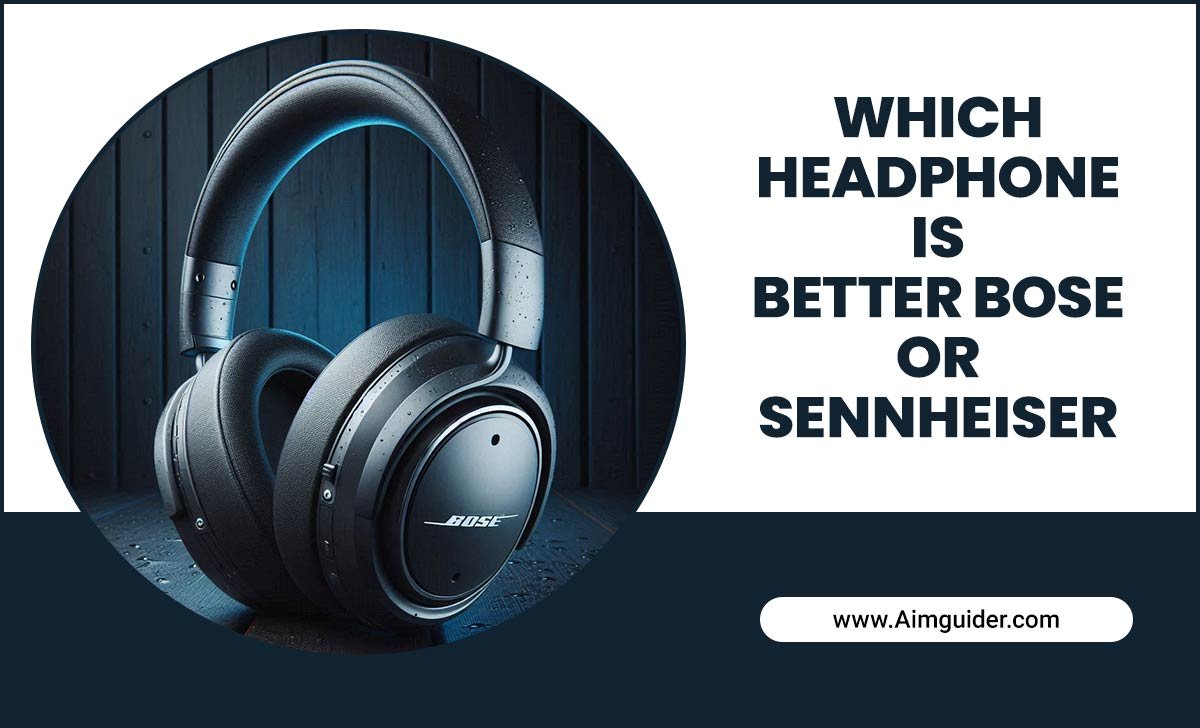Best TV For Sports Viewing Apps: Essential Guide
Finding the best TV for sports viewing apps means prioritizing a clear, fast, and vibrant picture. Look for models with high refresh rates (120Hz or more) to catch fast-moving action smoothly, excellent motion handling to reduce blur, and wide color gamuts for realistic team colors. Smart TV platforms with easy access to popular sports apps like ESPN, DAZN, or dedicated league apps are also crucial. Consider screen size based on your room and viewing distance for the most immersive experience.
Hey there, fellow sports fans and tech lovers! Bob E. Riley here from Aimguider. Are you gearing up to catch the big game or your favorite team’s season through an app on your TV, only to find the picture is a bit blurry, colors look off, or the smart features are clunky? It’s a common frustration! You want to cheer on your team without missing a single play due to tech hiccups. Don’t worry, finding the perfect TV for your sports viewing apps doesn’t have to be a complex puzzle. This guide will walk you through everything you need to know, step-by-step, so you can enjoy crystal-clear action like never before. Let’s dive in!
Why a TV Designed for Sports Apps Matters
Watching sports through apps on your TV is fantastic. You get live action, replays, and lots of stats right at your fingertips. But not all TVs are created equal when it comes to handling fast-paced sports and the demands of streaming apps. A TV that’s great for casual viewing might struggle with the quick movements of a football game, leaving you with motion blur that makes it hard to follow the ball. Similarly, a TV with a slow smart platform can make navigating between your favorite sports apps a real headache. Picking the right TV ensures you get the best possible experience, turning your living room into the ultimate sports arena.
Key Features to Look For
When you’re on the hunt for the best TV for sports viewing apps, a few specific features can make a world of difference. These aren’t just fancy marketing terms; they directly impact how you’ll experience the game.
Refresh Rate and Motion Handling
This is probably the most important factor for sports. Refresh rate is measured in Hertz (Hz) and tells you how many times per second the TV picture updates. For sports, you want a high refresh rate, ideally 120Hz or even 240Hz (this is often a “simulated” refresh rate, but still beneficial). Why? Because sports involve incredibly fast action – a speeding ball, a player sprinting down the field, a quick pass. A higher refresh rate smooths out these movements, drastically reducing motion blur and judder (jerky movements).
Think of it like this:
- 60Hz TV: Might show some blur during fast plays.
- 120Hz TV: Will display fast action much more clearly and smoothly.
- 240Hz (Effective): Offers exceptionally fluid motion, making it feel like you’re right there.
Beyond the base refresh rate, look at a TV’s motion processing technology. Brands have different names for it (e.g., Motionflow at Sony, TruMotion at LG, Auto Motion Plus at Samsung), but their goal is the same: to insert extra frames or use other techniques to make motion look as smooth and clear as possible without introducing unnatural “soap opera effect” (where videos look overly smooth and artificial). Good motion handling is crucial for tracking the ball and player movements accurately.
Picture Quality, Brightness, and Color
You want your sports to look vibrant and lifelike! Look for TVs that excel in a few areas:
- Resolution: 4K (Ultra HD) is standard now and offers incredible detail. While 8K exists, content is still limited, and 4K is more than enough for most sports viewing.
- HDR Support: High Dynamic Range (HDR) makes colors more vivid and contrast sharper. Look for support for formats like HDR10, Dolby Vision, and HLG. This means you’ll see better details in both bright and dark areas of the screen – think the bright sky and the dark shadows of the stadium.
- Brightness: Sports often have bright lights and sunny outdoor scenes. A TV with high peak brightness will make these elements pop and prevent the picture from looking washed out, especially if you watch in a well-lit room.
- Color Accuracy and Gamut: A wide color gamut means the TV can display more colors, making team jerseys, grass, and skin tones look more natural and vibrant. Look for technologies like Quantum Dots (used in QLED TVs) or advanced OLED panels for superior color reproduction.
Panel Type: OLED vs. QLED vs. LED
The type of panel influences picture quality:
- OLED (Organic Light-Emitting Diode): Offers perfect black levels, infinite contrast, and incredibly vibrant colors. Each pixel emits its own light, so when a pixel is off, it’s truly black. This is fantastic for detail, especially in darker scenes or under stadium lights. However, some OLEDs can be less bright than QLEDs and, in very rare cases over many thousands of hours, can be susceptible to burn-in with static logos (though this is much less of an issue in modern OLEDs and for occasional sports viewing).
- QLED (Quantum Dot Light Emitting Diode): These are advanced LED TVs that use a layer of quantum dots to enhance color and brightness. They are generally brighter than OLEDs, making them excellent for well-lit rooms, and they don’t have the same burn-in concerns. Excellent for vibrant sports action. Many top-tier QLEDs offer great motion handling.
- LED (Light Emitting Diode): This is the most common type. Standard LED TVs are a good baseline, but their picture quality varies greatly. Higher-end LED TVs can rival QLEDs, especially those with good local dimming technology to improve contrast. For sports, aim for a higher-quality LED or QLED.
Smart TV Platform and App Support
Since you’re focused on sports viewing apps, the TV’s smart platform is key for a smooth experience. You want a platform that is:
- Fast and Responsive: No one wants to wait for apps to load or menus to respond. Look for platforms known for their speed.
- User-Friendly Interface: Easy navigation makes finding and launching your apps a breeze.
- Wide App Availability: Ensure the platform supports all the specific sports apps you use (e.g., ESPN, Fox Sports Go, MLB.TV, NBA League Pass, DAZN, Peacock for Premier League, etc.).
- Regular Updates: A platform that receives updates will stay current with new features and app compatibility.
Popular smart TV platforms include Google TV (formerly Android TV), Samsung’s Tizen, LG’s webOS, and Amazon’s Fire TV. Each has its strengths, but generally, Google TV and webOS/Tizen are highly regarded for their performance and app selection. You can also always add a separate streaming device like an Apple TV, Roku, or Amazon Fire TV Stick if your TV’s built-in system isn’t up to par.
Sound Quality (Optional, but Nice)
While you might have a soundbar or home theater system for the ultimate audio experience, good built-in TV speakers can enhance the atmosphere. Look for TVs with higher wattage speakers or technologies like Dolby Atmos support to add a bit more depth and impact to the roar of the crowd or the commentary.
Top TV Technologies for Sports Viewing Apps
Let’s break down which TV technologies generally perform best for your sports app needs.
OLED TV Strengths for Sports
- Unmatched Contrast: The perfect blacks make stadium lights and dark uniforms incredibly detailed.
- Wide Viewing Angles: Everyone in the room gets a great view, no matter where they’re sitting.
- Pixel-Level Control: Exceptional clarity and color accuracy.
- Fast Pixel Response Time: Nearly instantaneous response means zero motion blur from the panel itself.
Good for: Those who prioritize the absolute best picture quality and often watch in dimly lit rooms. Enthusiasts who want that cinematic feel even for sports.
QLED and Mini-LED TV Strengths for Sports
- Superior Brightness: Essential for daytime games or bright living rooms; colors remain vivid even in daylight.
- Excellent Color Volume: Quantum dots provide a vast spectrum of vibrant, accurate colors.
- No Burn-in Risk: Perfect for extended viewing sessions of any content.
- Mini-LED Backlighting: Higher-end QLEDs and Mini-LED TVs offer enhanced contrast and black levels by using thousands of tiny LEDs for better local dimming control, rivaling OLED in some areas.
Good for: Bright rooms, vibrant colors, and worry-free, long-term use. A great all-around choice for most sports fans.
Gaming Features That Benefit Sports
Many modern TVs boast gaming features that are surprisingly beneficial for sports viewing apps:
- HDMI 2.1 Ports: Essential for next-gen gaming consoles, these ports also support higher refresh rates (up to 120Hz at 4K) and lower input lag. Some streaming apps and internal TV tuners might leverage these advancements for smoother motion.
- Variable Refresh Rate (VRR) and Auto Low Latency Mode (ALLM): While primarily for gaming, these ensure the TV’s frame rate syncs with the source, reducing choppiness. This can indirectly benefit sports apps by ensuring smooth playback, particularly if the app or content itself can leverage these features or if you are using game consoles to stream sports.
- Low Input Lag: Means the time between when an action happens on screen and when your remote command is registered is minimal. While not directly impacting visual playback, it makes the TV feel more responsive when navigating menus or interacting with apps.
Recommended TVs for Sports Viewing Apps by Category
While specific models change annually, here are categories and general recommendations that consistently perform well for sports viewing apps. Always check recent reviews for the latest models!
| Category | Top Technologies | Why It’s Great for Sports Apps | Potential Considerations |
|---|---|---|---|
| Best Overall Picture Quality | OLED | Perfect blacks, infinite contrast, incredible color accuracy, and lightning-fast response time reduce motion blur. Ideal for detail and vibrant realism. | Can be less bright than QLEDs, potential for burn-in in extreme scenarios (rare). |
| Best for Bright Rooms & Vibrant Colors | QLED / Mini-LED | Exceptional brightness handles glare and daylight viewing. Quantum dots deliver stunning, lifelike colors. Mini-LED offers improved contrast. | Black levels might not be as perfect as OLED, viewing angles can be narrower on some models. |
| Best Value 4K | High-Quality LED (with good local dimming) | Offers a significant step up in motion handling and color from basic models without the premium price of OLED/QLED. Good for general sports viewing. | Picture quality can vary; seek models with strong reviews for motion clarity and brightness. |
| Best Smart Features (Platform Agnostic) | Google TV / webOS / Tizen | Fast, intuitive interfaces with vast app stores, ensuring access to all your favorite sports apps and smooth navigation. | Performance can vary by TV model; an external streaming device might be needed for very budget models. |
How to Set Up Your TV for Optimal Sports Viewing
Once you have your new TV, a few simple adjustments will maximize your sports app experience.
Step 1: Initial Setup and Updates
When you first turn on your TV, follow the on-screen prompts for setup. Crucially, connect it to your Wi-Fi and immediately check for and install any available software updates. This ensures you have the latest performance enhancements and security patches, which can improve app stability and speed.
Step 2: Picture Mode Selection
Most TVs come with several picture modes (e.g., Vivid, Movie, Standard, Sports). For sports, the “Sports” mode is often a good starting point because it tends to boost brightness and sharpness, and sometimes increase motion smoothing. However, these modes can sometimes be overly processed. For a more natural look, consider the “Standard” or “Cinema/Movie” mode and then tweak it.
If you’re feeling adventurous, you can manually adjust settings. A good balance for sports often involves:
- Brightness: Adjust to suit your room’s lighting.
- Contrast: Keep it high to see details in bright and dark areas.
- Color: Around 50-60 is usually good; avoid over-saturation.
- Sharpness: Be cautious here. Too much can create artificial edges and halos. A setting around 20-40 is often sufficient.
- Motion Smoothing: This is where you’ll want to experiment. Set it to a level that reduces blur without making the action look unnatural. You might want to turn off automatic motion smoothing for games with very fast action if it creates too much artifacting, or adjust it to a manual setting. Turn off “Noise Reduction” or “MPEG Reduction” as these can soften details. Test this well with fast-moving sports footage.
A great resource for detailed picture settings can be found at sites like Rtings.com, which provides in-depth TV testing and calibration advice for specific models. They often have recommended settings for movies and sometimes even sports.
Step 3: Connect Your Accounts and Apps
Navigate to your TV’s app store. Search for and download all your required sports streaming apps. Once installed, you’ll typically need to log in with your existing subscriptions (e.g., cable provider login for ESPN, account details for DAZN, etc.). Having your login credentials handy will speed this process up.
Step 4: Optimize Network Connection
Smooth sports app streaming requires a stable internet connection. Ensure your TV is connected via Ethernet cable if possible, as it’s generally more reliable than Wi-Fi. If Wi-Fi is your only option:
- Place your router as close to the TV as possible.
- If your Wi-Fi signal is weak, consider a Wi-Fi extender or mesh system.
- Ensure your internet plan meets the streaming requirements for your apps, especially for 4K content. Many services recommend at least 25 Mbps for 4K streaming. You can test your internet speed at Speedtest.net.
Step 5: Consider External Audio (Optional)
While not strictly for the app, the sound of the game can really enhance the viewing experience. If your TV’s built-in speakers are lacking, consider investing in a soundbar or a home theater system. This will make the crowd noise, commentary, and game sound effects much more immersive.
Common Issues and Troubleshooting for Sports Apps
Even with the best TV, you might run into a snag. Here are common issues and how to fix them.
Issue 1: Motion Blur or Judder
Solution: Double-check your TV’s picture settings. Experiment with the motion smoothing or “motion interpolation” settings. You might need to either increase it for smoother motion or decrease