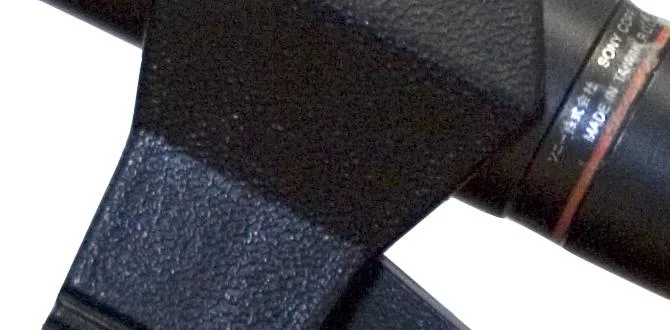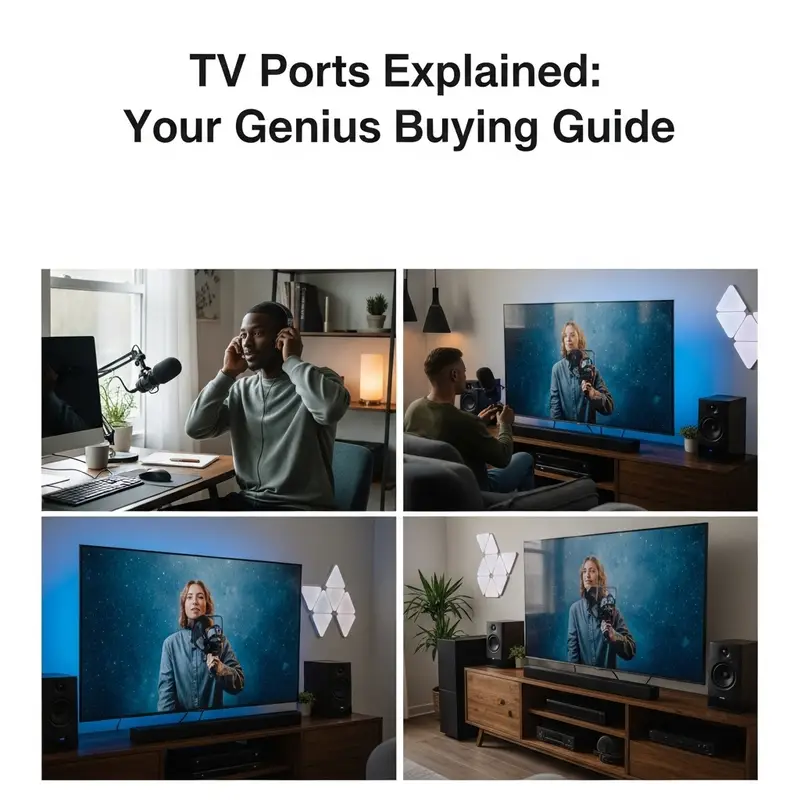For the best PS5 gaming TV, look for 4K resolution, a 120Hz refresh rate, HDMI 2.1 ports, and low input lag. OLED and high-end QLED TVs offer the most vibrant visuals and fastest response times for an immersive experience.
So, you’ve got the shiny new PlayStation 5 and you’re ready to dive into the incredible worlds it offers. But wait, is your current TV doing that amazing console justice? It can be a bit confusing trying to figure out what makes a TV truly “good” for gaming, especially with all the fancy terms thrown around. Don’t worry, that’s where I come in! My goal is to make this super simple, so you can stop stressing and start playing. We’ll break down exactly what you need to know to pick a TV that will make your PS5 games look and feel better than ever. Let’s get started on finding your perfect gaming display!
We’ll cover everything from the essential features that make a big difference to what those technical terms actually mean. By the end of this guide, you’ll be equipped to make a smart choice and get the most out of your PS5. Ready to elevate your gaming setup?
Why Your TV Matters for PS5 Gaming
It’s more than just a screen; your TV is your window into the game. For a console as powerful as the PS5, which is built for stunning graphics and smooth action, a fitting display can be a game-changer. Think of it this way: you wouldn’t put cheap tires on a sports car, right? The same applies here. A great TV means sharper images, fluid motion, and quicker reactions, all of which directly impact your enjoyment and even your performance in games.
The PS5 supports cutting-edge features like 4K resolution at high frame rates and advanced HDR (High Dynamic Range) for incredible detail and color. If your TV can’t keep up, you’re essentially missing out on the full experience the PS5 is designed to deliver. This guide will help you understand what to look for so you don’t miss out on any of the visual magic.
Key Features for the Best PS5 Gaming TV
When shopping for a TV for your PS5, a few features stand out as absolutely crucial. These are the ones that directly translate into better gaming performance and visual quality. Let’s break them down:
1. 4K Resolution: The Standard for Sharpness
The PS5 is a 4K console, meaning it can output games at a super-sharp resolution of 3840 x 2160 pixels. For gaming, this translates to incredibly detailed images. You’ll see finer textures, clearer text, and a more immersive world. Think of it as going from standard definition TV to high definition, then to an even higher level. Most modern TVs offer 4K, but it’s the first thing to check off the list.
2. Refresh Rate (Hz): Smoothness is Key
This is where things get exciting for gamers. Refresh rate, measured in Hertz (Hz), tells you how many times per second the TV updates the image on the screen. The PS5 can push games up to 120 frames per second (fps) in many titles. To actually see that smooth motion, you need a TV with a 120Hz refresh rate. A 60Hz TV will cap what you can experience, making fast-paced games look less fluid.
- Why 120Hz Matters: In games where every millisecond counts, like first-person shooters or racing games, the difference between 60fps and 120fps is noticeable. It means smoother movement, less motion blur, and a more responsive feel.
- What to Look For: Always aim for a TV specifically advertised as having a 120Hz refresh rate. Some TVs might list a “motion rate” or “effective refresh rate” that’s higher, but the native panel refresh rate is what truly matters here.
3. HDMI 2.1 Ports: The Future-Proof Connection
This is arguably the most important port for PS5 gaming. HDMI 2.1 is the latest standard and is required to unlock several key PS5 gaming features:
- 4K at 120Hz: You need HDMI 2.1 to send a 4K signal at 120 frames per second from your PS5 to your TV.
- Variable Refresh Rate (VRR): VRR helps sync the TV’s refresh rate with the PS5’s frame rate, dramatically reducing screen tearing and stuttering. This leads to smoother gameplay.
- Auto Low Latency Mode (ALLM): When your PS5 (or another gaming device) is set to game mode, ALLM automatically tells the TV to switch to its lowest latency mode, ensuring you get the best responsiveness.
Make sure the TV you’re considering has at least one HDMI 2.1 port, and ideally more if you plan to connect other current-gen consoles or PCs.
4. Input Lag: How Quickly Your Actions Appear
Input lag is the time it takes for your button press on the controller to show up on screen. For gaming, this needs to be as low as possible. High input lag makes games feel sluggish and unresponsive, which can be frustrating and put you at a disadvantage.
- What’s Good? Generally, under 10ms (milliseconds) is considered excellent for gaming. Many TVs have a “Game Mode” that helps reduce input lag, but a TV with inherently low input lag is preferable.
- How to Check: Look for reviews from reputable tech sites that specifically test input lag. Manufacturers don’t always list this number prominently.
5. HDR (High Dynamic Range): Vibrant Colors and Contrast
HDR makes a huge difference in how games look by allowing for a wider range of brightness and colors. This means brighter whites, deeper blacks, and a more vibrant, lifelike picture. The PS5 supports HDR10, and some TVs also offer Dolby Vision, which is an advanced form of HDR.
- What to Look For: Look for HDR support and good peak brightness. Quantum Dot (QLED) and OLED panels are generally excellent for HDR performance.
Understanding TV Panel Types: OLED vs. QLED vs. LED
The type of display panel a TV uses significantly impacts its picture quality, especially for gaming. The two most popular premium options are OLED and QLED, with traditional LED panels also being common.
OLED TVs
OLED stands for Organic Light Emitting Diode. Each pixel on an OLED screen emits its own light. This means when a pixel needs to be black, it can simply turn off completely, resulting in perfect blacks and infinite contrast.
- Pros for Gaming:
- Perfect Black Levels: Incredible contrast for atmospheric games.
- Extremely Fast Pixel Response Times: Virtually no motion blur.
- Wide Viewing Angles: Colors stay consistent even from the side.
- Excellent HDR Performance: Deep blacks and bright highlights.
- Cons for Gaming:
- Potential for “Burn-in”: If static images are displayed for very long periods (like HUDs in games), there’s a small risk of permanent image retention. Modern OLEDs have preventative measures, and gaming usually involves moving images.
- Lower Peak Brightness: Compared to the brightest QLEDs, OLEDs can be less bright in very sunny rooms.
- Generally More Expensive: Often the priciest option.
QLED TVs
QLED (Quantum-dot Light Emitting Diode) is a type of LED TV that uses a layer of quantum dots to enhance color and brightness. These TVs still use a backlight, but the quantum dots make the colors more vibrant and pure.
- Pros for Gaming:
- Excellent Brightness: Great for well-lit rooms and impactful HDR.
- Vibrant Colors: Quantum dots create a rich color spectrum.
- No Risk of Burn-in: A solid choice if you play games with static elements for extended periods.
- Good Contrast: While not perfect like OLED, high-end QLEDs offer very good contrast.
- HDMI 2.1 Support: Widely available on higher-end QLED models.
- Cons for Gaming:
- Black Levels: While good, they can’t match OLED’s perfect blacks, as the backlight can cause some light bleed.
- Motion Blur: Can be slightly more noticeable than on OLEDs, though still excellent on high refresh rate models.
- Viewing Angles: Can be less consistent than OLEDs on some models.
Standard LED TVs
These are the most common type of TVs. They use an LED backlight to illuminate an LCD panel. While perfectly capable of displaying 4K and HDR, they generally don’t offer the same contrast, brightness, or response times as OLED or QLED, especially in their lower-end models.
- Pros for Gaming:
- Affordability: More budget-friendly options available.
- Good Brightness: Can be quite bright, suitable for many rooms.
- Cons for Gaming:
- Contrast and Black Levels: Generally not as good as OLED or QLED.
- Motion Handling: Can be more prone to motion blur.
- Input Lag: Can vary greatly; look for models with good Game Modes.
- HDMI 2.1: Less common on budget models.
Putting It All Together: What to Look for in Specific Scenarios
Choosing a TV isn’t one-size-fits-all. Your budget and viewing environment play a big role. Here’s how to prioritize:
For the Ultimate Gaming Experience (No Budget Constraints)
If you want the absolute best for your PS5 and cost isn’t the primary concern, an OLED TV is often the top recommendation. Specifically, look for models that clearly advertise:
- 4K Resolution
- 120Hz Native Refresh Rate
- Multiple HDMI 2.1 Ports
- VRR and ALLM Support
- Very Low Input Lag (tested below 10ms)
- Excellent HDR Support (like Dolby Vision)
These TVs will provide the most stunning visuals, smoothest motion, and most responsive gameplay. Brands like LG (particularly their C and G series OLEDs) and Sony consistently deliver top-tier gaming performance in their OLED lineups.
For a Fantastic Balance of Performance and Value
You can get an amazing PS5 gaming experience without breaking the bank. Many high-end QLED or Mini-LED TVs offer a fantastic compromise. Focus on these features:
- 4K Resolution
- 120Hz Refresh Rate
- At Least One HDMI 2.1 Port
- Good Input Lag in Game Mode
- Strong HDR Performance (especially brightness)
Brands like Samsung (Neo QLED, QLED lines), Sony (X90 series and up), and even some TCL or Hisense models offer excellent value in this category. These TVs provide the responsiveness and visual uplift needed for PS5 gaming without the premium price tag of OLED. For more on how these technologies work on a high level, you can check out resources from the International Telecommunication Union (ITU), which sets global standards for telecommunications, including display technologies.
For Budget-Conscious Gamers
Even on a tighter budget, you can still find a TV that’s a significant upgrade for your PS5. Prioritize these features:
- 4K Resolution
- A TV that advertises good Game Mode or low input lag
- Look for models with at least HDMI 2.0b ports; HDMI 2.1 is a bonus but less common here.
- Check reviews for actual gaming performance and input lag figures.
While you might not get 120Hz or the absolute best HDR, a good 60Hz 4K TV with low input lag will still make your PS5 games look and feel much better than an older 1080p set. Brands like TCL, Hisense, and Vizio often have strong offerings in the budget segment. Don’t be afraid to look at last year’s models, which often see significant discounts.
Recommended TV Types for PS5 Gaming (Examples)
Here are some general categories and examples of TVs that often perform well for PS5 gaming. Keep in mind that specific models and their features change year to year, so always check the latest reviews for current-generation TVs.
OLED TVs (Top-Tier Gaming):
These are often considered the gold standard for a reason. Perfect blacks, infinite contrast, and instant response times make them incredibly immersive.
Examples: LG C-series (e.g., C3, C4), Sony A80-series (e.g., A80L).
QLED/Mini-LED TVs (Excellent All-Rounders):
These offer incredible brightness and vibrant colors, making them great for HDR content and playing in bright rooms, while still providing excellent gaming features.
Examples: Samsung QN-series (e.g., QN85, QN90), Sony X95-series (e.g., X95L), Hisense U8-series (e.g., U8K).
Mid-Range LED TVs (Great Value):
These TVs aim to balance features and price, often providing a solid 4K experience with good game modes.
Examples: Sony X90-series (e.g., X90L), TCL Q-series (e.g., Q7).
Step-by-Step: How to Choose Your PS5 Gaming TV
Ready to make a decision? Follow these steps:
- Set Your Budget: How much are you willing to spend? This will narrow down your options significantly. Remember to factor in the cost of a good HDMI 2.1 cable if your current ones aren’t up to par.
- Prioritize Key Features: Based on your budget and priorities, decide which features are non-negotiable. For PS5 gaming, 4K resolution, 120Hz refresh rate, and HDMI 2.1 ports are usually at the top of the list for a true next-gen experience. Low input lag is crucial for responsiveness.
- Research Panel Types: Understand the pros and cons of OLED, QLED, and LED for your specific needs and room conditions.
- Read Professional Reviews: This is vital! Look for reviews from trusted tech websites that specifically test gaming performance, input lag, refresh rates, and HDMI 2.1 features. Sites like Rtings.com, CNET, TechRadar, and Digital Trends are excellent resources. They often provide detailed lab tests and comparisons.
- Check for PS5 Compatibility: Ensure the TV explicitly states support for 4K@120Hz, VRR, and ALLM. Sometimes, even if a TV has HDMI 2.1, not all features might be fully supported or optimized for the PS5. Look for “PS5 Compatible” badges or specific mentions in reviews.
- Consider Your Room: Is your room bright or dark? For bright rooms, a QLED or Mini-LED TV with higher peak brightness might be better. For dark rooms, an OLED’s perfect blacks will shine.
- Compare Models: Once you have a few options, compare their specs head-to-head. Pay attention to the actual input lag numbers and supported features rather than just marketing terms.
- Make the Purchase: Buy from a reputable retailer with a good return policy, just in case.
Essential TV Settings for PS5 Gamers
Once you’ve got your new TV, optimizing its settings is key to unlocking the best PS5 gaming experience. You don’t need to be a tech wizard for this; most of these settings are easy to find and adjust.
Game Mode
This is your first stop. Almost every modern TV has a “Game Mode.” Activating it usually:
- Disables most picture processing features that add latency.
- Enables ALLM (Auto Low Latency Mode) if your PS5 and TV are compatible.
- Significantly reduces input lag.
Some TVs offer different versions of Game Mode (e.g., Standard, Boost), but usually, the default is a good starting point.
Picture Mode
After enabling Game Mode, you’ll typically select a picture mode. Avoid modes like “Vivid” or “Dynamic”