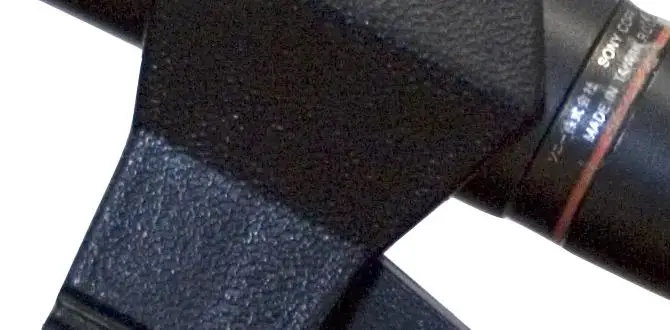Quick Summary:
Discover the best TV deals on Amazon using smart app strategies! This guide reveals essential Amazon apps and tips to help you find incredible savings on your next television, making smart shopping simple and rewarding. Get ready to upgrade your home entertainment without breaking the bank.
Finding a great TV deal can feel like searching for a needle in a haystack, right? You want a fantastic new screen for movies, gaming, or just catching your favorite shows, but the prices can be daunting. It’s easy to overspend or miss out on hidden gems. But what if I told you there are simple ways to leverage technology to find those perfect TV deals on Amazon? Get ready to become a savvy shopper – we’ll walk through the best Amazon apps and strategies to unlock essential savings.
Why Smart Apps Make Finding TV Deals Easier
In today’s digital world, our smartphones are powerful tools. When it comes to shopping, especially for big-ticket items like televisions, using the right apps can be a game-changer. These tools help you track prices, compare options, and even alert you when your desired TV drops in cost. Think of them as your personal shopping assistants, working 24/7 to find you the best value. This means less time spent endlessly scrolling and more time enjoying your new TV at a price you’ll love.
My Top Picks: Essential Amazon Apps for TV Deal Hunters
When I’m looking for the best tech bargains, I always rely on a few go-to apps that make the process simple and effective. These aren’t just for finding TVs, but they shine when it comes to spotting those big ticket items. Here are the ones I recommend:
1. CamelCamelCamel Browser Extension
This is an absolute must-have for any Amazon shopper. While CamelCamelCamel is primarily known as a website, its browser extension is where the magic happens in real-time. It allows you to see the price history of any product on Amazon directly on the product page. You can see if the current price is a genuine deal or just a temporary hike. It also lets you set up price drop alerts, so when a TV you’ve been eyeing hits your target price, you get an email notification. It’s invaluable for making informed decisions and avoiding impulse buys.
Key Features:
- On-page price history charts.
- Set unlimited price drop alerts.
- Works across all Amazon domains.
- Free to use!
2. Honey (Browser Extension & App)
Honey is another fantastic tool for finding savings. While it’s famous for automatically applying coupon codes at checkout, its price tracking and droplist features are excellent for big purchases like TVs. You can add a TV to your droplist, and Honey will monitor its price. If the price drops, you’ll get an alert. It also aggregates available promo codes, which sometimes can be stacked or applied to TV accessories, adding to your overall savings. It connects seamlessly with your Amazon account and is incredibly user-friendly.
Key Features:
- Automatic coupon code application.
- Price tracking and droplist features.
- Discover deals from other retailers too.
- Optional rewards program (Honey Gold).
3. Keepa – Amazon Price Tracker
Similar to CamelCamelCamel, Keepa offers detailed price history charts and price drop alerts. What sets Keepa apart for some users is its extensive data, often showing more granular historical pricing. The free version allows you to see price history for 3 products, but the paid version unlocks unlimited tracking and historical data, which can be incredibly useful if you’re monitoring several TV models. The alerts are highly customizable, giving you fine-tuned control over when you get notified.
Key Features:
- In-depth price history charts.
- Advanced price drop alerts.
- Works on Amazon’s mobile app and website via extension.
- Useful for tracking availability too.
4. Amazon’s Own App & Website Features
Don’t underestimate the tools Amazon provides directly! The Amazon app and website have built-in features that are excellent for deal hunting:
- Watchlist: Similar to a droplist, you can add items to your “Save for Later” or “Add to List” features. While it doesn’t always offer automated price drop alerts like dedicated apps, regularly checking your lists can help you spot price changes.
- Deal Sections: Regularly check out the “Today’s Deals” section on Amazon. This is where lightning deals and daily deals are featured, and you can often find significant discounts on electronics, including TVs. Set filters to narrow down your search to televisions.
- Price Comparison Tools (if available): Sometimes Amazon integrates price comparison features or highlights sales from its own warehouses or refurbished sections, which can yield great savings.
Beyond Apps: Smart Strategies for Snagging TV Deals
While apps are fantastic, combining them with smart shopping strategies will maximize your savings. Here’s how to think like a seasoned deal hunter:
Timing is Everything
Certain times of the year are notoriously better for TV deals. Mark these on your calendar:
- Black Friday & Cyber Monday: This is the king of shopping events. Retailers, including Amazon, offer some of their deepest discounts during this period in late November.
- Prime Day: Amazon’s exclusive shopping event, usually held in July, features special deals for Prime members, often with significant price drops on electronics.
- Super Bowl Season: Leading up to the Super Bowl (typically late January/early February), many retailers offer discounts on TVs as people look to upgrade for the big game.
- Super Bowl Sunday Itself: Sometimes, you can find incredible last-minute deals on the day of the game.
Consider Older Models or Refurbished Options
New TV models are released annually. This means that the previous year’s models often see substantial price drops to make way for new inventory. Keep an eye out for last year’s popular models; you might get a fantastic TV at a fraction of the cost of the latest tech.
Amazon also has a “Renewed” program. These are pre-owned products that have been professionally inspected and tested to work and look like new. They come with a warranty, offering peace of mind and significant savings over brand-new units.
- Amazon Renewed TVs: Check the “Amazon Renewed” section for pre-owned, refurbished, and open-box TVs.
- Benefits of Renewed: Typically come with a 90-day Amazon Renewed Guarantee and include all original accessories.
- Savings Potential: Can offer savings of 10-30% or more compared to new models.
Understand Deal Types on Amazon
Amazon runs several types of deals that are perfect for TV shoppers:
- Lightning Deals: These are limited-time offers on a specific product. They can last only a few hours or until the stock runs out. Keep an eye on the “Today’s Deals” section.
- Deal of the Day: A single featured deal that lasts for 24 hours. You might find a great TV deal here.
- Prime Exclusive Deals: During Prime Day or other promotional periods, Prime members get access to special deals.
- Warehouse Deals: These are open-box items, returned products, or items with minor cosmetic imperfections sold at a discount. They are usually in excellent working condition.
How to Use Price Tracking Apps Effectively for TVs
Using these apps is straightforward. Here’s a step-by-step approach:
Step 1: Identify Your Target TV
Before you start tracking, know what you want. Research different TV brands, sizes, resolutions (like 4K or 8K), and features (OLED, QLED, Smart TV capabilities). Decide on a budget range. Having a few specific models in mind will make tracking much more focused.
Step 2: Install Your Chosen Apps/Extensions
Download the Honey app, install the CamelCamelCamel or Keepa browser extension. Log in and connect them to your Amazon account if prompted. This usually involves granting permission to view your browsing activity on Amazon to retrieve price data.
Step 3: Add TVs to Your Watchlist/Droplist
Navigate to the product page of the TV you’re interested in on Amazon. You’ll see options within the apps/extensions to add the item to your price tracking list. For example, Keepa will have a button to “Track Product,” and Honey will show an option to “Add to Droplist.”
Step 4: Set Your Ideal Price (Optional but Recommended)
Most tracking tools allow you to set a desired price point. If you know you won’t pay more than $800 for a particular 55-inch TV, set that as your target price. The app will only notify you when the price drops to or below $800.
Step 5: Monitor Alerts and Be Ready to Buy
Be patient! Prices fluctuate. When you receive a notification that the TV has reached your target price, act quickly. Limited-time deals and popular TVs can sell out fast. Have your Amazon account ready and payments set up for a smooth checkout.
Understanding Price History: Is It Really a Deal?
This is where price trackers truly shine. Before jumping on a sale, check the price history. Here’s what to look for:
- Consistent Price: If the price has been the same for months, a sudden 10% discount might not be as significant as it seems.
- Frequent Fluctuations: Some items are constantly on “sale.” Look for sustained prices and then genuine drops.
- Seasonal Peaks: Prices might increase before a major sale event like Black Friday, only to be reduced slightly, making the “deal” seem bigger than it is.
A good resource for understanding historical pricing trends in electronics is the U.S. Average Sales Price of LCD TVs from Statista, which gives you a broader market perspective on pricing over time.
Table: Popular TV Deals Apps Compared
Here’s a quick comparison of some of the top apps and extensions to help you choose:
| App/Extension | Primary Function | Price Tracking | Coupon Codes | Ease of Use | Best For |
|---|---|---|---|---|---|
| CamelCamelCamel | Price History & Alerts | Excellent (Unlimited) | No | Very Easy | Long-term price monitoring and historical data. |
| Honey | Automatic Coupons & Droplist | Good (Droplist) | Excellent (Automatic) | Very Easy | Finding automatic discounts and price drop alerts. |
| Keepa | Detailed Price History & Alerts | Excellent (Advanced options) | No | Easy to Medium | In-depth price analysis and customizable alerts. |
| Amazon App Features | Direct Deal Access | Basic (Watchlist) | Limited | Easy | Quick access to Amazon’s own deals and sales. |
FAQ: Your TV Deal Questions Answered
Q1: Are Amazon Renewed TVs worth buying?
Yes, Amazon Renewed TVs can be a great way to save money. They are inspected, tested, and come with a 90-day guarantee and original accessories, offering peace of mind similar to buying new, but at a lower price.
Q2: How often should I check for TV deals on Amazon?
For specific TVs, let your price tracking apps do the work! Otherwise, check the “Today’s Deals” section daily, and keep an eye on sales events like Prime Day and Black Friday.
Q3: Can I use these apps on my phone?
Yes! Honey has a mobile app, and while CamelCamelCamel and Keepa are primarily browser extensions, Keepa offers a mobile app. You can also access Amazon’s deal sections directly through the Amazon mobile app.
Q4: What is the best time of year to buy a TV?
The best times are typically Black Friday/Cyber Monday in November, Amazon Prime Day (usually July), and around the Super Bowl (January/February).
Q5: Do these apps cost money?
CamelCamelCamel and the Honey browser extension are free. Keepa has a free version with limited features and a paid subscription for full functionality, which is quite affordable given the savings potential.
Q6: Is it better to use a browser extension or a mobile app for tracking Amazon deals?
Browser extensions are generally more powerful for desktop browsing as they overlay directly onto the Amazon website. However, mobile apps like Honey and Keepa are convenient for tracking deals on the go. Utilizing both can be the most effective approach.
Conclusion: Smart Shopping for Your Next TV
Upgrading your home entertainment with a new TV doesn’t have to drain your wallet. By smartly leveraging the power of dedicated Amazon apps and browser extensions like CamelCamelCamel, Honey, and Keepa, you’re equipped to track prices like a pro. Remember to combine these tools with savvy timing, consider excellent value options like Amazon Renewed, and always keep an eye on Amazon’s own deal sections. Armed with this knowledge and these essential savings apps, you’re well on your way to finding the best TV deals on Amazon and enjoying a fantastic viewing experience without the hefty price tag. Happy deal hunting!