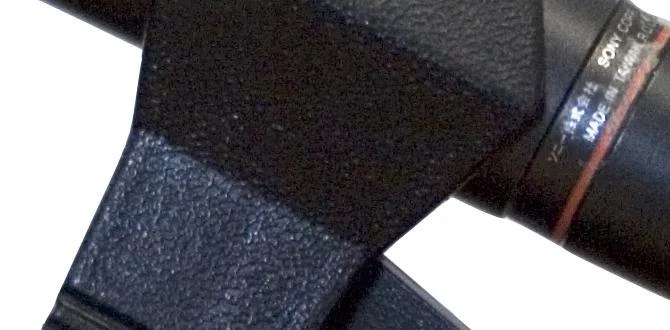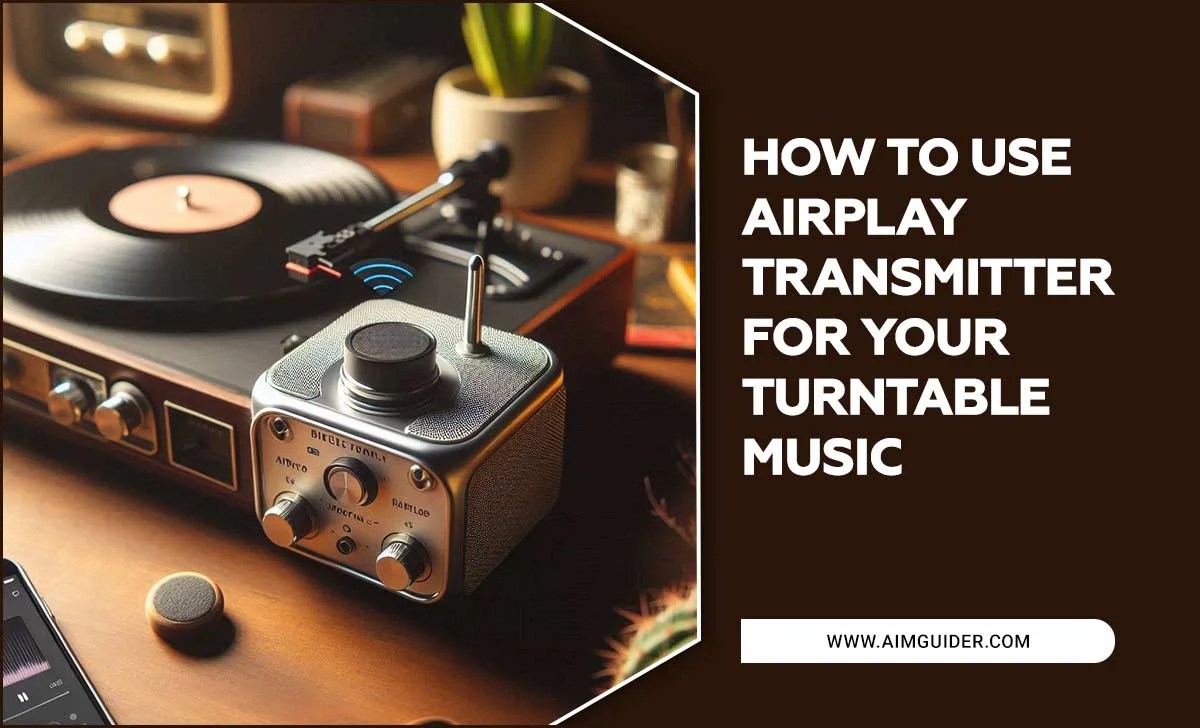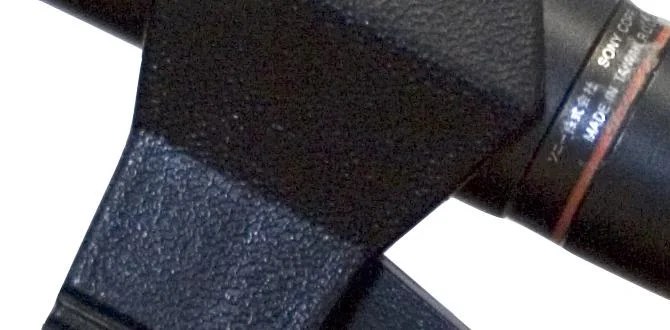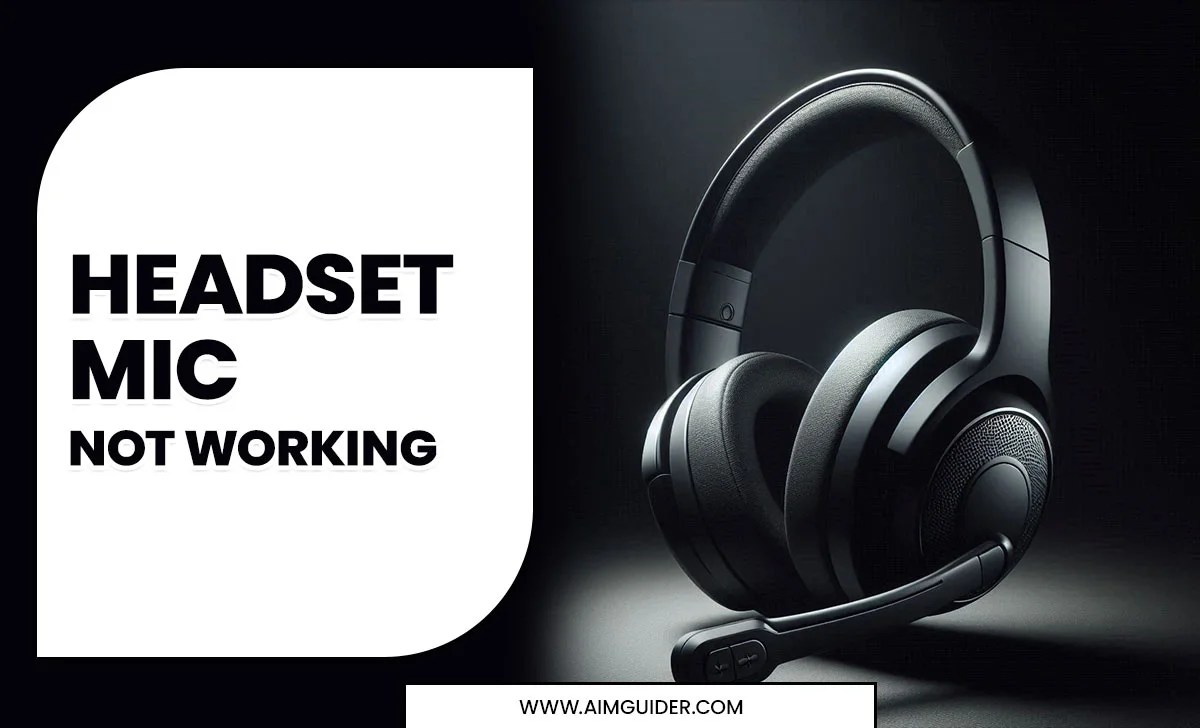Quick Summary:
The best TV for apartment streaming balances size, smart features, and picture quality without breaking the bank. Look for 4K resolution, HDR support, and reliable smart TV platforms for a seamless viewing experience in smaller spaces.
Living in an apartment often means making smart choices about your entertainment setup. Finding the perfect TV to stream your favorite shows and movies without taking up too much space or costing a fortune can feel like a challenge. But don’t worry, it’s totally doable! We’re here to help you navigate the world of TVs designed for apartment living. You’ll learn exactly what to look for, understand the techy terms, and find a TV that makes movie nights amazing, all without the usual headaches. Let’s get your viewing experience perfected!
Planning Your Apartment TV Purchase
Before you dive into the exciting world of new TVs, a little planning goes a long way. For apartment dwellers, this means considering a few key factors that are more important than for those with sprawling living rooms. Space is often at a premium, and understanding how a TV will fit and function in your unique living situation is crucial. Thinking about size, display technology, and smart features will help you make a decision you’ll be happy with for years to come.
How Big Should Your Apartment TV Be?
This is one of the most common questions for apartment dwellers. The instinct might be to go as big as possible, but in a smaller space, a giant TV can actually be overwhelming. The ideal screen size depends on how far away you’ll be sitting from the TV. A good rule of thumb is to consider your viewing distance. A commonly cited recommendation from the Society of Motion Picture and Television Engineers (SMPTE) suggests a viewing angle of about 30 degrees. For a 4K TV, this translates to sitting roughly twice the screen’s diagonal measurement away. For example:
- For a 43-inch TV: Sit about 3.5-5.5 feet away.
- For a 50-inch TV: Sit about 4-6 feet away.
- For a 55-inch TV: Sit about 4.5-7 feet away.
Don’t forget to measure your wall space! Ensure the TV, and its stand if you’re using one, will fit comfortably without making the room feel cramped. Consider slim, wallable designs if floor space is very limited.
Understanding Display Technologies: OLED vs. QLED vs. LED
When you look at TV specs, you’ll see terms like OLED, QLED, and LED. Let’s break them down simply:
- LED (Light Emitting Diode): This is the most common type. It uses an LED backlight to illuminate the display. They’re generally affordable and offer good brightness.
- QLED (Quantum-dot Light Emitting Diode): An enhanced LED TV. QLED TVs use a layer of “quantum dots” to improve color and brightness. They offer vibrant colors and are great for well-lit rooms.
- OLED (Organic Light Emitting Diode): Each pixel in an OLED TV lights up on its own. This means perfect blacks, incredible contrast, and amazing viewing angles. They are typically more expensive but provide the best picture quality, especially in darker rooms.
For apartment streaming, where you might watch in various lighting conditions and potentially from different angles, all three can work well. If you prioritize the absolute best picture, especially for movies in a darker setting, OLED is superb. For a brighter room and vibrant colors, QLED is fantastic. If you’re on a tighter budget, a good LED TV will still offer a great streaming experience.
Smart TV Platforms: What You Need to Know
Most modern TVs are “smart,” meaning they connect to the internet and let you stream directly from apps like Netflix, Hulu, Disney+, and more. Each brand has its own smart TV operating system:
- Google TV / Android TV: Found on Sony, TCL, Hisense, and others. Offers a vast app store and excellent Google Assistant integration.
- Roku TV: Found on TCL, Hisense, and Onn TVs. Known for its simple interface and extensive channel selection.
- webOS: LG’s platform. Sleek, user-friendly, and often praised for its speed.
- Tizen: Samsung’s OS. Offers a modern look and good app support.
- Fire TV: Amazon’s platform, often found on Insignia and Toshiba TVs. Deep integration with Alexa.
When choosing, consider which apps you use most and how easy the interface is for you to navigate. If a TV doesn’t have your favorite app or you prefer a different interface, you can always add a streaming stick like a Roku, Amazon Fire TV Stick, or Apple TV.
Key Features for Apartment Streaming
Beyond the basics, a few specific features can significantly enhance your apartment streaming sessions. Think about how you’ll use your TV and what will make your experience smoother and more enjoyable.
Resolution: 4K UHD is the Standard
For any TV purchased today, 4K Ultra High Definition (UHD) is the minimum you should be looking for. It offers four times the pixels of Full HD (1080p), resulting in much sharper and more detailed images. Most streaming services offer content in 4K, so a 4K TV will ensure you’re getting the best possible picture quality from your subscriptions. While 8K TVs exist, they are generally overkill for apartment viewing and significantly more expensive, with much less content available in 8K.
HDR: HDR10, Dolby Vision, and HDR10+ What They Mean
High Dynamic Range (HDR) dramatically improves the contrast and color accuracy of a picture. It allows for brighter whites and deeper blacks, along with a wider range of colors. You’ll see more detail in both the brightest and darkest parts of a scene. The main HDR formats are:
- HDR10: The most basic and widely supported HDR standard.
- Dolby Vision: A more advanced format that uses dynamic metadata, meaning it can adjust the picture scene by scene for optimal viewing. It’s often considered superior to HDR10.
- HDR10+: Similar to Dolby Vision, it also uses dynamic metadata.
Many streaming services, like Netflix and Disney+, offer content in Dolby Vision. If you want the best possible HDR experience, look for a TV that supports Dolby Vision or HDR10+ alongside HDR10. Even HDR10 support will be a significant upgrade over non-HDR TVs.
Refresh Rate and Motion Handling
Refresh rate is measured in Hertz (Hz) and indicates how many times the screen refreshes its image per second. A standard refresh rate is 60Hz, while higher-end TVs offer 120Hz.
- 60Hz: Sufficient for most general TV watching and streaming.
- 120Hz: Smoother motion, especially noticeable in fast-paced action, sports, and gaming.
For apartment streaming of movies and TV shows, 60Hz is perfectly adequate. However, if you’re a gamer or a big sports fan, a 120Hz refresh rate can offer a noticeable improvement in motion clarity. Many TVs also use motion smoothing technologies to make content look more fluid, but these can sometimes create an unnatural “soap opera effect.” Look for options to adjust or turn these off.
Connectivity: Ports and Wireless
Make sure the TV has enough of the right connections. Key ports to look for include:
- HDMI Ports: At least 2-3 HDMI ports are usually sufficient for most apartments. Look for HDMI 2.0 or HDMI 2.1 if you plan on connecting a next-gen gaming console or a high-end soundbar. HDMI 2.1 supports higher bandwidth for features like 4K at 120Hz.
- USB Ports: Useful for playing media from external drives or powering streaming sticks.
- Wi-Fi and Ethernet: Essential for streaming. Ensure it supports modern Wi-Fi standards (like Wi-Fi 5 or Wi-Fi 6) for a stable connection. An Ethernet port is a good backup for a wired internet connection.
Audio Quality and Soundbars
Built-in TV speakers, especially in slim apartment-friendly models, are often… well, basic. They can sound tinny or lack bass. For a truly immersive experience, consider investing in a soundbar. Soundbars are compact and can dramatically improve dialogue clarity and add depth to your audio. Many budget-friendly soundbars can connect via HDMI ARC (Audio Return Channel) or optical cable, making setup simple. For apartment living, a soundbar is often a more practical and powerful audio upgrade than a full surround sound system.
Top TV Types for Apartments
Given the constraints and needs of apartment living, certain types of TVs tend to shine. These are often characterized by their manageable sizes, smart features, and good performance for the price.
Budget-Friendly LED TV Options
LED TVs are the workhorses of the TV world, offering great value. For apartment dwellers, looking at brands like TCL, Hisense, and Vizio can yield excellent results without breaking the bank. These TVs often come with built-in streaming platforms like Roku TV or Google TV, making them all-in-one entertainment solutions.
Pros:
- Most affordable option.
- Widely available in various sizes suitable for apartments.
- Good brightness, suitable for well-lit rooms.
Cons:
- Contrast and black levels may not be as deep as OLED or QLED.
- Viewing angles can sometimes be limited, meaning the picture degrades when viewed from the side.
Compact OLED TV Choices for Premium Viewing
While OLEDs are known for their larger sizes, brands like LG and Sony also offer more compact OLED models (55 inches and sometimes smaller). If your budget allows and you crave the absolute best picture quality, especially for movies and darker content, a smaller OLED is fantastic. The self-emissive pixels deliver perfect black levels and stunning contrast, making every scene pop. They also boast incredibly wide viewing angles, perfect for when friends are over.
Pros:
- Unbeatable black levels and infinite contrast.
- Exceptional color accuracy and wide viewing angles.
- Excellent for cinematic content.
Cons:
- Generally more expensive than LED or QLED.
- Can be susceptible to burn-in with static images over very long periods (though this is less of an issue with modern OLEDs and typical streaming use).
- May not be as bright as high-end QLEDs in very bright rooms.
Versatile QLED TV Selections
QLED TVs, primarily from Samsung but also found in some TCL and Hisense models, offer a great balance. They are typically brighter than most OLEDs and provide excellent color volume, making them great for rooms with a lot of natural light. They bridge the gap between budget LED TVs and premium OLEDs, often offering advanced features at a more accessible price point than OLEDs. Look for QLEDs in the 43-inch to 55-inch range for ideal apartment sizes.
Pros:
- Vibrant colors and excellent brightness.
- Good contrast and black levels for an LED-based technology.
- Durable and less prone to burn-in than OLEDs historically.
Cons:
- Black levels are not as deep as OLED.
- Viewing angles can be narrower than OLEDs.
Smaller Smart TV Recommendations (Under 50 Inches)
Many apartment dwellers find that TVs in the 32-inch to 43-inch range are perfect. These smaller sizes are less intrusive, easier to place, and still offer fantastic picture quality with 4K resolution and smart features. Brands like Vizio, TCL, Hisense, and even Samsung or LG offer excellent options in this size bracket, often incorporating user-friendly smart platforms like Roku or Google TV.
Table: Recommended Apartment TV Sizes Based on Viewing Distance
| Screen Size (Diagonal) | Recommended Viewing Distance (Approximate for 4K) | Ideal For |
|---|---|---|
| 32 inches | 2.5 – 4 feet | Small bedrooms, kitchens, tight spaces |
| 43 inches | 3.5 – 5.5 feet | Most living rooms, small apartments |
| 50 inches | 4 – 6 feet | Slightly larger apartments, open-concept living areas |
| 55 inches | 4.5 – 7 feet | Larger apartments, primary viewing spaces |
Setting Up Your TV for the Best Streaming
Once you’ve chosen your TV, a few simple setup steps can ensure you get the most out of your streaming experience.
Initial Setup and Updates
When you first turn on your TV, you’ll go through a setup process. Make sure to connect it to your home Wi-Fi network. During this process, the TV will likely prompt you to install software updates. It’s crucial to let these updates complete. Updates often include performance improvements, bug fixes, and sometimes even new features or app support. If your TV doesn’t have an Ethernet port, or if your Wi-Fi is spotty, consider a Wi-Fi extender to ensure a stable internet connection for smooth streaming.
Connecting Your Streaming Devices
While most smart TVs have built-in apps, you might still use external streaming devices like a Roku, Apple TV, Amazon Fire TV Stick, or a gaming console. Use the HDMI ports on your TV. If you have multiple devices, check how many HDMI ports your TV has. For optimal performance, especially with 4K HDR content or gaming, use an HDMI port labeled “ARC” or “eARC” if connecting to a soundbar. If you have devices that support higher refresh rates like 120Hz for gaming, ensure you use an HDMI 2.1 port, if available.
Optimizing Picture and Sound Settings
Most TVs come with default picture settings that aren’t ideal. Look for picture modes like “Movie” or “Cinema.” These modes are usually calibrated for more accurate colors and contrast, making your streamed content look more like the director intended. Avoid “Vivid” or “Dynamic” modes, which can oversaturate colors and make the picture look unnatural.
For sound, experiment with the audio settings. Many TVs offer modes like “Standard,” “Music,” “Movie,” or “Clear Voice.” If you have a soundbar, ensure it’s properly configured. Sometimes, turning off any artificial sound processing on the TV itself and letting the soundbar handle the audio is the best approach.
Managing Streaming Apps and Accounts
Log in to your streaming apps using your account credentials. Most smart TV platforms allow you to arrange your apps on the home screen for easy access. You can usually uninstall apps you don’t use and pin your favorites. Keeping track of your subscriptions is also important; many smart TV interfaces offer ways to manage or at least quickly access your subscribed services.
<h2 id="faq-