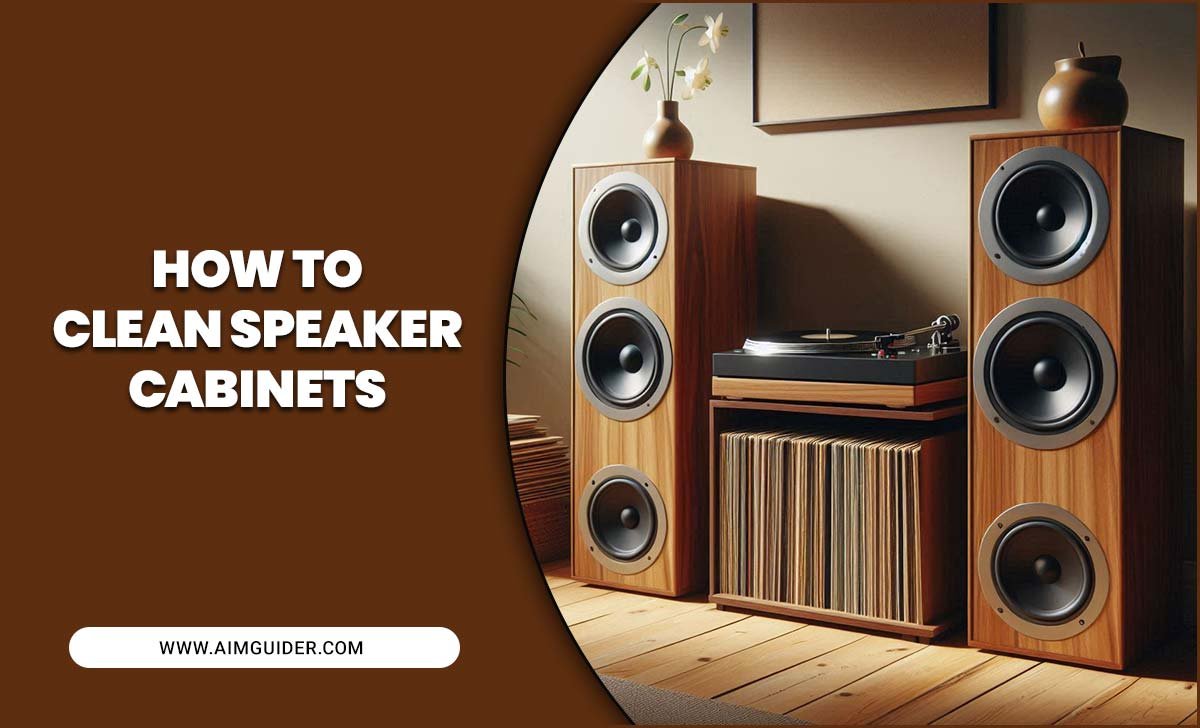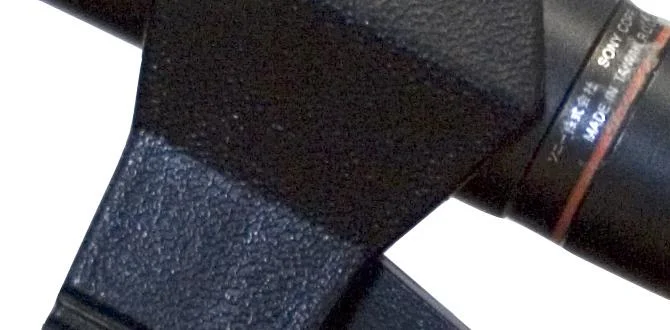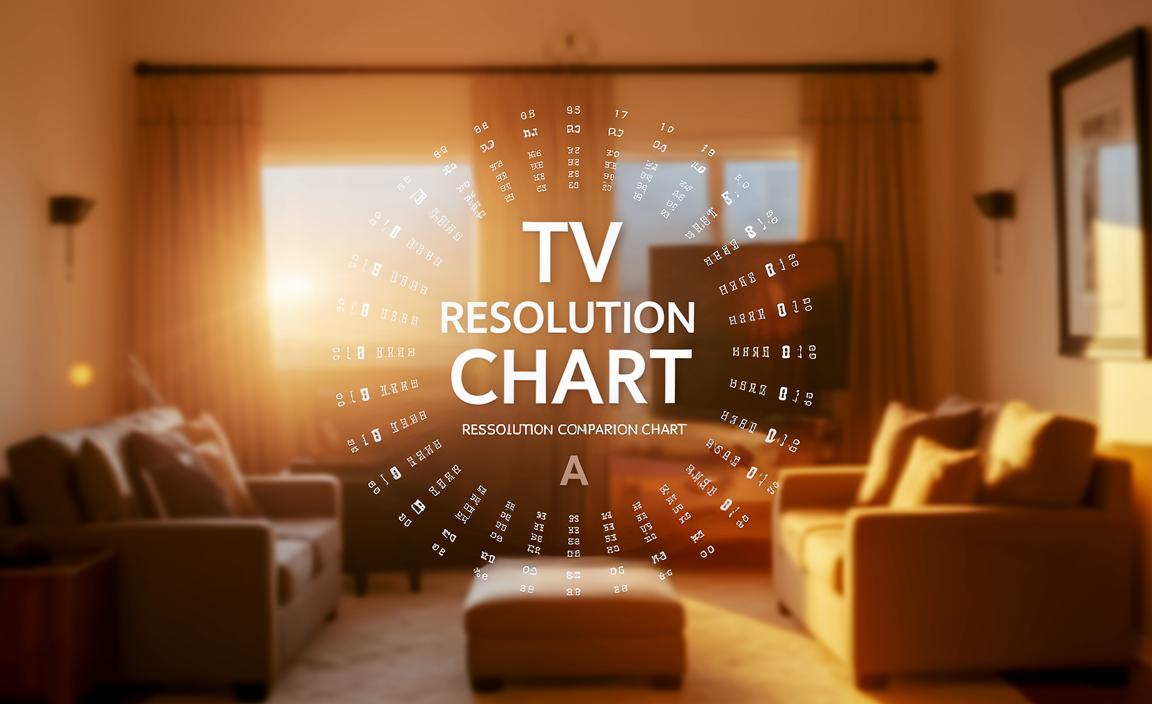Best TV for Apartment Explained: Essential Guide
Choosing the best TV for apartment living involves balancing screen size with your space and budget. Opt for smart TVs in the 32-inch to 50-inch range, considering wall-mounting to save floor space. Prioritize good picture quality and essential smart features for an enjoyable viewing experience without overwhelming your room. This guide breaks down everything you need to know.
Moving into a new apartment is exciting! You’re probably thinking about furniture, decor, and, of course, your entertainment hub. But when it comes to TVs, the options can feel endless, especially with limited space. It’s easy to get overwhelmed by specs and confusing jargon. Don’t worry, finding the perfect TV for your apartment doesn’t have to be a headache. We’ll guide you through it step-by-step, making sure you get a great TV that fits your home and your budget.
Why Your Apartment Size Matters for TV Choice
The biggest difference between choosing a TV for a separate home and an apartment is usually space. Apartments often have smaller living rooms, and sometimes the viewing distance is quite short. This means a gigantic TV that looks amazing in a large house might actually be too much for your apartment. It can overwhelm the room and even make it harder to watch comfortably if you’re sitting too close.
Think about where you’ll place the TV. Will it sit on a stand, or do you plan to mount it on the wall? Wall-mounting is a fantastic space-saving solution for apartments, allowing you to keep your precious floor space clear. No matter your setup, understanding your room’s dimensions is key to picking the right size TV that offers an immersive experience without making your apartment feel cramped.
Understanding TV Sizes for Apartments
When we talk about TV size, we’re referring to the diagonal measurement of the screen, from corner to corner. For apartments, especially smaller ones or those with limited viewing distances, smaller to medium-sized TVs are often the best fit.
Recommended TV Sizes for Apartments:
- 32-inch TVs: Ideal for very small apartments, bedrooms, or kitchens. They offer a compact footprint and are easy to place.
- 40-43 inch TVs: A popular sweet spot that balances screen real estate with room-friendliness. Great for most living areas.
- 49-50 inch TVs: If you have a slightly larger living area or prefer a more cinematic feel and have a decent viewing distance, these can work well.
Anything larger than 55 inches might be too dominant for a typical apartment living room, unless you have a very specific layout or prefer a truly cinematic, wall-filling experience and have the recommended viewing distance. Always measure your space before you buy!
What is Viewing Distance and Why it’s Crucial
Viewing distance is simply how far you sit from your TV screen. It’s incredibly important because sitting too close to a large TV can strain your eyes and prevent you from seeing the whole picture. Sitting too far away from a small TV means you won’t get an immersive experience and might miss out on details.
For a more immersive experience, a general rule of thumb is to sit at a distance that is about 1.5 to 2.5 times the diagonal screen size. So, for a 40-inch TV, a good viewing distance would be between 5 to 8.3 feet.
Here’s a quick guide:
| TV Size (Diagonal) | Recommended Viewing Distance (Approximate) |
|---|---|
| 32 inches | 4 to 6.7 feet |
| 40 inches | 5 to 8.3 feet |
| 43 inches | 5.4 to 9 feet |
| 50 inches | 6.3 to 10.4 feet |
| 55 inches | 6.9 to 11.5 feet |
Consider measuring the distance from your couch to where the TV will be placed. This will help you choose a TV size that offers the best view without feeling overwhelming.
Key Features to Look For in Apartment TVs
Beyond size, several features can make a big difference in your viewing experience, especially in an apartment setting.
1. Smart TV Capabilities
Most modern TVs are “smart TVs,” meaning they connect to the internet and allow you to access streaming services like Netflix, Hulu, Disney+, and YouTube directly without needing extra devices. This is a huge plus for apartment dwellers who might have limited space for multiple gadgets.
- Built-in Apps: Convenient access to your favorite streaming platforms.
- User-Friendly Interface: Look for a system that’s easy to navigate. Popular choices include Google TV, webOS (LG), Tizen (Samsung), and Roku TV.
- Wi-Fi Connectivity: Essential for streaming; ensure it has reliable Wi-Fi built-in.
2. Picture Quality: Resolution Matters
Resolution determines how sharp and detailed the image is. For most apartments, 1080p (Full HD) or 4K (Ultra HD) are the standards.
- 1080p (Full HD): Still a good option for smaller TVs (32-40 inches) and is more budget-friendly.
- 4K (Ultra HD): Offers four times the pixels of 1080p, resulting in a much sharper and more detailed image. This is the standard for TVs 40 inches and above, and it’s worth the upgrade if your budget allows. Most streaming services offer 4K content.
3. HDR (High Dynamic Range)
HDR enhances the contrast and color accuracy of the picture, making it look more lifelike with brighter whites and deeper blacks. While it’s a more advanced feature, many budget-friendly TVs now offer HDR support (like HDR10 or Dolby Vision), which can significantly improve your viewing.
4. Sound Quality
TV speakers, especially in smaller sets, can be a bit underwhelming. However, some TVs offer better built-in sound than others. If audio is important to you, read reviews that focus on sound performance. Alternatively, consider a soundbar, which can significantly upgrade your audio experience and often has a compact design perfect for apartments.
5. Connectivity Options (Ports)
Make sure the TV has enough HDMI ports for your devices (gaming consoles, Blu-ray players, streaming sticks, etc.). Most TVs will have 2-3 HDMI ports, which is usually sufficient for apartment setups. If you have many devices, look for one with more.
Types of TVs to Consider
There are a few main types of TV displays, each with its pros and cons. For apartment TVs, we’re generally looking at these common technologies:
- LED/LCD TVs: This is the most common type. They use an LED backlight to illuminate LCD pixels. They offer a good balance of price, brightness, and performance.
- QLED TVs: A step up from standard LED TVs, QLEDs (Quantum Dot LEDs) offer better color brightness and contrast. They are excellent for rooms with a lot of natural light.
- OLED TVs: These are considered premium. Each pixel generates its own light, leading to perfect black levels and incredible contrast. They offer the best picture quality but are usually more expensive and might not be necessary for smaller apartment screen sizes unless your budget is high.
For most apartment dwellers, a good quality LED or QLED TV in the 32-50 inch range will offer the best value and performance.
Wall-Mounting Your TV: The Apartment Saver
One of the best tips for apartment living is to utilize wall mounting. It frees up floor space, creates a cleaner look, and can even help achieve a better viewing angle.
Benefits of Wall-Mounting:
- Space Saving: Frees up valuable floor or surface area.
- Aesthetics: Creates a sleek, modern look.
- Safety: Reduces the risk of tip-overs, especially important if you have pets or small children.
- Improved Viewing Angle: Can position the TV at the ideal height and angle for comfortable viewing.
When wall-mounting, ensure you use the correct type of mount for your TV and wall – stud finders are your friend. It’s recommended to check your apartment’s lease agreement or building regulations regarding wall mounting, as some landlords may have restrictions. Many mounting kits come with detailed instructions, or you can look for professional installation services.
For guidance on mounting your TV, you can often find helpful resources from manufacturers or consumer electronics stores. For example, the Federal Communications Commission (FCC) provides safety information that can indirectly apply to safe mounting practices to avoid interference or hazards.
Top TV Picks for Apartment Living (General Recommendations)
While specific models change frequently, here are general categories and brands that consistently offer great options for apartment sizes. Always check the latest reviews for the most current models.
Budget-Friendly and Solid Performers (32-43 inches)
- TCL Roku TVs: Often praised for their excellent smart TV platform (Roku TV) and good value. They offer decent picture quality for the price.
- Hisense TVs: Another brand that delivers strong performance on a budget. They usually offer good brightness and a solid set of features in their smaller models.
Mid-Range Sweet Spots (40-50 inches)
- Samsung LED/QLED TVs: Samsung consistently produces TVs with vibrant colors and user-friendly smart features (Tizen OS). Their QLED line offers a significant picture quality boost.
- LG LED/NanoCell TVs: LG offers excellent picture processing and their webOS smart platform is intuitive. Their NanoCell technology provides improved color accuracy.
- Sony LED TVs: Known for their excellent picture processing and motion handling, Sony TVs offer a great viewing experience, even in their LED models.
Remember, the “best” TV is subjective and depends on your specific needs and budget. Reading reviews from reputable tech sites like CNET, Rtings.com, or TechRadar can help you zero in on the perfect model.
Setting Up Your Apartment TV
Once you’ve got your TV, setting it up is usually straightforward. If wall-mounting, follow the instructions carefully or hire a professional. If setting it on a stand:
- Unpack carefully: Ensure all parts are present.
- Attach the stand: Follow the manufacturer’s guide.
- Connect power: Plug it in.
- Connect to internet: Follow on-screen prompts for Wi-Fi setup.
- Log in to smart features: Sign in to your streaming accounts.
- Connect external devices: Plug in gaming consoles, soundbars, etc., using HDMI cables.
Most TVs today guide you through the setup process on-screen, making it very easy.
Troubleshooting Common Apartment TV Setup Issues
Even with easy setups, little hiccups can occur. Here are a few common ones:
- No Wi-Fi Connection: Double-check your Wi-Fi password. Restart your router and modem. Ensure your TV’s firmware is up to date.
- Picture is Too Dark/Bright: Adjust the picture settings (brightness, contrast, backlight). Look for “Movie” or “Cinema” picture modes, which are often calibrated for accuracy.
- Sound Issues: Ensure the volume is up and not muted. Check that audio cables are securely connected. If using a soundbar, make sure it’s the selected audio output device in your TV settings.
- Remote Not Working: Replace the batteries. Ensure there’s a clear line of sight between the remote and the TV’s sensor.
Frequently Asked Questions About Apartment TVs
Q1: What is the best TV size for a small apartment living room?
A1: For most small apartment living rooms, a TV between 32 and 43 inches is ideal. This size offers a good viewing experience without overwhelming the space. Always measure your wall space and viewing distance.
Q2: Do I need a 4K TV for an apartment?
A2: While not strictly necessary, 4K (Ultra HD) TVs offer a significantly sharper and more detailed picture, especially on screens 40 inches and larger. If your budget allows, it’s a worthwhile upgrade for better picture quality, especially with the abundance of 4K content available.
Q3: Are smart TVs worth it for apartments?
A3: Absolutely! Smart TVs connect directly to the internet, giving you access to streaming services without needing extra boxes or devices. This saves space and simplifies your entertainment setup, which is perfect for apartment living.
Q4: How far should I sit from a 40-inch TV in my apartment?
A4: For a 40-inch TV, a comfortable viewing distance is typically between 5 to 8.3 feet. This range allows you to see the full picture without straining your eyes. Measure from your couch to the TV location to confirm.
Q5: Should I wall-mount my TV in an apartment?
A5: Wall-mounting is highly recommended for apartments! It saves valuable floor space, creates a cleaner look, and can improve viewing angles. Just be sure to check your lease and use appropriate mounting hardware and techniques.
Q6: What if my apartment walls are thin? Can I still mount a TV?
A6: If your walls are thin or made of plaster and lath, mounting can be trickier. You might need to locate wall studs for secure support. In some cases, specialized mounts or consulting a professional installer might be necessary. Always prioritize safety and consult your landlord if you’re unsure.
Q7: Do I need a soundbar for my apartment TV?
A7: It’s not essential, but a soundbar can significantly improve your audio experience. TV speakers, especially on smaller models, can be weak. A compact soundbar can add depth and clarity to movies, shows, and music without taking up much space.
Conclusion
Finding the best TV for apartment living is all about making smart choices that fit your space, budget, and viewing habits. By focusing on the right screen size for your viewing distance, prioritizing essential smart features, and considering practicalities like wall-mounting, you can select a TV that enhances your living space without overwhelming it. Remember to measure your room, consider your viewing habits, and check product reviews for the latest models. With this guide, you’re well-equipped to choose a TV that brings great entertainment to your apartment for years to come.