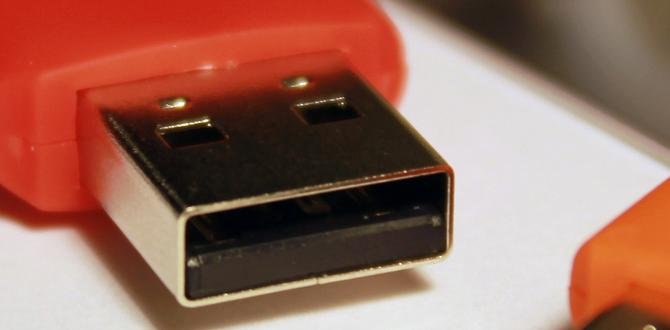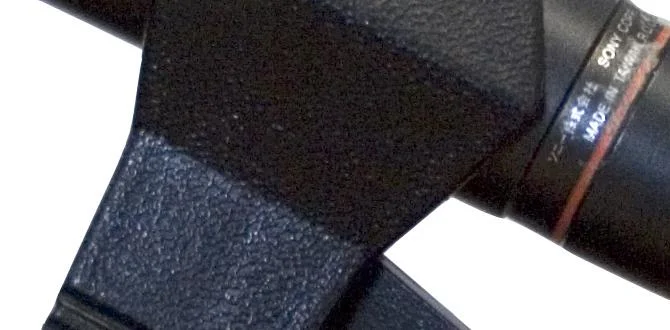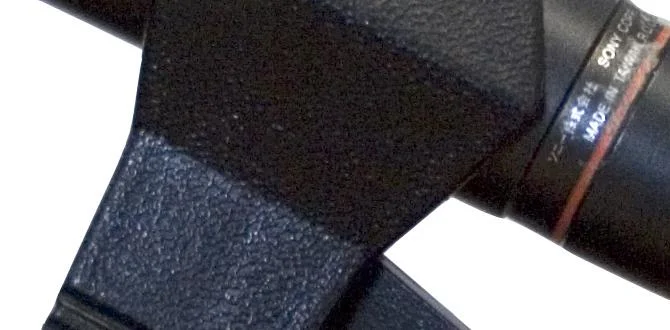Looking for the best budget 4K TV in 2025? This guide helps you find a stunning UHD display without breaking the bank. We’ll simplify features like HDR, refresh rates, and smart TV capabilities, so you can pick the perfect TV for movies, gaming, and everyday viewing, all while keeping your wallet happy.
Shopping for a new TV can feel overwhelming, especially when you’re trying to get the best picture quality without spending a fortune. The world of 4K Ultra High Definition (UHD) TVs offers incredible detail, but the prices can sometimes seem out of reach for a budget-conscious shopper. Don’t worry! Getting a fantastic 4K TV in 2025 is more achievable than ever, even on a tighter budget. We’re here to cut through the jargon and guide you straight to the models that offer the most bang for your buck. Let’s explore what makes a great budget 4K TV and how to choose the perfect one for your home.
Why Go 4K UHD on a Budget in 2025?
You might wonder if a budget 4K TV is truly worth it. The answer is a resounding yes, especially as technology matures. 4K resolution means four times the pixels of Full HD (1080p). This translates to sharper images, finer details, and a more immersive viewing experience, whether you’re watching the latest streaming series, playing video games, or even just catching up on the news.
In 2025, budget 4K TVs have advanced significantly. Manufacturers are packing more features into these affordable sets. This means you can often find technologies like High Dynamic Range (HDR) support, decent smart TV platforms, and improved sound quality even in entry-level models. It’s a smart move to invest in 4K now, as more content is being produced in this format, and older resolutions will start to feel dated over time.
Key Features to Look For in a Budget 4K TV
When you’re on the hunt for a budget 4K TV, it’s easy to get lost in a sea of technical terms. Here’s a breakdown of the essential features you should prioritize to ensure you’re getting a great deal:
- Resolution: This is the core of a 4K TV – 3840 x 2160 pixels. Make sure the listing clearly states “4K UHD” or “2160p.”
- HDR Support: High Dynamic Range (HDR) makes colors more vibrant and contrasts more striking, offering a more realistic picture. Look for HDR10 as a minimum. Higher-end HDR formats like Dolby Vision or HDR10+ are bonuses but less common on the strictest budgets.
- Refresh Rate: This measures how many times the image refreshes per second, usually displayed in Hertz (Hz). For general viewing and movies, 60Hz is typically fine. If you’re a gamer or watch a lot of fast-paced sports, aim for 120Hz if your budget allows, though some 60Hz TVs handle motion well.
- Smart TV Platform: A good smart TV platform makes it easy to access streaming apps like Netflix, Hulu, and Disney+. Popular options include Google TV, Roku TV, Amazon’s Fire TV, and Samsung’s Tizen. Consider which apps you use most often.
- HDMI Ports: Ensure the TV has enough HDMI ports for your devices (gaming consoles, Blu-ray players, soundbars). Look for at least 2-3 HDMI ports, and if possible, one that supports HDMI 2.1 for next-gen gaming features.
- Screen Size: This is subjective, but consider your room size and viewing distance. For 4K, you can sit closer to a larger screen to appreciate the detail more.
- Sound Quality: Budget TVs often have weaker built-in speakers. While you might plan to add a soundbar, decent base audio is still a plus. Check reviews for comments on sound.
Understanding Key Technologies: A Simple Guide
Let’s demystify some of the tech buzzwords you’ll encounter. Knowing these will help you make a more informed choice for your best budget 4K TV 2025 UHD purchase.
What is HDR?
HDR stands for High Dynamic Range. It’s not about the screen being brighter overall, but rather about the range between the brightest whites and the darkest blacks. This creates a more lifelike image with greater contrast and a wider spectrum of colors. Think of it like seeing more detail in a shadowy corner of a room or the bright sky in the same scene.
The most common HDR format is HDR10, which is an open standard and therefore found on most HDR-capable TVs. Other formats include HDR10+ and Dolby Vision. While Dolby Vision often provides slightly better dynamic metadata for picture adjustments scene-by-scene, HDR10 is still a significant upgrade over non-HDR content.
Refresh Rate Explained
The refresh rate, measured in Hertz (Hz), tells you how many times per second the image on the screen is updated. A standard refresh rate is 60Hz, meaning the image updates 60 times every second. For most everyday TV watching and movie viewing, 60Hz is perfectly adequate.
However, if you’re a serious gamer or a big sports fan, you might notice a difference with a higher refresh rate, like 120Hz. A 120Hz TV can display motion more smoothly, reducing blur and judder, especially in fast-action scenes. While 120Hz is ideal for gaming and sports, many budget 4K TVs will stick to 60Hz. Manufacturers sometimes use motion enhancement techniques to simulate smoother motion on 60Hz panels, but it’s not quite the same as a native 120Hz panel.
Smart TV Platforms: Your Gateway to Content
A smart TV connects to the internet, allowing you to stream movies, shows, music, and more directly from apps on the TV itself. This eliminates the need for separate streaming devices like Rokus or Fire Sticks for basic streaming needs.
Here are some of the most common smart TV platforms:
- Google TV (formerly Android TV): Offers a vast app store through Google Play, excellent Google Assistant integration for voice control, and personalized recommendations based on viewing habits. Can be a bit more complex for absolute beginners but is very powerful.
- Roku TV: Known for its simple, user-friendly interface and a wide selection of streaming channels. It’s very easy to navigate, making it a great choice for those who want a straightforward experience.
- Amazon Fire TV: Integrates well with the Amazon ecosystem and Alexa voice control. It offers a good selection of apps and often features a prominent row for Amazon Prime Video content.
- LG webOS: LG’s proprietary smart platform is often praised for its intuitive design and speed. It features a clean interface with quick access to apps.
- Samsung Tizen: Samsung’s smart TV OS is also very polished and easy to use, with a good range of popular apps and seamless integration with other Samsung devices.
For a budget TV, look for a platform that supports the streaming services you use most and is generally considered responsive and easy to navigate. A slow or clunky smart TV experience can be a real frustration.
Recommended Budget 4K TV Categories for 2025
While specific model recommendations change rapidly, we can categorize the types of budget-friendly 4K TVs that consistently offer good value in 2025. These categories often represent the best balance of price and performance for everyday users.
Entry-Level 4K TVs (Under $400)
These are your no-frills, highly affordable 4K options. They focus on delivering that essential 4K resolution with decent color reproduction. You might not get the latest HDR formats or the fastest refresh rates, but they are fantastic for upgrading from an older HD TV. They are perfect for secondary rooms, kitchens, or for anyone who primarily watches broadcast TV or basic streaming services.
Pros:
- Extremely affordable.
- Offers a significant jump in clarity over 1080p.
- Great for bedrooms or occasional viewing.
Cons:
- Limited HDR support (often basic HDR10).
- Slower refresh rates (typically 60Hz).
- Basic sound quality.
- Smart TV interface might be slower.
Mid-Range Budget 4Ks (Approx. $400 – $700)
Stepping up slightly in price opens the door to more robust features. You’ll often find better HDR performance (including HDR10+ or Dolby Vision on some models), slightly improved motion handling, and more capable smart TV platforms. These TVs are excellent all-rounders, suitable for living rooms where you’ll be watching movies, sports, gaming, and streaming regularly.
Pros:
- Good HDR color and contrast.
- More responsive smart features.
- Better overall picture quality.
- Often include more HDMI ports.
Cons:
- Still might not have native 120Hz refresh rates on all models.
- Sound quality is better but may still benefit from a soundbar.
- Build quality might be slightly less premium than high-end models.
Gaming-Focused Budget 4Ks (Approx. $500 – $800)
For gamers on a budget, this category is key. These TVs prioritize features that enhance the gaming experience, such as a 120Hz refresh rate, low input lag, and HDMI 2.1 ports (which support features like Variable Refresh Rate or VRR and Auto Low Latency Mode or ALLM). While they might have slightly less advanced picture processing for movies compared to some mid-range options, their gaming prowess makes them a top pick for many.
Pros:
- Native 120Hz refresh rate.
- Low input lag for responsive gaming.
- HDMI 2.1 features (VRR, ALLM) support for newer consoles.
- Good value for gamers.
Cons:
- Picture quality for non-gaming content might be a compromise.
- HDR performance can vary.
- Smart TV features might be basic.
Our Picks: Top Budget 4K TV Technologies to Watch in 2025
While I can’t name exact models that might not be released or have their prices fluctuate, I can point you towards specific technologies and brands that consistently deliver great value in the budget 4K TV space for 2025. Keep an eye on these:
Brand Focus: Hisense and TCL
These two brands have consistently disrupted the market by offering impressive features at competitive prices. Hisense and TCL are often the first to bring advanced technologies like QLED (Quantum Dot LED) and Mini-LED backlighting to more affordable price points.
For 2025, expect their budget lines to continue offering robust smart platforms (often Google TV or Roku TV), good HDR10+ performance, and impressive brightness for their class. They are prime candidates for the best budget 4K TV 2025 UHD title.
Technology Focus: QLED on a Budget
QLED technology, made popular by Samsung, uses quantum dots to enhance color and brightness. Traditionally, QLED TVs were a premium product. However, in 2025, you’re likely to find QLED panels in more affordable models from brands like Hisense and TCL. This means you can enjoy more vibrant colors and better contrast without paying top dollar. Look for models that explicitly mention QLED technology within the budget segments.
Consideration: Roku TV vs. Google TV for Ease of Use
When choosing the smart TV platform, think about your personal preference. Roku TV is renowned for its simplicity and ease of use, making it a fantastic choice if you’re not particularly tech-savvy or just want a straightforward way to access your favorite streaming apps.
Google TV, on the other hand, offers more advanced features, deeper integration with Google Assistant, and a more personalized content discovery experience. If you’re already in the Google ecosystem or enjoy having a smart home hub, Google TV might be a better fit.
Setting Up Your New Budget 4K TV
Once you’ve chosen your perfect budget 4K TV, setting it up is straightforward. Here’s a simple process:
Step-by-Step Setup Guide
- Unboxing and Placement: Carefully remove the TV from its packaging. Attach the stand(s) according to the instructions, or mount it on the wall if you prefer. Ensure it’s placed at an appropriate viewing distance for its size – for 4K, you can sit closer than with HD TVs.
- Connect Power and Cables: Plug in the power cord. Connect your devices (cable box, game console, soundbar, etc.) to the appropriate HDMI ports on the back or side of the TV. Make sure to use the correct HDMI port for your primary device, especially if one is labeled “eARC” for audio or “4K 120Hz.”
- Initial TV Setup: Turn on the TV. You’ll typically be guided through an on-screen setup process:
- Language selection.
- Wi-Fi connection (enter your network password).
- Sign-in for the smart TV platform (e.g., Google account, Roku account).
- TV channel scan (if you’re connecting an antenna or cable).
- Software updates (it’s crucial to let the TV update itself for the best performance and security).
- Picture Settings Adjustment: Most TVs come with pre-set picture modes (like “Standard,” “Vivid,” “Cinema,” “Game”). For the best picture, try the “Movie,” “Cinema,” or “Filmmaker” mode, as these tend to be the most accurate. You can then make minor adjustments to brightness, contrast, and color to suit your room’s lighting. Avoid “Vivid” mode, as it often oversaturates colors and crushes details. For gaming, select the “Game” mode to minimize input lag.
- Sound Settings: Adjust the audio settings as needed. Most TVs offer different sound modes. If the built-in speakers don’t satisfy, connect your soundbar or audio system now and configure the TV’s audio output settings (e.g., PCM or Bitstream).
Essential Accessories to Enhance Your Experience
While you’re on a budget, a few accessories can dramatically improve your viewing experience without costing too much:
- Soundbar: Built-in TV speakers are often weak. A budget soundbar (you can find good ones for under $150) can vastly improve audio clarity and immersion.
- HDMI Cables: For 4K content and HDR, ensure you’re using “High-Speed” HDMI cables. If your TV supports HDMI 2.1 features (like 4K @ 120Hz), you’ll need an “Ultra High-Speed” HDMI cable for the best results. These aren’t prohibitively expensive. You can find reliable HDMI 2.1 certification information from organizations like the HDMI Forum.
- Surge Protector: Protect your investment from power surges. A good surge protector is a small but vital addition for any electronics.
- Universal Remote: If your TV’s remote is a bit cumbersome, or you have multiple streaming devices, a universal remote can simplify control.
Comparing Budget 4K TV Options: A Snapshot
To help you visualize the landscape of budget 4K TVs in 2025, consider this comparative snapshot. Remember that specific model numbers and features will vary, but this illustrates typical offerings.
| Feature/Brand | Entry-Level TVs (e.g., Basic Hisense/TCL Models) | Mid-Range Budget TVs (e.g., Hisense U-Series, TCL 5-Series) | Gaming-Focused Budget TVs (e.g., TCL 6-Series, Some Hisense A-Series) |
|---|---|---|---|
| Price Range (Est.) | $250 – $399 | $400 – $699 | $500 – $799 |
| Resolution | 4K UHD | 4K UHD | 4K UHD |
| HDR Support | HDR10 | HDR10+, Dolby Vision | HDR10+, Dolby Vision |
| Refresh Rate | 60Hz | 60Hz (some 120Hz ‘simulated’ or 60Hz
|